The “check engine” light is a dreaded sight for any car owner. It often signals a costly trip to the mechanic, filled with uncertainty and potential for unexpected expenses. But what if you could understand your car’s warning signs before heading to the shop? That’s where a ThinkCar OBD scan tool comes in, empowering you to diagnose car problems with ease.
This comprehensive guide delves into the world of ThinkCar OBD scan tools, exploring their features, benefits, and how they can save you time and money. Whether you’re a DIY enthusiast or a seasoned mechanic, understanding this powerful diagnostic tool can revolutionize your car maintenance routine.
What is a ThinkCar OBD Scan Tool?
A ThinkCar OBD scan tool is an electronic device that plugs into your car’s OBD-II port, usually located under the dashboard on the driver’s side. This port acts as your car’s data center, storing information about your engine’s performance, emissions, and other vital systems.
 ThinkCar OBD Scan Tool Connected to Car
ThinkCar OBD Scan Tool Connected to Car
ThinkCar scan tools act as a translator, converting complex car data into readable codes and information you can understand. This allows you to:
- Read and clear diagnostic trouble codes (DTCs): These codes are like your car’s way of telling you something’s wrong.
- View live data streams: Monitor real-time information from various sensors, such as engine speed, coolant temperature, and oxygen sensor readings.
- Perform advanced diagnostics: Depending on the model, ThinkCar scan tools offer functions like ABS bleeding, airbag resets, and electronic parking brake services.
Why Choose a ThinkCar OBD Scan Tool?
ThinkCar has quickly become a leading name in automotive diagnostic tools, and for good reason. Here are some key advantages of choosing a ThinkCar OBD scan tool:
- User-friendly interface: ThinkCar tools are designed with simplicity in mind, featuring intuitive menus and easy-to-understand displays.
- Wide vehicle compatibility: ThinkCar supports a vast range of car makes and models, ensuring compatibility with your vehicle.
- Affordable pricing: Compared to professional-grade scanners, ThinkCar offers competitive pricing without compromising on features.
- Regular software updates: ThinkCar provides regular software updates to keep your tool current with the latest vehicle technologies.
- Portable and convenient: Their compact design allows for easy storage and use wherever you are.
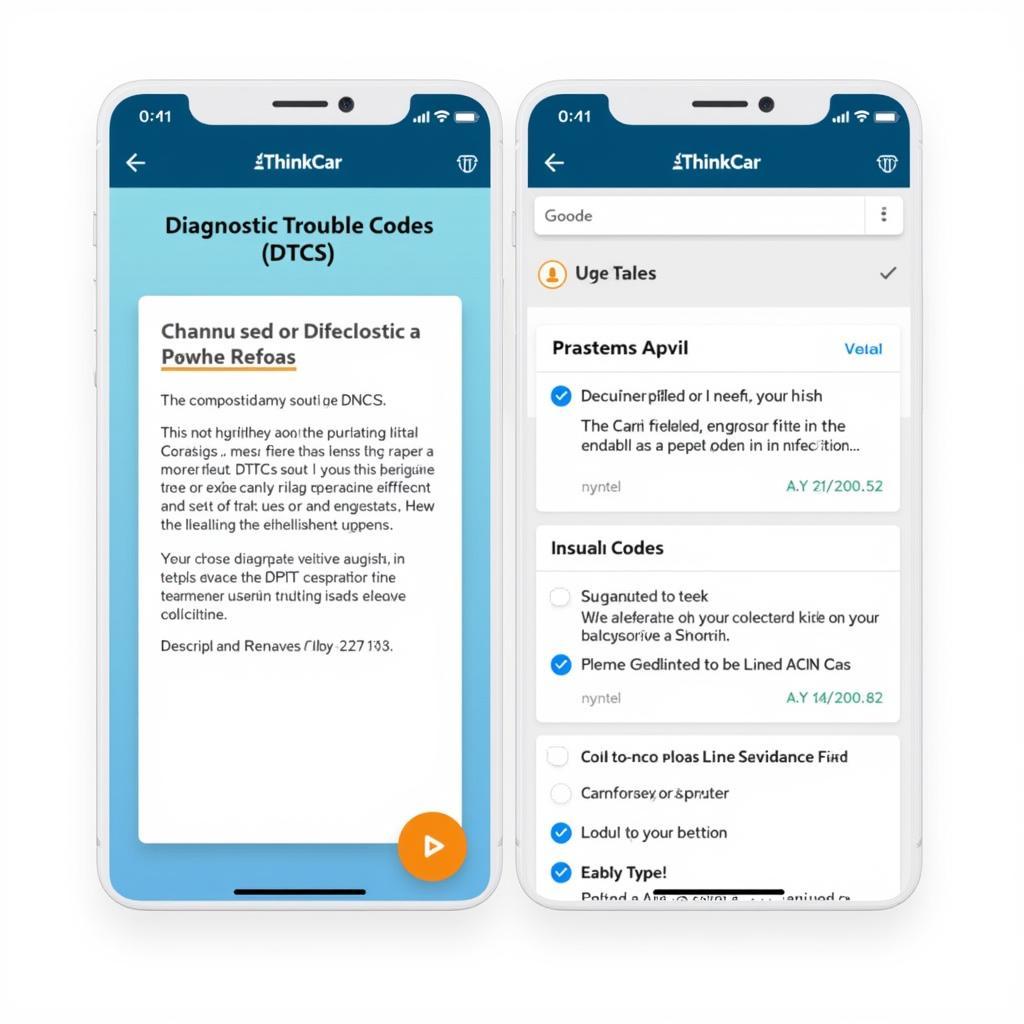 ThinkCar OBD Scan Tool App Interface
ThinkCar OBD Scan Tool App Interface
ThinkCar OBD Scan Tool: Features and Benefits
ThinkCar offers a range of OBD scan tools, each tailored to different needs and budgets. Let’s explore some standout features:
- DTC Lookup: Instantly identify the meaning of those cryptic trouble codes without having to search online manuals.
- Live Data Graphing: Visualize sensor data in real-time through interactive graphs, making it easier to spot trends and anomalies.
- Vehicle History Reports: Track past diagnostic scans and monitor the health of your car over time.
- Printing and Sharing: Generate detailed reports for documentation or easily share diagnostic results with your mechanic.
How Can a ThinkCar OBD Scan Tool Save You Money?
While the initial investment in a ThinkCar OBD scan tool might seem like an expense, it can save you significant money in the long run. Here’s how:
- Early problem detection: Identifying issues early can prevent minor problems from escalating into major (and costly) repairs.
- Avoid unnecessary repairs: A ThinkCar scanner empowers you to understand the problem before visiting a mechanic, preventing unnecessary repairs or part replacements.
- Negotiating power: Armed with knowledge about your car’s condition, you’re in a better position to negotiate fair prices with mechanics.
- DIY maintenance: For the mechanically inclined, a ThinkCar scanner enables you to perform basic maintenance and repairs yourself.
 Mechanic Using ThinkCar OBD Scan Tool
Mechanic Using ThinkCar OBD Scan Tool
Choosing the Right ThinkCar OBD Scan Tool
With various models available, selecting the right ThinkCar OBD scan tool depends on your individual needs:
- Basic Scanners: Ideal for reading and clearing basic engine codes, perfect for car owners who want a quick and easy way to check their “check engine” light.
- Enhanced Scanners: Offer additional features like live data streaming, making them suitable for DIY enthusiasts who want more in-depth diagnostics.
- Professional Scanners: Provide advanced functionalities, including ABS bleeding, airbag resets, and coding capabilities, catering to professional mechanics and experienced DIYers.
Tips for Using Your ThinkCar OBD Scan Tool Effectively
To get the most out of your ThinkCar OBD scan tool, keep these tips in mind:
- Read the manual: Familiarize yourself with your specific model’s features and instructions.
- Update your software: Ensure you have the latest software version for optimal performance and vehicle compatibility.
- Start with a clear slate: Clear any existing codes before diagnosing a new problem.
- Research your codes: Use online resources or the ThinkCar app to understand the meaning of the codes and possible causes.
- Consult a professional: If you encounter complex issues or are unsure about any repairs, seek advice from a qualified mechanic.
ThinkCar OBD Scan Tool: FAQs
Can I use a ThinkCar OBD scan tool on any car?
ThinkCar OBD scan tools are compatible with most cars manufactured after 1996 in the US (OBD-II compliant). However, it’s always recommended to check compatibility with your specific car model.
Is it safe to use a ThinkCar OBD scan tool?
Yes, ThinkCar OBD scan tools are designed for safe and reliable use. They won’t harm your car’s computer system.
Can I use a ThinkCar OBD scan tool to reset my oil light?
Yes, most ThinkCar OBD scan tools allow you to reset maintenance reminders, including oil light resets.
Do I need an internet connection to use all the features?
While some features like live data streaming and code lookup may require an internet connection, basic functions like reading and clearing codes are typically available offline.
Where can I get support for my ThinkCar OBD scan tool?
ThinkCar offers dedicated customer support through their website, email, and phone. You can find detailed information on their website or in the user manual.
Conclusion: Empower Yourself with a ThinkCar OBD Scan Tool
Owning a ThinkCar OBD scan tool puts the power of car diagnostics in your hands. It’s an investment that can save you time, money, and unnecessary headaches. Whether you’re a car enthusiast looking to delve deeper into your vehicle’s inner workings or simply want to avoid unexpected repair bills, a ThinkCar OBD scan tool can be your trusted companion on the road.
For more information about ThinkCar products and to find the perfect scan tool for your needs, you can visit their website at CARW Workshop or contact their dedicated customer support team at +1 (641) 206-8880. Their office is located at 4 Villa Wy, Shoshoni, Wyoming, United States.







