Suzuki vehicles are known for their reliability and longevity. However, like any other car, they can encounter technical glitches over time. When this happens, you need a reliable diagnostic tool to pinpoint the issue accurately. This is where Suzuki Scan Tool Software comes into play. This software, paired with a compatible OBD2 scanner, can be a lifesaver, offering a wealth of information about your vehicle’s health that traditional methods might miss.
Why You Need a Suzuki Scan Tool Software
Whether you’re a DIY enthusiast or a professional mechanic, having access to a quality Suzuki scan tool software can be incredibly beneficial. Here’s why:
- Accurate Diagnostics: These tools dive deep into your car’s computer system, reading and interpreting error codes that point to the root of the problem. This saves you time and money you might otherwise spend on unnecessary repairs.
- Real-time Monitoring: Many Suzuki scan tool software options allow you to monitor live data streams from your car’s sensors. This includes things like engine RPM, coolant temperature, oxygen sensor readings, and more, giving you a real-time understanding of your engine’s performance.
- Customization and Control: Some advanced software versions offer customization options, allowing you to adjust specific parameters, reset service lights, and even perform advanced functions like key programming and immobilizer resets.
- Cost-Effective Solution: Compared to frequently visiting a mechanic for diagnostics, investing in a good Suzuki scan tool software can save you significant money in the long run.
Choosing the Right Suzuki Scan Tool Software: Key Factors to Consider
With a plethora of options available, choosing the right Suzuki scan tool software can seem daunting. Here are key factors to guide your decision:
- Compatibility: The first and foremost consideration is compatibility. Not all scan tools work with all Suzuki models. Ensure the software you choose explicitly states its compatibility with your vehicle’s make, model, and year.
- Functionality: Define your needs. Are you primarily interested in reading and clearing basic engine codes? Or do you need more advanced features like ABS bleeding, airbag system diagnostics, or module coding?
- User Interface: Opt for software with an intuitive and user-friendly interface. Look for options with clear navigation, easy-to-understand menus, and helpful features like a built-in troubleshooting database.
- Updates: Software updates are crucial for ensuring optimal performance and compatibility with newer vehicle models. Check if the software offers regular updates and whether these updates come at an additional cost.
- Budget: Suzuki scan tool software comes in a range of prices. Set a budget beforehand and explore options within that range. Remember, the cheapest option might not always be the best, and investing in a slightly more expensive but feature-rich software might be a wiser choice in the long run.
 Example of a Suzuki Scan Tool Software Interface
Example of a Suzuki Scan Tool Software Interface
Understanding the Basics: How to Use Your Suzuki Scan Tool Software
Once you have your chosen software and a compatible OBD2 scanner, using it is generally straightforward:
- Connect the Scanner: Plug the OBD2 scanner into your vehicle’s OBD2 port, usually located under the dashboard on the driver’s side.
- Launch the Software: Turn on your vehicle’s ignition (do not start the engine) and launch the scan tool software on your computer, tablet, or smartphone.
- Establish Connection: Follow the on-screen prompts to establish a connection between the software and your vehicle.
- Access Information: Once connected, you can start accessing a wealth of information, including:
- Reading and Clearing Codes: Retrieve and clear diagnostic trouble codes (DTCs) stored in your car’s computer.
- Viewing Live Data: Monitor real-time sensor data to analyze engine performance, emissions, and other crucial parameters.
- Performing Special Functions: Depending on the software’s capabilities and your vehicle model, you might be able to perform tasks like ABS bleeding, resetting service lights, or even key programming.
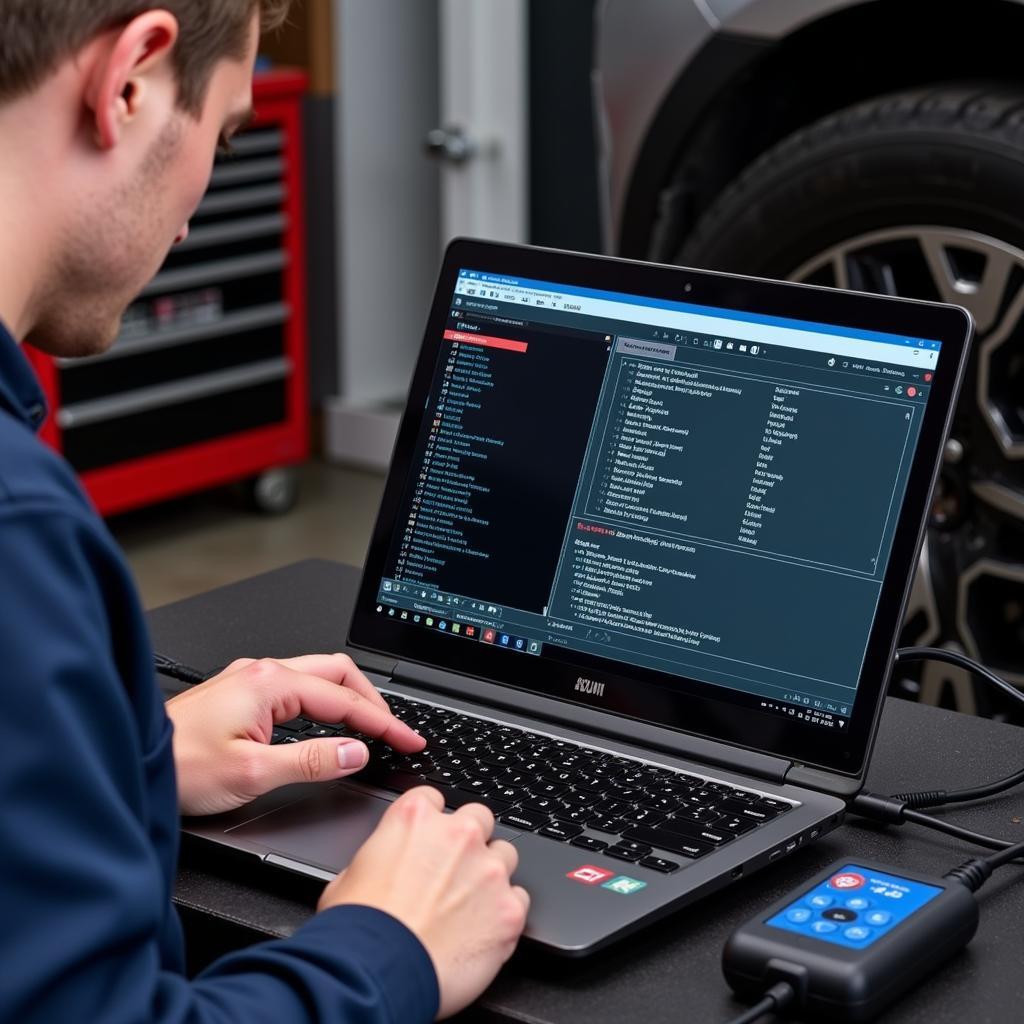 Mechanic Using Suzuki Scan Tool on a Suzuki Car
Mechanic Using Suzuki Scan Tool on a Suzuki Car
Expert Insight: “Always refer to your vehicle’s service manual for the location of specific components and recommended diagnostic procedures,” advises John Miller, a seasoned automotive engineer with over 20 years of experience working on Suzuki vehicles. “While scan tools are powerful, understanding the basics of your car’s systems is crucial for accurate diagnosis and repair.”
Common Applications of Suzuki Scan Tool Software
Suzuki scan tool software finds application in various scenarios, including:
- Troubleshooting Engine Problems: Identify issues like misfires, oxygen sensor failures, or catalytic converter problems.
- Diagnosing Transmission Issues: Pinpoint problems related to shifting, slipping, or other transmission-related faults.
- Analyzing Emission Control Systems: Monitor components like the EGR valve, oxygen sensors, and catalytic converter to ensure optimal emissions performance.
- Troubleshooting ABS and Airbag Systems: Diagnose problems with Anti-lock Braking System (ABS) and Supplemental Restraint System (SRS) components.
Conclusion
Investing in the right Suzuki scan tool software empowers you to take control of your vehicle’s maintenance and repairs. By understanding the features to look for, you can choose software that best suits your needs and budget. Remember to prioritize compatibility, functionality, and user-friendliness for a seamless diagnostic experience.
Need help choosing the perfect Suzuki Scan Tool Software for your needs? Contact the experts at CARW Workshop today!
Phone Number: +1 (641) 206-8880
Office: 4 Villa Wy, Shoshoni, Wyoming, United States
Let us help you keep your Suzuki running smoothly!








One Response