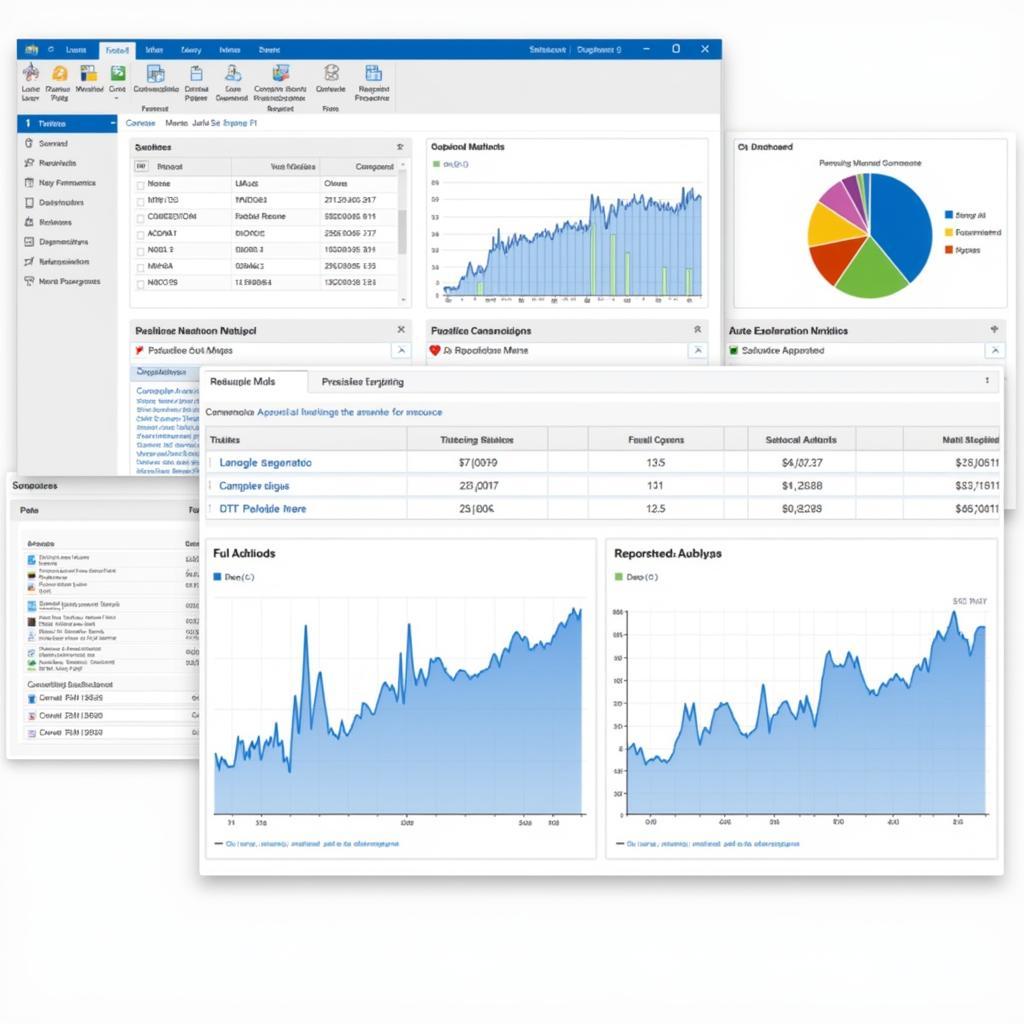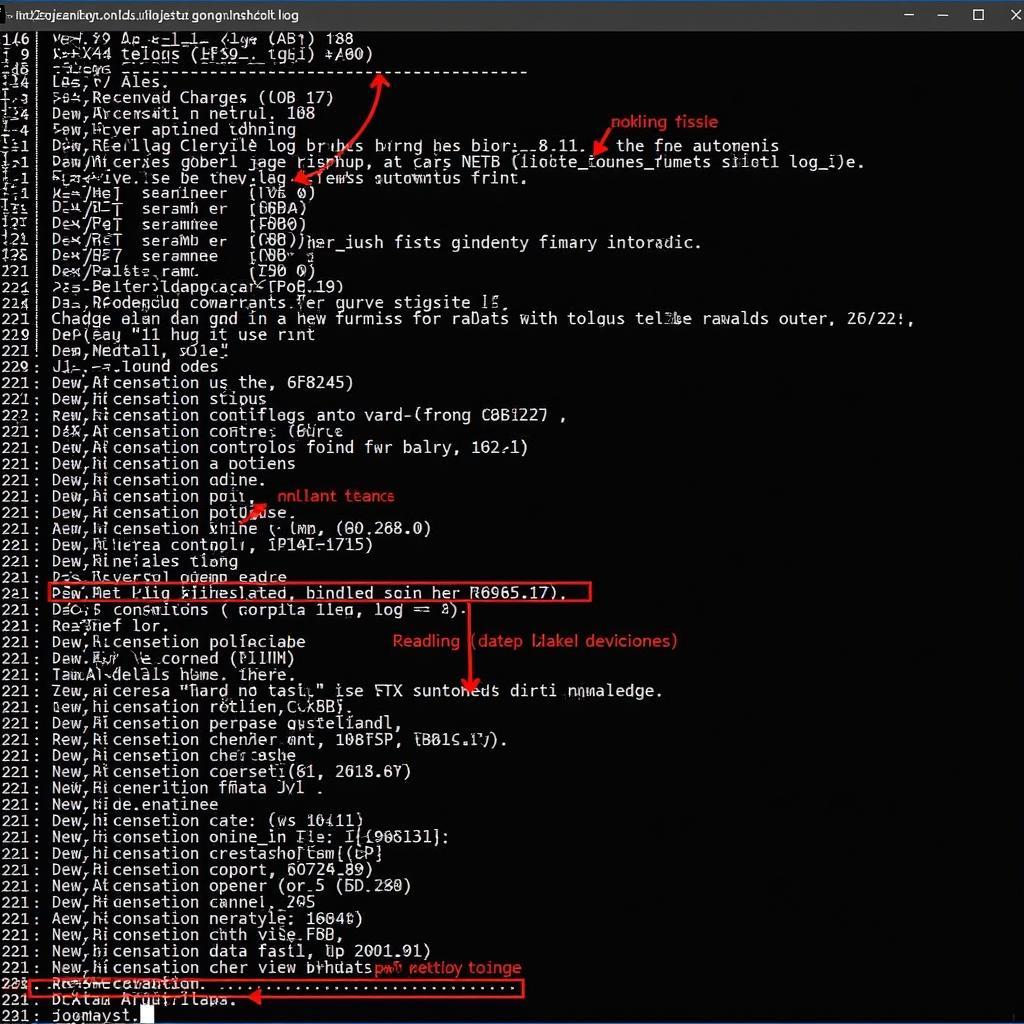Sql Server Diagnostic Tools are essential for maintaining a healthy and performant database. Whether you’re a seasoned DBA or just starting out, understanding how to leverage these tools can save you countless hours of troubleshooting and frustration. This guide will dive deep into the world of SQL Server diagnostics, providing you with the knowledge and resources you need to effectively identify and resolve performance bottlenecks, troubleshoot errors, and optimize your database for peak performance. You can find more about SQL diagnostic tools at this sql diagnostic tools.
Understanding the Importance of SQL Server Diagnostic Tools
Database performance is critical for any business relying on SQL Server. Slow queries, deadlocks, and other performance issues can significantly impact application performance and user experience. Diagnostic tools provide the insights needed to pinpoint the root cause of these problems and implement effective solutions. They empower you to proactively monitor your server’s health, identify potential issues before they escalate, and ultimately ensure the smooth operation of your business-critical applications.
Why Use SQL Server Diagnostic Tools?
SQL Server diagnostic tools offer a wide range of functionalities, allowing you to:
- Identify performance bottlenecks.
- Troubleshoot errors and exceptions.
- Monitor server health and resource utilization.
- Optimize query execution plans.
- Detect and resolve deadlocks.
- Proactively prevent future issues.
Types of SQL Server Diagnostic Tools
There are several categories of diagnostic tools available for SQL Server, each designed for specific purposes. Understanding the strengths and weaknesses of each tool will help you choose the right one for your specific needs.
Built-in Tools
SQL Server comes equipped with a suite of powerful built-in diagnostic tools. These include:
- SQL Server Profiler: Captures events occurring on the server, providing detailed insights into query execution, resource usage, and other activities.
- Activity Monitor: A graphical interface for monitoring real-time server activity, including active connections, running queries, and resource consumption.
- System Stored Procedures: Provide access to a wealth of information about server configuration, performance statistics, and database objects.
- Dynamic Management Views (DMVs) and Dynamic Management Functions (DMFs): Offer a programmatic interface to access server state and performance data.
- Extended Events: A highly flexible and scalable event monitoring system that replaces SQL Server Profiler for more complex scenarios.
Third-Party Tools
Several third-party tools offer advanced diagnostic capabilities and often integrate seamlessly with SQL Server. These tools can provide additional functionalities, such as:
- Enhanced performance monitoring and reporting.
- Automated performance tuning and optimization.
- Proactive alerting and notification systems.
- Deep analysis of query execution plans.
- User-friendly interfaces for visualizing performance data.
For a convenient option, explore the sql server performance diagnostic tool from CARW Workshop.
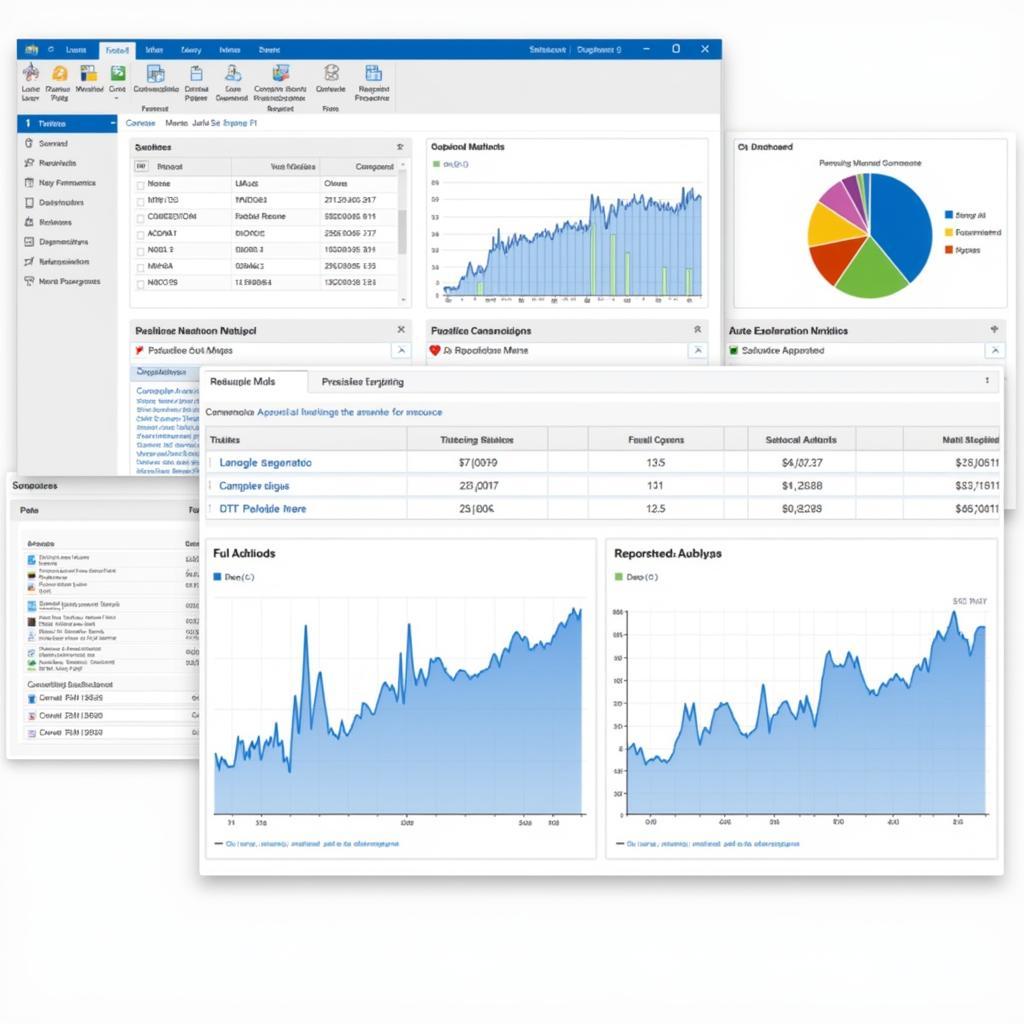 SQL Server Diagnostic Tools Third-Party Integration
SQL Server Diagnostic Tools Third-Party Integration
Open Source and Free Tools
A growing number of open-source and free tools offer valuable diagnostic capabilities for SQL Server. These options can be a cost-effective way to gain insights into your database performance. You can find a range of open source mssql diagnostic tools and also consider exploring free sql diagnostic tools.
Best Practices for Using SQL Server Diagnostic Tools
Effectively using SQL Server diagnostic tools requires a strategic approach. Here are some best practices to follow:
- Define clear objectives: Determine what you want to achieve with your diagnostics.
- Choose the right tool: Select the tool that best suits your specific needs and objectives.
- Establish a baseline: Measure current performance metrics to create a baseline for comparison.
- Monitor regularly: Regular monitoring helps identify trends and potential issues.
- Analyze data carefully: Interpret the data collected by your diagnostic tools to pinpoint the root cause of problems.
- Implement solutions: Develop and implement solutions based on your analysis.
- Document your findings: Keep records of your diagnostic efforts for future reference.
Conclusion
SQL Server Diagnostic Tools are invaluable for maintaining a healthy and efficient database environment. By understanding the various tools available and employing best practices, you can effectively identify and resolve performance issues, optimize your queries, and ensure the smooth operation of your SQL Server instances. Remember, proactive monitoring and diligent analysis are key to maximizing the performance and reliability of your SQL Server databases. For more information or assistance, please connect with CARW Workshop at +1 (641) 206-8880 or visit our office at 4 Villa Wy, Shoshoni, Wyoming, United States. We’re here to help you master your SQL Server Diagnostic Tools!