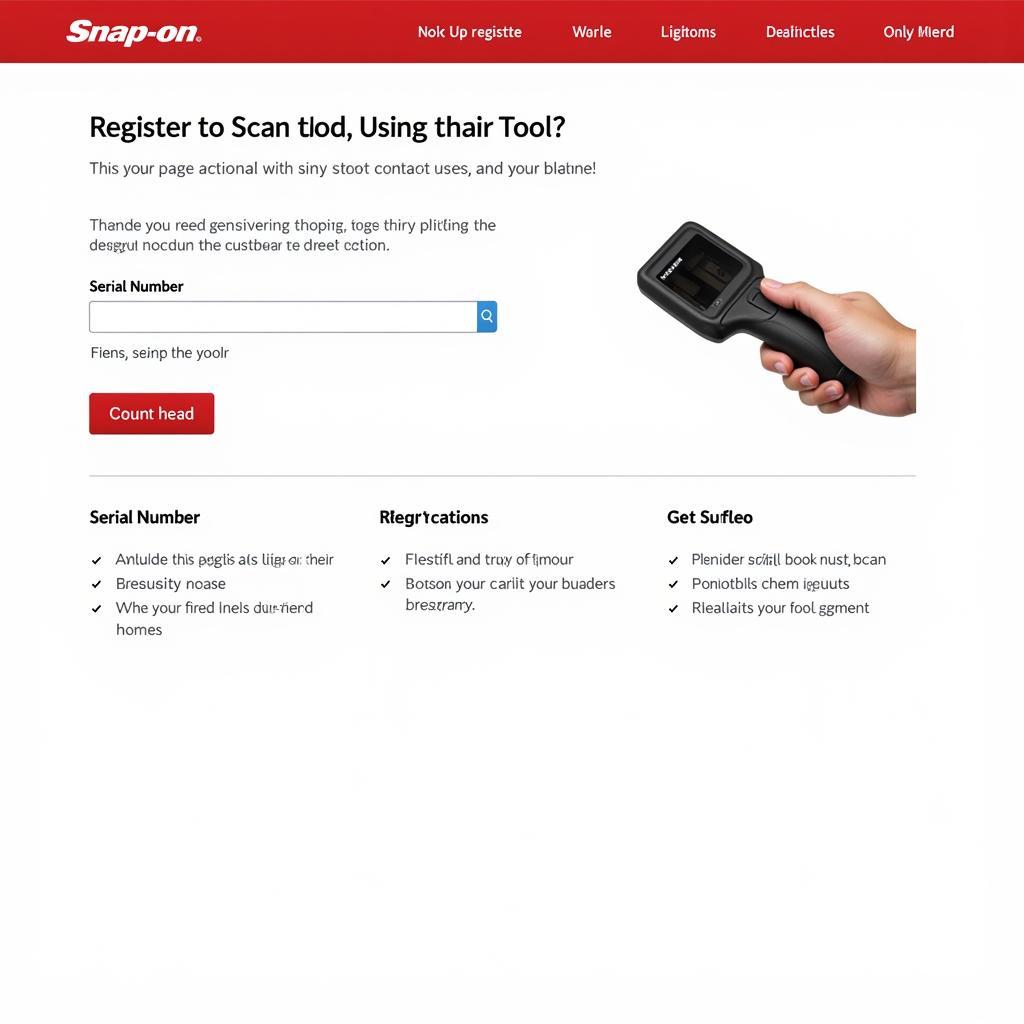Finding the serial number on your Snap-on scan tool and understanding its significance can sometimes feel like searching for a needle in a haystack. This comprehensive guide will walk you through the process of a Snap-on scan tool serial number lookup, explaining why it’s important and how it can help you maximize your diagnostic capabilities.
Why is Your Snap-on Scan Tool Serial Number Important?
Knowing your Snap-on scan tool serial number is crucial for several reasons. It’s the key to unlocking vital information about your device, including warranty details, software updates, and technical support. Think of it as your scan tool’s fingerprint, uniquely identifying it within the Snap-on ecosystem.
Warranty Verification and Support
Your Snap-on scan tool serial number allows you to quickly verify the remaining warranty period. This is especially helpful if you’re experiencing issues and need to make a warranty claim. Having the serial number readily available streamlines the process and ensures a smoother experience. It also allows Snap-on to provide tailored support based on your specific tool model.
Software Updates and Compatibility
Snap-on regularly releases software updates to enhance the functionality of their scan tools, adding new vehicle coverage, features, and bug fixes. Your serial number is essential for identifying the correct software version compatible with your specific tool, ensuring optimal performance and preventing compatibility issues.
Protecting Your Investment
A Snap-on scan tool is a significant investment, and knowing the serial number is vital for protecting it against theft or loss. Registering your tool with Snap-on using the serial number creates a record of ownership, making it easier to recover your device in the unfortunate event of theft.
How to Find Your Snap-on Scan Tool Serial Number
The location of the serial number varies slightly depending on the specific Snap-on scan tool model. However, there are a few common places to look:
- Back of the Unit: Check the back panel of your scan tool for a sticker or engraved area containing the serial number.
- Bottom of the Unit: Some models have the serial number printed or engraved on the bottom.
- Battery Compartment: Open the battery compartment and look for a sticker or engraving inside.
- About Section in the Software: Many Snap-on scan tools display the serial number within the “About” or “System Information” section of their software.
What Does a Snap-on Serial Number Look Like?
Snap-on serial numbers typically consist of a combination of letters and numbers, often with a specific format depending on the tool model. This alphanumeric string is unique to each device.
“Knowing the serial number is the first step in getting the most out of your Snap-on tool,” says John Davis, Senior Automotive Diagnostic Technician at Ace Auto Repair. “It’s the key to accessing updates and support that can significantly enhance its performance.”
Snap-on Scan Tool Serial Number Lookup Resources
Several resources are available to assist you with your Snap-on scan tool serial number lookup:
- Snap-on Website: The official Snap-on website often provides resources for locating serial numbers and registering your tools.
- Snap-on Support: Contacting Snap-on support directly can be helpful if you’re having trouble locating your serial number.
- Authorized Snap-on Dealers: Local authorized Snap-on dealers can also assist with serial number lookups and related inquiries.
Tips for Recording Your Serial Number
Once you’ve located your Snap-on scan tool serial number, it’s essential to keep it in a safe and accessible place. Here are a few tips:
- Take a Photo: Take a clear picture of the serial number sticker or engraving.
- Write it Down: Record the serial number in a notebook or digital document.
- Register Your Tool: Register your tool with Snap-on using the serial number.
“Registering your Snap-on tool is like having an insurance policy for your investment,” advises Sarah Miller, Lead Diagnostic Technician at Miller’s Auto Solutions. “It protects your tool and ensures you can access the latest updates and support.”
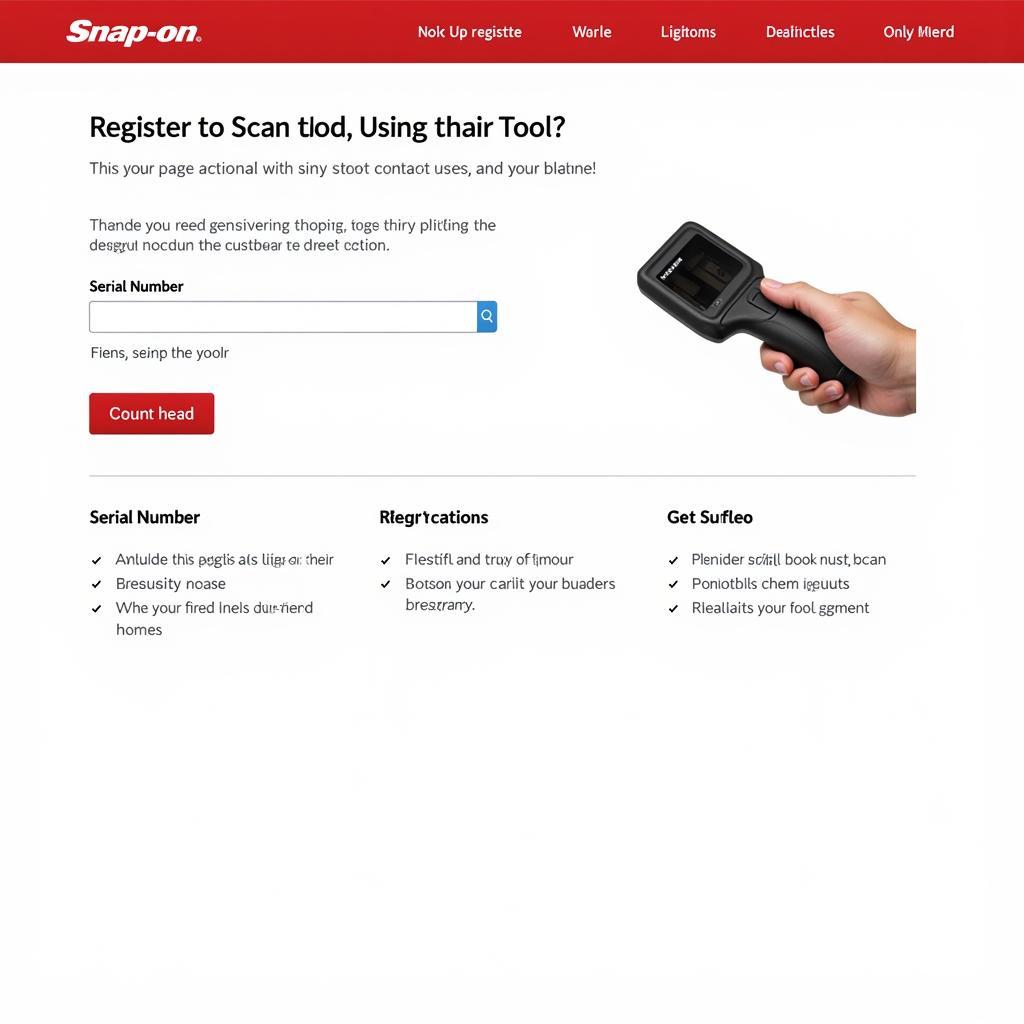 Registering a Snap-on Scan Tool Online
Registering a Snap-on Scan Tool Online
Conclusion
Performing a Snap-on scan tool serial number lookup is a crucial step in maximizing the effectiveness of your diagnostic equipment. It unlocks access to warranty information, software updates, and technical support, ensuring you can utilize your Snap-on tool to its full potential. For any assistance, you can connect with CARW Workshop at +1 (641) 206-8880 or visit our office at 4 Villa Wy, Shoshoni, Wyoming, United States. We are here to help!