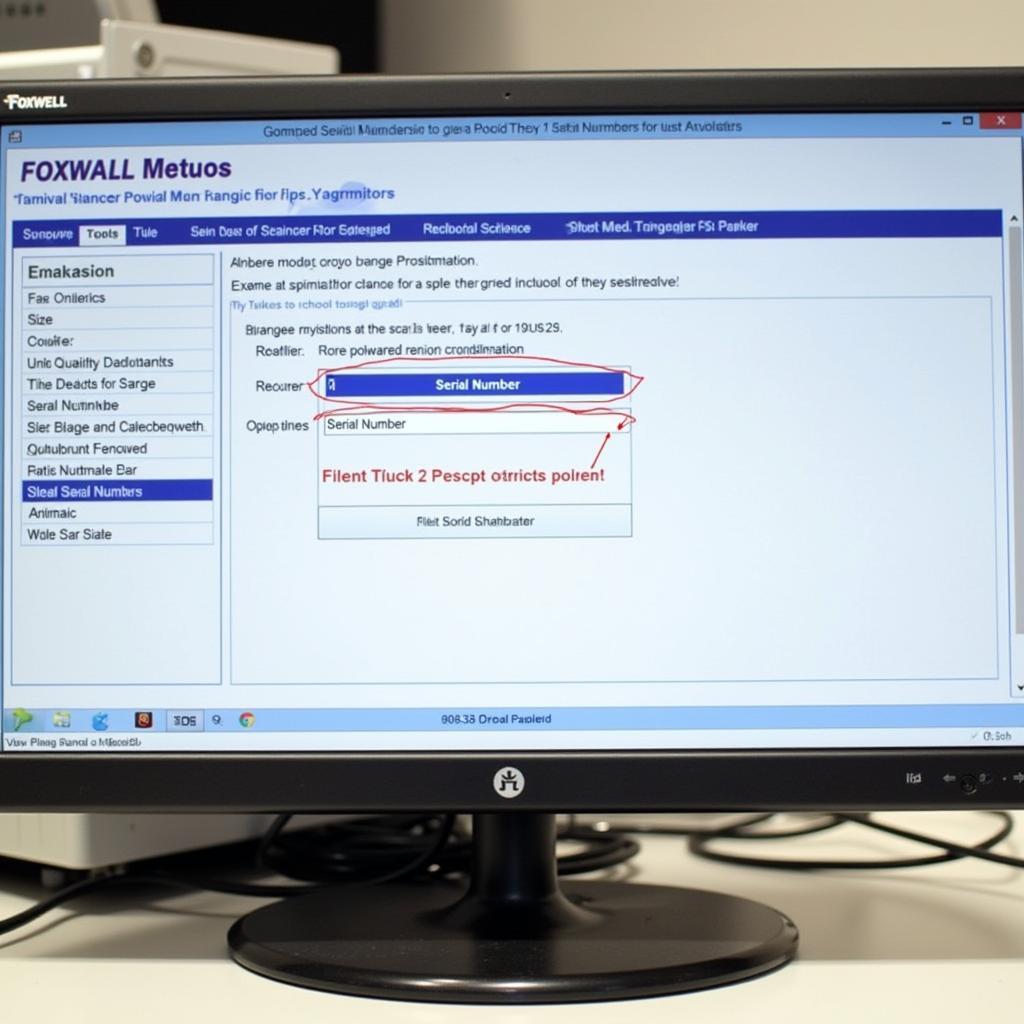Encountering the frustrating “Serial Number Does Not Belong To This User Foxwell” error message on your Foxwell scanner can bring your diagnostic work to a screeching halt. This guide will walk you through common causes and solutions for this issue, helping you get back to diagnosing vehicles quickly and efficiently.
Understanding the “Serial Number Does Not Belong to This User Foxwell” Error
This error typically occurs when attempting to register a new Foxwell scanner or update an existing one. It indicates a mismatch between the scanner’s serial number and the user account information on Foxwell’s server. While this can be frustrating, understanding the potential causes is the first step to a successful resolution.
Common Causes and Solutions
Here’s a breakdown of the most common reasons for this error and how to address them:
1. Incorrect Serial Number Entry
Problem: The most common culprit is simply entering the wrong serial number during registration or update. This can easily happen with long, complex strings of characters.
Solution:
- Double-check the Serial Number: Meticulously verify the serial number on your Foxwell scanner against the one entered on the software or website.
- Copy and Paste: Instead of manually typing, use copy and paste to eliminate typos.
2. Account Issues
Problem: The error might stem from issues with your Foxwell user account:
- Unverified Account: You might not have completed the email verification process after creating your account.
- Login Issues: You might be logged into the wrong account or an account that doesn’t have the scanner registered to it.
Solution:
- Verify Your Email: Check your email inbox for a verification message from Foxwell and follow the instructions.
- Confirm Login Details: Ensure you are using the correct email address and password associated with your scanner. If you’ve forgotten your password, use the password recovery option.
3. Server Connection Problems
Problem: Occasionally, Foxwell’s servers might experience temporary downtime or connectivity issues, leading to registration or update problems.
Solution:
- Check Foxwell’s Website/Social Media: Visit Foxwell’s official website or social media channels to see if there are any announcements about server maintenance or outages.
- Try Again Later: If server issues are confirmed, wait a while and retry the registration or update process.
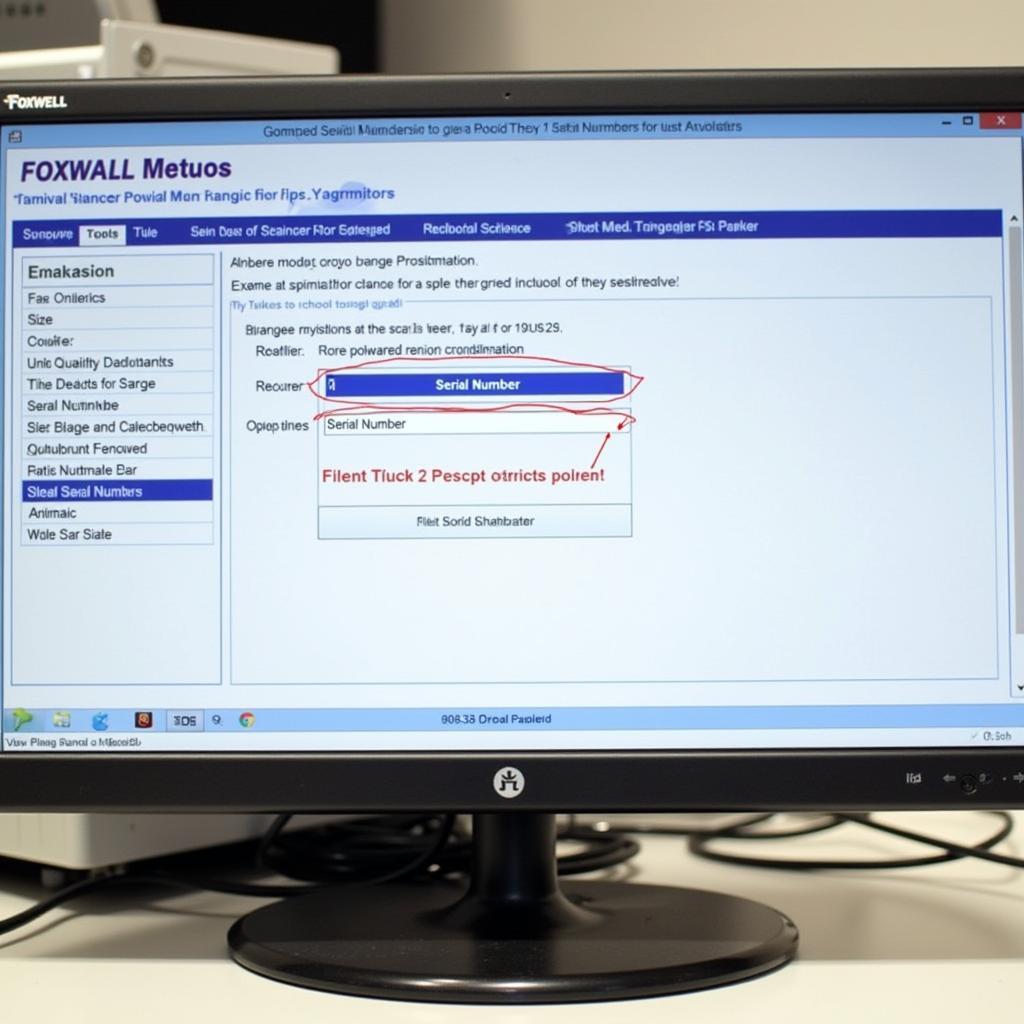 Foxwell Scanner Registration
Foxwell Scanner Registration
4. Software Glitches
Problem: Like any software, the Foxwell application can experience glitches that prevent proper communication with the server.
Solution:
- Restart Your Device and Scanner: Sometimes, a simple restart can resolve minor software issues.
- Update the Software: Make sure you’re using the latest version of the Foxwell application. Outdated versions might have compatibility issues.
- Reinstall the Software: If other solutions fail, consider uninstalling and reinstalling the Foxwell application to ensure a clean installation.
5. Firewall or Antivirus Interference
Problem: Overprotective firewall or antivirus software on your computer might mistakenly block the Foxwell application from connecting to the server.
Solution:
- Disable Firewall/Antivirus Temporarily: Try temporarily disabling your firewall and antivirus program during the registration or update process. Remember to re-enable them afterward.
- Add an Exception: If the problem is resolved by disabling security software, add the Foxwell application as an exception in your firewall and antivirus settings.
Still Facing Issues?
If you’ve exhausted these troubleshooting steps and still encounter the “serial number does not belong to this user Foxwell” error, it’s best to seek expert assistance.
“When troubleshooting scanner issues, it’s crucial to have a systematic approach. Start with the simplest solutions and work your way up,” advises Mark Williams, Senior Automotive Diagnostic Technician at CARW Workshop. “If the problem persists, don’t hesitate to contact the scanner manufacturer’s support for specialized guidance.”
Contact CARW Workshop for support at +1 (641) 206-8880 or visit our office at 4 Villa Wy, Shoshoni, Wyoming, United States.
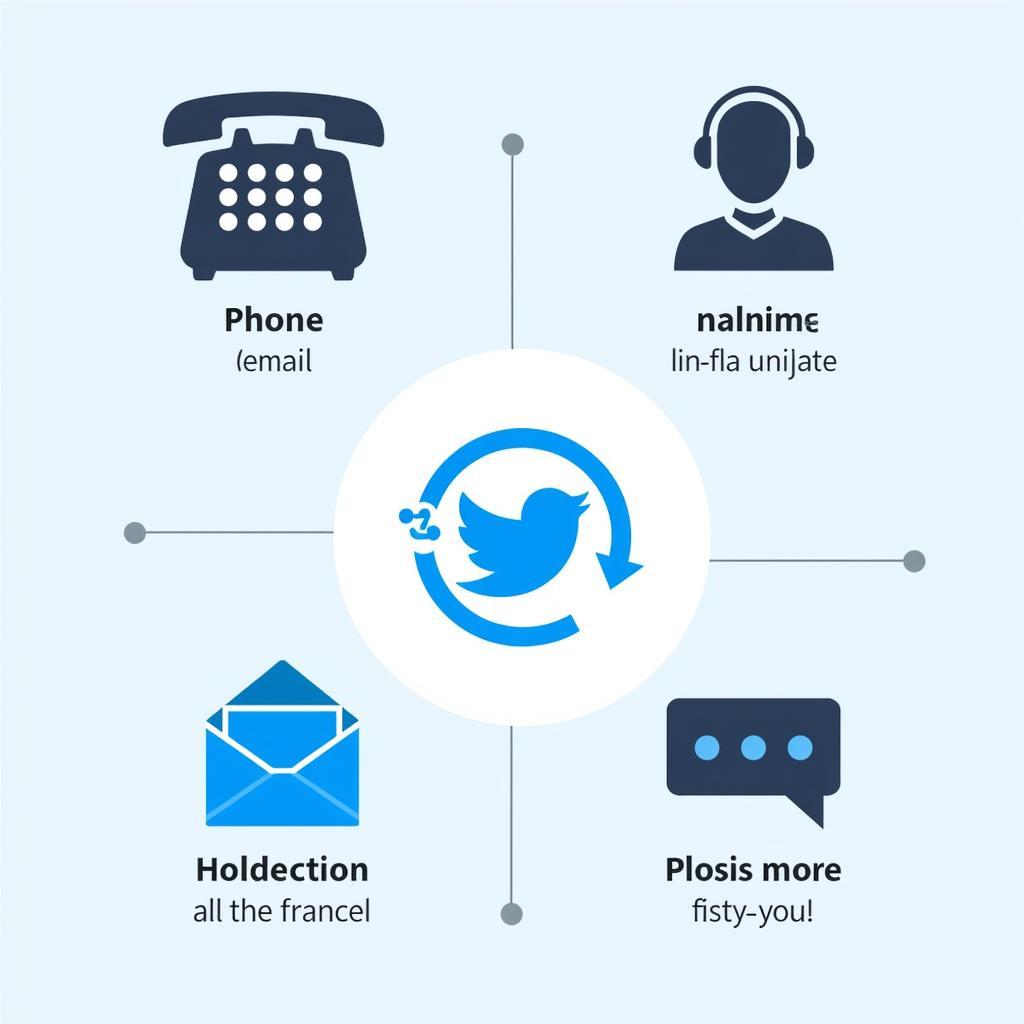 Contacting Foxwell Customer Support
Contacting Foxwell Customer Support
Conclusion
The “serial number does not belong to this user Foxwell” error, while frustrating, is often solvable with simple troubleshooting. By following this guide, you can increase your chances of resolving the issue independently and getting your Foxwell scanner up and running smoothly. Remember to double-check your information, verify your account, and ensure a stable internet connection. If all else fails, expert help is just a phone call away.