The Foxwell NT630 Pro scanner is a powerful diagnostic tool that empowers car owners, mechanics, and technicians to troubleshoot vehicle issues effectively. It offers a comprehensive suite of features, enabling you to dive deep into your car’s systems, identify problems, and even perform certain resets. This guide provides a detailed overview of the NT630 Pro, its capabilities, and how to use it to keep your vehicle in top condition. Learn how this scanner can become your indispensable automotive companion. After this introduction, we will delve into specific aspects of the Foxwell NT630 Pro. For a quick comparison, check out Foxwell NT630 vs Autel MaxiCheck Pro.
Understanding the Power of the Foxwell NT630 Pro
The Foxwell NT630 Pro is more than just a code reader; it’s a comprehensive diagnostic scanner designed for a wide range of vehicles. Its capabilities extend beyond simply reading and clearing diagnostic trouble codes (DTCs). This scanner allows you to access various vehicle systems, including the engine, transmission, ABS (Anti-lock Braking System), SRS (Supplemental Restraint System, or airbags), and more. Its user-friendly interface and intuitive navigation make it accessible to both DIY enthusiasts and professional technicians.
What sets the Foxwell NT630 Pro apart is its ability to perform advanced functions, such as bi-directional controls, which allow you to test components and systems actively. Think of it as being able to tell your car to perform specific actions, like turning on a fuel pump or activating a solenoid, to pinpoint the source of a problem. This functionality saves valuable diagnostic time and eliminates guesswork. Additionally, the NT630 Pro supports numerous special functions, including oil light resets, EPB (Electronic Parking Brake) service, and DPF (Diesel Particulate Filter) regeneration.
 Foxwell NT630 Pro Performing Diagnostics
Foxwell NT630 Pro Performing Diagnostics
Key Features and Benefits of Using the NT630 Pro
The Foxwell NT630 Pro boasts a range of features designed to enhance the diagnostic process: wide vehicle coverage, including domestic, Asian, and European makes and models; live data streaming, which allows you to monitor real-time sensor readings and identify anomalies; graphing capabilities for visualizing data trends and patterns; and regular software updates to ensure compatibility with the latest vehicle technologies. Using this device can save you money on costly repairs by allowing you to diagnose problems early and avoid unnecessary parts replacements. See our comparison of Bluedriver vs Foxwell NT630 Pro.
“The ability to see live data is invaluable,” says automotive expert, Michael Stevens. “It allows me to understand exactly what’s happening in the vehicle’s systems and make accurate diagnoses.”
 Foxwell NT630 Pro Displaying Live Data
Foxwell NT630 Pro Displaying Live Data
Troubleshooting Common Car Problems with the Foxwell NT630 Pro
This versatile tool can help you diagnose a wide range of common car problems, from check engine lights to ABS issues. For example, if your check engine light is on, the NT630 Pro can quickly identify the underlying cause, whether it’s a faulty oxygen sensor, a misfiring spark plug, or a more complex issue. If you are researching ABS and airbag systems, you may be interested in the Foxwell NT630 Pro ABS Airbag SRS Reset OBD2 Scanner. Similarly, the scanner can help pinpoint problems with the ABS system, allowing you to address brake issues before they become safety hazards.
“The NT630 Pro has significantly improved my diagnostic efficiency,” states Sarah Chen, a seasoned mechanic. “It helps me get to the root of the problem quickly and avoid unnecessary repairs.”
How to Use the Foxwell NT630 Pro: A Step-by-Step Guide
- Connect the scanner to the vehicle’s OBD-II port, usually located under the dashboard.
- Turn the ignition key to the “on” position without starting the engine.
- Power on the NT630 Pro.
- Select the vehicle’s make, model, and year.
- Choose the system you want to diagnose.
- Read and clear diagnostic trouble codes.
- View live data and perform advanced functions as needed.
 Connecting Foxwell NT630 Pro to OBD2 Port
Connecting Foxwell NT630 Pro to OBD2 Port
Maximizing Your Investment: Tips and Tricks for the Foxwell NT630 Pro
Keep your NT630 Pro’s software up-to-date to ensure compatibility with the latest vehicle models and technologies. Familiarize yourself with the scanner’s various functions and features by exploring the menus and reading the user manual. Utilize the online resources and forums for tips, tricks, and troubleshooting guidance. You might find this comparison helpful: Autel MaxiCheck Pro Foxwell NT630.
Conclusion: Empower Yourself with the Foxwell NT630 Pro
The Foxwell NT630 Pro is a powerful and versatile diagnostic tool that can empower you to take control of your vehicle’s maintenance and repairs. Whether you’re a car enthusiast, a DIY mechanic, or a professional technician, the NT630 Pro provides the insights and functionality you need to keep your vehicles running smoothly. For further assistance or to purchase the Foxwell NT630 Pro, connect with us at CARW Workshop. You can reach us at +1 (641) 206-8880 or visit our office at 4 Villa Wy, Shoshoni, Wyoming, United States.
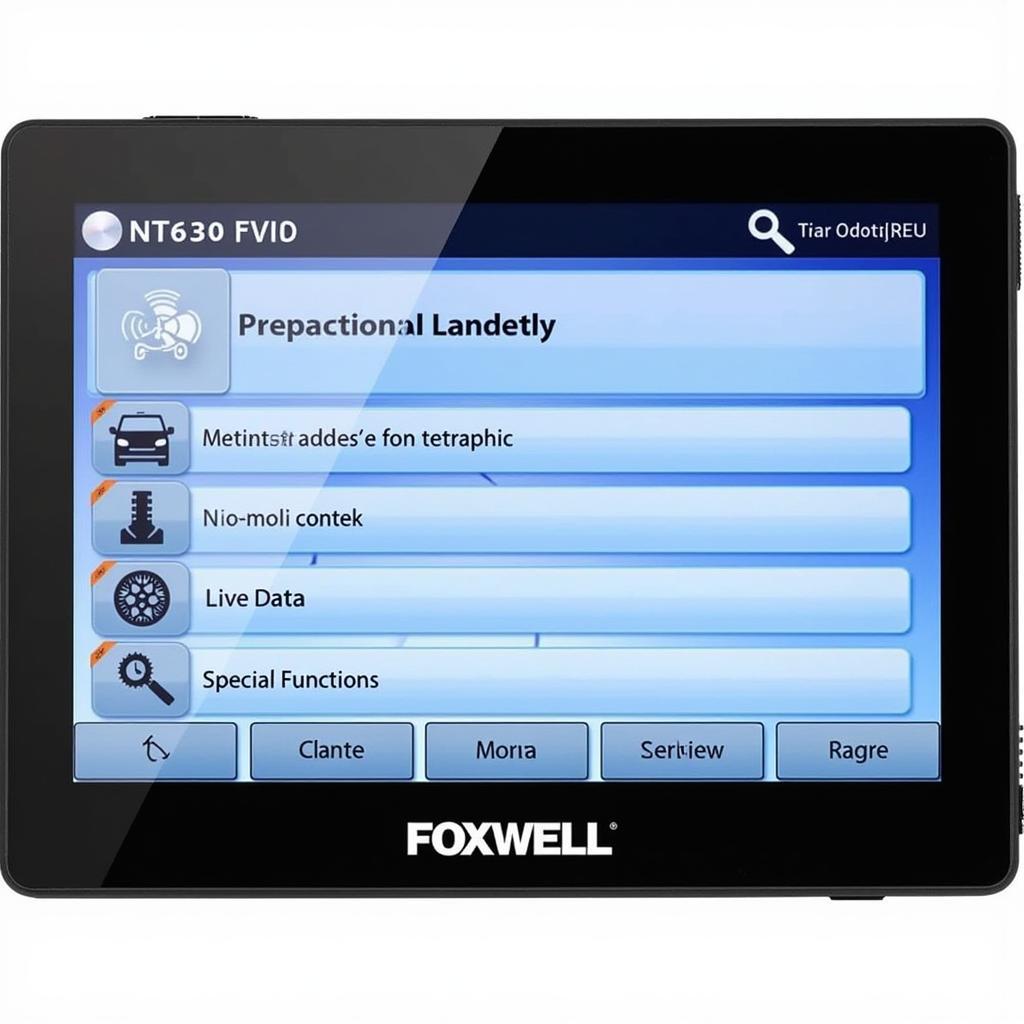 Foxwell NT630 Pro Main Menu
Foxwell NT630 Pro Main Menu
If you’re in Brazil and looking for an original Foxwell scanner, check out Scanner Automotivo Original Foxwell NT630 AutoMaster Pro ABS.








One Response