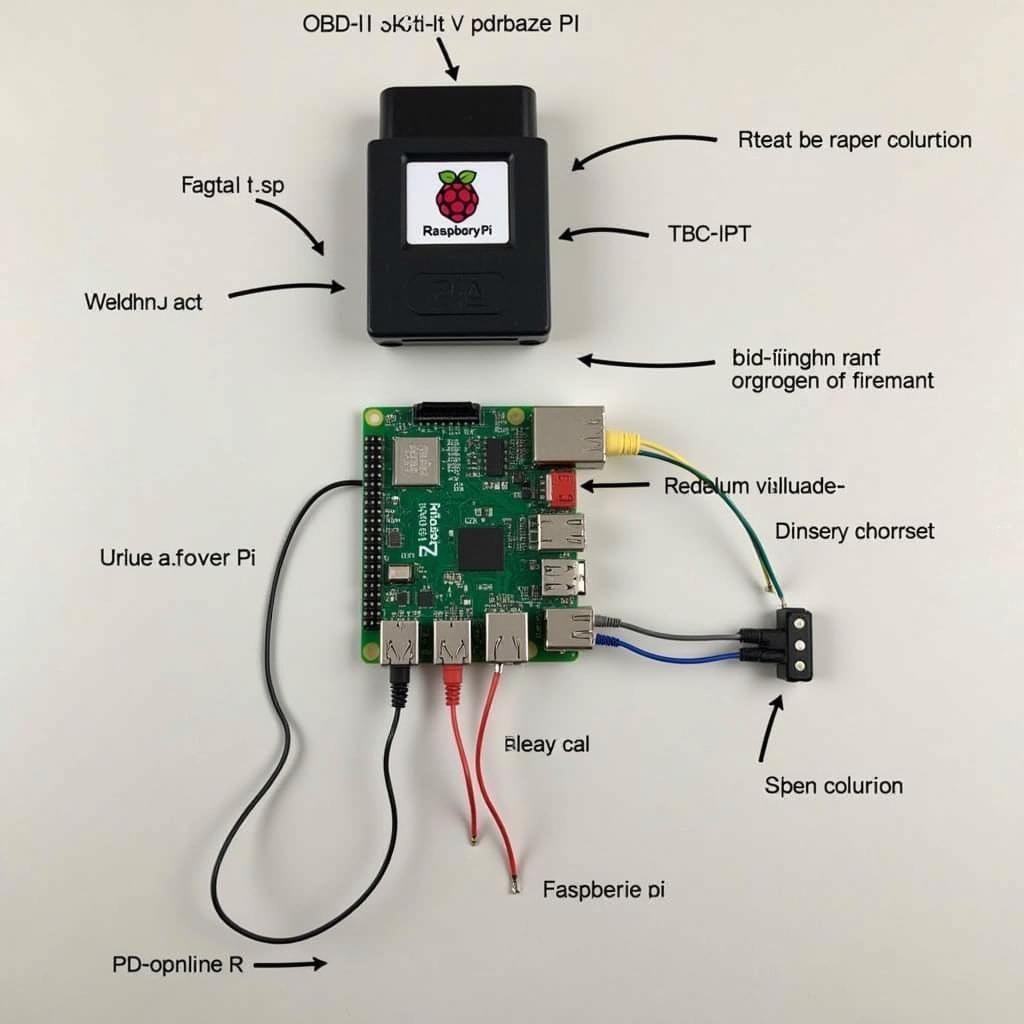A Raspberry Pi Diagnostic Tool offers a cost-effective and versatile solution for car owners, mechanics, and technicians seeking to diagnose and troubleshoot vehicle issues. From reading and clearing diagnostic trouble codes (DTCs) to monitoring real-time sensor data, a Raspberry Pi can be transformed into a powerful automotive diagnostic tool.
Why Use a Raspberry Pi as a Car Diagnostic Tool?
What makes a Raspberry Pi diagnostic tool so appealing? The primary advantage is cost-effectiveness. Compared to professional-grade diagnostic scanners that can cost hundreds or even thousands of dollars, a Raspberry Pi setup can be achieved for a fraction of the price. It’s also incredibly versatile, allowing for customization and expansion based on your specific needs. Whether you’re a DIY enthusiast or a professional mechanic, the flexibility of the Raspberry Pi platform can be tailored to fit your diagnostic requirements.
Building Your Raspberry Pi Diagnostic Tool: A Step-by-Step Guide
So, how do you build your own Raspberry Pi diagnostic tool? Let’s dive into a comprehensive, step-by-step guide:
-
Gather Your Components: You’ll need a Raspberry Pi (any model will work, but a Pi 4 is recommended for its speed), a reliable power supply, an OBD-II interface (make sure it’s compatible with the Raspberry Pi), and an SD card. You’ll also need an enclosure to protect your Raspberry Pi.
-
Install the Operating System: Download and install a Raspberry Pi OS onto your SD card. Raspberry Pi OS Lite is a good option for this project, as it minimizes resource usage.
-
Connect the Hardware: Connect the OBD-II interface to the Raspberry Pi’s USB port. This interface acts as the bridge between your vehicle’s OBD-II port and the Raspberry Pi.
-
Install the Necessary Software: Several open-source software options are available for turning your Raspberry Pi into a diagnostic tool. Popular choices include OBD-Pi and Freematics. Install the software you choose through the terminal.
-
Configure the Software: Follow the specific instructions provided with the software you selected to configure it correctly. This usually involves setting up communication parameters and selecting the appropriate OBD-II protocols.
-
Connect to Your Vehicle: Plug the OBD-II interface into your car’s OBD-II port. Turn the ignition to the “on” position (but don’t start the engine).
-
Run the Diagnostic Software: Launch the diagnostic software on your Raspberry Pi. You should now be able to read and clear diagnostic trouble codes, monitor real-time sensor data, and perform other diagnostic functions.
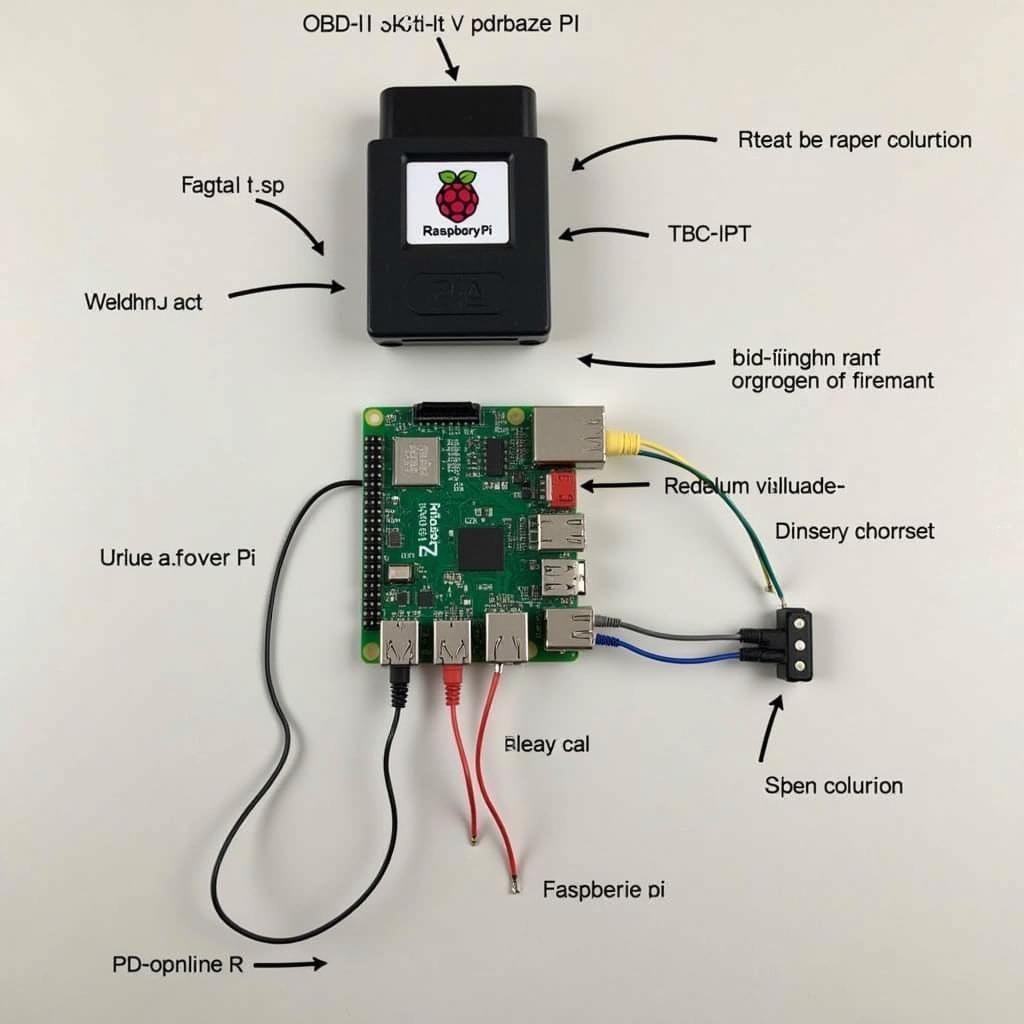 Raspberry Pi OBD-II Setup
Raspberry Pi OBD-II Setup
Advanced Uses for Your Raspberry Pi Diagnostic Tool
Beyond basic code reading and clearing, your Raspberry Pi diagnostic tool can be expanded to perform more advanced functions:
-
Data Logging: Record sensor data over time to identify intermittent issues or monitor performance trends.
-
Custom Gauges and Displays: Create custom dashboards to display specific sensor data in real-time.
-
Performance Tuning: With the right software, you can even use your Raspberry Pi for performance tuning and modifications.
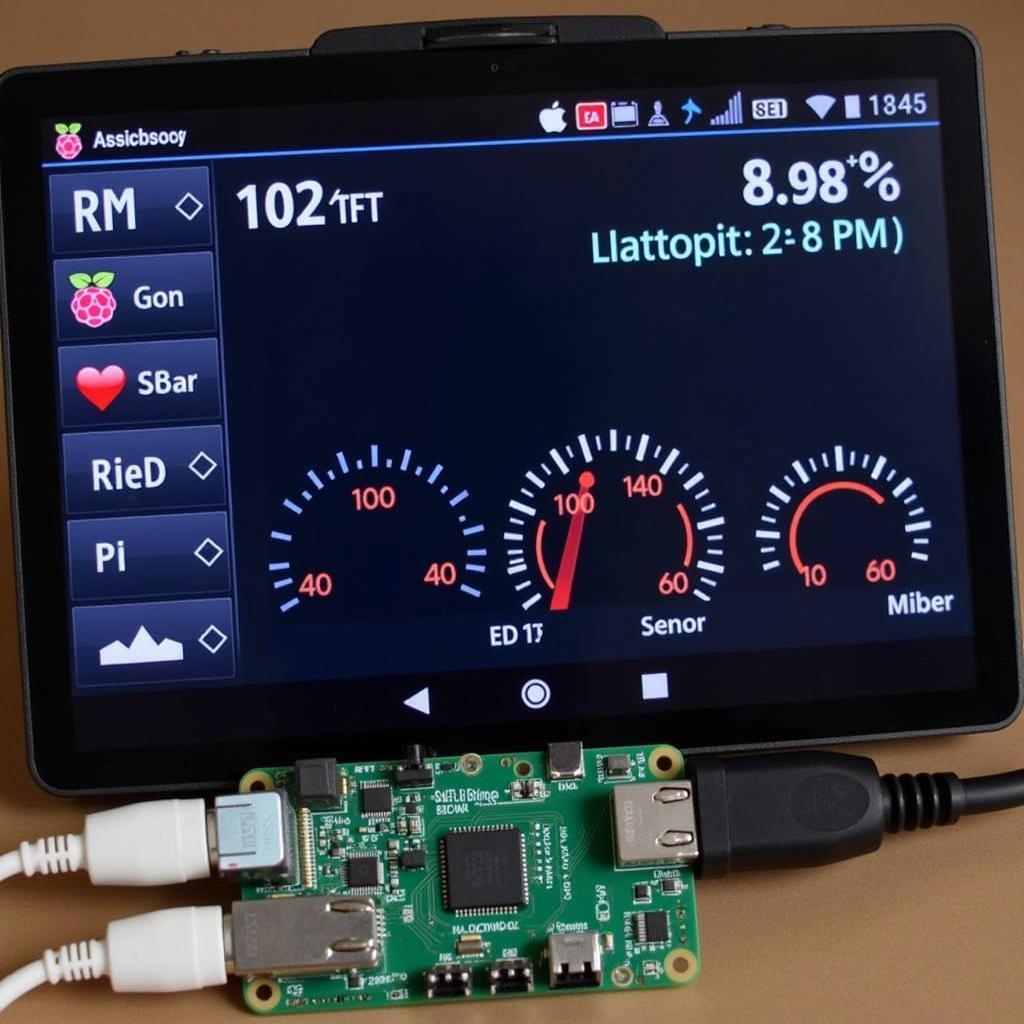 Raspberry Pi Diagnostic Software
Raspberry Pi Diagnostic Software
Troubleshooting Common Issues
Experiencing problems with your Raspberry Pi diagnostic tool? Here are a few common issues and their solutions:
-
Connection Issues: Ensure the OBD-II interface is properly connected to both the Raspberry Pi and the vehicle’s OBD-II port.
-
Software Errors: Double-check that the software is installed and configured correctly. Refer to the software’s documentation for troubleshooting tips.
-
Compatibility Problems: Make sure the chosen OBD-II interface and software are compatible with your vehicle’s make and model.
Raspberry Pi Diagnostic Tool: A Budget-Friendly Solution
“Using a Raspberry Pi as a diagnostic tool opens doors for in-depth vehicle analysis without breaking the bank,” says automotive electronics expert, Dr. Anya Sharma, PhD in Electrical Engineering. “It’s a testament to the power of accessible technology.”
 Raspberry Pi Custom Dashboard
Raspberry Pi Custom Dashboard
Conclusion
A Raspberry Pi diagnostic tool offers an accessible and powerful way to delve into your vehicle’s diagnostics. Its affordability and versatility make it an excellent choice for car enthusiasts, mechanics, and anyone seeking a deeper understanding of their vehicle’s performance. For further assistance or inquiries, contact CARW Workshop at +1 (641) 206-8880 or visit our office at 4 Villa Wy, Shoshoni, Wyoming, United States.
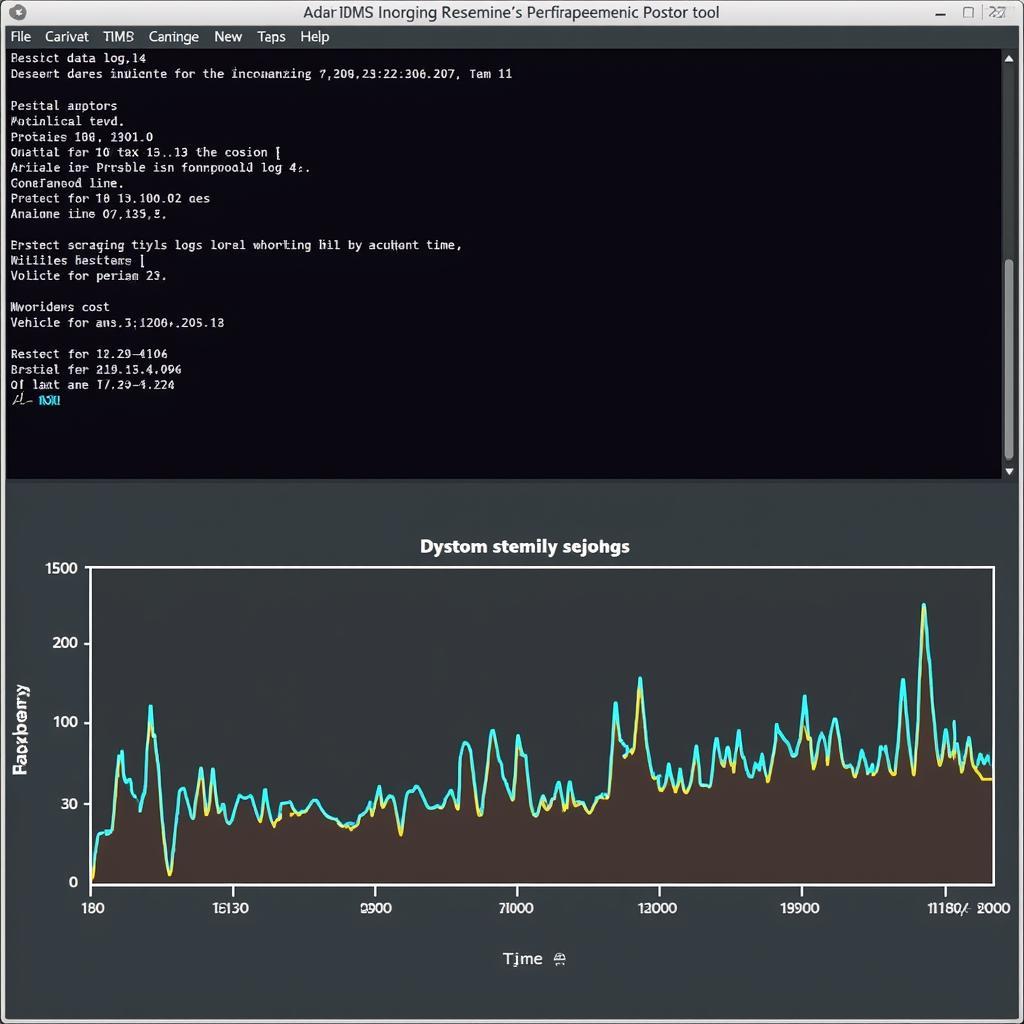 Raspberry Pi Data Logging
Raspberry Pi Data Logging
FAQ
- What type of OBD-II interface do I need?
- Can I use a Raspberry Pi diagnostic tool on any car?
- What software is recommended for a Raspberry Pi diagnostic tool?
- Is it difficult to set up a Raspberry Pi diagnostic tool?
- What kind of data can I access with a Raspberry Pi diagnostic tool?
- Can I use a Raspberry Pi diagnostic tool for professional use?
- Where can I find support for my Raspberry Pi diagnostic tool?