If your Panlong Mini OBDII car diagnostic scanner’s green light isn’t blinking, you’re not alone. This common issue can be frustrating, preventing you from diagnosing your car’s problems. This guide will walk you through the possible causes and solutions for a non-blinking green light on your Panlong Mini OBDII scanner.
Understanding the Panlong Mini OBDII Scanner and its Lights
The Panlong Mini is a popular, affordable OBDII scanner that connects to your car’s OBDII port to retrieve diagnostic trouble codes (DTCs). The green light typically indicates a successful connection to the vehicle’s computer. A non-blinking green light usually signifies a communication problem.
Why is My Panlong Mini Green Light Not Blinking?
Several factors can cause this issue, ranging from simple connection problems to more complex compatibility or device malfunctions. Let’s explore some common culprits:
- Loose or Damaged OBDII Cable: The OBDII cable is the lifeline between your scanner and your car. A loose connection or a damaged cable can easily disrupt communication.
- Blown Fuse in the Car: Check your car’s fuse box for a blown fuse related to the OBDII port. Consult your car’s owner’s manual to identify the correct fuse.
- Compatibility Issues: Though the OBDII standard is designed for universal compatibility, some cars, especially older models, might have slight variations that can cause communication problems with certain scanners.
- Faulty OBDII Port in the Car: Over time, the OBDII port in your car can become damaged due to wear and tear or exposure to the elements.
- Malfunctioning Panlong Mini Scanner: The scanner itself might be faulty. This is less common but still a possibility.
 Panlong Mini OBDII Scanner Connection to Car's OBDII Port
Panlong Mini OBDII Scanner Connection to Car's OBDII Port
Troubleshooting Steps for a Non-Blinking Green Light
Here’s a step-by-step guide to troubleshoot your Panlong Mini:
- Check the Obvious: Make sure the car’s ignition is turned to the “on” position (engine off). Verify the Panlong Mini is firmly plugged into the OBDII port. Try wiggling the connector to ensure a tight fit.
- Inspect the OBDII Cable: Examine the OBDII cable for any visible damage, such as cuts, fraying, or bent pins. If possible, test with a known working OBDII cable.
- Check Car’s Fuses: Locate your car’s fuse box and consult the owner’s manual to identify the fuse related to the OBDII port (often labeled “CIG” or “DLC”). Replace any blown fuses.
- Test on Another Vehicle: If possible, try connecting the Panlong Mini to a different vehicle. This helps determine whether the issue lies with the scanner or your car.
- Try a Different OBDII Scanner: If you have access to another OBDII scanner, try it on your car. This helps pinpoint whether the problem is with the Panlong Mini or the car’s OBDII system.
 Checking Car's OBDII Port Fuse
Checking Car's OBDII Port Fuse
What if None of These Steps Work?
If you’ve exhausted all troubleshooting steps, the Panlong Mini itself might be defective. Contact the seller or manufacturer for warranty support or replacement.
Advanced Troubleshooting and Considerations
- Software Updates: Ensure your Panlong Mini’s firmware is up-to-date. Outdated firmware can sometimes cause compatibility issues.
- Vehicle-Specific Compatibility: Research online forums or contact Panlong directly to check for reported compatibility issues with your specific car make and model.
“Regularly checking your OBDII cable and port for damage can prevent many connection issues,” advises John Smith, Senior Automotive Diagnostic Technician at CARW Workshop. He also recommends “keeping a spare OBDII cable handy, just in case.”
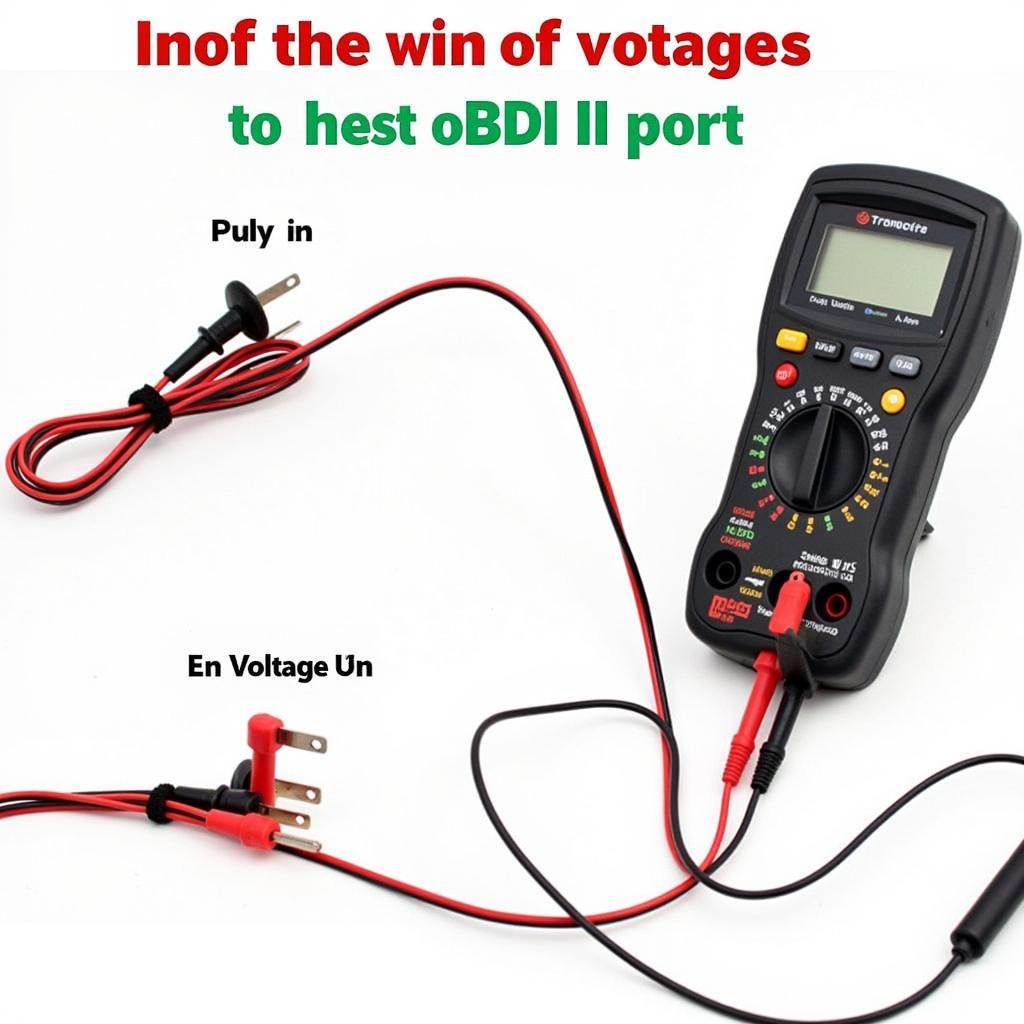 Using Multimeter to Check OBDII Port
Using Multimeter to Check OBDII Port
Conclusion: Getting Your Panlong Mini Back Online
A non-blinking green light on your Panlong Mini OBDII car diagnostic scanner can be a roadblock to diagnosing car troubles. By following these troubleshooting steps, you can often pinpoint the source of the problem and get your scanner back in working order. If you need further assistance, don’t hesitate to contact CARW Workshop at +1 (641) 206-8880 or visit our office at 4 Villa Wy, Shoshoni, Wyoming, United States. “A little troubleshooting can go a long way,” reminds Maria Garcia, Lead Software Engineer at a leading automotive diagnostics company. “Don’t give up easily!”
FAQ
-
What does a blinking green light on the Panlong Mini mean? A blinking green light typically indicates successful communication with the vehicle’s ECU.
-
My Panlong Mini’s green light is on but not blinking, can I still use it? No, a solid green light usually indicates a communication problem, preventing the scanner from retrieving data.
-
Is the Panlong Mini compatible with all car makes and models? While designed for universal compatibility, some variations might exist, particularly with older models.
-
How can I check if my car’s OBDII port is working correctly? Using a multimeter to check for voltage at the port is one way to confirm its functionality.
-
Where is the OBDII port located in my car? It’s usually located under the dashboard on the driver’s side, but consult your owner’s manual for the exact location.
-
My Panlong Mini is still under warranty, what should I do? Contact the seller or manufacturer for warranty support or a replacement.
-
Can a faulty OBDII cable cause the green light not to blink? Yes, a damaged or loose cable can interrupt communication, resulting in a non-blinking green light.







