Obd2 And Can Scan Tools have revolutionized automotive diagnostics, providing a crucial window into the complex electronic systems within modern vehicles. Whether you’re a seasoned mechanic or a car owner keen on understanding your vehicle’s health, this guide explores the power of OBD2 and CAN scan tools, offering insights into their functionality, diverse applications, and how they can empower you to troubleshoot and maintain your vehicle effectively. Knowing the ins and outs of these diagnostic tools can save you time and money at the repair shop. Even understanding basic OBD2 codes can give you an edge when dealing with car troubles.
One powerful tool is the Ford scan tool obd2, designed specifically for Ford vehicles. This specialized scanner offers in-depth diagnostic capabilities, allowing you to access and interpret Ford-specific codes and data.
Understanding OBD2 and CAN
OBD2, short for On-Board Diagnostics II, is a standardized system that allows external devices to access a vehicle’s diagnostic data. CAN, or Controller Area Network, is the communication protocol used by most modern vehicles, enabling various electronic modules to communicate with each other. The OBD2 system leverages the CAN bus to retrieve diagnostic information, making it accessible through an OBD2 and CAN scan tool. This allows you to identify malfunctions, view real-time sensor data, and even reset certain systems.
 OBD2 and CAN Connection Diagram
OBD2 and CAN Connection Diagram
How OBD2 and CAN Scan Tools Work
These diagnostic tools interface with your vehicle’s OBD2 port, typically located under the dashboard on the driver’s side. Once connected, the scan tool communicates with the various electronic control units (ECUs) within your car. This allows the retrieval of diagnostic trouble codes (DTCs), which indicate specific malfunctions within the system. Beyond simply reading codes, many advanced scan tools offer real-time data monitoring, allowing you to observe sensor readings as you drive or perform specific tests.
Choosing the Right OBD2 and CAN Scan Tool
With a plethora of scan tools available, selecting the right one can be daunting. Basic code readers offer a budget-friendly option for retrieving DTCs, while more advanced automotive obd2 scan tools offer functionalities like live data streaming, bi-directional control, and advanced coding options. Consider your diagnostic needs and budget when making your decision. Are you a DIY enthusiast or a professional mechanic? For professional use, consider investing in a high-end scan tool with advanced features.
For those seeking real-time data analysis, a real time obd2 scan tool is an invaluable asset. These tools allow for continuous monitoring of sensor data, providing valuable insights into vehicle performance and potential issues.
Benefits of Using OBD2 and CAN Scan Tools
- Early Problem Detection: Identifying issues early can prevent costly repairs down the road.
- Improved Troubleshooting: Access to detailed diagnostic data simplifies the process of finding the root cause of a problem.
- Enhanced Vehicle Maintenance: Monitoring critical parameters helps ensure optimal performance and longevity.
- Cost Savings: By understanding the problem, you can make informed decisions about repairs and potentially avoid unnecessary expenses.
What are some common OBD2 trouble codes?
Common OBD2 trouble codes range from misfire codes (P0300 series) and oxygen sensor issues (P0130 series) to evaporative emission system problems (P0440 series). Each code corresponds to a specific malfunction within the vehicle’s systems.
Why is my check engine light on?
The check engine light can illuminate due to a variety of reasons, from a loose gas cap to a more serious issue like a faulty catalytic converter. An OBD2 scan tool can help pinpoint the exact cause by retrieving the corresponding trouble code.
“Regularly using an OBD2 scanner is like giving your car a regular health check-up,” says John Smith, Senior Automotive Engineer at AutoTech Solutions. “It’s a proactive approach that can save you a lot of headaches in the long run.”
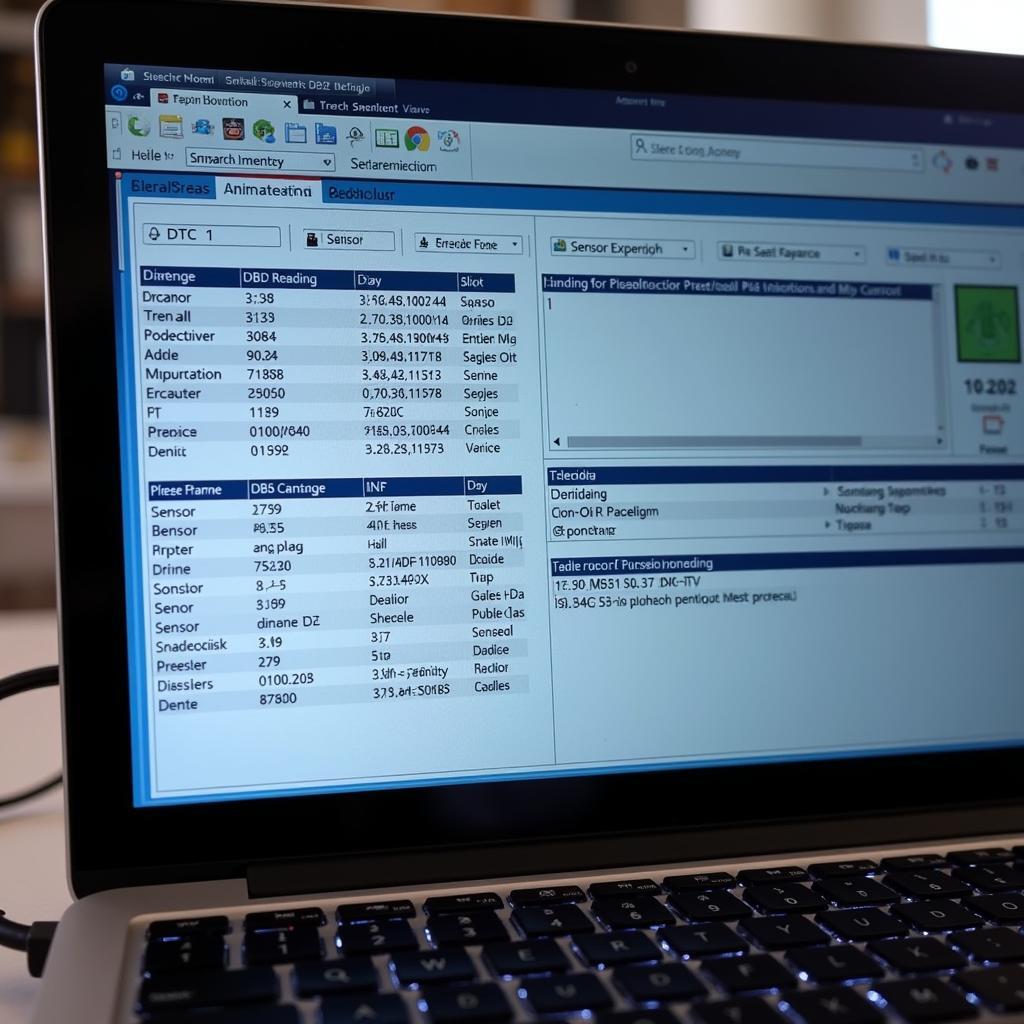 Example OBD2 Diagnostic Report on a Laptop
Example OBD2 Diagnostic Report on a Laptop
Troubleshooting with OBD2 and CAN Scan Tools
Beyond just reading codes, these tools can be used for active testing and bi-directional control, allowing you to command certain actuators to verify their operation. This can significantly narrow down the source of a problem, eliminating guesswork and speeding up the repair process.
For owners of Mitsubishi vehicles, specialized Mitsubishi obd2 scan tools are available to provide precise diagnostics tailored to these specific models. These tools offer comprehensive coverage of Mitsubishi-specific codes and systems, allowing for efficient troubleshooting and maintenance.
“Don’t underestimate the power of data,” adds Maria Garcia, Lead Diagnostic Technician at Apex Auto Repair. “A good scan tool empowers you with the knowledge to make informed decisions about your car’s health.”
Conclusion
OBD2 and CAN scan tools are essential for anyone involved in automotive diagnostics and repair, from the DIY enthusiast to the seasoned professional. Understanding how to leverage these powerful tools can empower you to maintain your vehicle effectively, identify problems early, and save money on repairs. Contact CARW Workshop at +1 (641) 206-8880 or visit our office at 4 Villa Wy, Shoshoni, Wyoming, United States for all your OBD2 and CAN scan tool needs.
For detailed data visualization and analysis, the DashCommand obd ii gauge dashboards scan tool offers a comprehensive platform for monitoring various vehicle parameters. This tool allows for customizable dashboards and advanced data logging, providing a comprehensive overview of vehicle performance.







