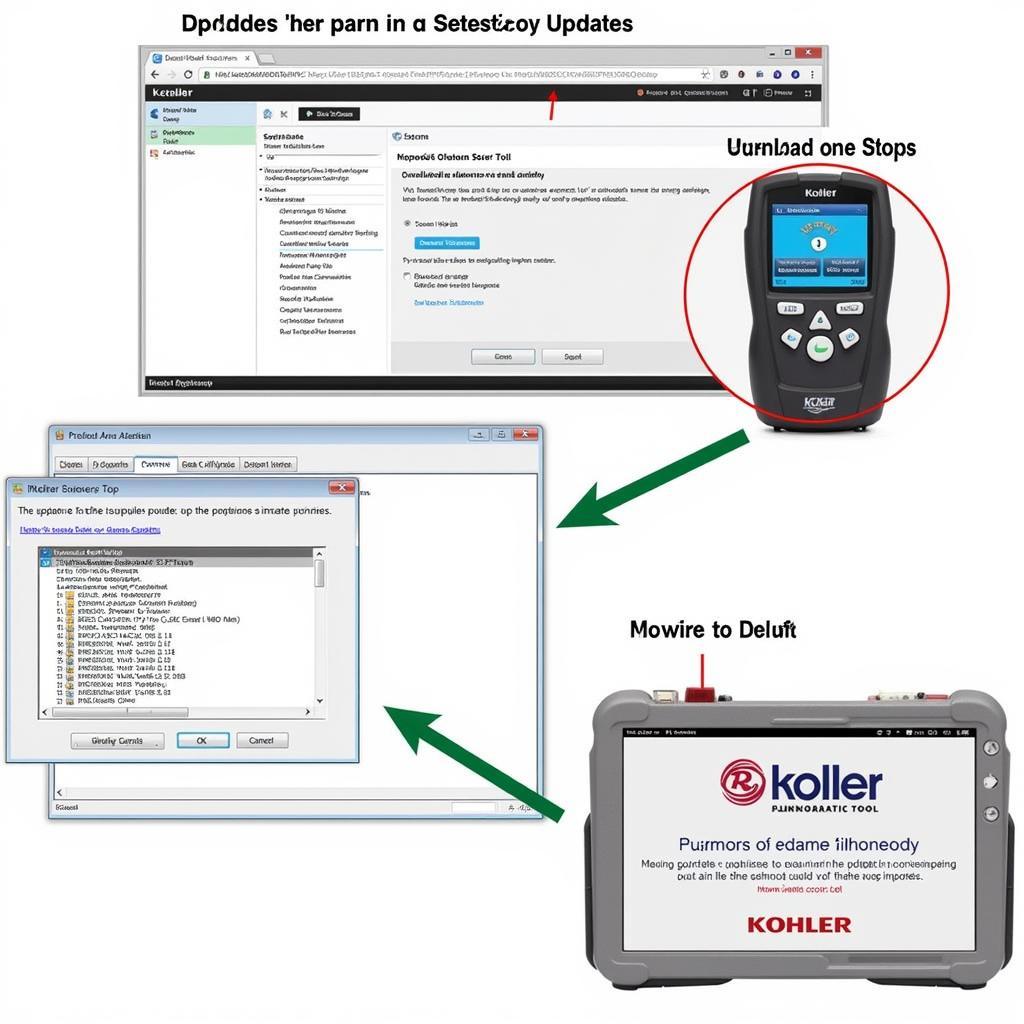Kohler Efi Diagnostic Tool Not Responding? This is a frustrating situation for any mechanic or DIY enthusiast. This comprehensive guide will walk you through the common causes, troubleshooting steps, and solutions to get your Kohler EFI diagnostic tool back online and diagnosing engine problems effectively.
Understanding the Kohler EFI System and Diagnostic Tools
Kohler EFI (Electronic Fuel Injection) systems are sophisticated engine management systems that control fuel delivery, ignition timing, and other crucial engine functions. A diagnostic tool is essential for troubleshooting these complex systems. These tools communicate with the Engine Control Unit (ECU) to retrieve diagnostic trouble codes (DTCs), monitor live data streams, and perform various tests. When your Kohler EFI diagnostic tool isn’t responding, it can interrupt your workflow and leave you searching for answers.
Common Causes of Kohler EFI Diagnostic Tool Issues
Several factors can contribute to a non-responsive diagnostic tool. These range from simple connection problems to more complex software or hardware malfunctions.
- Connection Problems: A loose or damaged diagnostic cable, incorrect connection to the diagnostic port, or a faulty communication port on the tool itself are common culprits.
- Software Issues: Outdated or corrupted software on the diagnostic tool can prevent it from communicating with the ECU.
- Hardware Malfunctions: Internal hardware issues within the diagnostic tool, such as a damaged circuit board or faulty components, can lead to unresponsiveness.
- ECU Problems: In rare cases, a malfunctioning ECU on the engine itself can prevent the diagnostic tool from establishing communication.
- Power Supply Issues: A low battery or faulty power adapter for the diagnostic tool can also cause it to become unresponsive.
Troubleshooting Steps for a Non-Responsive Kohler EFI Diagnostic Tool
Before you panic, try these troubleshooting steps to pinpoint the source of the problem and get your diagnostic tool working again.
- Check the Basics: Ensure the diagnostic tool is powered on and the diagnostic cable is securely connected to both the tool and the engine’s diagnostic port. Try a different diagnostic cable if you have one available.
- Verify Power Supply: Check the battery level of the diagnostic tool or ensure the power adapter is functioning correctly. If using a laptop-based diagnostic tool, ensure the laptop is adequately charged.
- Inspect the Diagnostic Port: Examine the engine’s diagnostic port for any damage, debris, or corrosion. Clean the port with compressed air if necessary.
- Update Software: Check for available software updates for your diagnostic tool. Outdated software can often cause compatibility issues.
- Restart the Diagnostic Tool and Engine: Sometimes, a simple restart can resolve minor software glitches. Turn off the diagnostic tool, disconnect it from the engine, and restart both the engine and the tool.
- Test with Another Engine: If possible, try connecting the diagnostic tool to a different Kohler EFI engine to rule out the possibility of an ECU problem on the original engine.
Advanced Troubleshooting and Repair Options
If the basic troubleshooting steps haven’t resolved the issue, you may need to explore more advanced options:
- Contact Kohler Support: Kohler offers technical support for their EFI systems and diagnostic tools. They can provide further guidance and troubleshooting assistance.
- Consult a Qualified Technician: If you’re uncomfortable working with electrical systems, it’s best to consult a qualified technician who specializes in Kohler EFI systems.
- Consider Tool Repair or Replacement: If the diagnostic tool is determined to be faulty, you may need to have it repaired or replaced.
What if my diagnostic tool is still not working?
If you’ve exhausted all troubleshooting steps, contact a professional technician specializing in Kohler EFI systems. They can diagnose the problem and recommend the best course of action.
Can I use a generic OBD-II scanner with my Kohler EFI engine?
While some generic OBD-II scanners may work with Kohler EFI engines, they may not provide access to all the necessary diagnostic information. It’s recommended to use a Kohler-specific diagnostic tool for the best results.
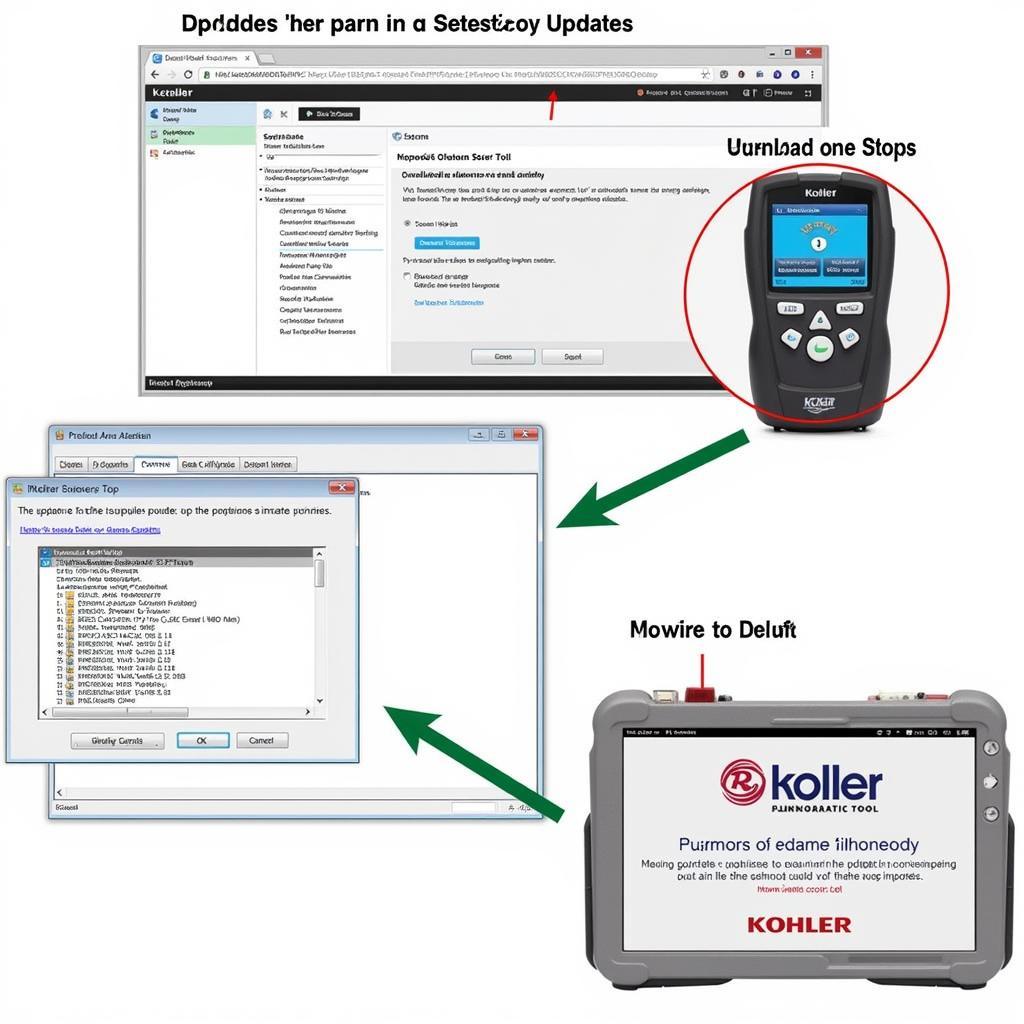 Kohler EFI Diagnostic Software Update
Kohler EFI Diagnostic Software Update
“Regular software updates are crucial for ensuring compatibility and optimal performance of your diagnostic tool,” says John Smith, Senior Automotive Engineer at CARW Workshop. “Don’t overlook this simple step when troubleshooting connectivity issues.”
Kohler EFI Diagnostic Tool Not Responding: Prevention is Key
Regular maintenance and proper handling can help prevent future issues with your diagnostic tool:
- Store the tool properly: Protect the diagnostic tool from extreme temperatures, moisture, and physical damage.
- Keep software updated: Regularly check for and install software updates to ensure compatibility and access to the latest features.
- Handle cables with care: Avoid bending, twisting, or pulling on the diagnostic cable excessively.
- Clean the diagnostic port: Periodically clean the engine’s diagnostic port to prevent corrosion and ensure a good connection.
“Investing in a high-quality diagnostic tool and maintaining it properly will save you time and frustration in the long run,” advises Jane Doe, Lead Technician at a Kohler authorized service center.
Conclusion: Getting Your Kohler EFI Diagnostic Tool Back in Action
A non-responsive Kohler EFI diagnostic tool can be a major inconvenience. However, by following the troubleshooting steps outlined in this guide, you can often identify and resolve the issue quickly. Remember to check the basics, verify power supply, inspect connections, and update software before seeking professional help. Don’t let a faulty diagnostic tool keep you from diagnosing and repairing your Kohler EFI engine. For expert assistance or further inquiries, connect with CARW Workshop at +1 (641) 206-8880 or visit our office at 4 Villa Wy, Shoshoni, Wyoming, United States.
FAQ
- What should I do if I’ve tried all the troubleshooting steps and my Kohler EFI diagnostic tool is still not responding? Contact Kohler support or a qualified technician specializing in Kohler EFI systems.
- Is it safe to use a non-Kohler diagnostic tool with my Kohler EFI engine? While some generic OBD-II scanners might work, using a Kohler-specific tool is recommended for optimal performance and access to all diagnostic information.
- How often should I update the software on my Kohler EFI diagnostic tool? Check for updates regularly, ideally every few months, or whenever a new version is released.
- Where can I find the diagnostic port on my Kohler EFI engine? Refer to your engine’s owner’s manual for the specific location of the diagnostic port.
- What type of cable is used to connect the diagnostic tool to the engine? Kohler EFI systems typically use a specialized diagnostic cable, often specific to the tool being used.
- Can a low battery in my diagnostic tool cause it to be unresponsive? Yes, a low battery can prevent the tool from powering on or communicating effectively.
- How do I clean the diagnostic port on my Kohler EFI engine? Use compressed air to gently blow out any debris or corrosion from the port.