The J2534 Toyota Techstream Diagnostic Tool is an essential asset for any mechanic or car enthusiast who wants to delve into the intricate workings of their Toyota vehicle. This comprehensive guide explores the ins and outs of this powerful tool, empowering you to diagnose and troubleshoot issues with unparalleled precision.
Understanding the Power of J2534 and Toyota Techstream
The J2534 standard, developed by the Society of Automotive Engineers (SAE), provides a universal interface for vehicle communication. This standard allows for a single J2534-compliant device to communicate with various vehicle makes and models, making it a versatile tool for professional and DIY mechanics alike.
Toyota Techstream, on the other hand, is a dealer-level diagnostic software specifically designed for Toyota and Lexus vehicles. This software offers in-depth access to a vehicle’s systems, enabling users to perform advanced diagnostics, programming, and customizations.
When combined, the J2534 standard and Toyota Techstream software create a powerful synergy, allowing you to unlock the full diagnostic potential of your Toyota vehicle.
The Benefits of Using a J2534 Toyota Techstream Diagnostic Tool
Utilizing a J2534 Toyota Techstream diagnostic tool offers a plethora of benefits for both individual car owners and professional mechanics:
- Cost-effective Solution: Investing in a J2534 Toyota Techstream setup can save you significant money in the long run, reducing reliance on expensive dealership visits for routine diagnostics and software updates.
- Advanced Diagnostics: Access a comprehensive suite of diagnostic features, including reading and clearing fault codes, monitoring live data streams from various vehicle sensors, performing active tests on components, and executing ECU reprogramming.
- Enhanced Customization: Tailor your Toyota’s settings to your preferences. Adjust features like door locks, lighting, and even performance parameters, personalizing your driving experience.
- User-Friendly Interface: Despite its advanced capabilities, the Toyota Techstream software boasts a user-friendly interface, making it accessible for both novice and experienced users.
- Increased Resale Value: Demonstrating a well-maintained vehicle history through documented diagnostics and software updates using Techstream can significantly enhance the resale value of your Toyota.
Choosing the Right J2534 Interface for Toyota Techstream
Selecting the appropriate J2534 interface is crucial for seamless integration with Toyota Techstream. Here’s a breakdown of factors to consider:
- Compatibility: Ensure the J2534 interface explicitly states its compatibility with Toyota Techstream and supports the specific model year of your Toyota vehicle.
- Functionality: Determine the level of functionality you require. Basic interfaces support standard diagnostics and reprogramming, while advanced options may offer additional features like oscilloscope and multimeter functions.
- Software Updates: Opt for an interface from a reputable manufacturer that provides regular software updates to ensure compatibility with the latest Toyota Techstream versions and vehicle models.
Expert Insight from John Miller, Senior Automotive Engineer: “Investing in a high-quality J2534 interface from a reputable brand ensures smooth communication with your Toyota’s ECU, providing accurate data and reliable performance.”
Setting Up Your J2534 Toyota Techstream Diagnostic System
Setting up your J2534 Toyota Techstream system is a straightforward process:
- Software Installation: Download and install the latest version of Toyota Techstream software from the official website. Ensure your computer meets the minimum system requirements for optimal performance.
- Driver Installation: Install the necessary drivers for your chosen J2534 interface. These drivers enable communication between the interface, your computer, and the vehicle’s ECU.
- Connecting the Interface: Connect the J2534 interface to your computer’s USB port and the vehicle’s OBD-II diagnostic port, typically located under the dashboard on the driver’s side.
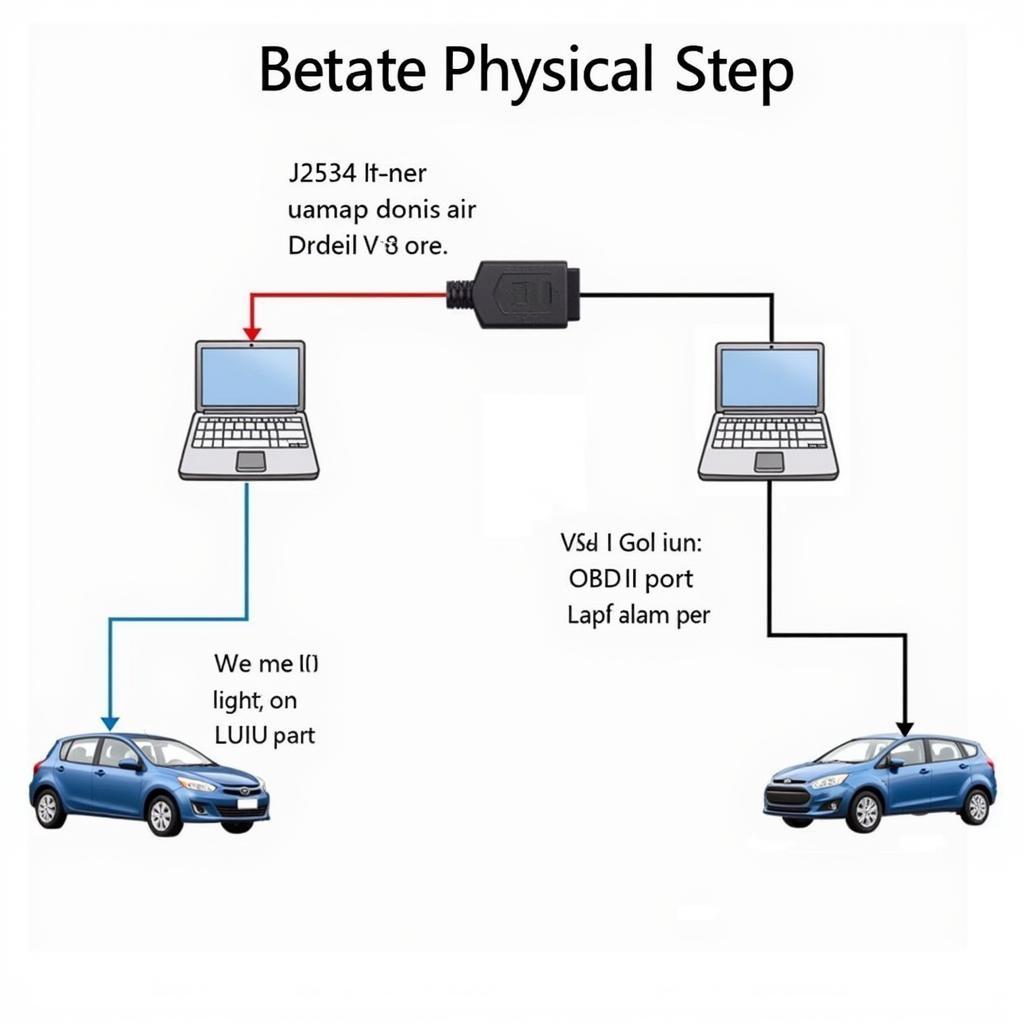 Connecting J2534 Interface to Toyota's OBD Port
Connecting J2534 Interface to Toyota's OBD Port
Performing Diagnostics and Reprogramming with Toyota Techstream
Once your J2534 Toyota Techstream system is set up, you can begin diagnosing and troubleshooting your Toyota:
- Vehicle Identification: Launch the Techstream software and enter your vehicle’s VIN to accurately identify its model, year, and engine type.
- Reading Fault Codes: Navigate to the “Diagnosis” section and select “Read Codes” to retrieve any stored Diagnostic Trouble Codes (DTCs). Techstream provides detailed descriptions of each code, aiding in pinpointing the root cause of issues.
- Live Data Monitoring: Monitor live data streams from various sensors, such as engine RPM, coolant temperature, and oxygen sensor readings. Analyze this data to identify performance anomalies and diagnose issues in real-time.
- Active Tests: Perform active tests on specific components, such as actuators, solenoids, and relays. This allows you to verify component functionality and isolate faulty parts.
- ECU Reprogramming: Update your vehicle’s ECU with the latest software from Toyota. Reprogramming can address software bugs, improve performance, and optimize various vehicle systems.
Pro Tip from Sarah Chen, Certified Toyota Technician: “Before performing any ECU reprogramming, ensure a stable internet connection and a fully charged vehicle battery to prevent interruptions during the process.”
Conclusion
The J2534 Toyota Techstream diagnostic tool is an invaluable asset for anyone looking to take control of their Toyota’s maintenance and diagnostics. Its ability to provide dealer-level functionality at a fraction of the cost empowers car owners and mechanics alike. By understanding its capabilities and following the setup and usage guidelines outlined in this guide, you can unlock the full potential of this powerful tool and keep your Toyota running smoothly for years to come.
For personalized assistance in choosing the right J2534 interface for your Toyota or any further technical support, contact the experts at CARW Workshop at +1 (641) 206-8880 or visit our office at 4 Villa Wy, Shoshoni, Wyoming, United States.

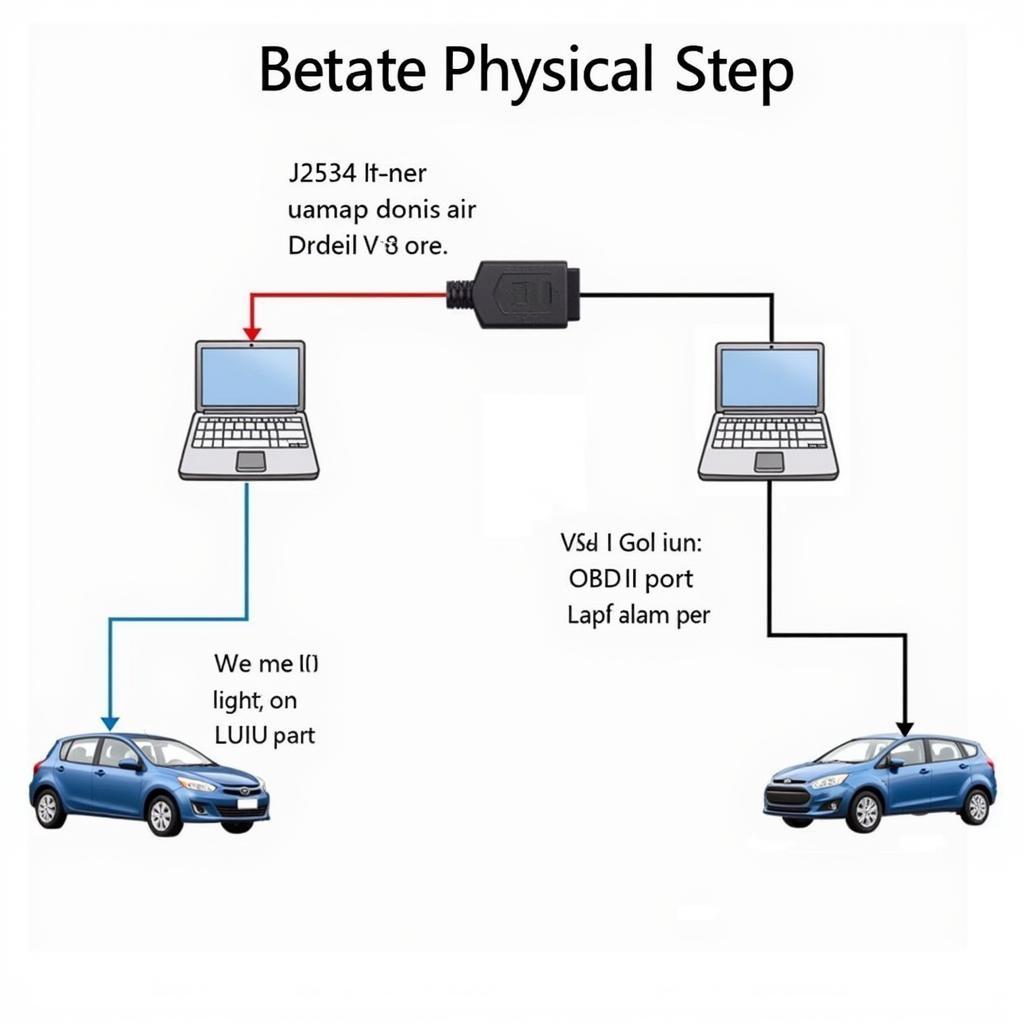






One Response