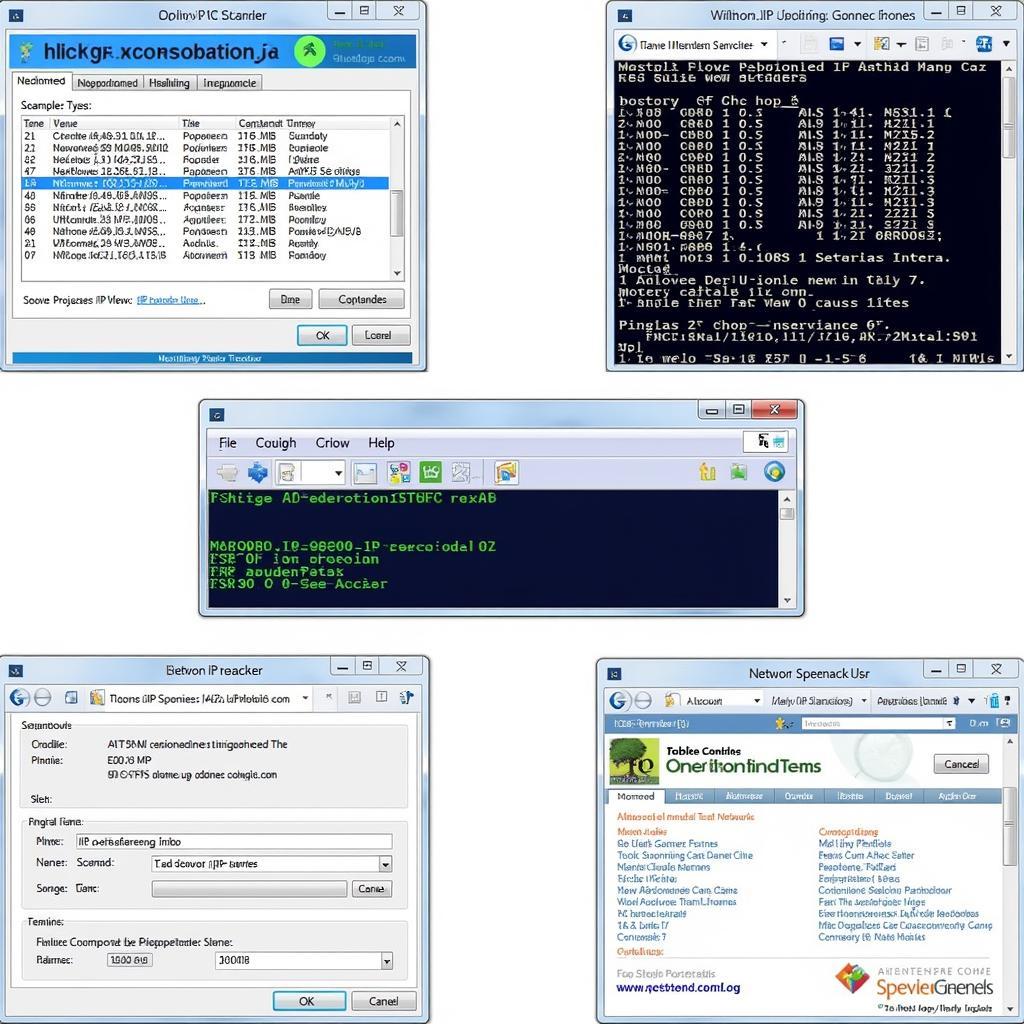An Ip Address Scanning Tool is a critical piece of software for anyone managing a network, whether at home or in a professional setting. These tools provide a way to quickly and easily see all the devices connected to your network, offering valuable information for troubleshooting, security, and network management. But with so many options available, choosing the right tool for your specific needs can be daunting.
Let’s dive into the world of IP address scanning tools, exploring their functionality, benefits, and how to choose the best one for you.
Understanding IP Address Scanning
Before we delve into the tools themselves, it’s important to understand the concept of IP address scanning. Essentially, it’s like taking a roll call for your network.
Every device that connects to your network, whether it’s a computer, a smartphone, or even a smart refrigerator, is assigned a unique identifier known as an IP address. An IP address scanning tool sends out network signals and listens for responses from devices. Any device that responds is then listed, often alongside helpful information like its hostname and MAC address.
Why Use an IP Address Scanning Tool?
The benefits of using an IP address scanning tool are numerous, extending far beyond simply knowing what’s connected to your network. Here are some key advantages:
- Troubleshooting Network Issues: When your internet slows down or a device can’t connect, an IP address scanner can help pinpoint the source of the problem.
- Enhancing Network Security: Identify unknown devices on your network that could pose security risks. This is particularly crucial for businesses to prevent unauthorized access.
- Managing IP Addresses: Prevent IP conflicts by identifying devices using duplicate IP addresses. This is vital for network stability and avoiding connection issues.
- Monitoring Bandwidth Usage: Identify devices consuming excessive bandwidth that might be slowing down the entire network. This information is invaluable for optimizing network performance.
Types of IP Address Scanning Tools
IP address scanning tools come in various forms, each with its strengths and weaknesses:
1. Network Scanners: These tools are designed for comprehensive network discovery and often come with additional features like port scanning and vulnerability assessment. They are more common in enterprise environments due to their advanced capabilities.
2. Ping Tools: A simple ping command can be used to check if a specific IP address is reachable on the network. While basic, it’s a quick way to check for device connectivity.
3. IP Address Trackers: These online tools provide information about a specific IP address, such as its geolocation and internet service provider (ISP). This can be helpful for website owners tracking website traffic or identifying the source of malicious activity.
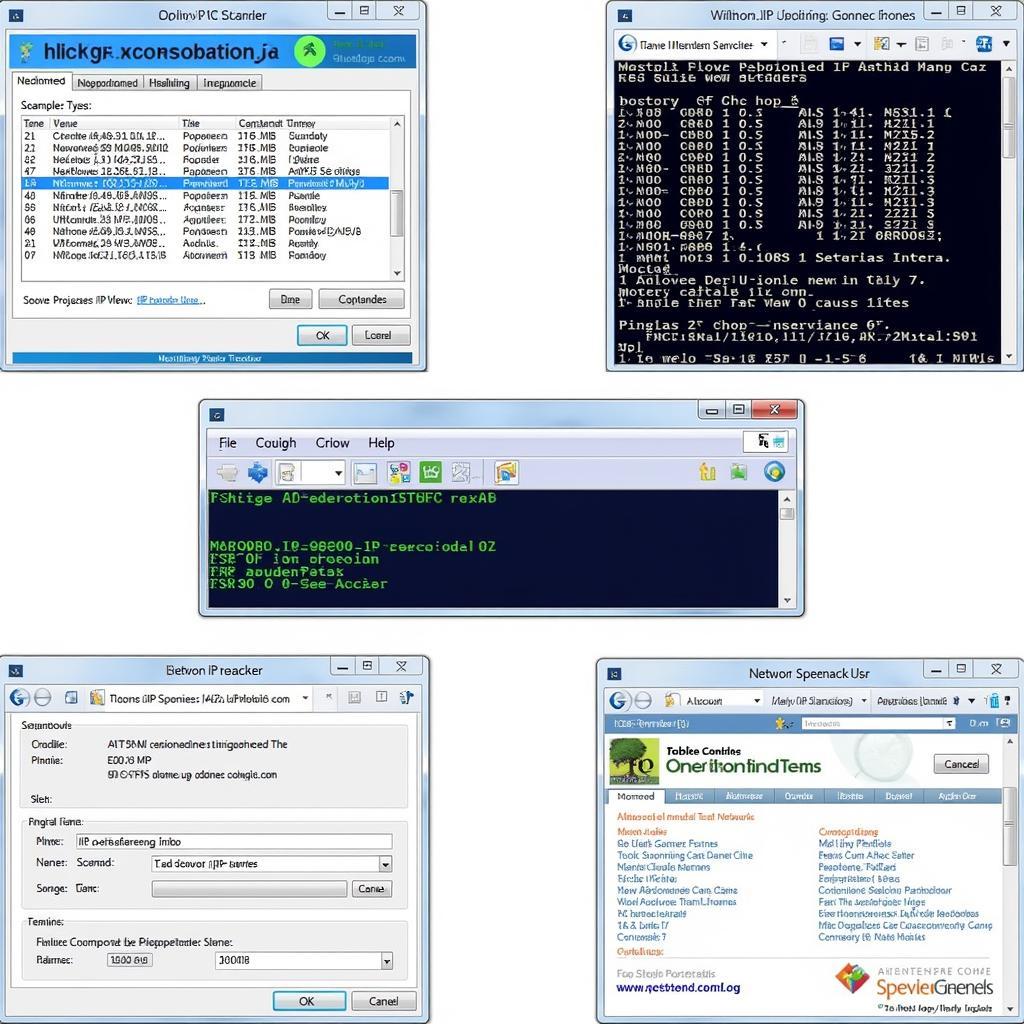 Different IP Address Scanners
Different IP Address Scanners
Choosing the Right Tool
Selecting the appropriate IP address scanning tool depends on your specific needs and technical expertise:
- Ease of Use: If you need a straightforward solution for home use, opt for user-friendly tools with simple interfaces.
- Features: Determine the essential features for your needs, such as port scanning, network mapping, or vulnerability assessment.
- Cost: IP address scanning tools range from free open-source options to paid enterprise-grade solutions. Choose a tool that aligns with your budget.
- Platform Compatibility: Ensure the chosen tool is compatible with your operating system (Windows, macOS, Linux).
public ip address vulnerability scanning tools are essential for identifying vulnerabilities in your network that could be exploited by attackers.
Best Practices for Using IP Address Scanning Tools
While IP address scanning is generally safe, it’s crucial to use these tools responsibly and ethically:
- Obtain Permission: Always seek permission before scanning networks that you don’t own or manage. Unauthorized scanning can be illegal and unethical.
- Respect Privacy: Use the information obtained from IP address scanning responsibly and avoid accessing or sharing personal data without consent.
- Stay Updated: Regularly update your IP address scanning tools to ensure you have the latest security patches and features.
“Regularly scanning your network for new or unknown devices is like checking the locks on your doors—it’s an essential practice for maintaining a secure and reliable network,” says John Smith, a Senior Network Security Analyst at CyberSafe Solutions.
cen tech obd ii & can scan tool can help diagnose and troubleshoot issues with your vehicle’s electronic systems.
Conclusion
IP address scanning tools are invaluable assets for anyone managing a network, from individual home users to large enterprises. By understanding the different types of tools available and following best practices for responsible use, you can ensure the security, stability, and performance of your network.
If you’re facing challenges managing your network or need expert assistance, don’t hesitate to reach out to the professionals at CARW Workshop. Our team of experts is dedicated to providing top-notch network solutions tailored to your specific needs. Contact us at +1 (641) 206-8880 or visit our office at 4 Villa Wy, Shoshoni, Wyoming, United States. We’re here to help you achieve optimal network visibility and security.