The Foxwell 650T is a powerful and versatile automotive diagnostic tool, offering a wide range of functionalities for both car owners and professional mechanics. This guide provides comprehensive instructions and valuable insights to help you maximize the capabilities of your Foxwell 650T. From understanding its basic features to troubleshooting complex vehicle issues, this guide has you covered.
Understanding the Foxwell 650T’s Capabilities
The Foxwell 650T offers comprehensive diagnostic coverage for a wide range of vehicle makes and models. It allows users to read and clear diagnostic trouble codes (DTCs), view live data streams, perform special functions like DPF regeneration and injector coding, and much more. Its user-friendly interface and intuitive navigation make it a valuable asset for both novice and experienced users. So, whether you’re a DIY enthusiast or a seasoned professional, the Foxwell 650T can empower you with the knowledge and control you need to maintain your vehicles.
Key Features and Benefits
- Wide Vehicle Coverage: The Foxwell 650T supports a vast array of car makes and models, ensuring compatibility with most vehicles on the road.
- Comprehensive Diagnostics: From reading and clearing DTCs to performing advanced functions like bi-directional control, the 650T offers a complete diagnostic solution.
- Live Data Streaming: Monitor real-time sensor data to quickly identify and diagnose issues. This feature provides valuable insights into the inner workings of your vehicle’s systems.
- Special Functions: Perform advanced operations such as DPF regeneration, TPMS relearn, injector coding, and more.
- User-Friendly Interface: Even if you’re new to automotive diagnostics, the 650T’s intuitive design makes it easy to navigate and use.
Getting Started with the Foxwell 650T
Before diving into the Foxwell 650T’s advanced features, it’s essential to understand the basics. First, connect the device to your vehicle’s OBD-II port, typically located under the dashboard. Then, turn on the ignition, and the 650T will automatically power up. Next, select the vehicle make, model, and year. From there, you can access the various diagnostic functions. This straightforward process allows you to quickly begin diagnosing your vehicle.
Connecting the Device and Navigating the Menu
- Locate the OBD-II port in your vehicle.
- Connect the Foxwell 650T to the OBD-II port.
- Turn the ignition on.
- Select your vehicle’s make, model, and year.
- Navigate to the desired function using the directional buttons and select button.
 Foxwell 650T OBD2 Connection
Foxwell 650T OBD2 Connection
Troubleshooting Common Issues with the Foxwell 650T
While the Foxwell 650T is generally reliable, occasional issues may arise. One common problem is communication errors between the device and the vehicle’s ECU. This can often be resolved by checking the OBD-II connection or ensuring the ignition is on. Another potential issue is inaccurate readings, which can be caused by faulty sensors or wiring problems. By systematically troubleshooting these common problems, you can quickly get your Foxwell 650T back up and running.
Addressing Communication Errors and Inaccurate Readings
- Check the OBD-II connection: Ensure the cable is securely connected to both the device and the vehicle’s OBD-II port.
- Verify ignition status: Confirm the ignition is turned on.
- Inspect for damaged wiring: Check for any signs of damage or corrosion on the OBD-II cable and connector.
- Consult the user manual: Refer to the Foxwell 650T user manual for specific troubleshooting steps related to your issue.
 Foxwell 650T Troubleshooting Tips
Foxwell 650T Troubleshooting Tips
“The Foxwell 650T is a powerful tool, but like any tool, it requires proper usage and occasional troubleshooting. Understanding the basics of operation and troubleshooting can save you valuable time and frustration,” says automotive expert, Robert Johnson.
Foxwell 650T: Advanced Features and Techniques
Once you’re comfortable with the basic functions, you can explore the Foxwell 650T’s more advanced features. Performing functions like ABS bleeding and DPF regeneration requires a deeper understanding of the vehicle’s systems. Be sure to consult the vehicle’s service manual and follow the instructions provided by Foxwell for these advanced procedures. By taking the time to learn these techniques, you can unlock the full potential of your diagnostic tool.
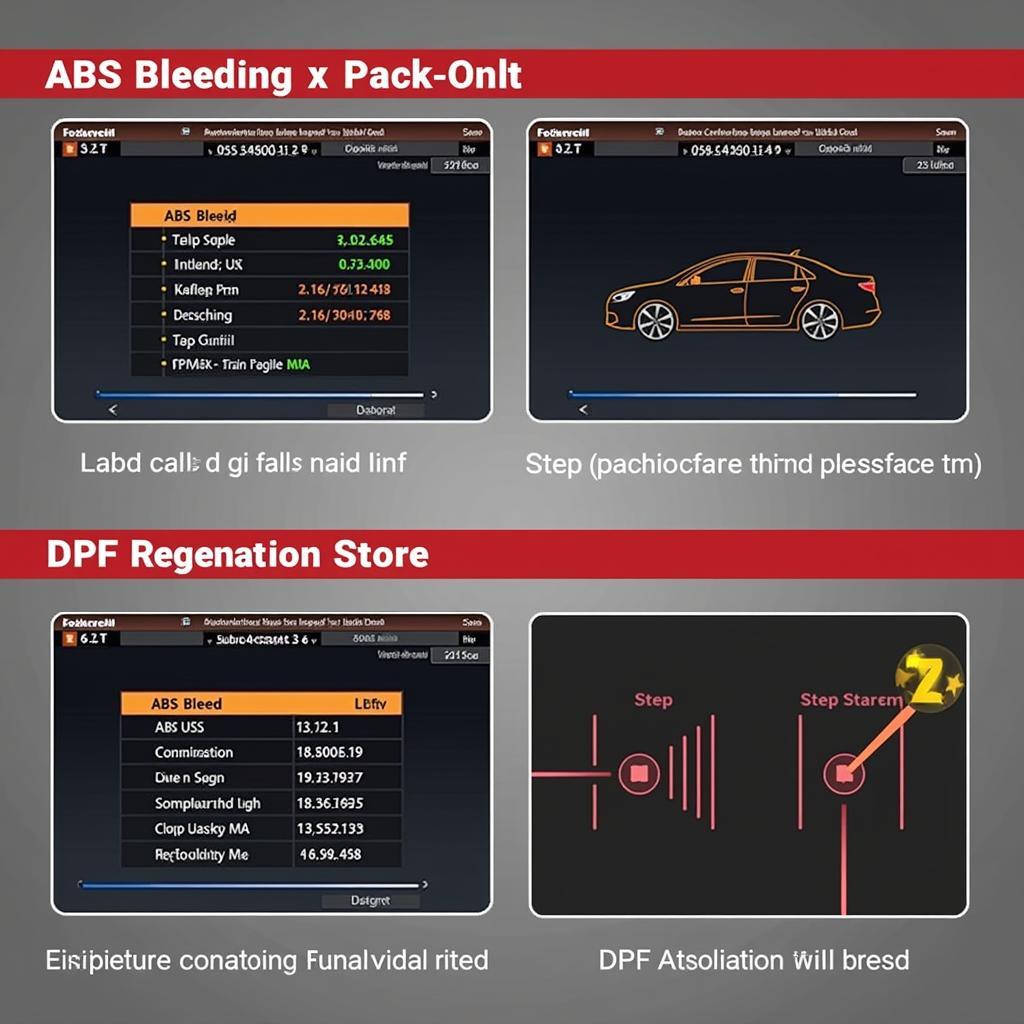 Foxwell 650T Advanced Functions
Foxwell 650T Advanced Functions
“Mastering the advanced features of the Foxwell 650T allows you to tackle complex repairs and maintenance tasks with confidence,” notes automotive technician, Maria Sanchez.
In conclusion, the Foxwell 650T is a valuable tool for anyone involved in automotive diagnostics. From basic DTC reading to advanced special functions, the Foxwell 650T offers a comprehensive solution for diagnosing and repairing vehicles. We encourage you to connect with us at CARW Workshop at +1 (641) 206-8880 or visit our office at 4 Villa Wy, Shoshoni, Wyoming, United States for further assistance.







