Connecting a Rinda scan tool to your MerCruiser ECM might seem daunting, but it’s a straightforward process that can save you time and money on marine engine repairs. Whether you’re a seasoned mechanic or a boat owner looking to troubleshoot issues, this guide will provide you with a clear understanding of how to properly connect and utilize your Rinda scan tool.
Understanding the MerCruiser ECM and Rinda Scan Tool Connection
Your MerCruiser’s Electronic Control Module (ECM) is the brain behind your engine, managing various functions like ignition timing, fuel delivery, and engine diagnostics. The Rinda scan tool serves as the interface, allowing you to tap into the ECM’s data and uncover potential issues.
 MerCruiser ECM and Rinda Scan Tool Connection
MerCruiser ECM and Rinda Scan Tool Connection
Gathering the Necessary Equipment
Before you begin, ensure you have the following:
- Rinda Scan Tool: Compatible with MerCruiser engines.
- Connection Cable: Select the appropriate cable for your specific engine model.
- Laptop or Computer: (Optional) For advanced diagnostics and software updates.
Locating the MerCruiser Diagnostic Port
The diagnostic port on your MerCruiser engine is typically located:
- Under the helm: Look for a round, 3-pin connector often labeled “DIAGNOSTIC.”
- Near the engine: Check for a similar connector near the engine block or wiring harness.
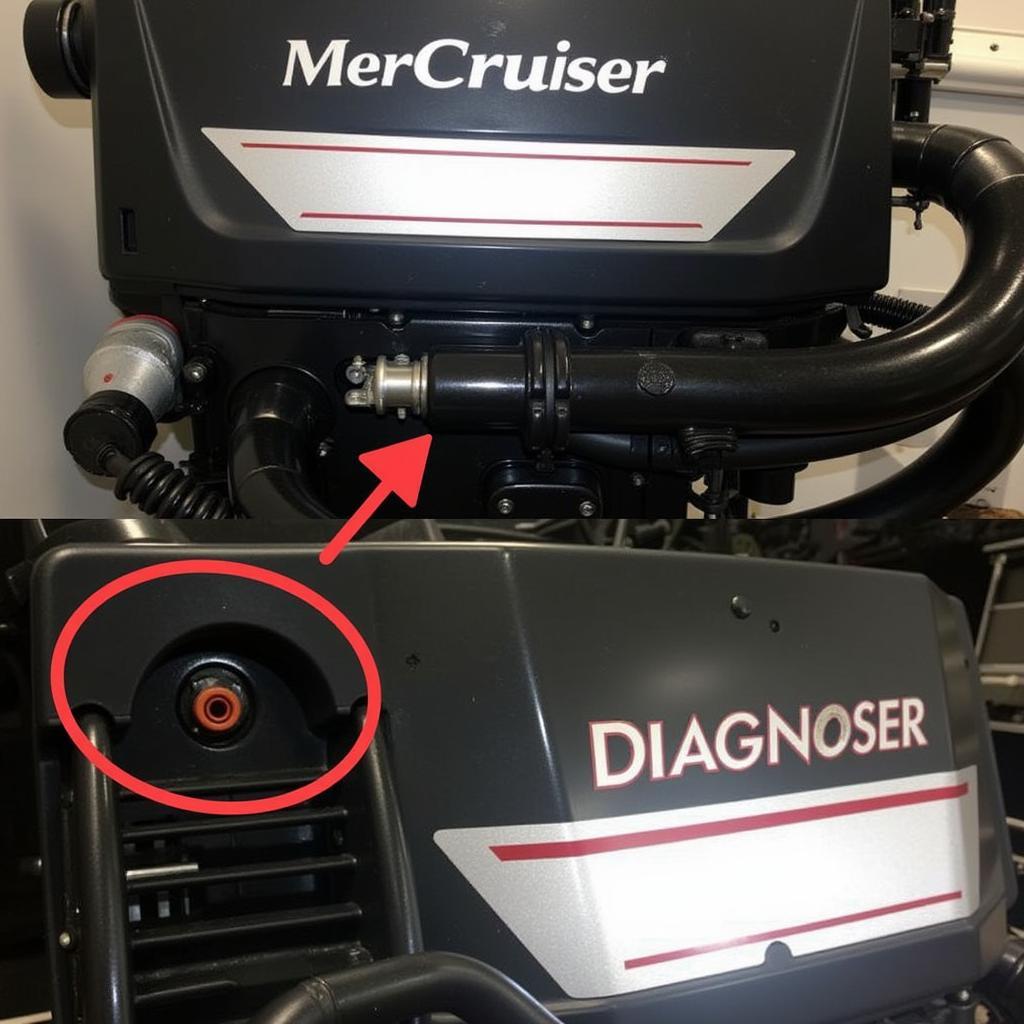 Locating the Diagnostic Port on a MerCruiser Engine
Locating the Diagnostic Port on a MerCruiser Engine
Establishing the Connection
- Turn off your engine: Safety first!
- Connect the cable: Attach one end of the cable to your Rinda scan tool and the other end to the engine’s diagnostic port.
- Power on the Rinda tool: The tool should power up and display a message indicating a successful connection. If not, double-check your connections and ensure the tool is compatible with your engine model.
- Initiate communication: Follow the Rinda tool’s instructions to initiate communication with the ECM.
Navigating the Rinda Scan Tool Interface
Once connected, your Rinda tool provides access to a wealth of information, including:
- Fault Codes: Retrieve and interpret fault codes stored in the ECM’s memory.
- Live Data Stream: Monitor real-time engine parameters such as RPM, temperatures, and sensor readings.
- System Tests: Perform various system tests to isolate issues.
Troubleshooting Tips
- Consult your engine’s service manual: This valuable resource provides model-specific information and troubleshooting guidance.
- Ensure proper grounding: A poor ground connection can lead to communication errors.
- Update your Rinda software: Regular updates ensure compatibility and access to the latest features.
“Using a scan tool like the Rinda provides a window into your engine’s health,” says John Miller, a senior marine technician with over 20 years of experience. “It’s an invaluable tool for diagnosing and resolving issues efficiently.”
Conclusion
Learning how to plug in and utilize a Rinda scan tool empowers you with the ability to diagnose and potentially resolve MerCruiser engine problems. Remember to always consult your engine’s service manual and, if unsure, seek assistance from a qualified marine technician. For expert advice and top-quality marine diagnostic tools, contact CARW Workshop at +1 (641) 206-8880 or visit our office located at 4 Villa Wy, Shoshoni, Wyoming, United States. We’re here to help keep you on the water!
Frequently Asked Questions
- What if my Rinda scan tool doesn’t connect to my MerCruiser ECM? Ensure you have the correct connection cable, the tool is compatible with your engine model, and the ignition is turned off.
- Can I use a Rinda scan tool to clear fault codes? Yes, Rinda scan tools typically offer the functionality to clear fault codes after addressing the underlying issue.
- Do I need a laptop to use a Rinda scan tool? While some advanced features might require a laptop, basic diagnostics and code retrieval are generally possible without one.
- Are Rinda scan tools difficult to use? Most Rinda models are designed with user-friendly interfaces, but familiarizing yourself with the tool’s functions beforehand is recommended.
- Where can I find more information about my specific MerCruiser engine? Your engine’s service manual is an invaluable resource for troubleshooting and technical details.







