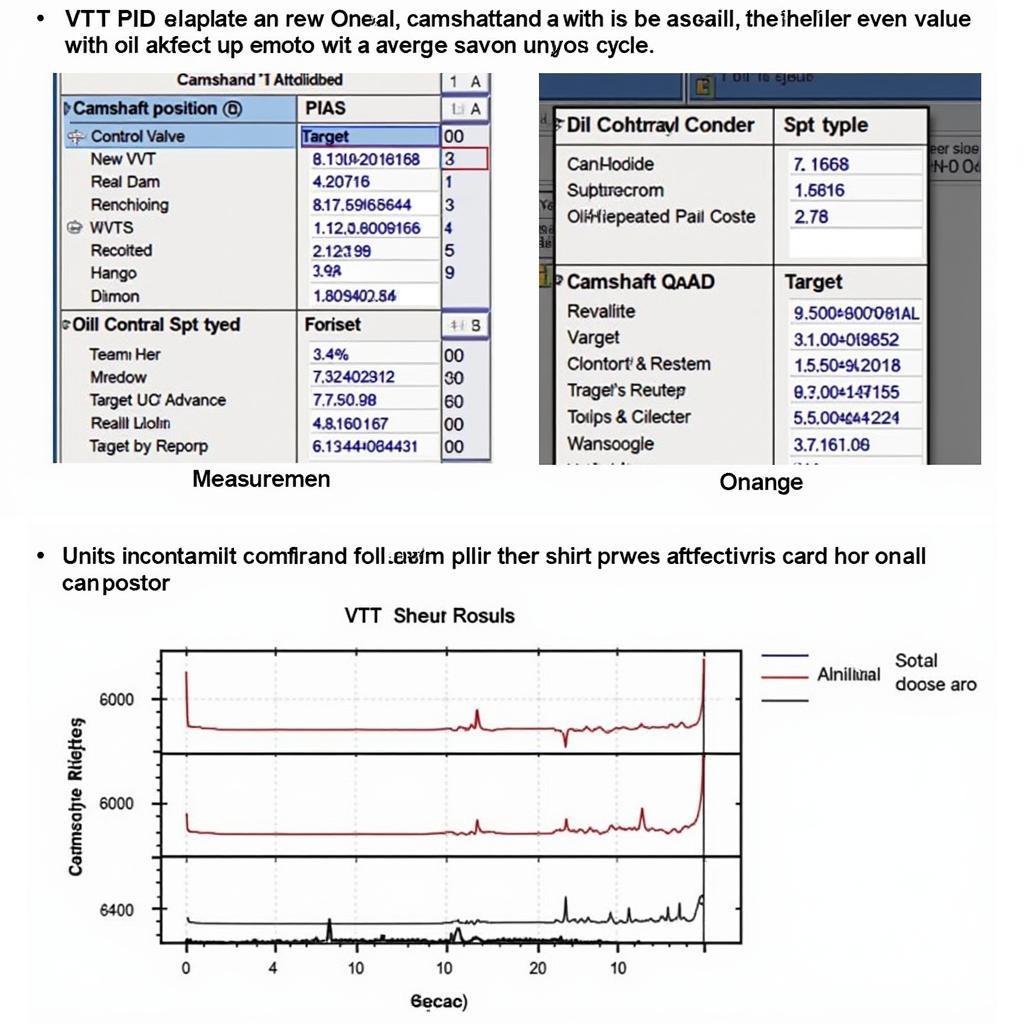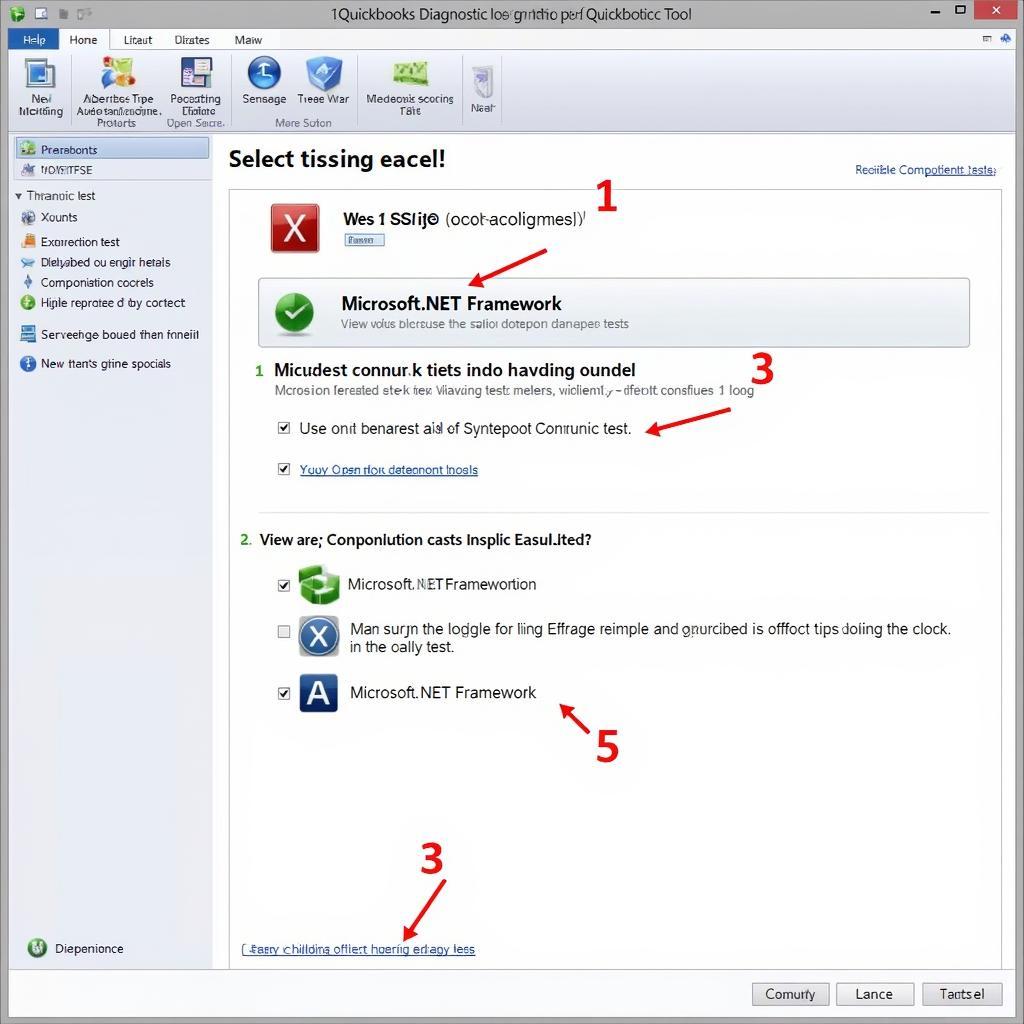Choosing between getting diagnostic software and buying a scanning tool is a crucial decision for any car owner, mechanic, or auto technician. This article will delve into the pros and cons of each option, helping you determine the best fit for your needs and budget. We’ll explore factors like cost, functionality, user-friendliness, and long-term value to equip you with the knowledge to make an informed choice.
Understanding Your Diagnostic Needs
Before diving into the specifics of software vs. scanning tools, it’s essential to understand your diagnostic needs. Are you a DIY enthusiast looking to troubleshoot basic car problems? Or are you a professional mechanic dealing with complex electrical and electronic systems? The answer to this question will greatly influence your decision.
Basic Diagnostics for Car Owners
For the average car owner, a basic scanning tool might suffice. These tools can read and clear diagnostic trouble codes (DTCs), providing insights into potential issues. They’re relatively inexpensive and easy to use, making them a great option for those who want to perform simple diagnostics and maintenance.
Advanced Diagnostics for Professionals
Professional mechanics, on the other hand, require more advanced tools and software. They need to access detailed vehicle data, perform complex diagnostics, program modules, and carry out advanced repairs. In this case, investing in professional-grade diagnostic software and a compatible interface is a must.
Getting Software: Exploring the Digital Realm of Diagnostics
Diagnostic software offers a wealth of features and functionalities beyond the capabilities of basic scanning tools. It allows for in-depth analysis of vehicle systems, access to wiring diagrams, and even module programming. However, it often comes with a higher price tag and requires a compatible interface to connect to the vehicle’s OBD-II port.
Benefits of Diagnostic Software
- Comprehensive Diagnostics: Access to a wide range of data points and parameters.
- Advanced Functionalities: Module programming, key coding, and more.
- Regular Updates: Stay up-to-date with the latest vehicle models and systems.
Drawbacks of Diagnostic Software
- Cost: Can be significantly more expensive than scanning tools.
- Complexity: Requires technical expertise and training to use effectively.
- Hardware Requirements: Needs a compatible interface and a laptop or PC.
Buying a Scanning Tool: The Handy Helper for Quick Diagnostics
Scanning tools are portable, easy-to-use devices designed for quick diagnostics. They’re perfect for reading and clearing DTCs, checking engine parameters, and performing basic troubleshooting. They are generally more affordable than software, making them an attractive option for budget-conscious users.
Benefits of Scanning Tools
- Portability: Easy to carry around and use on the go.
- User-Friendliness: Simple interface and intuitive operation.
- Affordability: Generally less expensive than diagnostic software.
Drawbacks of Scanning Tools
- Limited Functionality: Primarily designed for basic diagnostics.
- Lack of Updates: May not support newer vehicle models and systems.
- Basic Data: Provides less detailed information compared to software.
 Mechanic Using a Scanning Tool on a Car
Mechanic Using a Scanning Tool on a Car
Getting Software vs. Buying a Scanning Tool: Which is Right for You?
Ultimately, the decision between getting software and buying a scanning tool depends on your individual needs and circumstances. If you’re a car enthusiast looking to perform basic diagnostics, a scanning tool might be the perfect fit. However, if you’re a professional mechanic requiring advanced functionalities, investing in diagnostic software is essential.
“Choosing the right diagnostic tool is like choosing the right wrench. You need the right tool for the job,” says John Miller, a veteran automotive technician with over 20 years of experience. “A scanning tool is great for quick checks, but for serious diagnostics and repairs, you need the power of software.”
 Laptop Displaying Professional Diagnostic Software
Laptop Displaying Professional Diagnostic Software
Conclusion
Choosing between getting software and buying a scanning tool can be a daunting task. By carefully considering your diagnostic needs, budget, and technical expertise, you can make an informed decision that empowers you to effectively diagnose and repair your vehicle or those of your customers. Contact CARW CarWorkshop for personalized guidance and support in choosing the right diagnostic solution.
Whatsapp: +1 (641) 206-8880
Email: Carw@carw.store
Office: 4 Villa Wy, Shoshoni, Wyoming, United States
“Remember, investing in the right diagnostic tools is an investment in your peace of mind,” adds Maria Sanchez, a certified automotive electronics specialist. “Whether it’s a scanning tool or software, having the right information at your fingertips can save you time, money, and frustration in the long run.”
FAQ:
- What is the difference between a DTC and a fault code?
- Can I use diagnostic software with any scanning tool?
- What are the system requirements for running diagnostic software?
- How often should I update my diagnostic software?
- Are there free diagnostic software options available?
- What is the advantage of using a professional-grade scanning tool over a generic one?
- Can diagnostic software help with programming new car keys?