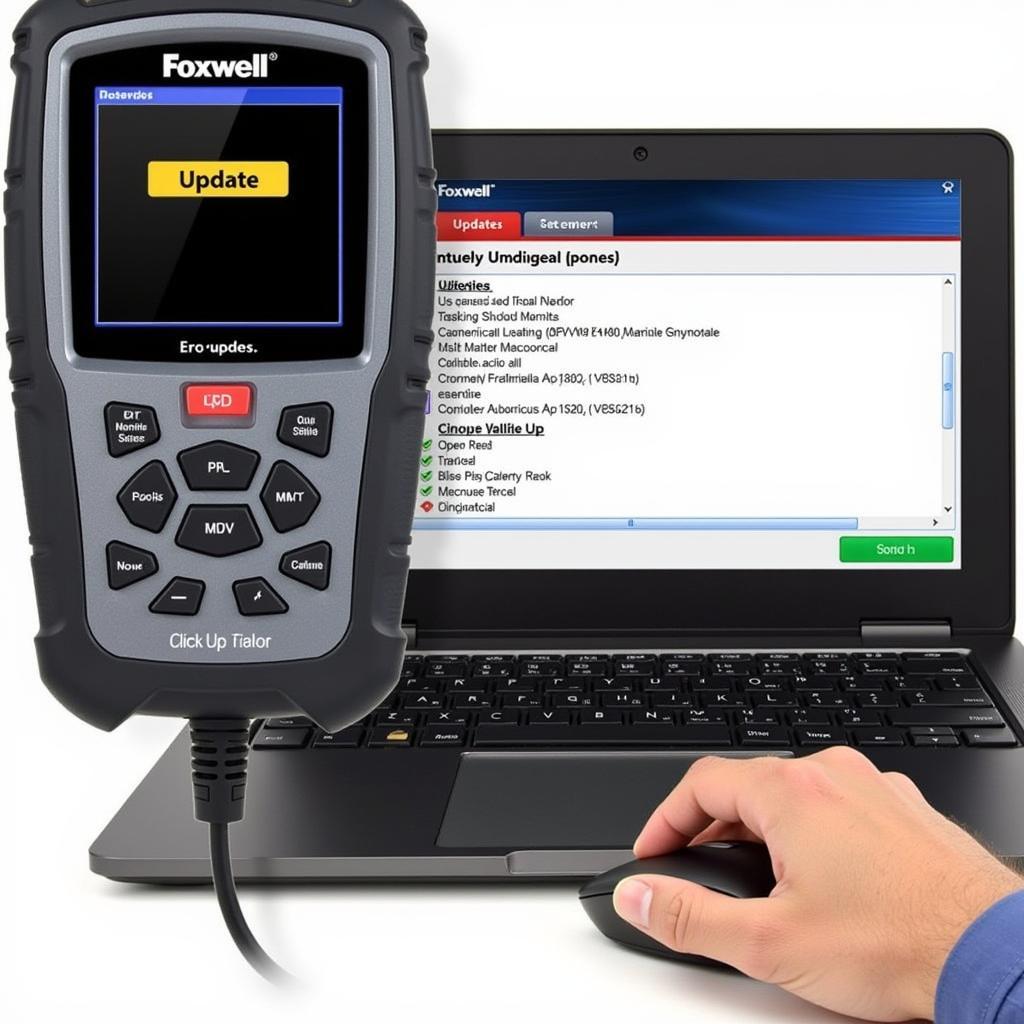The Foxwell Update Tool For M series devices is essential for keeping your diagnostic equipment current and accurate. Regular updates ensure access to the latest vehicle makes and models, advanced diagnostic functions, and bug fixes. This article provides a comprehensive guide to understanding and using the Foxwell update tool for M series, empowering both DIYers and professional technicians. See how updating your Foxwell scanner can improve your diagnostic capabilities.
Updating your Foxwell scanner is crucial for staying ahead of the curve. You gain access to new vehicle data, improved functionalities, and smoother operation. For more information, check out the Foxwell scan tools software update.
Why Update Your Foxwell M Series Scanner?
Keeping your Foxwell M series scanner up to date is not just a recommendation, it’s a necessity for effective diagnostics. Outdated software can lead to misdiagnosis, inaccurate readings, and frustration. Updates provide compatibility with newer vehicles, enhanced features, and address any software glitches. Imagine trying to diagnose a brand new car with a scanner that doesn’t recognize its systems!
Benefits of Regular Updates
- Expanded Vehicle Coverage: Access the latest vehicle makes and models, ensuring you’re prepared for any diagnostic challenge.
- Advanced Functionality: Benefit from new features, improved diagnostic capabilities, and optimized performance.
- Bug Fixes and Performance Enhancements: Resolve software issues, improve stability, and ensure smooth operation.
- Accurate Diagnostics: Receive precise readings and reliable information, enabling confident and effective repairs.
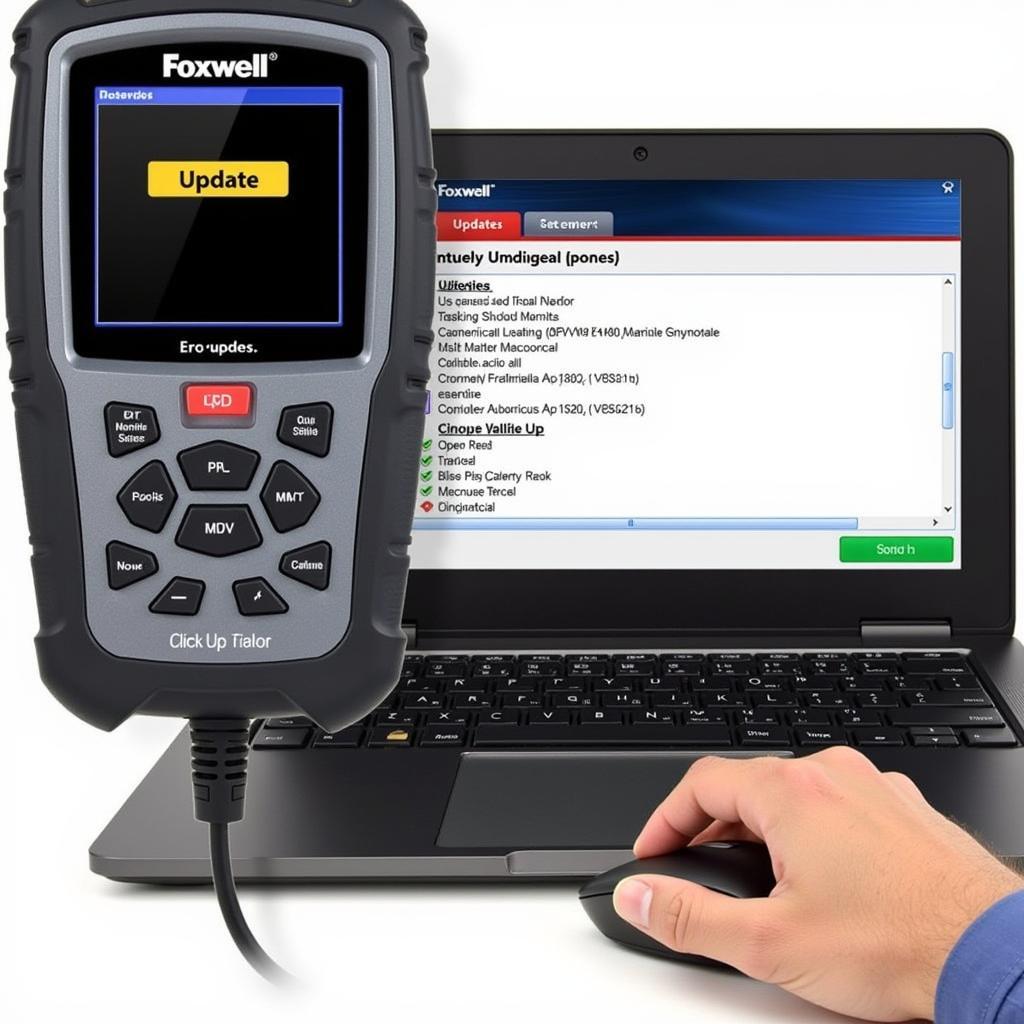 Foxwell M Series Scanner Update Process
Foxwell M Series Scanner Update Process
How to Update Your Foxwell M Series Scanner
Updating your Foxwell M series scanner is a straightforward process, designed to be user-friendly and efficient. Follow these steps to ensure your tool is always running the latest software:
- Register Your Device: Create an account on the Foxwell website and register your device. This allows you to download the necessary update software and access available updates.
- Download the Foxwell Update Tool: Download and install the Foxwell update software on your Windows-based PC.
- Connect Your Scanner: Connect your Foxwell M series scanner to your PC using the provided USB cable.
- Launch the Update Software: Open the Foxwell update software on your PC.
- Check for Updates: Click on the “Update” button within the software to check for available updates for your scanner.
- Select and Install Updates: Select the desired updates and follow the on-screen prompts to install them.
For details on updating the NT415, see Foxwell NT415 updates.
Troubleshooting Update Issues
Occasionally, you might encounter some issues during the update process. Here are some common problems and solutions:
- Connection Problems: Ensure the USB cable is securely connected and that your PC recognizes the scanner.
- Software Errors: Try restarting the update software or your PC. If the problem persists, contact Foxwell support.
- Slow Download Speed: Check your internet connection. A slow connection can prolong the update process.
 Troubleshooting Foxwell M Series Scanner Updates
Troubleshooting Foxwell M Series Scanner Updates
What if I Don’t Update My Foxwell M Series Scanner?
Failing to update your Foxwell M series scanner can have several negative consequences. It’s like using an outdated map – you might eventually get to your destination, but it will be a much more difficult journey.
- Incompatibility with Newer Vehicles: You won’t be able to diagnose or access systems in newer cars.
- Missed Features and Functionality: You’ll miss out on improved diagnostics and new features designed to enhance your workflow.
- Potential for Misdiagnosis: Outdated software can lead to incorrect readings, resulting in unnecessary repairs or further damage.
Find general information about Foxwell update software at Foxwell update software.
Expert Insights on the Foxwell Update Tool for M Series
“Keeping your diagnostic tools up to date is paramount in today’s rapidly evolving automotive landscape,” says Michael Stevens, Automotive Diagnostics Specialist. “The Foxwell update tool makes it easy to stay current, ensuring accurate diagnostics and efficient repairs.”
“I’ve seen countless cases where outdated software led to misdiagnosis and wasted time,” adds Sarah Johnson, Lead Technician at AutoTech Solutions. “Regular updates are a small investment that pays off big time in the long run.”
 Expert Using Foxwell Update Tool for M Series
Expert Using Foxwell Update Tool for M Series
Conclusion
The Foxwell update tool for M series scanners is an invaluable asset for anyone involved in automotive diagnostics. Regular updates ensure you have the latest vehicle coverage, advanced functionality, and bug fixes, allowing for accurate and efficient repairs. Don’t let outdated software hold you back. Keep your Foxwell M series scanner updated and stay ahead of the curve. For further assistance or inquiries, feel free to connect with us at CARW Workshop. Our phone number is +1 (641) 206-8880, and our office is located at 4 Villa Wy, Shoshoni, Wyoming, United States.
You can also find update information for the NT630 Elite at Foxwell update tool nt630 elite. Regular updates are essential for accurate diagnostics.
More information on Foxwell tool updates is available at Foxwell tool update. Ensure your scanner is always performing at its best.