Foxwell scan tools have become increasingly popular among BMW E46 owners for their ability to diagnose and code various vehicle modules. One common use case is coding LED tail lamps, which often trigger warning lights when not properly configured. This comprehensive guide will delve into the intricacies of using a Foxwell scan tool for E46 LED tail lamp coding, providing a step-by-step walkthrough to ensure a seamless and error-free process.
Understanding the Need for Coding
Traditional incandescent bulbs draw a higher current than their LED counterparts. When you switch to LEDs without coding, the vehicle’s electrical system still expects the higher current draw. This discrepancy can lead to several issues:
- Bulb Out Warnings: The car’s computer may falsely detect a blown bulb due to the lower current consumption of LEDs.
- Hyperflashing: Turn signals might blink rapidly, indicating a bulb issue, even though the LEDs are functioning correctly.
- Dim Lighting: In some cases, LEDs may appear dimmer than intended due to the vehicle not supplying adequate power.
Coding essentially “informs” the car’s computer about the change to LEDs, preventing these problems and ensuring optimal performance.
Why Choose a Foxwell Scan Tool for E46 LED Tail Lamp Coding?
Foxwell scan tools stand out as an excellent choice for E46 owners due to their user-friendly interface, comprehensive functionality, and affordability. Here’s a breakdown of the key advantages:
- Intuitive Software: Foxwell scan tools boast a straightforward interface that makes navigating menus and accessing coding functions easy, even for beginners.
- Model-Specific Coverage: Designed with BMW vehicles in mind, these tools provide extensive coverage for the E46 chassis, including access to specific modules for tail lamp coding.
- Cost-Effectiveness: Compared to expensive dealer-level equipment, Foxwell scan tools offer a budget-friendly alternative without compromising on functionality or accuracy.
Step-by-Step Guide to Coding E46 LED Tail Lamps Using a Foxwell Scan Tool
 Foxwell scan tool connected to a BMW E46
Foxwell scan tool connected to a BMW E46
Before starting, ensure your Foxwell scan tool is charged, updated with the latest software, and your new LED tail lamps are properly installed.
-
Connect and Power Up: Connect the Foxwell scan tool to the vehicle’s OBD-II port, usually located under the dashboard on the driver’s side. Turn the ignition on but do not start the engine.
-
Access Vehicle Information: Allow the scan tool to establish communication with the car. This may involve entering your vehicle’s VIN or selecting the make, model, and year manually.
-
Select Control Unit: From the main menu, navigate to the “Control Unit” or “Body” section.
-
Choose Lighting System: Within the control unit options, locate and select the module related to “Lighting” or “Exterior Lighting.”
-
Enter Coding Mode: Depending on the specific Foxwell model and software version, you’ll need to enter a coding mode. This might be labeled as “Coding,” “Adaptations,” or “Advanced Functions.”
-
Locate Tail Lamp Options: Look for options related to the tail lamps, often listed as “Tail Lights,” “Rear Lights,” or similar.
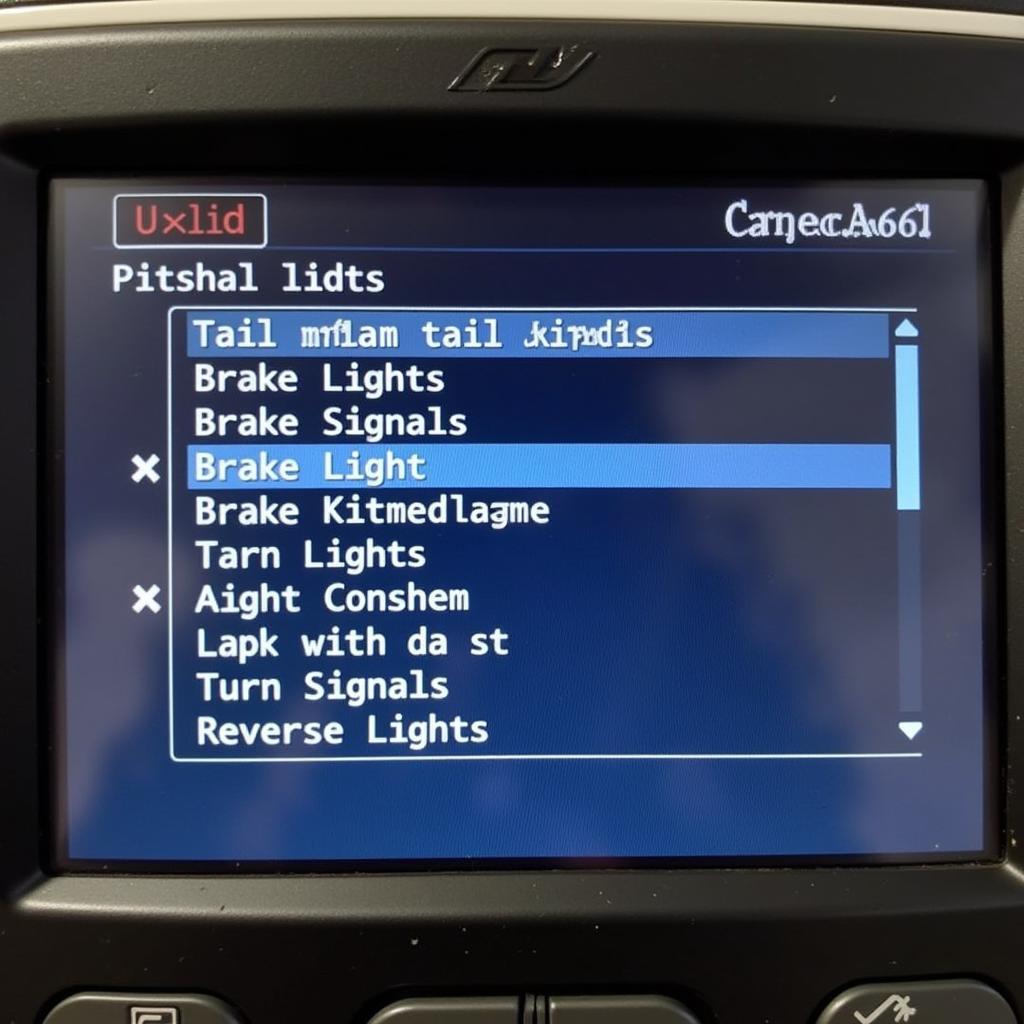 Foxwell scan tool displaying coding options for E46 tail lamps
Foxwell scan tool displaying coding options for E46 tail lamps
-
Select LED Type: Choose the coding that corresponds to the type of LED tail lamps you’ve installed. Options may include “LED with Check Resistance” or “LED without Check Resistance.”
-
Confirm Coding Changes: Double-check your selections to ensure accuracy. Once confirmed, initiate the coding process. The scan tool will communicate with the vehicle’s computer to apply the changes.
-
Verify Coding Success: After the coding process completes, turn off the ignition, disconnect the scan tool, and test your new LED tail lamps. Check for any warning lights, hyperflashing, or other issues.
-
Clear Error Codes (If Necessary): If warning lights persist, use the Foxwell scan tool to read and clear any stored error codes related to the lighting system.
Expert Insights
“Coding LED tail lamps might seem intimidating at first, but with a Foxwell scan tool, it becomes remarkably straightforward,” says Michael Schmidt, ASE Certified Master Technician and owner of Bavarian Autohaus. “The intuitive interface and model-specific functionality make it accessible even for DIY enthusiasts. It’s a valuable tool to have for any E46 owner looking to personalize and modernize their vehicle.”
Frequently Asked Questions (FAQs)
Q: Will coding void my car’s warranty?
A: Coding LED tail lamps is unlikely to void your car’s warranty, especially if performed correctly. However, it’s advisable to consult your warranty terms or contact your dealer for clarification.
Q: Can I revert to the original coding if needed?
A: Yes, you can always reverse the coding process and return to the factory settings using the Foxwell scan tool.
Q: What if I encounter errors during coding?
A: Ensure your scan tool’s software is updated, the LED tail lamps are compatible, and the connection is secure. If errors persist, refer to the Foxwell user manual or seek assistance from their customer support.
Conclusion
Coding LED tail lamps on your BMW E46 is a simple yet effective way to enhance its aesthetics and safety. Foxwell scan tools provide an accessible and affordable solution for this task, empowering owners to take control of their vehicle’s coding.
For further assistance with Foxwell scan tools or any automotive diagnostic needs, contact CARW Workshop at +1 (641) 206-8880 or visit our office at 4 Villa Wy, Shoshoni, Wyoming, United States. Our team of experts is ready to help you navigate the world of automotive diagnostics and coding.







