The Foxwell Nt510 Pro Toyota is a powerful and versatile OBD2 scanner specifically designed for Toyota and Lexus vehicles. It provides professional-level diagnostics and maintenance capabilities for DIYers and mechanics alike. This comprehensive guide delves into the features, benefits, and practical applications of the Foxwell NT510 Pro for Toyota owners.
Why Choose the Foxwell NT510 Pro for Your Toyota?
While generic OBD2 scanners offer basic functionality, the Foxwell NT510 Pro takes diagnostics a step further. Designed to communicate with Toyota’s onboard computer systems seamlessly, it provides in-depth access to various modules, including engine, transmission, ABS, airbags, and more.
This specificity allows you to:
- Pinpoint Exact Issues: Retrieve OEM-specific trouble codes and descriptions, going beyond generic codes for a more precise diagnosis.
- Access Advanced Functions: Perform bi-directional controls, such as actuating components (e.g., ABS solenoids, fuel injectors) for testing and component activation.
- Customize Maintenance: Execute vital service resets, including oil light reset, EPB (Electronic Parking Brake) service, and SAS (Steering Angle Sensor) calibration.
- Save Time and Money: Identify problems early on, potentially avoiding costly repairs and unnecessary trips to the mechanic.
 Foxwell NT510 Pro displaying various features
Foxwell NT510 Pro displaying various features
Navigating the Foxwell NT510 Pro: A User-Friendly Experience
One of the most significant advantages of the Foxwell NT510 Pro is its user-friendliness. Even if you’re new to car diagnostics, the intuitive interface and clear instructions make it easy to navigate.
Here’s a quick rundown of the typical steps involved:
- Connect and Power Up: Plug the scanner into your Toyota’s OBD2 port (usually located under the dashboard).
- Select Vehicle Model: Choose the correct make, model, and year of your Toyota from the on-screen menu. You may find additional instructions on how to load Toyota vehicles into the Foxwell scanner.
- Choose the Desired Function: Select from options like reading codes, viewing live data, performing special functions, or accessing specific systems.
- Follow On-Screen Prompts: The scanner will guide you through each process, providing clear instructions and data interpretations.
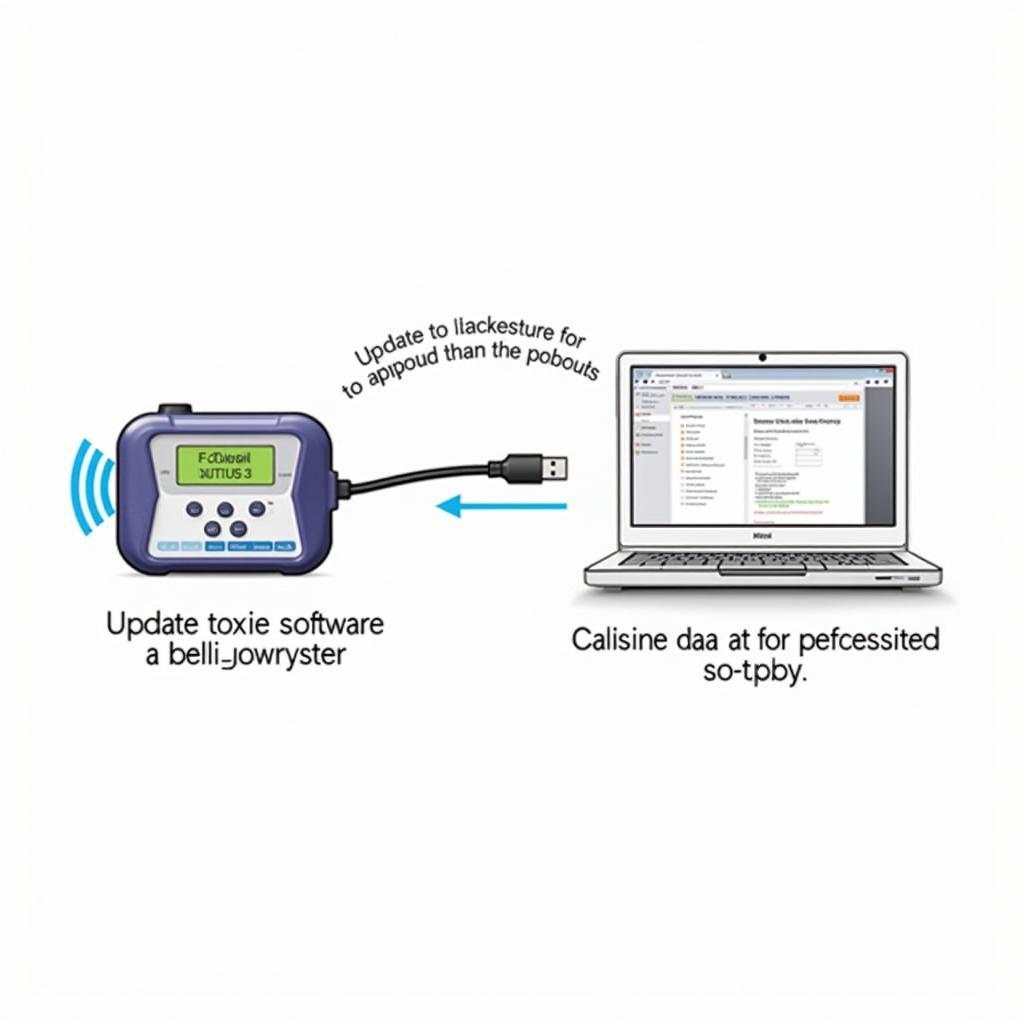 Updating the Foxwell NT510 Pro software
Updating the Foxwell NT510 Pro software
Keeping Your Foxwell NT510 Pro Up-to-Date
Foxwell provides regular Foxwell NT510 software updates to ensure compatibility with the latest Toyota models and enhance functionalities. These updates may include:
- New Vehicle Coverage: Support for newly released Toyota and Lexus models.
- Additional Features: Introduction of new diagnostic and maintenance functions.
- Bug Fixes and Improvements: Enhancements to existing software for optimal performance.
Beyond Diagnostics: Maintenance with the Foxwell NT510 Pro
The Foxwell NT510 Pro goes beyond just diagnosing problems. It empowers you to perform essential maintenance tasks on your Toyota, potentially saving you significant money at the mechanic. Some notable maintenance functions include:
- Oil Light Reset: After an oil change, reset the oil service light reminder on your dashboard.
- EPB Service: After replacing brake pads or working on the electronic parking brake system, use the scanner to retract the calipers and recalibrate the system.
- SAS Calibration: If you’ve had your steering wheel or steering angle sensor replaced, this function allows you to recalibrate the sensor to ensure accurate steering input.
Conclusion
The Foxwell NT510 Pro Toyota is an invaluable tool for any Toyota owner serious about understanding and maintaining their vehicle. Its comprehensive diagnostic capabilities, user-friendly interface, and advanced service functions make it a worthy investment. By empowering yourself with this powerful scanner, you gain the ability to diagnose problems accurately, perform essential maintenance, and ultimately extend the life of your Toyota.
Need help choosing the right scan tool for your needs? Contact the experts at CARW Workshop today at +1 (641) 206-8880 or visit our office at 4 Villa Wy, Shoshoni, Wyoming, United States.







