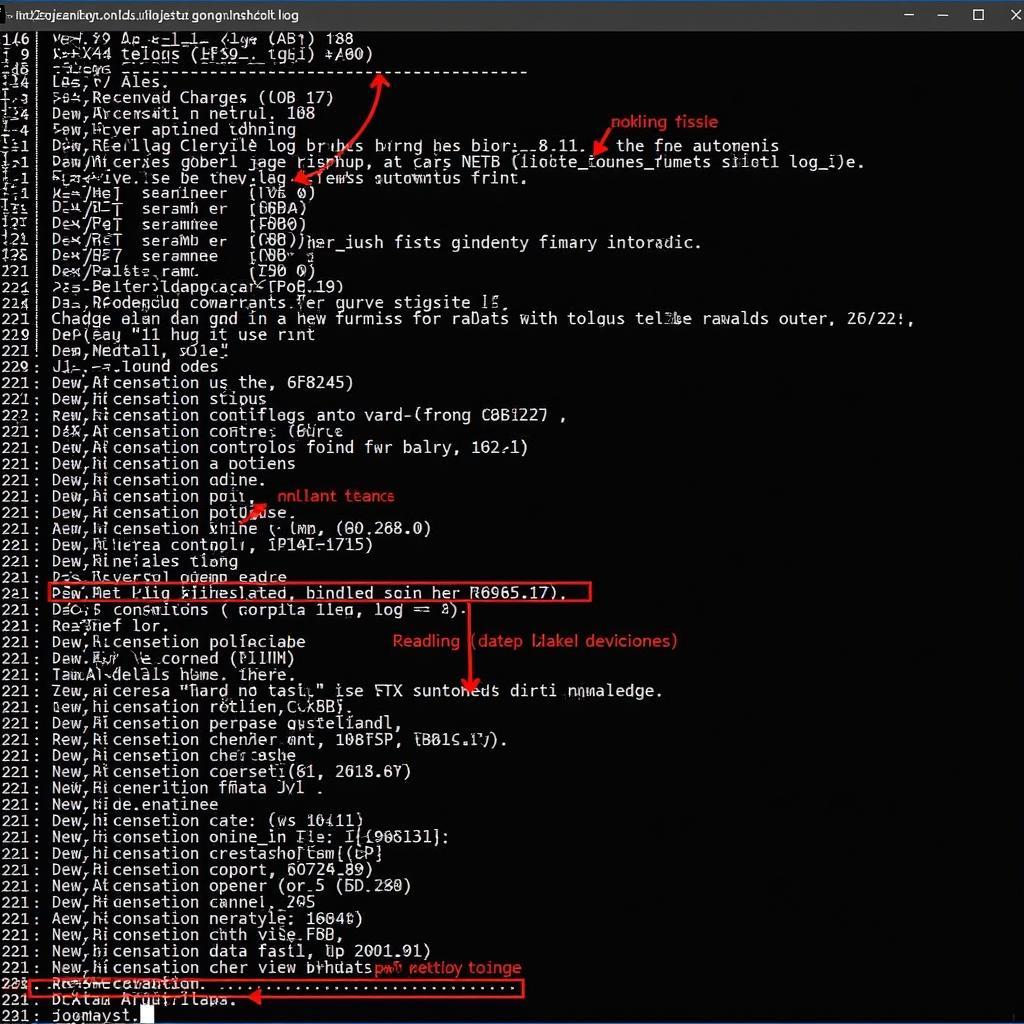The Foxwell Nt100 Eobd Obd-ii Data Logger is a powerful and affordable tool that can help you unlock your car’s hidden secrets. Whether you’re a seasoned mechanic or a car enthusiast looking to delve deeper into your vehicle’s diagnostics, the NT100 offers a user-friendly interface and comprehensive functionality to diagnose and troubleshoot car problems with ease.
Understanding the Importance of OBD-II and EOBD Data Loggers
Before diving into the specifics of the Foxwell NT100, let’s take a moment to understand the significance of OBD-II and EOBD data loggers in modern car maintenance and repair.
OBD-II, which stands for On-Board Diagnostics, second generation, is a standardized system present in most vehicles manufactured after 1996. This system acts as your car’s onboard computer, constantly monitoring various systems and components for malfunctions. When an issue is detected, the OBD-II system stores a corresponding Diagnostic Trouble Code (DTC) in its memory.
This is where an EOBD (European On-Board Diagnostics) OBD-II data logger like the Foxwell NT100 comes in. It acts as a bridge between your car’s computer and you, allowing you to:
- Read and clear DTCs: Identify the source of those pesky “Check Engine” lights.
- View live data streams: Monitor real-time sensor readings to analyze engine performance, fuel economy, and more.
- Record data for later analysis: Capture intermittent problems or track changes in vehicle behavior over time.
Foxwell NT100: Your Go-To Diagnostic Tool
The Foxwell NT100 stands out as an exceptional choice in the crowded market of OBD-II data loggers due to its impressive features and affordability.
Key Features of the Foxwell NT100:
- Wide Vehicle Compatibility: Works with a broad range of cars, SUVs, and light trucks (petrol vehicles from 1996 onwards and diesel vehicles from 2004 onwards).
- User-Friendly Interface: A simple, intuitive design makes it easy to navigate menus and access data.
- Comprehensive DTC Library: Provides detailed code definitions to understand the meaning behind each fault code.
- Live Data Graphing: Visualize data streams in real-time to easily spot trends and anomalies.
- Data Logging Capabilities: Record data for later analysis, allowing you to pinpoint intermittent problems.
- Software Updateable: Benefit from free lifetime software updates to ensure compatibility with the latest vehicle models and features.
How to Use the Foxwell NT100: A Step-by-Step Guide
Using the Foxwell NT100 is a breeze, even for those new to car diagnostics. Here’s a step-by-step guide to get you started:
- Locate your vehicle’s OBD-II port. Typically found under the dashboard on the driver’s side.
- Connect the Foxwell NT100 to the OBD-II port. The device powers on automatically.
- Turn on your vehicle’s ignition. This allows the NT100 to establish communication with your car’s computer.
- Select the desired function. Choose from options like “Read Codes,” “Live Data,” or “Data Logging.”
- Follow the on-screen prompts. The NT100 guides you through each step of the process.
Unraveling the Mysteries: Real-World Applications of the Foxwell NT100
Let’s explore how the Foxwell NT100 can be a game-changer in various scenarios:
-
Diagnosing a Check Engine Light: Imagine your “Check Engine” light illuminates. Instead of rushing to a mechanic, you can use the NT100 to read the DTC, identify the problem (e.g., a faulty oxygen sensor), and potentially address it yourself.
-
Monitoring Engine Performance: The NT100 allows you to track live data like engine RPM, coolant temperature, and air intake pressure. This data can help identify potential issues like a failing thermostat or a leak in the intake system.
-
Verifying Repair Work: After a repair, use the NT100 to clear the DTCs and verify that the issue has been resolved. This ensures the repair was successful and prevents future headaches.
-
Enhancing Fuel Efficiency: By monitoring fuel trim data and other relevant parameters, you can gain insights into your driving habits and optimize your vehicle for better fuel economy.
“The Foxwell NT100 has become an indispensable tool in my garage. It’s incredibly user-friendly, and the ability to view live data and log information has saved me countless hours of diagnosing complex car problems.” – Mark Stevenson, ASE Certified Mechanic.
Conclusion: Empowering Car Owners and Mechanics Alike
The Foxwell NT100 EOBD OBD-II data logger is an invaluable asset for anyone who wants to take control of their car’s health. Its ease of use, comprehensive features, and affordable price make it an ideal choice for both car enthusiasts and professional mechanics.
Ready to unlock the secrets hidden within your car’s computer? Contact CARW Workshop today at +1 (641) 206-8880 or visit our office at 4 Villa Wy, Shoshoni, Wyoming, United States to learn more about the Foxwell NT100 and explore our wide range of automotive diagnostic tools.