Foxwell code readers are a must-have tool for any car owner or mechanic. They allow you to read and clear Diagnostic Trouble Codes (DTCs), which can save you time and money on repairs. This comprehensive guide will explore the world of Foxwell Code Reader Dtcs, providing you with the knowledge to diagnose and address your vehicle’s issues effectively.
Understanding DTCs: The Language of Your Car
Before we delve into the specifics of Foxwell code readers, let’s first understand what DTCs are and why they are crucial for car maintenance.
Imagine your car’s computer system as a complex network of sensors and modules that constantly monitor various aspects of your vehicle’s performance. When one of these sensors detects an anomaly, it triggers a DTC, essentially a coded message that indicates the potential problem area.
DTCs are formatted alphanumerically, typically starting with a letter and followed by four digits. Each code corresponds to a specific fault within a particular system, such as the engine, transmission, or emissions control.
Why Foxwell Code Readers?
While various code readers are available on the market, Foxwell stands out for several reasons:
- Comprehensive Coverage: Foxwell code readers support a vast database of DTCs across various car makes and models.
- User-Friendly Interface: Foxwell scanners are designed for ease of use, even for those new to car diagnostics.
- Advanced Features: Depending on the model, Foxwell scanners can offer live data streaming, component activation, and special functions for specific vehicles.
Using Your Foxwell Code Reader to Diagnose DTCs
 Connecting Foxwell Code Reader
Connecting Foxwell Code Reader
Using a Foxwell code reader to retrieve and interpret DTCs is a straightforward process:
- Locate the OBD-II Port: This port is typically located under the driver’s side dashboard.
- Connect the Foxwell Scanner: Plug the scanner into the OBD-II port.
- Turn On the Ignition: Turn the key to the “on” position without starting the engine.
- Access the DTC Function: Navigate to the “Read Codes” or “DTC Scan” function on the scanner’s menu.
- Retrieve the Codes: The scanner will display a list of active and pending DTCs.
- Record the Codes: Note down all displayed codes.
Deciphering the Code: What Does It Mean?
Once you have retrieved the DTCs, the next step is understanding what they signify. Here’s where Foxwell scanners shine:
- Built-in Code Definitions: Many Foxwell models provide on-screen descriptions of DTCs, eliminating the need for external lookups.
- Severity Levels: Some scanners categorize DTCs based on their severity, helping prioritize which issues need immediate attention.
- Freeze Frame Data: This feature captures a snapshot of the vehicle’s operating conditions at the time the code was triggered, providing valuable diagnostic clues.
Addressing the Issue: Beyond Just Reading Codes
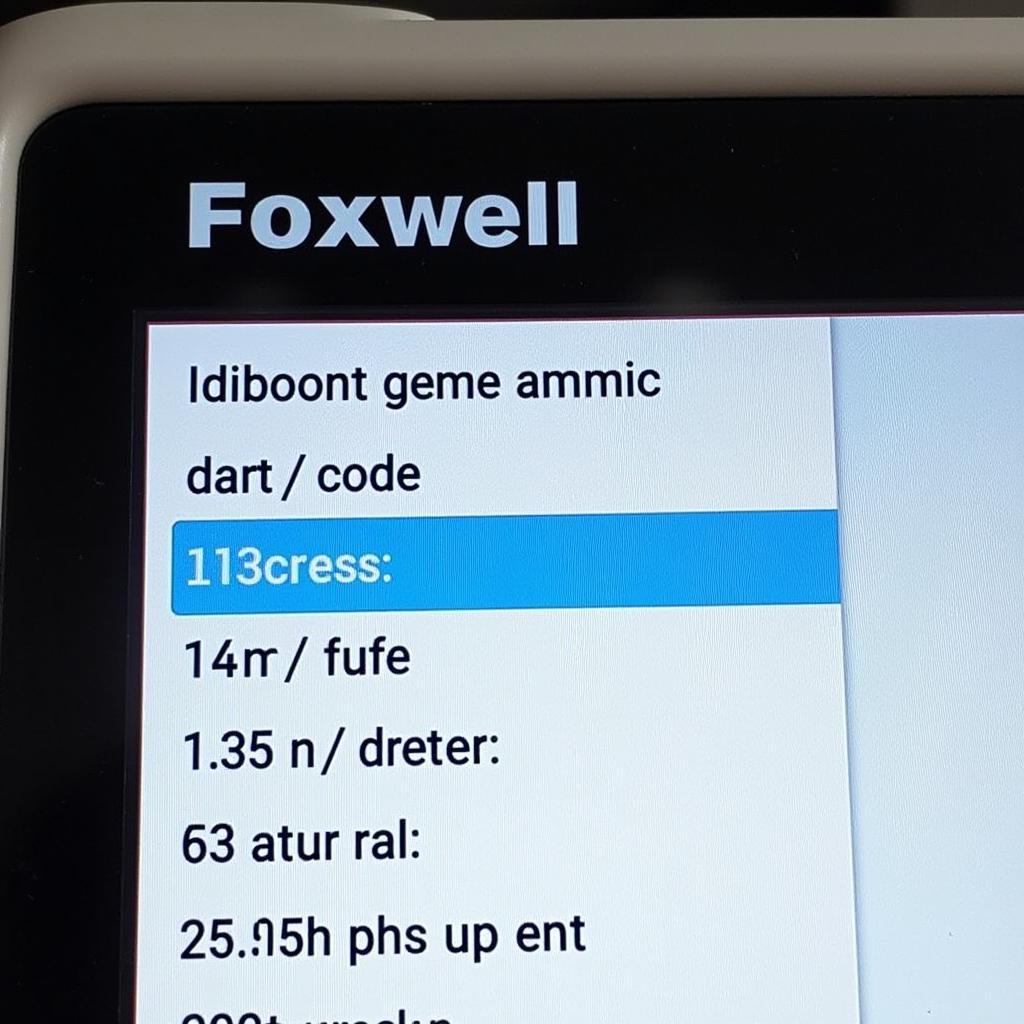 Foxwell DTC Diagnosis
Foxwell DTC Diagnosis
Finding a DTC is only the first step. Foxwell code readers empower you to go further:
- Clearing Codes: After addressing a problem, you can use the scanner to clear the DTC and verify the repair.
- Live Data Monitoring: Observe real-time sensor data to analyze system performance and identify intermittent issues.
- Component Activation: Depending on the scanner and vehicle, you might be able to activate specific components like solenoids or actuators for testing purposes.
Choosing the Right Foxwell Code Reader for Your Needs
Foxwell offers a wide range of code readers, each with unique capabilities and price points. When selecting a model, consider factors like:
- Vehicle Compatibility: Ensure the scanner supports your car’s make, model, and year.
- Desired Features: Determine what features are essential for your needs, such as live data, component testing, or specialized functions.
- Budget: Set a realistic budget and choose a scanner that offers the best value for your money.
Common Foxwell Code Reader DTCs and Their Meanings
While countless DTCs exist, some appear more frequently across different vehicles:
- P0420: Catalyst System Efficiency Below Threshold (Bank 1). This usually indicates a problem with the catalytic converter.
- P0300: Random/Multiple Cylinder Misfire Detected. This suggests an issue with the ignition system, fuel delivery, or engine compression.
- P0171: System Too Lean (Bank 1). This points to a problem with the air/fuel mixture, often caused by a vacuum leak or faulty oxygen sensor.
Foxwell Code Readers: Empowering Car Owners and Mechanics
 Mechanic Using Foxwell Scanner
Mechanic Using Foxwell Scanner
Foxwell code readers are invaluable tools for both car owners and mechanics. By providing access to DTCs, live data, and specialized functions, they simplify the diagnostic process and empower users to take control of their vehicle’s health. Whether you’re a DIY enthusiast or a seasoned mechanic, a Foxwell scanner can be a wise investment in keeping your car running smoothly.
For further assistance with your Foxwell code reader or for expert advice on Foxwell MN products, contact CARW Workshop at +1 (641) 206-8880 or visit our office at 4 Villa Wy, Shoshoni, Wyoming, United States.
Frequently Asked Questions
1. Can I use a Foxwell code reader on any car?
Foxwell scanners are compatible with most cars equipped with an OBD-II port, which became standard in 1996 in the US. However, it’s crucial to verify compatibility with your specific make and model.
2. Do I need to be a mechanic to use a Foxwell code reader?
Foxwell scanners are designed to be user-friendly, even for individuals with limited automotive knowledge. However, understanding basic car mechanics can enhance your diagnostic capabilities.
3. Can a Foxwell code reader fix my car?
While a Foxwell scanner can identify problems by retrieving DTCs, it cannot fix them. It’s a diagnostic tool that provides information to help you or a mechanic determine the necessary repairs.
4. How often should I scan my car for DTCs?
It’s generally recommended to scan your car for DTCs at least once a year or whenever you experience unusual vehicle behavior, such as warning lights on the dashboard.
5. Can I update my Foxwell code reader?
Yes, Foxwell regularly releases software updates for their scanners. These updates often include expanded vehicle coverage, new features, and bug fixes.
6. What is the difference between active and pending codes?
Active codes indicate a current problem, while pending codes suggest a potential issue that hasn’t yet fully developed or occurred consistently.
7. Can I trust the information provided by a Foxwell code reader?
Foxwell code readers are reliable diagnostic tools. However, it’s essential to remember that they provide clues, not definitive diagnoses. Always consider other factors and consult a qualified mechanic if needed.







