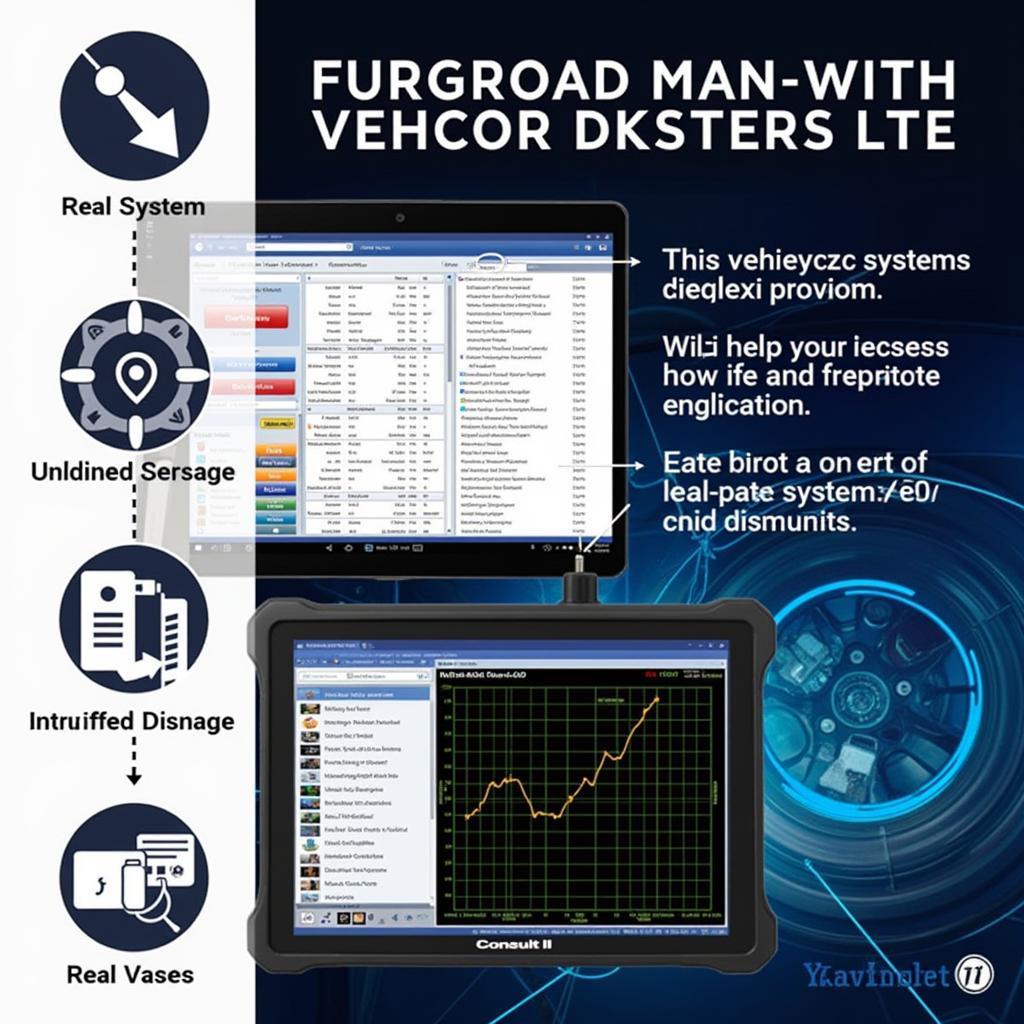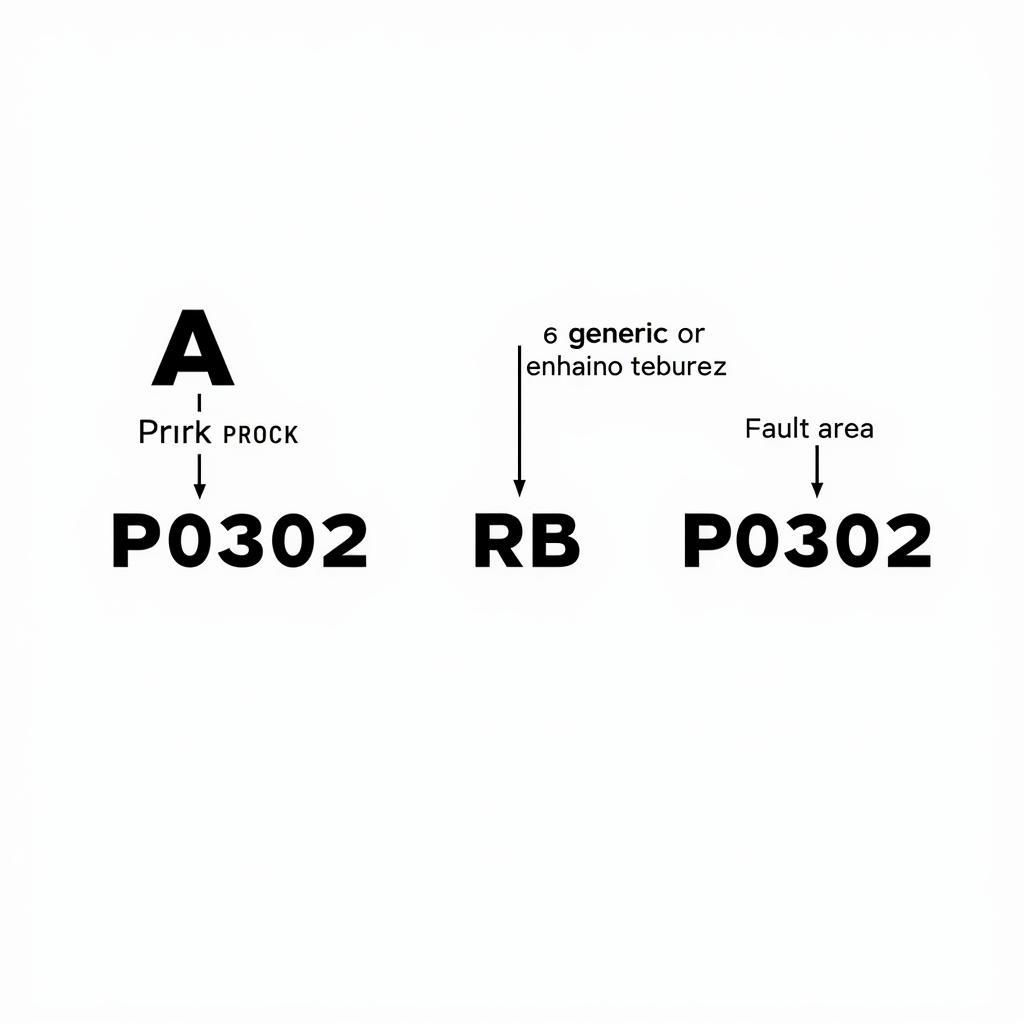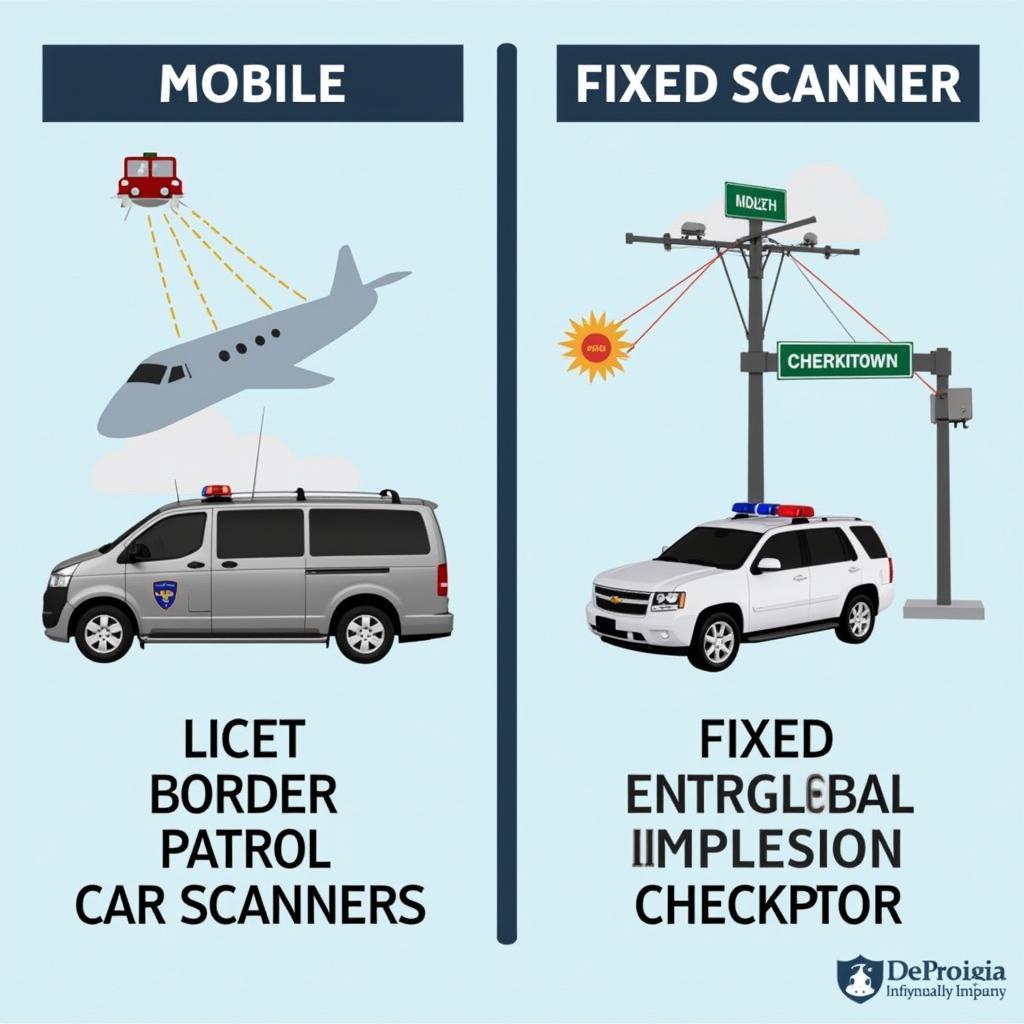The Consult Ii Scan Tool has long been the gold standard for diagnosing and troubleshooting issues in Nissan and Infiniti vehicles. This sophisticated device allows mechanics and car enthusiasts alike to delve deep into the electronic control units (ECUs) of these vehicles, providing a wealth of information that would otherwise be inaccessible. Whether you’re a seasoned technician or a car owner looking to understand your vehicle better, this comprehensive guide will equip you with the knowledge to effectively utilize the power of the Consult II scan tool.
What is a Consult II Scan Tool?
The Consult II is a specialized diagnostic tool designed specifically for Nissan and Infiniti vehicles. Unlike generic OBD-II scanners that provide basic diagnostic information, the Consult II goes several steps further, offering a comprehensive suite of functionalities:
- In-depth diagnostics: Access and analyze data from all vehicle ECUs, including engine, transmission, ABS, airbag, and more.
- Real-time data monitoring: Observe live sensor readings, allowing for precise identification of intermittent issues.
- Actuator testing: Command and test individual components like solenoids, relays, and motors to pinpoint faulty parts.
- ECU programming and configuration: Perform software updates, reprogram keys, and adjust vehicle settings.
- Troubleshooting guides: Access built-in wiring diagrams, component locations, and troubleshooting procedures.
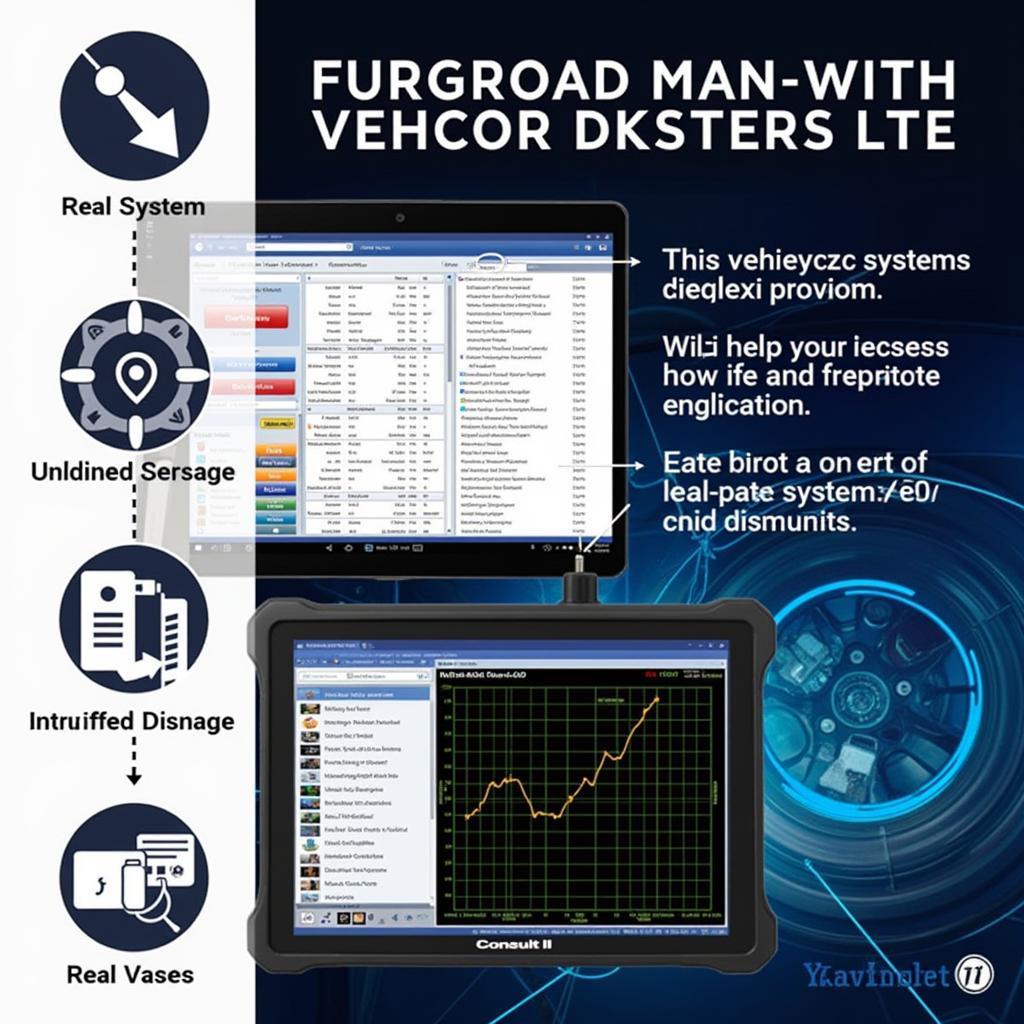 Consult II scan tool interface
Consult II scan tool interface
Advantages of Using a Consult II Scan Tool
The Consult II offers distinct advantages over generic OBD-II scanners, making it an invaluable tool for anyone working with Nissan and Infiniti vehicles:
- Comprehensive Coverage: Unlike generic scanners limited to engine and transmission codes, the Consult II provides access to all vehicle systems, enabling comprehensive diagnostics.
- Dealer-Level Functionality: Enjoy the same diagnostic capabilities as a Nissan or Infiniti dealership, allowing for in-depth troubleshooting and advanced functions like ECU programming.
- User-Friendly Interface: Navigate menus effortlessly with the intuitive interface, simplifying the diagnostic process for both professionals and DIY enthusiasts.
- Time and Cost Savings: Avoid multiple trips to the mechanic by accurately diagnosing issues yourself, potentially saving significant time and expenses.
How to Use a Consult II Scan Tool
While the Consult II is a powerful tool, using it effectively requires a basic understanding of its functionalities:
- Connect the Consult II: Locate the vehicle’s OBD-II port (typically under the dashboard) and connect the Consult II cable.
- Turn on the ignition: Switch the ignition to the “ON” position without starting the engine.
- Navigate the menu: Use the arrow keys on the Consult II interface to navigate through the various menus and options.
- Select the desired function: Choose from options like reading and clearing fault codes, viewing live data, performing actuator tests, or accessing system information.
Common Uses of a Consult II Scan Tool
The Consult II’s versatility lends itself to a wide range of applications, from basic maintenance to advanced troubleshooting:
- Reading and Clearing Fault Codes: Identify the root cause of warning lights on the dashboard and clear them once the issue is resolved.
- Monitoring Live Data: Observe real-time sensor readings to diagnose issues like engine misfires, transmission slippage, or sensor malfunctions.
- Performing Actuator Tests: Isolate faulty components by commanding individual actuators like fuel injectors, ignition coils, or ABS solenoids.
- Programming Key Fobs: Program new key fobs to the vehicle’s immobilizer system, ensuring seamless keyless entry and ignition.
- Updating ECU Software: Install the latest software updates for various ECUs, improving vehicle performance, fuel efficiency, and addressing potential software-related issues.
For those interested in programming key fobs, a scan tool programming key fobs can be a valuable investment.
Choosing the Right Consult II Scan Tool
Several versions of the Consult II scan tool are available, each with its own capabilities and compatibility. Consider the following factors when selecting the right one:
- Vehicle Compatibility: Ensure the Consult II version supports the make, model, and year of your Nissan or Infiniti vehicle.
- Software Version: Opt for a Consult II with the latest software version or ensure it can be updated to access the latest features and vehicle support.
- Features and Functions: Determine the specific functions you require, such as ECU programming or advanced diagnostics, and choose a Consult II model accordingly.
If you’re looking for a factory-level scan tool for Nissan, exploring options for a nissan factory level scan tool can provide valuable insights.
Conclusion
The Consult II scan tool is an indispensable tool for anyone seeking to understand, diagnose, and repair Nissan and Infiniti vehicles. Its comprehensive functionality, user-friendly interface, and dealer-level capabilities empower mechanics and car owners alike to tackle a wide range of automotive issues. By investing in a Consult II and understanding its capabilities, you gain a powerful ally in keeping your Nissan or Infiniti running smoothly for years to come.
For assistance in finding the perfect scan tool for your needs, reach out to the experts at CARW Workshop. Contact us at +1 (641) 206-8880 or visit our office at 4 Villa Wy, Shoshoni, Wyoming, United States. We’re here to help!