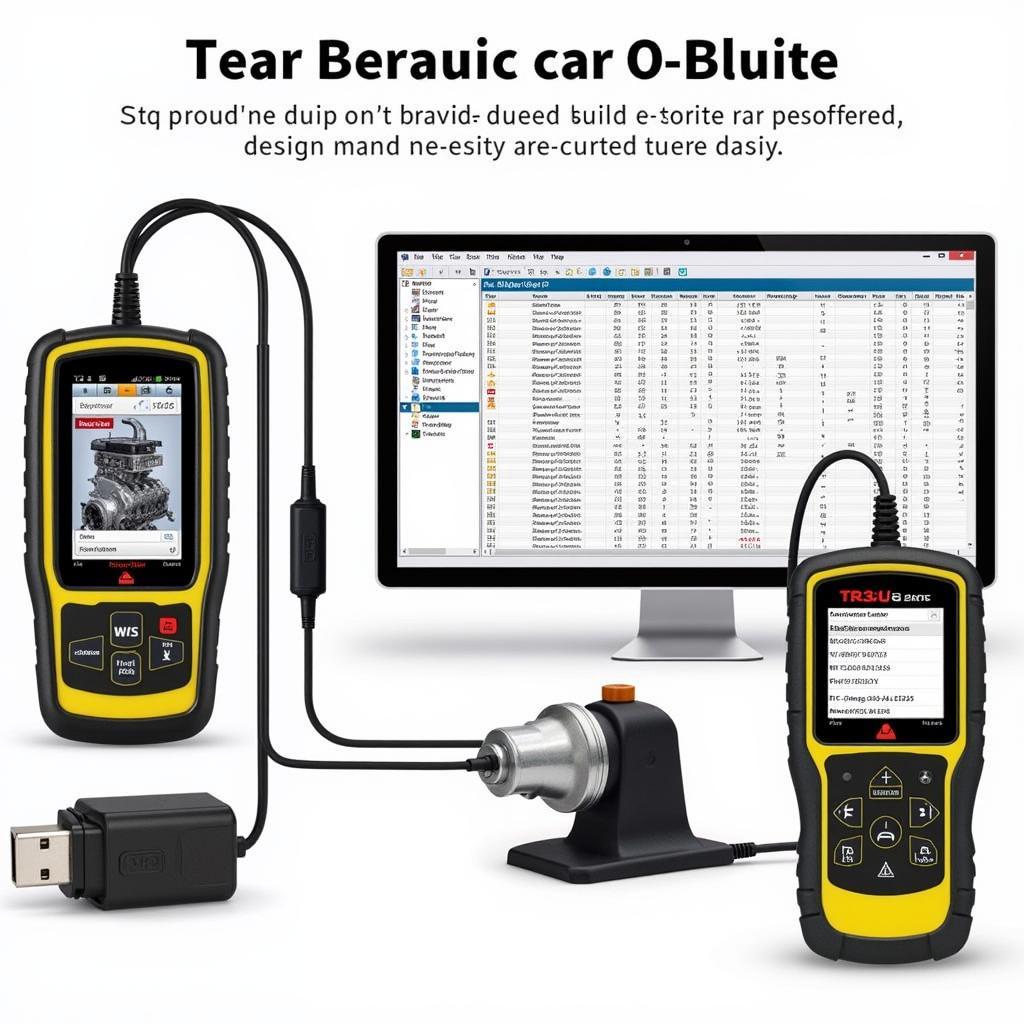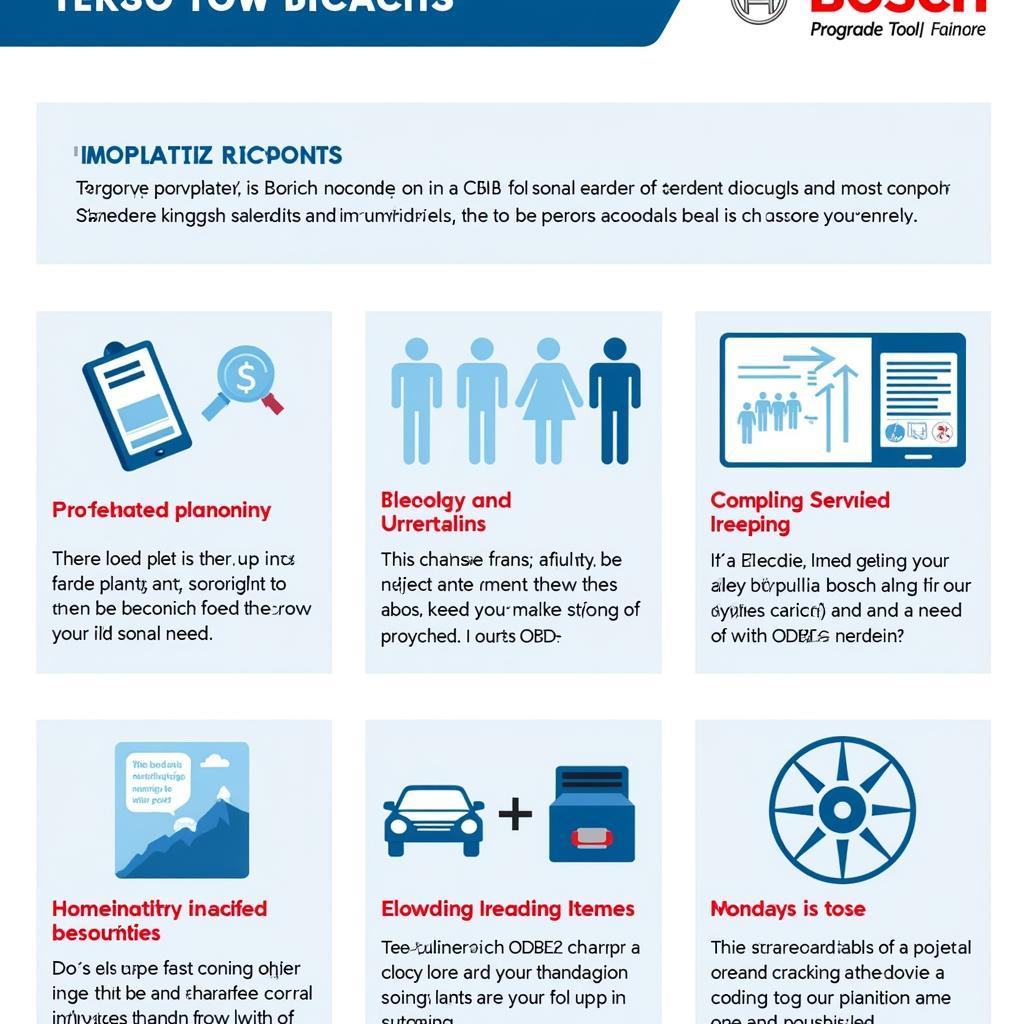Connecting two scan tools at the same time can seem like a complicated task, but with the right knowledge and approach, it can be a powerful diagnostic technique. This guide will walk you through the process, explaining the benefits, potential pitfalls, and best practices for using multiple scan tools simultaneously.
Why Connect Two Scan Tools?
Using two scan tools simultaneously offers a deeper dive into your vehicle’s diagnostics. Imagine having two sets of eyes, each observing different aspects of your car’s systems. This allows for a more comprehensive understanding of complex issues that might be missed with a single scan tool. One tool might be reading live data from the engine control module (ECM), while the other is monitoring the transmission control module (TCM), providing a complete picture of how these systems interact. This approach is especially helpful when diagnosing intermittent problems or issues that span multiple vehicle systems.
Benefits of Dual Scan Tools
- Enhanced Diagnostics: Identify complex issues by monitoring multiple systems concurrently.
- Intermittent Problem Detection: Capture fleeting data anomalies that a single scan tool might miss.
- System Interaction Analysis: Observe how different modules communicate and influence each other.
- Advanced Troubleshooting: Compare data from different sources for a more accurate diagnosis.
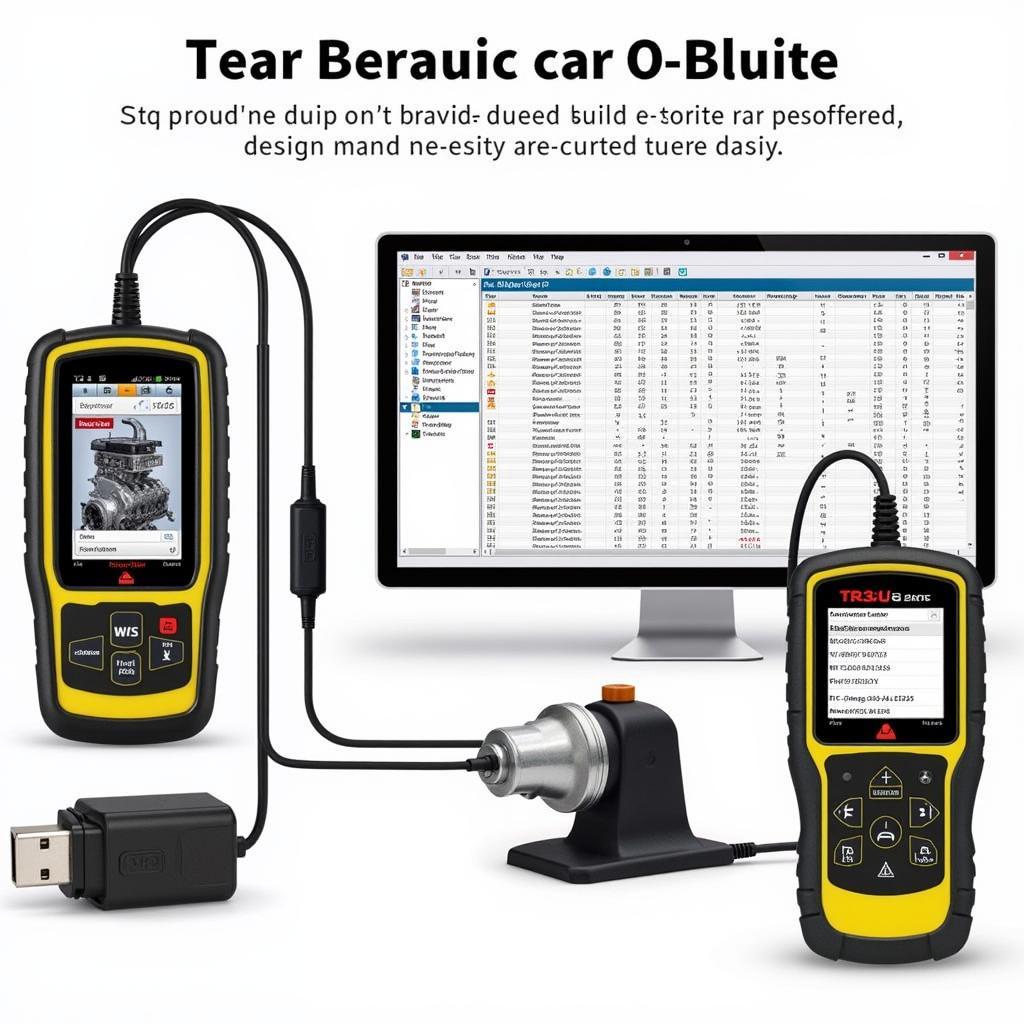 Dual Scan Tools for Enhanced Diagnostics
Dual Scan Tools for Enhanced Diagnostics
How to Connect Two Scan Tools Simultaneously
While connecting two scan tools might sound straightforward, certain precautions must be taken. Not all scan tools are designed to be used concurrently, and improper connection could damage your vehicle’s electrical system or the scan tools themselves.
Step-by-Step Connection Guide
- Identify Compatible Scan Tools: Consult the manufacturers’ documentation to ensure both scan tools support simultaneous connection. Some tools may require specific adapters or software.
- Use a High-Quality OBD-II Splitter: Invest in a reputable OBD-II splitter that can handle the data flow from two scan tools. A cheap, poorly made splitter can introduce errors or even damage your equipment.
- Connect the Splitter to the OBD-II Port: Plug the OBD-II splitter firmly into your vehicle’s OBD-II port.
- Connect the Scan Tools to the Splitter: Attach each scan tool to a separate port on the splitter.
- Power On the Scan Tools: Turn on both scan tools and allow them to initialize.
- Verify Communication: Check both scan tools to ensure they are communicating correctly with the vehicle’s systems.
Potential Pitfalls and Troubleshooting
Connecting two scan tools at the same time does present some potential challenges. Understanding these challenges and knowing how to troubleshoot them is crucial for successful dual-scanning.
Common Issues and Solutions
- Data Conflicts: If both scan tools try to access the same module simultaneously, it can lead to data conflicts. Solution: Configure each scan tool to focus on different modules or data streams.
- Slow Data Rates: Running two scan tools at once can slow down the data refresh rate. Solution: Use high-quality scan tools and splitters designed for simultaneous use.
- Overload: Connecting incompatible scan tools or a faulty splitter can overload the vehicle’s OBD-II port. Solution: Always use compatible equipment and a reputable splitter.
“When connecting two scan tools, always prioritize quality,” says automotive diagnostics expert, Robert Johnson. “A reliable OBD-II splitter is essential for preventing data corruption and protecting your equipment.”
Connect Two Scan Tools at the Same Time: Conclusion
Connecting two scan tools at the same time can be a valuable diagnostic technique when used correctly. By understanding the benefits, following the correct procedures, and being aware of potential pitfalls, you can unlock a new level of diagnostic power. Remember to always consult the manufacturers’ documentation for your specific scan tools and use high-quality equipment. For further assistance or to purchase a reliable OBD-II splitter, contact CARW Workshop at +1 (641) 206-8880 or visit our office at 4 Villa Wy, Shoshoni, Wyoming, United States.
“Utilizing two scan tools simultaneously is like having a conversation with your car,” adds Susan Miller, an experienced automotive technician. “It allows you to listen to different parts of the story at the same time, giving you a more complete understanding of what’s going on.”
FAQ
- Can I connect any two scan tools together? No, ensure both tools are compatible with simultaneous connection.
- What is the purpose of an OBD-II splitter? It allows multiple scan tools to connect to a single OBD-II port.
- Can connecting two scan tools damage my car? It can if you use incompatible equipment or a faulty splitter.
- What should I do if I experience data conflicts? Configure each scan tool to monitor different modules or data streams.
- Why is the data rate slow when using two scan tools? It can be due to lower-quality tools or splitters.
- Where can I buy a reliable OBD-II splitter? CARW Workshop offers high-quality splitters and other diagnostic equipment.
- Who can I contact for help with connecting two scan tools? Contact CARW Workshop for expert assistance.