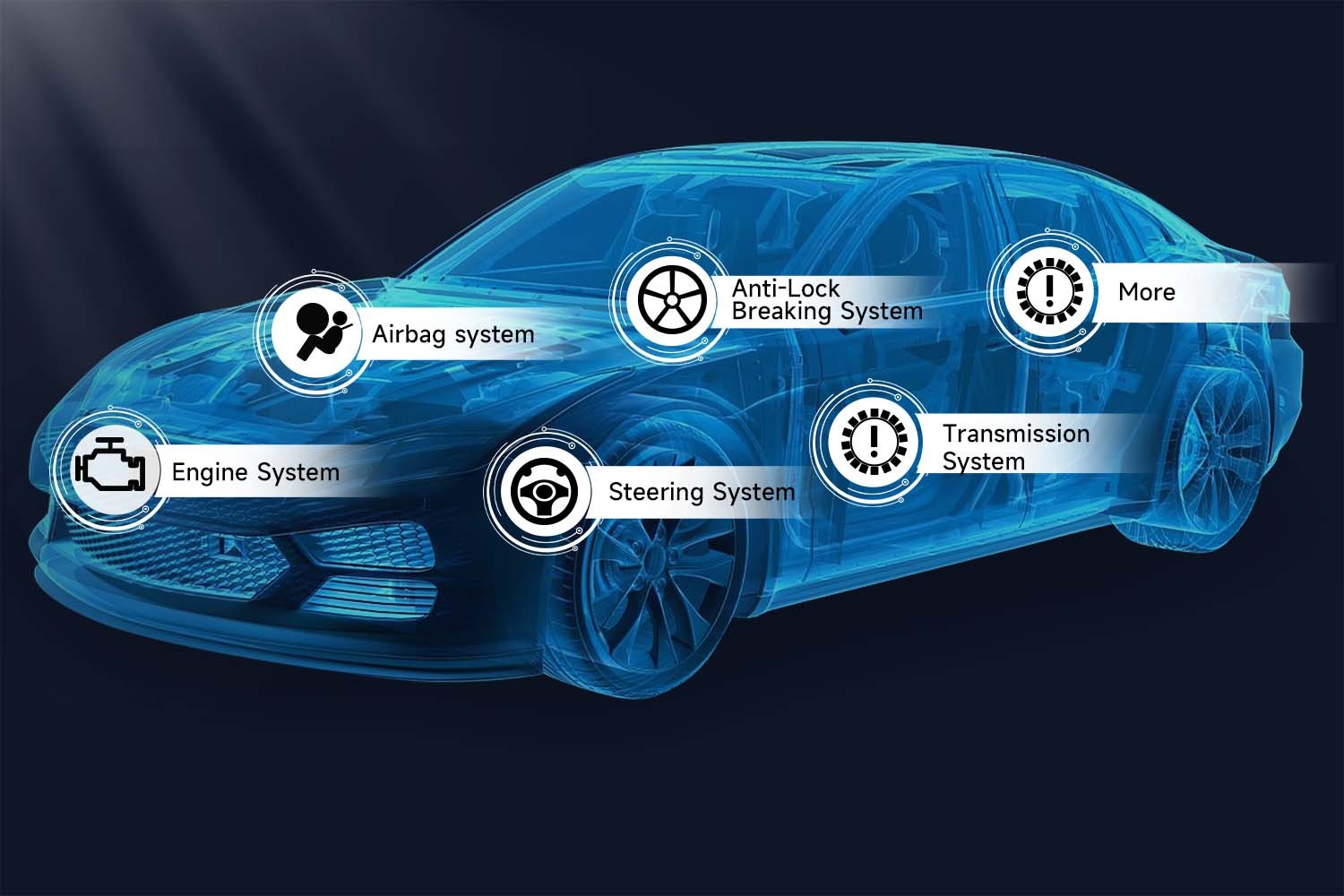Have you ever faced baffling car electrical issues like flickering lights, sensor failures, or unexplained malfunctions? Pinpointing and resolving these problems used to be a complex task. However, with the advent of Digital Car Circuit Scanner Diagnostics, even those with limited automotive experience can now effectively troubleshoot their vehicle’s electrical systems.
This guide will illuminate how to utilize a digital car circuit scanner diagnostic tool to confidently diagnose electrical problems, making you feel like a seasoned expert, even if you’re starting from scratch.
Understanding Digital Car Circuit Scanner Diagnostics
A digital car circuit scanner diagnostic tool is specifically engineered to swiftly and accurately diagnose electrical faults within your car’s intricate wiring network.
Imagine it as a powerful flashlight for your car’s electrical system. This tool illuminates problem areas with far greater speed and precision than manually tracing wires or relying on guesswork.
Modern vehicles are packed with electrical components, from critical engine sensors to sophisticated infotainment systems. All these components are interconnected through complex circuit systems, making the diagnosis of electrical issues a formidable challenge.
A digital car circuit scanner simplifies this process by methodically testing voltage, continuity, and signal flow, providing clear insights into the location of electrical problems. This technology empowers car owners and technicians alike to tackle electrical repairs with confidence and efficiency.
Essential Features of Digital Car Circuit Scanners
To fully leverage the power of a car circuit scanner, understanding its core functionalities is key. While specific features may vary between models, most scanners offer these fundamental capabilities:
- Voltage Testing: This feature measures the electrical pressure within a circuit, ensuring it receives the correct voltage. Think of it as checking the water pressure in your home’s pipes; insufficient or excessive pressure can indicate underlying problems. In car circuits, correct voltage levels are crucial for component operation.
- Continuity Testing: Continuity testing verifies the completeness of an electrical circuit, confirming that there are no breaks or interruptions. Consider a string of Christmas lights: if one bulb is broken, the entire string may fail. Similarly, continuity testing in car circuits helps identify “broken bulbs” – breaks in wiring that disrupt the electrical flow.
- Short Circuit Detection: Short circuits occur when electricity deviates from its intended path, often due to damaged wiring insulation. A digital car circuit scanner with short circuit detection can pinpoint these “shortcuts,” saving you from the laborious task of manually inspecting every wire.
- Signal Tracing: This advanced feature allows you to follow an electrical signal from its origin to its destination, much like following a trail of breadcrumbs. Signal tracing ensures that signals reach the intended components without interruption, crucial for diagnosing communication issues within the vehicle’s electronic systems.
Each of these features plays a vital role in diagnosing different types of electrical problems. Familiarity with these functions is your first step towards becoming a proficient car electrical troubleshooter.
A Practical Guide: Using a Digital Car Circuit Scanner
The Foxwell GT60 serves as an excellent example of a user-friendly digital car circuit scanner, encompassing all the essential functions discussed above. Designed for accessibility for beginners yet offering the depth required by professionals, the GT60 simplifies car diagnostics. Here’s a step-by-step guide to using it to identify and resolve electrical problems in your vehicle:
Step 1: Powering Up and Connecting Your Scanner
Before you begin, ensure your GT60 is adequately charged or connected to an external power source. The device’s large, information-rich touchscreen, while beneficial, can consume battery power quickly. For extended diagnostic sessions, it’s advisable to keep it plugged in.
Locate your car’s OBD2 port – typically found beneath the dashboard on the driver’s side. Connect the GT60’s OBD2 cable to this port. Power on the GT60, and it will automatically identify your car’s make, model, and year, eliminating manual setup and ensuring rapid, accurate diagnostics.
Step 2: Selecting the Right Diagnostic Mode
The GT60 offers a range of diagnostic modes tailored for specific tests. Choosing the appropriate mode is crucial for effective troubleshooting:
- Full System Scan: When the source of the electrical issue is unclear, a full system scan provides a comprehensive overview of your car’s electrical health. This mode examines all major systems, including the engine, transmission, and ABS, for irregularities, providing a holistic assessment.
- Voltage Testing Mode: For problems suspected to involve power delivery, voltage testing mode provides real-time voltage readings, typically between 12 and 14 volts, displayed on the GT60 screen. Deviations from this range, such as drops or fluctuations, can indicate weak connections, battery issues, or other power-related faults requiring further investigation.
- Specialized Module Testing: When the problem seems isolated to a specific system – such as the BCM (Body Control Module) or ECM (Engine Control Module) – the GT60 allows for targeted testing of individual modules. This focused approach is invaluable for pinpointing faults within complex systems, saving time and effort.
Step 3: Understanding Diagnostic Data
Once you’ve selected and executed a test, the GT60 will present a wealth of diagnostic data. While this information might initially seem complex, the GT60’s intuitive interface helps clarify the meaning of each data point. Here’s what to focus on when interpreting the GT60’s data report:
- Voltage Readings: The scanner displays voltage levels within the tested circuits. Healthy circuits typically show readings within the 12-14 volt range. Readings outside this range are red flags, suggesting potential power supply problems within the circuit.
- Diagnostic Trouble Codes (DTCs): The GT60 displays any DTCs along with clear descriptions, simplifying interpretation. For example, a “P0420” code might indicate catalytic converter inefficiency, while a “P0300” code suggests engine misfires. These codes provide specific starting points for your repair efforts.
- Freeze Frame Data: When a fault is detected, the GT60 automatically captures “freeze frame” data, including parameters like engine temperature and load conditions at the moment the fault occurred. This contextual information is invaluable for understanding the conditions under which the problem arose and aids in accurate diagnosis.
Step 4: Saving and Reviewing Diagnostic Reports
A particularly useful feature of the GT60 is its ability to save diagnostic reports. This is especially beneficial for tracking intermittent issues over time. Saved reports can be reviewed later or shared with professional mechanics for collaborative troubleshooting, streamlining future repair processes.
By following these steps, you can effectively utilize the Foxwell GT60 to unlock your car’s electrical secrets. With proper setup and mode selection, this digital car circuit scanner transforms complex diagnostics into a manageable process, enabling you to efficiently identify and resolve electrical problems.
Real-World Examples: Detecting Common Circuit Issues
A digital car circuit scanner, like the GT60, is instrumental in identifying a wide range of electrical system problems in your car:
- Blown Fuses: Overloads in a circuit can cause fuses to blow, interrupting electrical flow. The GT60’s short circuit detection mode and overload indicators can quickly pinpoint the blown fuse, enabling direct replacement without extensive trial and error.
- Loose or Corroded Connections: Degraded or loose connections often lead to erratic voltage readings and intermittent electrical problems. Using the GT60’s voltage testing mode, you can detect these voltage irregularities and identify the faulty connections needing cleaning or tightening.
- Short Circuits: Manually locating short circuits can be a time-consuming and frustrating task. The GT60 simplifies this by allowing you to perform a full system scan and monitor for abnormal data patterns, quickly narrowing down the area where current is taking an unintended “shortcut.”
- Damaged Wiring: Frayed or broken wires impede electrical current flow, causing component malfunctions. The GT60’s continuity test allows you to verify the integrity of individual wires, confirming whether a wire is intact or has a break along its length.
Understanding these common scenarios and how a digital car circuit scanner assists in their diagnosis empowers you to address car electrical problems with greater confidence and efficiency.
Safety First: Precautions When Using Diagnostic Tools
Working with car electrical circuits requires caution. Adhering to these safety tips will minimize risks:
- Power Down When Possible: Unless a test specifically requires the car to be running, always turn off the ignition to prevent accidental shocks or short circuits during probing and connection.
- Wear Protective Gear: Always wear gloves and eye protection when working near the car battery or electrical components, particularly when dealing with potential battery acid or sparks.
- Work in Dry Conditions: Electricity and water are a dangerous combination. Ensure you are working in a dry environment to minimize the risk of electrical shock.
- Double-Check Probe Connections: Before initiating any tests, verify that your scanner probes are correctly connected to the intended points. Incorrect connections can damage both the scanner and your car’s electrical system.
Practicing these safety measures ensures a safe and productive diagnostic process.
Troubleshooting Scanner Issues
If you encounter problems with your GT60 or any digital car circuit scanner, these quick troubleshooting steps may help:
- Scanner Won’t Power On: First, confirm that the scanner is fully charged or properly connected to a reliable power source. If connected to the car’s OBD2 port, ensure the car battery is not critically low.
- No Readings Displayed: Check that the scanner probes are securely connected to the test points and that you have selected the correct diagnostic mode for the intended test.
- Inconsistent or Erratic Readings: Loose connections are often the culprit for fluctuating readings. Tighten all connections and re-verify the probe contact points to ensure a stable connection.
These simple fixes often resolve common scanner operational issues, allowing you to resume your diagnostic work efficiently.
Essential Terminology in Car Circuit Diagnostics
Understanding these key terms will enhance your comprehension of digital car circuit scanner diagnostics:
- Voltage: The electrical potential difference or pressure in a circuit, measured in volts.
- Current: The rate of flow of electric charge, measured in amperes (amps).
- Resistance: The opposition to the flow of electric current, measured in ohms.
- Continuity: The state of a complete and unbroken electrical path, allowing current to flow.
- Short Circuit: An unintended low-resistance path for current, bypassing the intended circuit components.
Familiarity with these terms will improve your understanding of scanner outputs and diagnostic results.
Expanding Your Knowledge of Car Circuit Diagnostics
For those eager to deepen their expertise in car circuit diagnostics, numerous resources are available. Online courses, automotive forums, and instructional videos on platforms like YouTube offer valuable learning opportunities to refine your diagnostic skills and broaden your understanding of automotive electrical systems.
Conclusion: Embrace Digital Car Circuit Scanner Diagnostics
Employing a digital car circuit scanner like the Foxwell GT60 revolutionizes car electrical diagnostics.
By understanding its functions, following a systematic approach, and selecting appropriate diagnostic modes, you can effectively troubleshoot electrical issues in your vehicle. This not only saves you time and money but also empowers you with the confidence to tackle future electrical challenges. With these tools and knowledge, keeping your vehicle’s electrical system in top condition becomes an achievable goal.
FAQs
Can I leave a digital car circuit scanner plugged in while driving?
Yes, it is generally safe to leave an OBD2 scanner-based digital car circuit scanner plugged in while driving. Many drivers do this to monitor real-time vehicle data. Ensure the device is securely positioned to avoid distractions or accidental disconnections.
Does a digital car circuit scanner work when the car is turned off?
Typically, no. Most OBD2-powered digital car circuit scanners require the car to be in the “on” or “accessory” mode to access and read data. While some scanners may offer limited functionality with the car off, live data streaming and comprehensive diagnostics usually necessitate the engine running or the ignition being in the “on” position.
What types of problems can a digital car circuit scanner detect?
A digital car circuit scanner utilizing OBD2 protocols can detect a broad spectrum of issues related to engine performance, emissions control, transmission function, ABS (Anti-lock Braking System), fuel system efficiency, and more. It can identify diagnostic trouble codes (DTCs) associated with malfunctioning sensors, engine misfires, oxygen sensor problems, and various other faults that can impact vehicle health and performance.