An Allison Transmission Scan Tool is essential for diagnosing and resolving issues within these robust transmission systems. Whether you’re a seasoned mechanic or a vehicle owner keen on DIY repairs, understanding how to effectively use these tools can save you time and money. This guide delves into the intricacies of Allison transmission scan tools, offering valuable insights for both professionals and enthusiasts.
Understanding the Importance of an Allison Transmission Scan Tool
Allison transmissions are renowned for their durability and performance, particularly in heavy-duty vehicles. However, even these robust systems can encounter problems. Pinpointing the root cause of these issues requires specialized diagnostic equipment, and that’s where the Allison transmission scan tool comes in. These tools provide access to the transmission’s internal computer, allowing you to read and interpret diagnostic trouble codes (DTCs), monitor real-time data, and perform various tests.
 Technician Connecting Scan Tool to Truck
Technician Connecting Scan Tool to Truck
Choosing the Right Allison Transmission Scan Tool
The market offers a wide range of Allison transmission scan tools, each with its own set of features and capabilities. Selecting the right tool depends on your specific needs and budget. Some key factors to consider include:
- Compatibility: Ensure the scan tool is compatible with the specific Allison transmission model you’re working with.
- Functionality: Do you need basic code reading capabilities or more advanced features like bi-directional control and data logging?
- User-Friendliness: Opt for a scan tool with an intuitive interface and easy-to-understand menus.
- Software Updates: Regular software updates are crucial for staying current with the latest transmission technology and diagnostic procedures.
How to Use an Allison Transmission Scan Tool
Using an Allison transmission scan tool effectively requires a basic understanding of the tool’s functions and the transmission system itself. Here’s a step-by-step guide:
- Connect the Scan Tool: Locate the diagnostic port on your vehicle and connect the scan tool.
- Turn the Ignition On: Turn the ignition key to the “on” position without starting the engine.
- Select the Transmission: Navigate the scan tool’s menu to select the Allison transmission.
- Read DTCs: Retrieve any stored diagnostic trouble codes.
- Interpret DTCs: Consult a service manual or online resource to understand the meaning of the codes.
- Monitor Live Data: Observe real-time data streams like fluid temperature, pressure, and speed sensors.
- Perform Tests: Conduct specific tests as needed to diagnose the issue further.
What if I’m having trouble with my Allison Transmission Scan Tool?
Troubleshooting scan tool issues can sometimes be tricky. Check the connections, ensure the software is up-to-date, and consult the user manual for specific troubleshooting steps. Don’t hesitate to reach out to CARW Workshop at +1 (641) 206-8880 or visit our office at 4 Villa Wy, Shoshoni, Wyoming, United States, for expert assistance.
Decoding Allison Transmission Trouble Codes
Understanding the diagnostic trouble codes (DTCs) displayed by the scan tool is crucial for accurate diagnosis.
What are the common Allison Transmission DTCs?
Some common DTCs include codes related to shift solenoids, speed sensors, and pressure switches. Each code corresponds to a specific fault within the transmission.
“Accurate diagnosis is paramount. Using the right scan tool and understanding the DTCs is the key to efficient repairs,” states John Miller, a veteran automotive technician specializing in Allison transmissions.
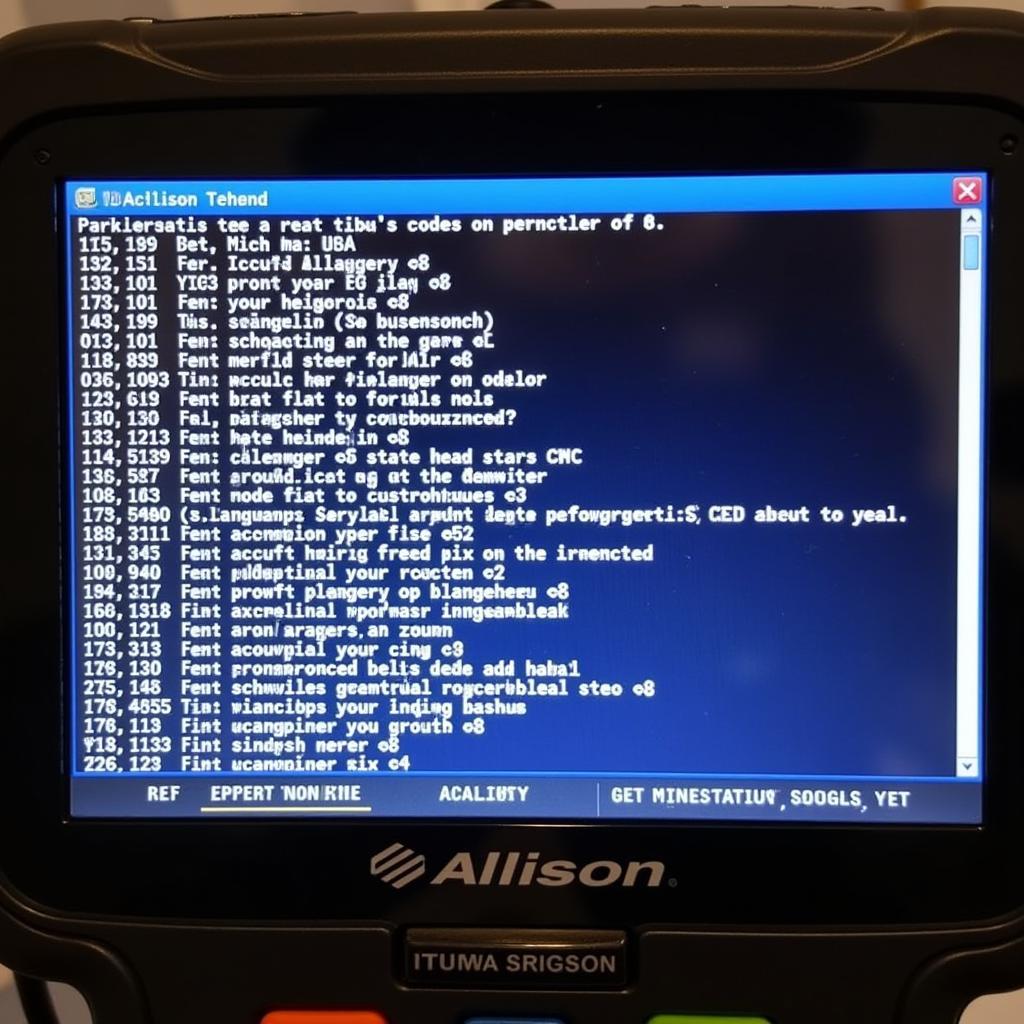 Allison Transmission DTC List
Allison Transmission DTC List
Benefits of Using an Allison Transmission Scan Tool
Using an Allison transmission scan tool provides several benefits, including:
- Accurate Diagnosis: Quickly and accurately pinpoint the root cause of transmission problems.
- Reduced Downtime: Minimize repair time and get your vehicle back on the road faster.
- Cost Savings: Avoid unnecessary repairs by identifying the specific faulty component.
- Preventative Maintenance: Monitor key parameters to identify potential problems before they become major issues.
Conclusion
The Allison transmission scan tool is an indispensable tool for anyone working with Allison transmissions. From basic code reading to advanced diagnostics, these tools empower you to effectively troubleshoot and resolve transmission issues. By understanding the functionalities and following the proper procedures, you can maximize the benefits of these powerful diagnostic tools, keeping your Allison transmission running smoothly. For any further assistance or inquiries, connect with CARW Workshop at +1 (641) 206-8880 or visit us at 4 Villa Wy, Shoshoni, Wyoming, United States.
“Investing in a quality Allison transmission scan tool is an investment in the long-term health and performance of your vehicle,” adds Susan Davis, a certified automotive instructor with over 20 years of experience.
FAQ
- What is an Allison transmission scan tool? An Allison transmission scan tool is a diagnostic device used to read and interpret data from the transmission’s electronic control unit (ECU).
- Why do I need an Allison transmission scan tool? It allows you to diagnose transmission problems accurately and efficiently.
- How do I choose the right scan tool? Consider compatibility, functionality, user-friendliness, and software updates.
- Where can I buy an Allison transmission scan tool? You can find them at automotive parts stores, online retailers, and specialized equipment suppliers.
- What are DTCs? DTCs are diagnostic trouble codes that indicate specific faults within the transmission.
- Can I use a generic OBD-II scanner? While some generic scanners might read basic engine codes, a dedicated Allison scan tool is essential for accessing transmission-specific data.
- What if my scan tool isn’t working? Check connections, ensure updated software, consult the manual, or contact CARW Workshop for support.







