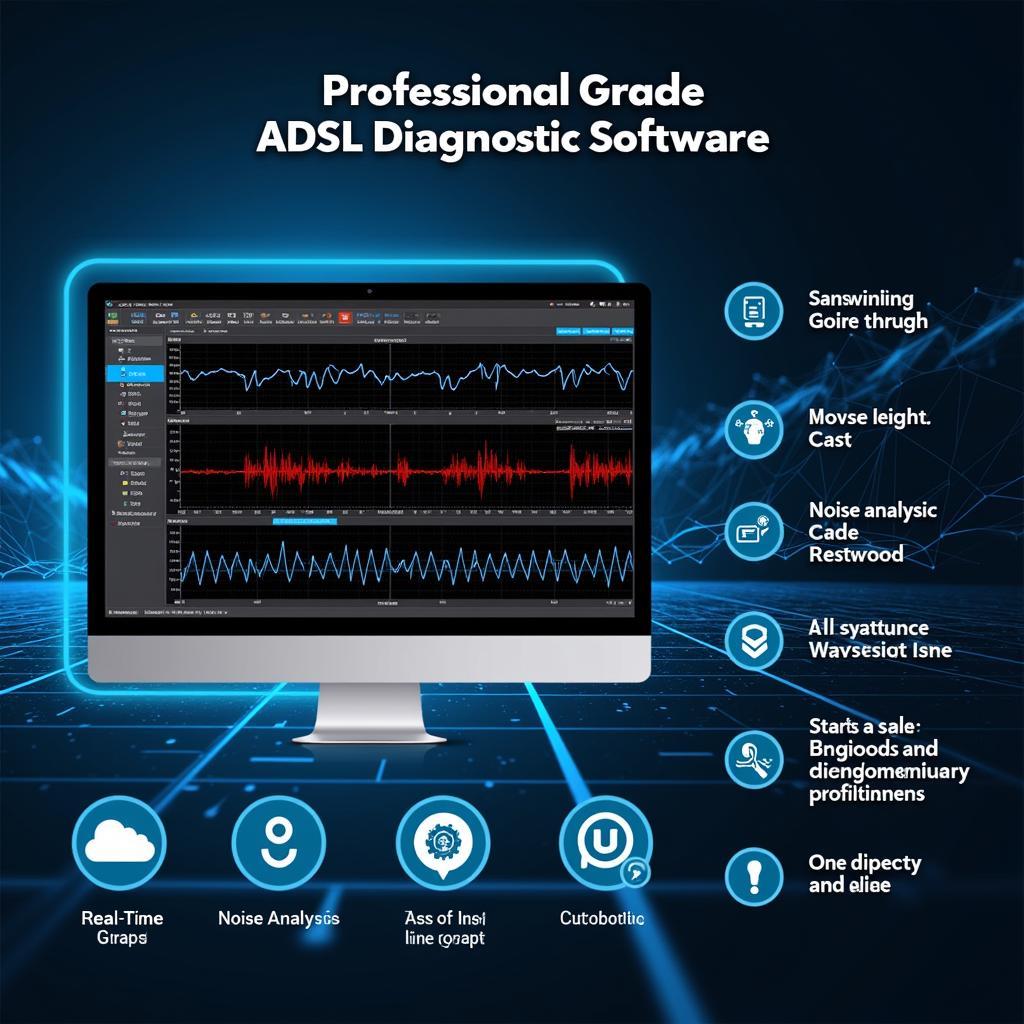An Adsl Modem Diagnostic Tool is essential for identifying and resolving internet connectivity issues. Whether you’re a homeowner experiencing slow speeds or an auto repair shop relying on a stable connection for diagnostic software, understanding how to use these tools can save you time and frustration. This article explores the world of ADSL modem diagnostics, offering practical guidance for troubleshooting common problems.
Understanding the Importance of ADSL Modem Diagnostics
Before diving into specific tools and techniques, it’s important to understand why ADSL modem diagnostics are crucial in today’s connected world. For auto repair shops, a reliable internet connection is vital for accessing vehicle information, performing diagnostics, and communicating with customers. A faulty ADSL connection can disrupt workflow, impacting productivity and customer satisfaction. Similarly, homeowners rely on consistent internet access for work, entertainment, and communication. Diagnosing and fixing ADSL issues quickly minimizes disruption and maintains seamless online activity.
Common ADSL Connection Problems
Several common issues plague ADSL connections. These include slow speeds, intermittent disconnections, and complete connection failures. Understanding the root causes is the first step toward finding a solution. Is it a problem with the modem itself, the phone line, or the internet service provider (ISP)? An ADSL modem diagnostic tool helps pinpoint the source of the problem.
Identifying the Culprit with an ADSL Modem Diagnostic Tool
An ADSL modem diagnostic tool helps you identify the source of the problem. These tools can range from simple built-in modem interfaces to sophisticated software applications. Many modems have built-in web interfaces that display connection statistics, signal strength, and error logs. These details can provide valuable clues. For more advanced diagnostics, dedicated software tools offer features like line testing, noise analysis, and connection monitoring.
Using an ADSL Modem Diagnostic Tool: A Step-by-Step Guide
- Access your modem’s interface: Typically, this involves typing the modem’s IP address (e.g., 192.168.1.1) into your web browser.
- Check signal strength: Look for parameters like “SNR Margin” (Signal-to-Noise Ratio) and “Line Attenuation.” Low SNR Margin or high Line Attenuation indicates a weak or noisy signal.
- Examine error logs: The modem’s logs can reveal specific errors related to synchronization, authentication, or connection stability.
- Run diagnostic tests: Many modem interfaces offer built-in diagnostic tests that can help pinpoint line problems or modem malfunctions.
Interpreting the Results
Once you’ve gathered information using the diagnostic tool, interpreting the results is key. For instance, a low SNR Margin might suggest interference on the phone line. High CRC (Cyclic Redundancy Check) errors might indicate a problem with the cable connecting the modem to the wall socket or even a faulty modem.
Advanced Diagnostic Techniques
For more in-depth analysis, consider using dedicated ADSL diagnostic software. These tools often provide real-time monitoring and detailed line analysis, allowing for a more comprehensive understanding of the connection’s performance.
When to Contact Your ISP
If your diagnostic efforts point towards an external issue, like a problem with the phone line or the ISP’s network, it’s time to contact your service provider. Armed with the information gathered from your ADSL modem diagnostic tool, you can provide them with valuable details, helping them resolve the issue more efficiently.
“Having access to comprehensive ADSL diagnostic information can drastically reduce troubleshooting time,” says John Smith, Senior Network Engineer at Network Solutions Inc. “It empowers both the end-user and the ISP to quickly isolate and address the root cause of connectivity problems.”
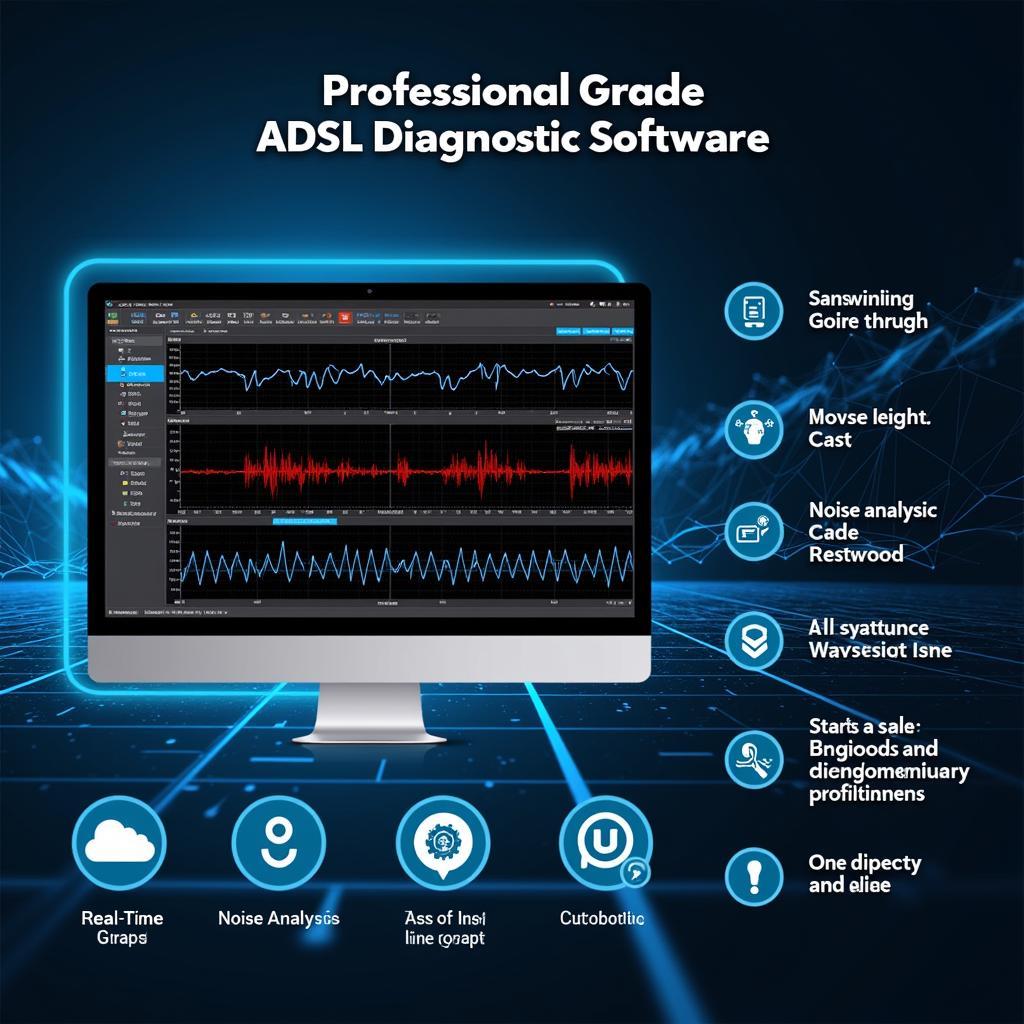 Advanced ADSL Diagnostic Software
Advanced ADSL Diagnostic Software
Conclusion
An ADSL modem diagnostic tool is an invaluable asset for troubleshooting internet connectivity issues. By understanding how to use these tools effectively, you can identify and resolve problems quickly, minimizing downtime and frustration. Whether you’re a homeowner or an auto repair professional, mastering the art of ADSL modem diagnostics is crucial in today’s connected world. For further assistance or specialized tools, feel free to connect with us at CARW Workshop. Call us at +1 (641) 206-8880 or visit our office at 4 Villa Wy, Shoshoni, Wyoming, United States.
“Don’t underestimate the power of a good diagnostic tool,” adds Jane Doe, Lead Technician at Auto Repair Solutions. “It can save you hours of guesswork and get you back online faster.”
FAQ
- What is an SNR Margin?
- What does Line Attenuation mean?
- What are common causes of low SNR Margin?
- How can I improve my ADSL connection speed?
- When should I contact my ISP?
- What are some recommended ADSL diagnostic tools?
- Can an ADSL modem diagnostic tool help me troubleshoot wireless network issues?