Foxwell scan tools are popular amongst car enthusiasts and professional mechanics due to their advanced functionalities and user-friendly interface. However, before you can unlock the full potential of your new Foxwell scanner, completing the Foxwell Scan Tool Registration is essential. This process allows you to access software updates, download vehicle-specific software, and benefit from Foxwell’s customer support. This comprehensive guide will walk you through each step of the Foxwell scan tool registration, ensuring a smooth and effortless experience.
Why Register Your Foxwell Scanner?
While it may seem like an additional step, registering your Foxwell scan tool comes with a range of benefits that enhance its usability and longevity. Here’s why registration is crucial:
- Software Updates: Regularly updated software ensures your scanner can diagnose the latest vehicle models and access the newest features.
- Warranty: Registering your scanner activates your warranty, safeguarding your investment against potential defects.
- Technical Support: Registered users gain access to Foxwell’s dedicated customer support team for troubleshooting and technical assistance.
- Vehicle-Specific Software: Certain Foxwell scanners require downloading software tailored to specific car makes and models, which is only available upon registration.
Step-by-Step Foxwell Scan Tool Registration Guide
Follow these straightforward steps to register your Foxwell scan tool:
- Visit the Official Foxwell Website: Go to https://www.foxwelltech.com/ using your preferred web browser.
- Create a Foxwell Account: If you don’t have an existing account, click on the “Register” or “Create Account” button. Provide the required information, including your name, email address, and password.
- Log into Your Account: Once your account is created, log in using your credentials.
- Locate the Product Registration Section: Navigate to your account dashboard and look for a section titled “Product Registration,” “Register Product,” or something similar.
- Enter Product Information: You’ll need to input specific details about your Foxwell scan tool, including:
- Product Serial Number: This unique identifier is typically found on the back of your scanner or its packaging.
- Product Model: Select the exact model of your Foxwell scanner from the provided list.
- Purchase Date: Enter the date you purchased your Foxwell scanner.
- Submit Registration: Double-check the entered information for accuracy and then click on the “Register” or “Submit” button.
Troubleshooting Common Registration Issues
While the Foxwell scan tool registration is generally straightforward, you might encounter some hiccups along the way. Here are some common issues and their solutions:
- Invalid Serial Number: Double-check that you’ve entered the correct serial number without any typos or spaces.
- Website Errors: Try refreshing the page or clearing your browser’s cache and cookies. If the problem persists, contact Foxwell support.
- Account Verification: Check your email inbox for a verification link from Foxwell, which you may need to click to activate your account before registration.
Maximizing Your Foxwell Scanner’s Potential
Once you’ve successfully registered your Foxwell scan tool, take advantage of these tips to maximize its capabilities:
- Regular Software Updates: Check for updates regularly through the Foxwell website or the update software provided with your scanner.
- Explore Available Software: Depending on your scanner model, you might find additional software packages for specific car brands or specialized functionalities.
- Utilize Online Resources: Foxwell offers various online resources, including user manuals, FAQs, and video tutorials, to help you get the most out of your scanner.
Conclusion
Registering your Foxwell scan tool is a simple yet essential step that unlocks its full potential. By following this comprehensive guide, you can seamlessly register your device and take advantage of all the benefits it offers. With its user-friendly design and powerful diagnostic features, a registered Foxwell scan tool becomes an indispensable companion for any car owner or mechanic.
For any questions or assistance, don’t hesitate to reach out to CARW Workshop at +1 (641) 206-8880 or visit our office at 4 Villa Wy, Shoshoni, Wyoming, United States.





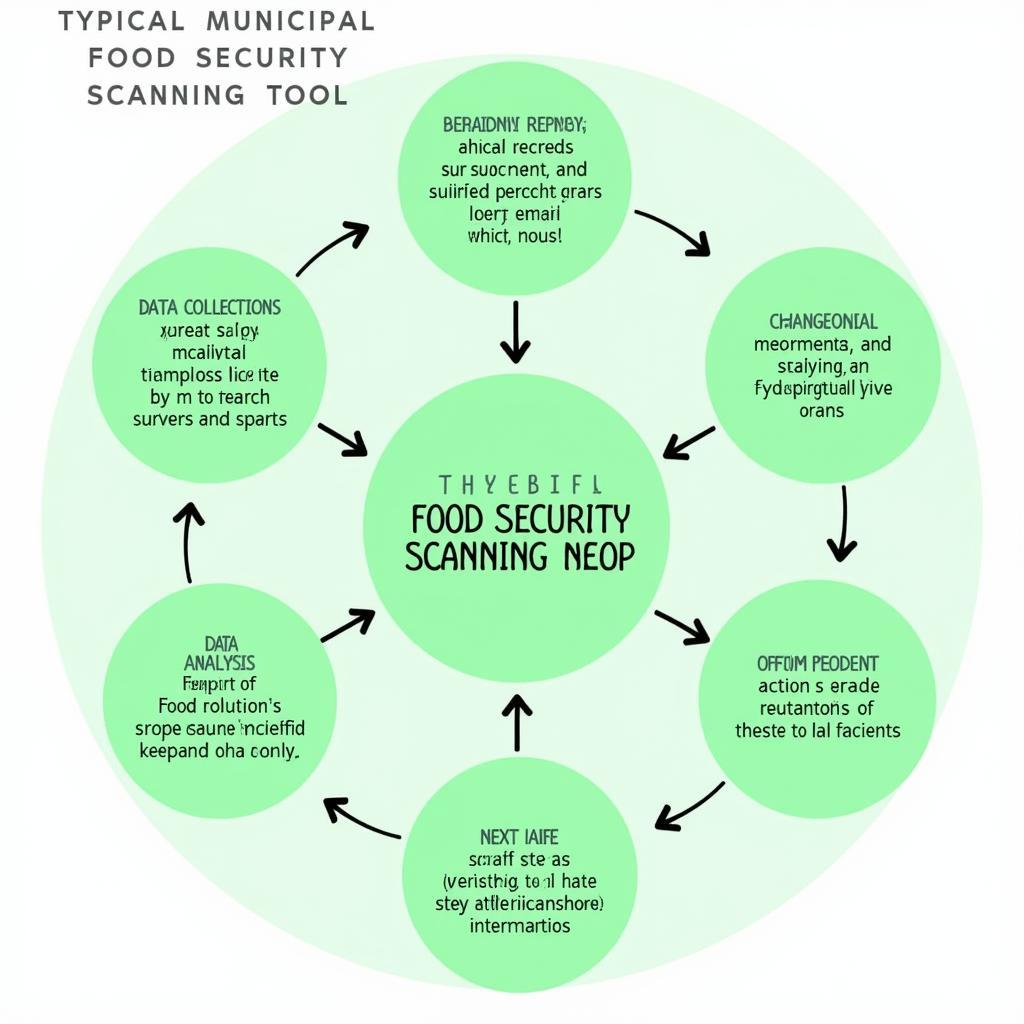

One Response