Volvo Scan Tool Version 1.3 is a powerful diagnostic software designed for Volvo and Mack vehicles. This guide provides a comprehensive overview of its capabilities, benefits, and how to use it effectively for troubleshooting and maintenance.
Understanding Volvo Scan Tool Version 1.3
Volvo Scan Tool (VST) 1.3 is an essential tool for anyone who owns, repairs, or maintains Volvo vehicles. It allows you to communicate with your vehicle’s electronic control units (ECUs), retrieve diagnostic trouble codes (DTCs), view live data streams, perform component activations, and even program certain modules.
 Volvo Scan Tool Interface
Volvo Scan Tool Interface
Key Features of VST 1.3
Here’s a breakdown of the key features that make VST 1.3 a valuable asset:
- Comprehensive Vehicle Coverage: VST 1.3 supports a wide range of Volvo models, from older models to the latest releases.
- Detailed Diagnostics: Access and interpret DTCs, providing insights into the root causes of vehicle issues.
- Live Data Monitoring: Observe real-time sensor data, allowing you to analyze engine performance, transmission behavior, and other crucial parameters.
- Component Activation: Test individual components like actuators, solenoids, and relays to pinpoint malfunctions.
- ECU Programming: Update software in select modules, ensuring your vehicle operates with the latest features and fixes.
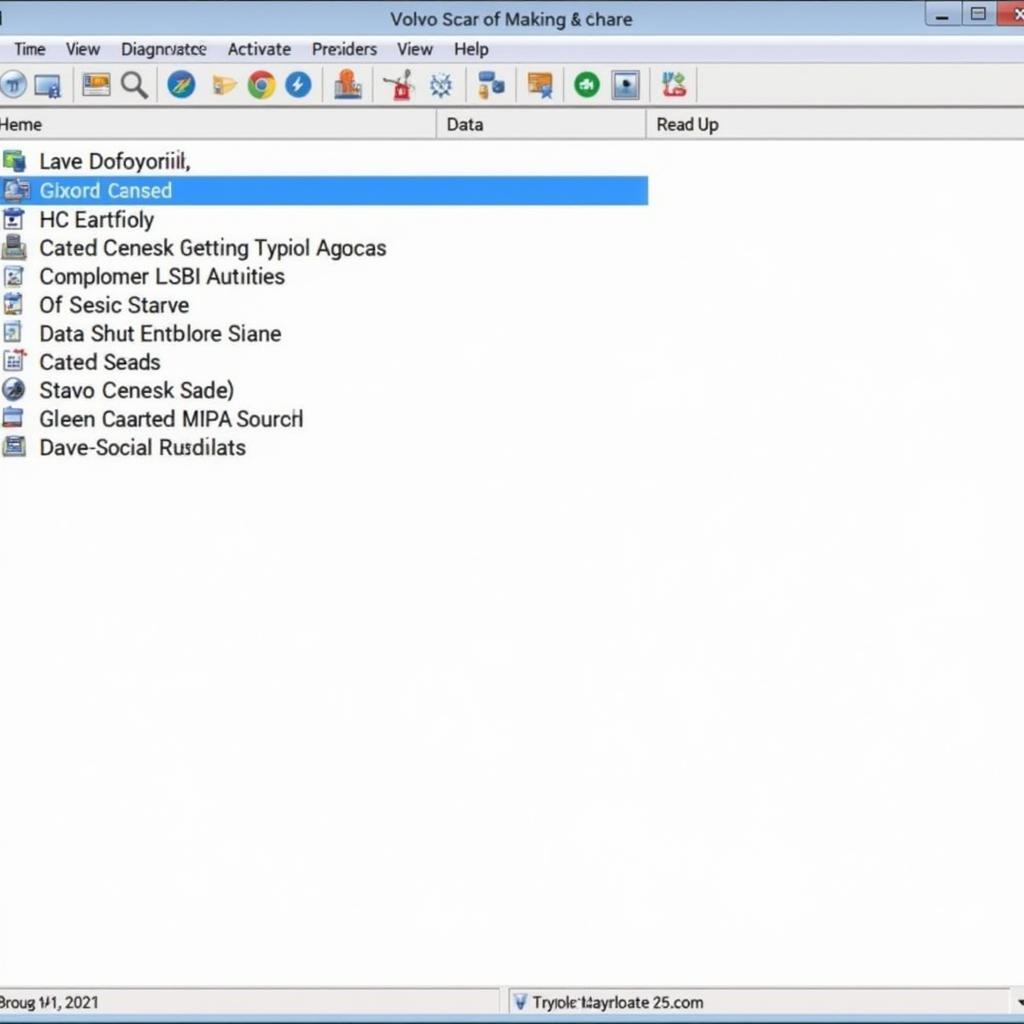 Volvo Scan Tool Software Dashboard
Volvo Scan Tool Software Dashboard
Who Benefits from Using Volvo Scan Tool 1.3?
VST 1.3 caters to a wide range of users, including:
- Vehicle Owners: Diagnose common problems, reset service lights, and gain a deeper understanding of your Volvo’s health.
- Independent Mechanics: Provide accurate diagnoses, offer specialized services, and compete effectively with dealerships.
- DIY Enthusiasts: Take control of your vehicle’s maintenance and perform advanced troubleshooting tasks.
Getting Started with VST 1.3
Using VST 1.3 is straightforward. Here’s a step-by-step guide:
- Installation: Download and install the VST 1.3 software on your Windows-based laptop or PC.
- Hardware Connection: Connect the VST interface cable to your vehicle’s OBD-II port and your computer’s USB port.
- Vehicle Selection: Launch the VST 1.3 software and select your vehicle’s model, year, and engine type.
- Diagnostic Functions: Navigate through the software’s intuitive menu to access various functions like reading codes, viewing live data, or activating components.
 Volvo Mechanic Using Scan Tool
Volvo Mechanic Using Scan Tool
“Using VST 1.3 allows me to offer my customers dealership-level diagnostics at a fraction of the cost. It’s an indispensable tool for my independent shop.” – Mark Stevenson, Certified Automotive Technician
Troubleshooting with VST 1.3: A Real-World Example
Let’s say your Volvo’s “Check Engine” light is on. Here’s how VST 1.3 can help:
- Read DTCs: Connect VST 1.3 and retrieve the stored DTCs. This will indicate the potential source of the problem, such as a faulty oxygen sensor.
- Live Data Analysis: View live data from the oxygen sensor to confirm if it’s functioning correctly. This can help determine if the sensor needs replacement.
- Component Testing: Activate the oxygen sensor using VST 1.3 to further verify its operation.
Choosing the Right Volvo Scan Tool
While VST 1.3 is a robust option, other versions are available. Research and select the one that best suits your needs and budget. Factors to consider include vehicle compatibility, software features, and update frequency.
“I used to dread those warning lights on my dashboard. Now, with VST 1.3, I can quickly identify the issue and decide if it’s a quick fix or a trip to the mechanic.” – Sarah Jenkins, Volvo Owner
Conclusion
Volvo Scan Tool version 1.3 empowers Volvo owners and technicians with advanced diagnostic capabilities. Its ability to read codes, analyze live data, and test components makes it an essential tool for anyone looking to maintain, troubleshoot, or repair their Volvo vehicle.
Need help selecting the right Volvo scan tool or have questions about VST 1.3? Contact the experts at CARW Workshop. We’re here to help!
CARW Workshop
Phone: +1 (641) 206-8880
Office: 4 Villa Wy, Shoshoni, Wyoming, United States
Frequently Asked Questions (FAQ)
1. Is VST 1.3 compatible with all Volvo models?
VST 1.3 supports a wide range of Volvo models, but it’s always recommended to check for specific compatibility with your vehicle’s year and model.
2. Can I update the VST 1.3 software?
Software updates are crucial for ensuring compatibility with newer vehicle models and accessing the latest features.
3. Is VST 1.3 difficult to use for beginners?
VST 1.3 is designed with a user-friendly interface. However, some automotive knowledge is beneficial for interpreting diagnostic data.
4. Can VST 1.3 clear airbag fault codes?
VST 1.3 can read and clear certain airbag fault codes. However, addressing the underlying issue causing the fault is crucial for safety.
5. Can I use VST 1.3 on other vehicle brands?
VST 1.3 is specifically designed for Volvo and Mack vehicles.
6. Do I need internet access to use all VST 1.3 features?
While some features may require an internet connection, particularly software updates, basic diagnostic functions can often be performed offline.
7. Where can I purchase a genuine Volvo Scan Tool?
Contact CARW Workshop for reliable and genuine diagnostic tools for your Volvo vehicle.







