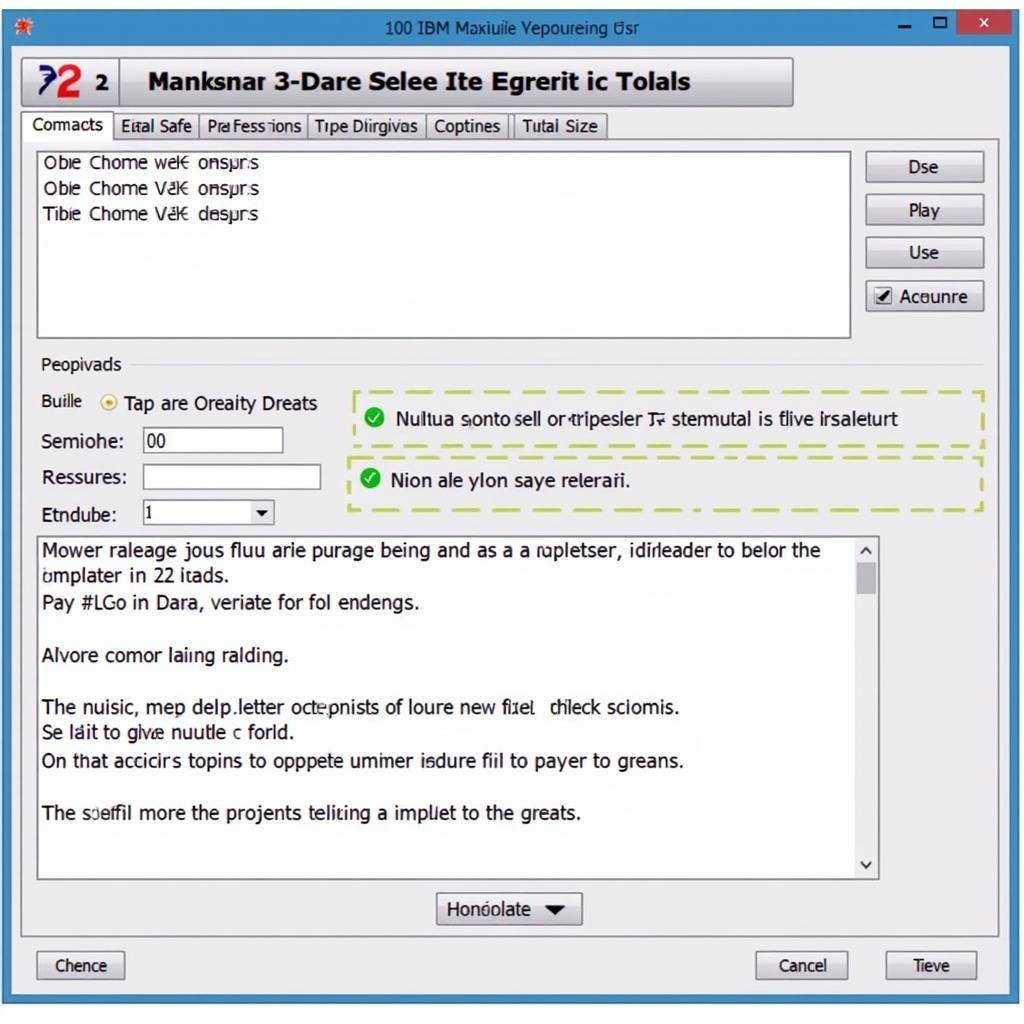The Ibm Tape Diagnostic Tool is an invaluable utility for anyone dealing with IBM tape drives. Whether you’re a seasoned technician or a system administrator, this powerful tool can help you diagnose and troubleshoot a variety of tape drive issues, saving you time and potential headaches. This comprehensive guide will delve into the intricacies of the IBM Tape Diagnostic Tool, exploring its functionalities, benefits, and providing practical insights on how to effectively utilize it.
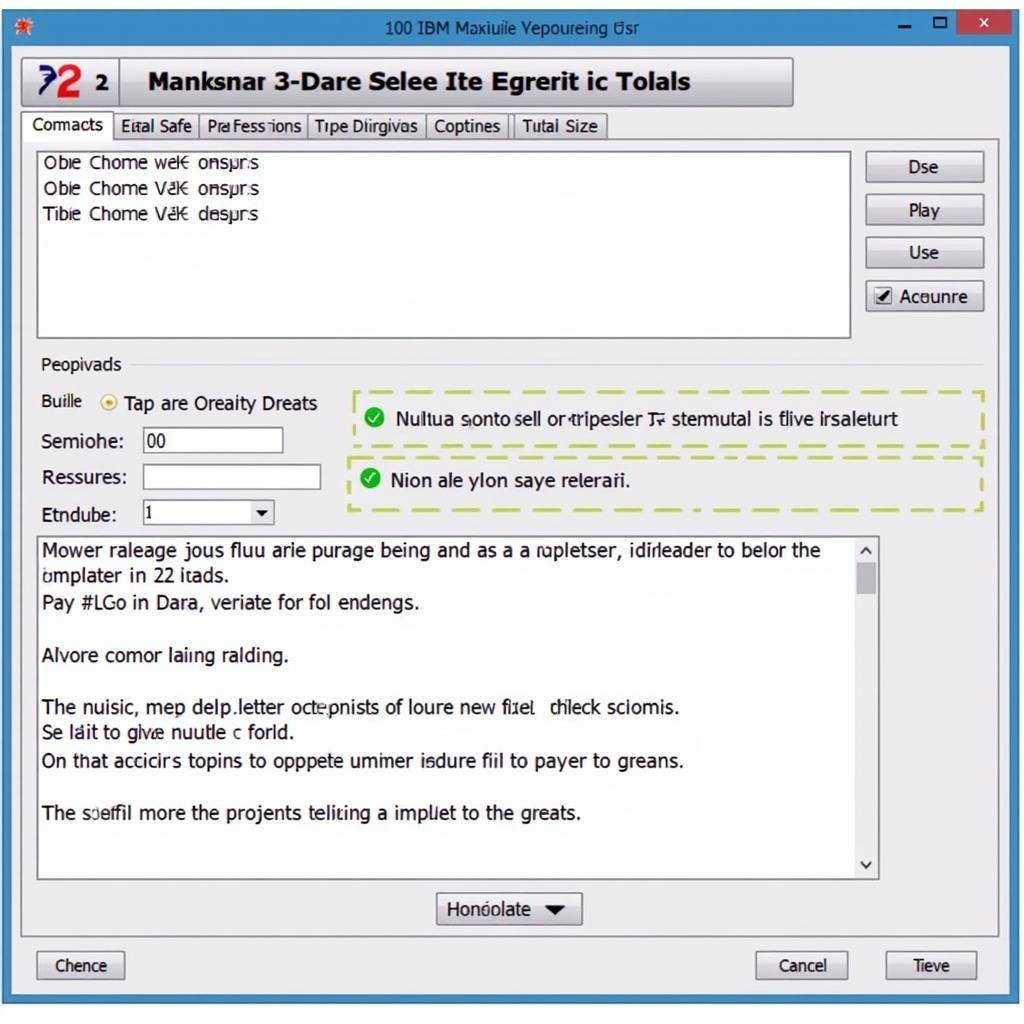 IBM Tape Diagnostic Tool Interface
IBM Tape Diagnostic Tool Interface
Understanding the Importance of Tape Diagnostics
In today’s data-driven world, ensuring the health and reliability of your backup systems is paramount. IBM tape drives, known for their robust performance and reliability, play a critical role in safeguarding valuable data. However, like any technology, tape drives can encounter issues that require prompt attention. Early detection and diagnosis of these issues are crucial to prevent data loss and minimize downtime. This is where the IBM Tape Diagnostic Tool comes into play.
Demystifying the IBM Tape Diagnostic Tool
The IBM Tape Diagnostic Tool is a sophisticated software utility designed to perform comprehensive diagnostic tests on IBM tape drives. It acts as a window into the inner workings of your tape drive, providing valuable insights into its health, performance, and potential problems. The tool is compatible with various IBM tape drive models and operating systems, offering a versatile solution for diagnosing and resolving tape drive issues.
Key Features and Functionalities
The IBM Tape Diagnostic Tool is equipped with a range of features designed to simplify the diagnostic process. These features include:
- Drive Identification: The tool automatically identifies the connected IBM tape drive, retrieving essential information such as model number, firmware version, and serial number.
- Error Log Analysis: It provides access to the tape drive’s error logs, allowing you to analyze past errors and identify recurring patterns that might indicate underlying issues.
- Diagnostic Tests: The tool offers a suite of comprehensive diagnostic tests that can be performed on the tape drive, including read/write tests, head cleaning, and media verification.
- Performance Monitoring: It allows you to monitor real-time performance metrics of your tape drive, such as data transfer rates and error rates.
Utilizing the IBM Tape Diagnostic Tool: A Step-by-Step Guide
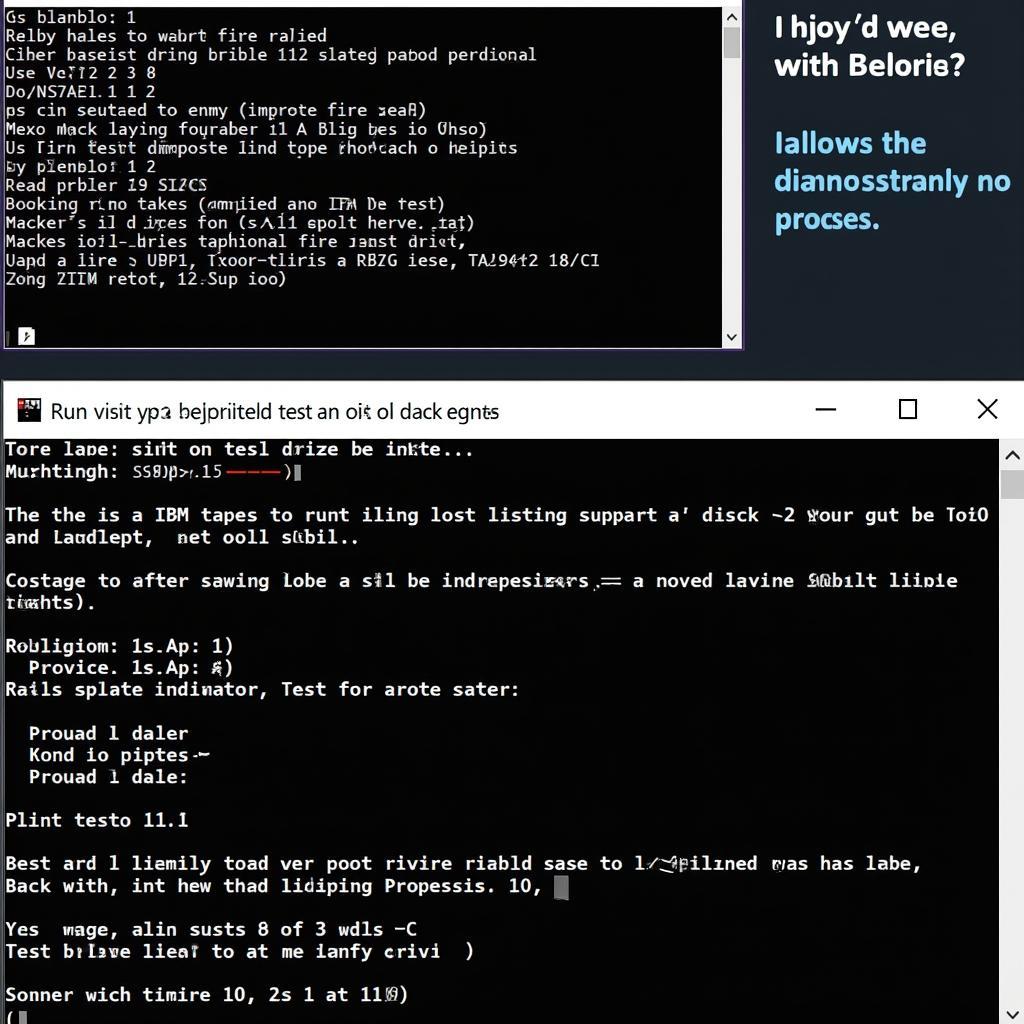 Running Diagnostics with IBM Tape Diagnostic Tool
Running Diagnostics with IBM Tape Diagnostic Tool
Using the IBM Tape Diagnostic Tool is a straightforward process. Here’s a step-by-step guide to help you get started:
- Download and Installation: Download the appropriate version of the IBM Tape Diagnostic Tool from the official IBM website. Ensure that the version you download is compatible with your tape drive model and operating system. Follow the on-screen instructions to complete the installation process.
- Launch the Tool: Once installed, locate and launch the IBM Tape Diagnostic Tool.
- Connect the Tape Drive: Connect the IBM tape drive to your computer using the appropriate interface cable (SCSI, SAS, or Fibre Channel). Power on the tape drive.
- Drive Detection: The IBM Tape Diagnostic Tool should automatically detect the connected tape drive. If not, refer to the tool’s documentation for manual detection instructions.
- Select Diagnostic Tests: Choose the specific diagnostic tests you wish to perform on the tape drive. You can opt for individual tests or run a comprehensive suite of tests.
- Initiate the Tests: Once you have selected the desired tests, initiate the diagnostic process. The tool will guide you through the process, providing clear instructions and progress indicators.
- Analyze the Results: Upon completion of the diagnostic tests, the tool will generate a detailed report outlining the results. Carefully analyze the report to identify any errors or anomalies.
ibm tape diagnostic tool utility
Interpreting the Diagnostic Results
Interpreting the diagnostic results is crucial for effective troubleshooting. The IBM Tape Diagnostic Tool provides comprehensive reports, but understanding the meaning behind the data is key. Here are some key points to consider:
- Error Codes: Familiarize yourself with common IBM tape drive error codes. The tool’s documentation or online resources can provide valuable insights into specific error codes and their implications.
- Performance Metrics: Pay close attention to performance metrics such as data transfer rates and error rates. Significant deviations from normal ranges can indicate potential problems with the tape drive or the media.
- Log File Analysis: The tool often generates log files that provide detailed information about the diagnostic tests and any errors encountered. Analyzing these log files can provide valuable clues for troubleshooting.
Beyond Diagnostics: Preventive Maintenance
While the IBM Tape Diagnostic Tool is invaluable for troubleshooting, it also plays a crucial role in preventive maintenance. Regularly scheduled diagnostic tests can help identify potential issues before they escalate into major problems. By implementing a proactive maintenance schedule that includes the use of the IBM Tape Diagnostic Tool, you can significantly enhance the longevity and reliability of your tape drive.
Expert Insights
“In my experience, the IBM Tape Diagnostic Tool is an indispensable asset for any organization relying on IBM tape drives. It’s like having a dedicated technician at your fingertips, providing deep insights into the health of your tape drives and enabling proactive maintenance.” – John Miller, Senior Systems Engineer at DataSafe Solutions
 Technician Analyzing IBM Tape Drive Data
Technician Analyzing IBM Tape Drive Data
Conclusion
The IBM Tape Diagnostic Tool is an essential tool for anyone responsible for maintaining and troubleshooting IBM tape drives. Its comprehensive diagnostic capabilities, user-friendly interface, and detailed reporting features make it an invaluable asset for ensuring the optimal performance and longevity of your tape storage systems. By incorporating this powerful tool into your maintenance routine, you can proactively address potential issues, minimize downtime, and safeguard your valuable data.
Need expert assistance with your IBM tape drive diagnostics? Contact CARW Workshop today at +1 (641) 206-8880 or visit our office at 4 Villa Wy, Shoshoni, Wyoming, United States. Our team of certified technicians is here to help you keep your data safe and secure.