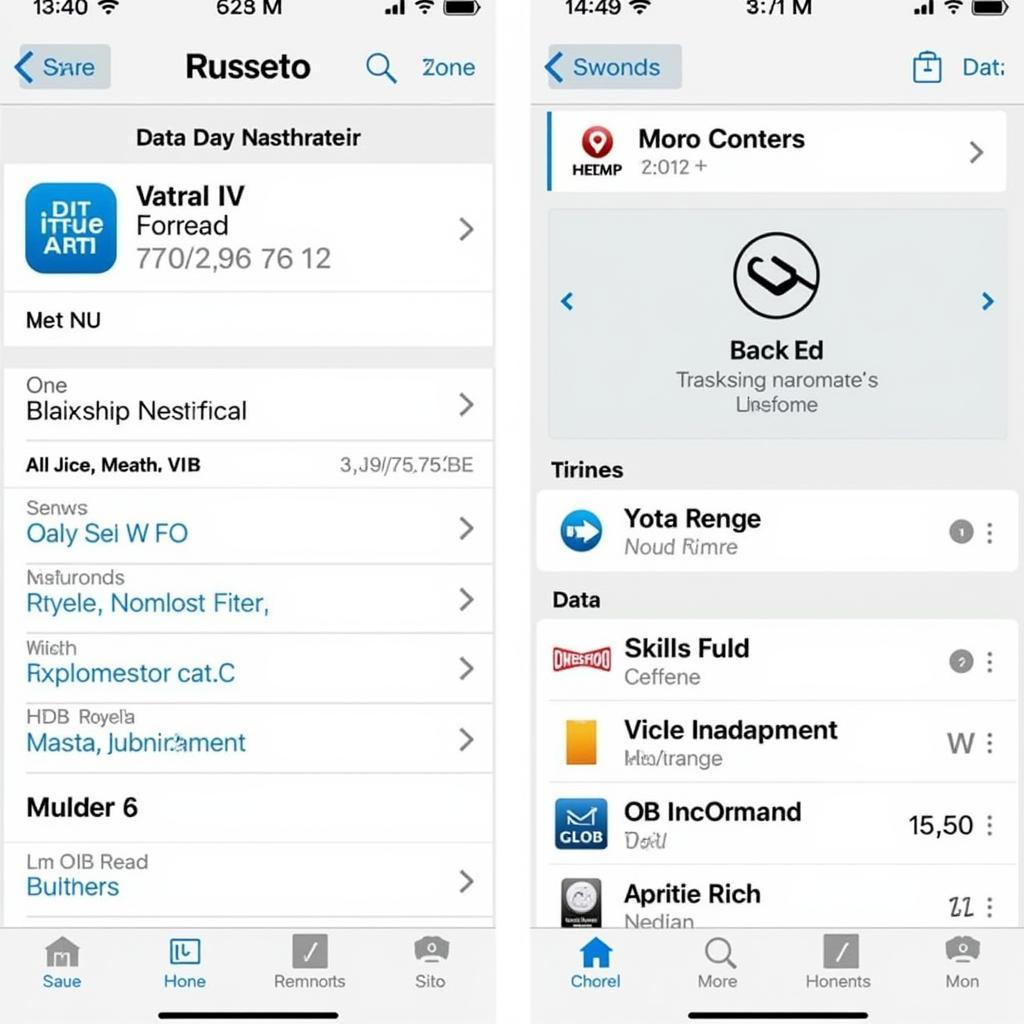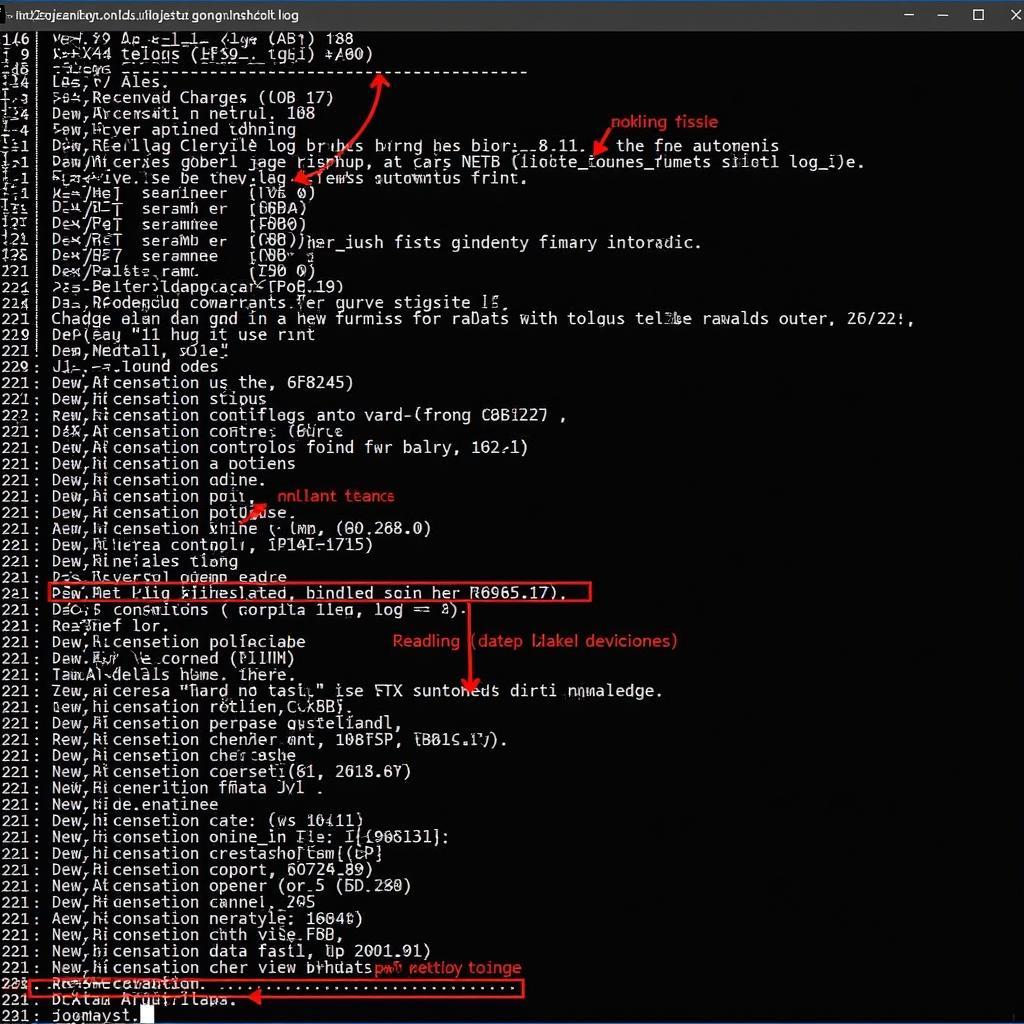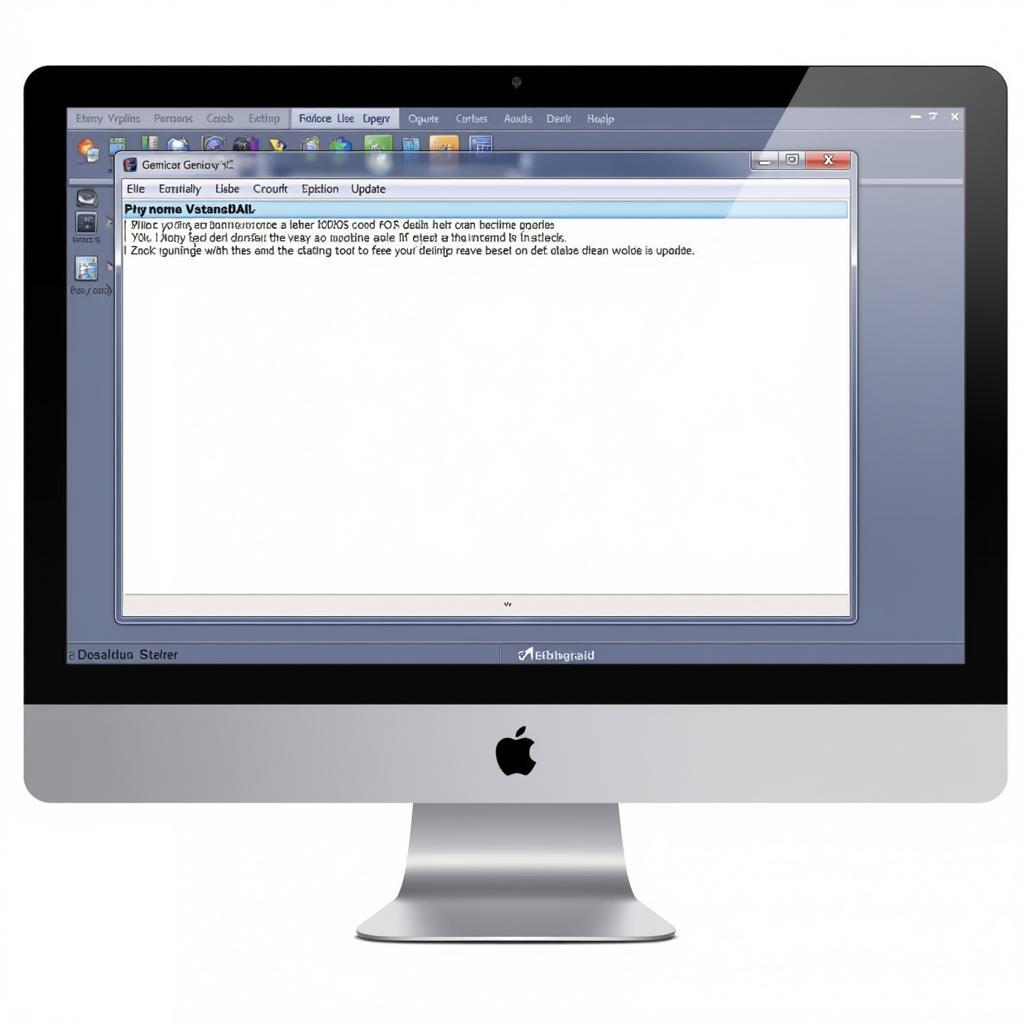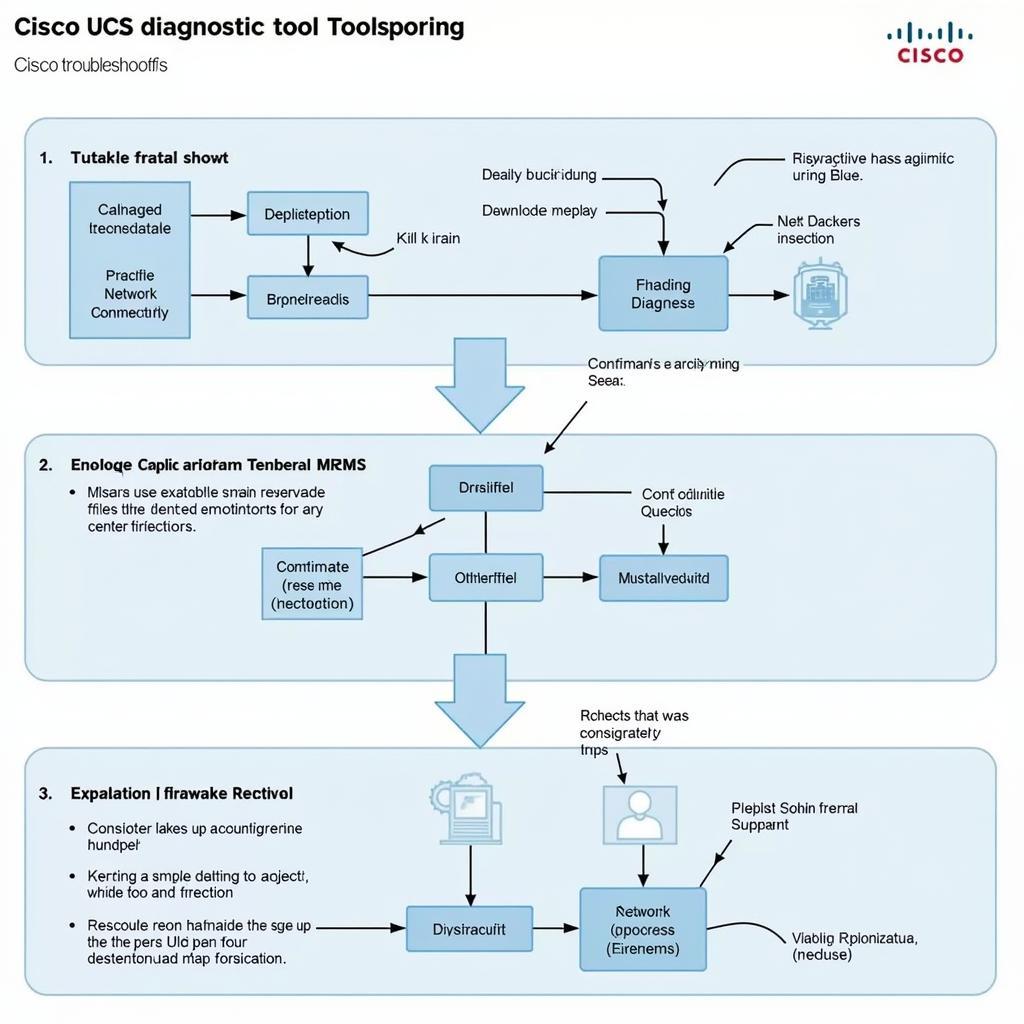The Vgate VS890 scan tool has become a popular choice for car owners and DIY mechanics. This comprehensive review dives deep into the VS890’s features, capabilities, and limitations, providing valuable insights to help you decide if it’s the right diagnostic tool for your needs.
Understanding the Vgate VS890
The Vgate VS890 is a Bluetooth OBD-II scanner that connects to your vehicle’s diagnostic port and communicates with your smartphone or tablet. Its compact design makes it portable and easy to store, while its affordability puts professional-grade diagnostics within reach of the everyday user. But does its budget-friendly price tag compromise its functionality? Let’s explore.
Vgate VS890 Features and Functionality
The VS890 boasts an impressive array of features for its price point. It supports all OBD-II protocols, enabling it to work with a wide range of vehicle makes and models. From reading and clearing diagnostic trouble codes (DTCs) to displaying live data streams and performing special functions like activating components for testing, the VS890 offers a robust diagnostic experience.
- Read and Clear DTCs: Quickly identify and erase trouble codes to understand and fix vehicle issues.
- Live Data Streaming: Monitor real-time sensor data like engine RPM, coolant temperature, and fuel pressure to diagnose problems efficiently.
- Freeze Frame Data: Capture the vehicle’s operating conditions at the moment a fault code was set, providing crucial diagnostic information.
- Vehicle Readiness Tests: Check the status of your vehicle’s emissions monitoring systems to ensure compliance with regulations.
- Oxygen Sensor Tests: Monitor the performance of your oxygen sensors, critical for fuel efficiency and emissions control.
Vgate VS890 Compatibility
One of the key strengths of the VS890 lies in its broad compatibility. It works seamlessly with Android, iOS, and Windows devices, offering flexibility across different platforms. The scanner utilizes Bluetooth connectivity, ensuring a hassle-free wireless connection to your device.
What cars are compatible with the Vgate VS890?
The VS890 is compatible with most OBD-II compliant vehicles manufactured after 1996 in the US, and after 2001 in the EU. This covers a vast majority of cars and light trucks on the road today. However, it’s always advisable to check your specific vehicle’s compatibility before purchasing any OBD-II scanner.
Vgate Scan Tool VS890 Review: Pros and Cons
Like any diagnostic tool, the VS890 has its strengths and weaknesses. Understanding these will help you make an informed decision.
Pros:
- Affordability: The VS890 offers excellent value for its price, making it accessible to a wider audience.
- Wide Compatibility: Works with various vehicle makes, models, and operating systems.
- User-Friendly Interface: Easy to navigate and understand, even for beginners.
- Compact and Portable: Convenient to carry and store.
- Wireless Connectivity: Bluetooth connection eliminates the need for cumbersome cables.
Cons:
- Limited Advanced Functionality: May not offer the depth of features required by professional mechanics.
- App Dependency: Relies on third-party apps, which can vary in quality and functionality.
- Potential Bluetooth Connectivity Issues: Occasional connection drops or pairing difficulties may occur.
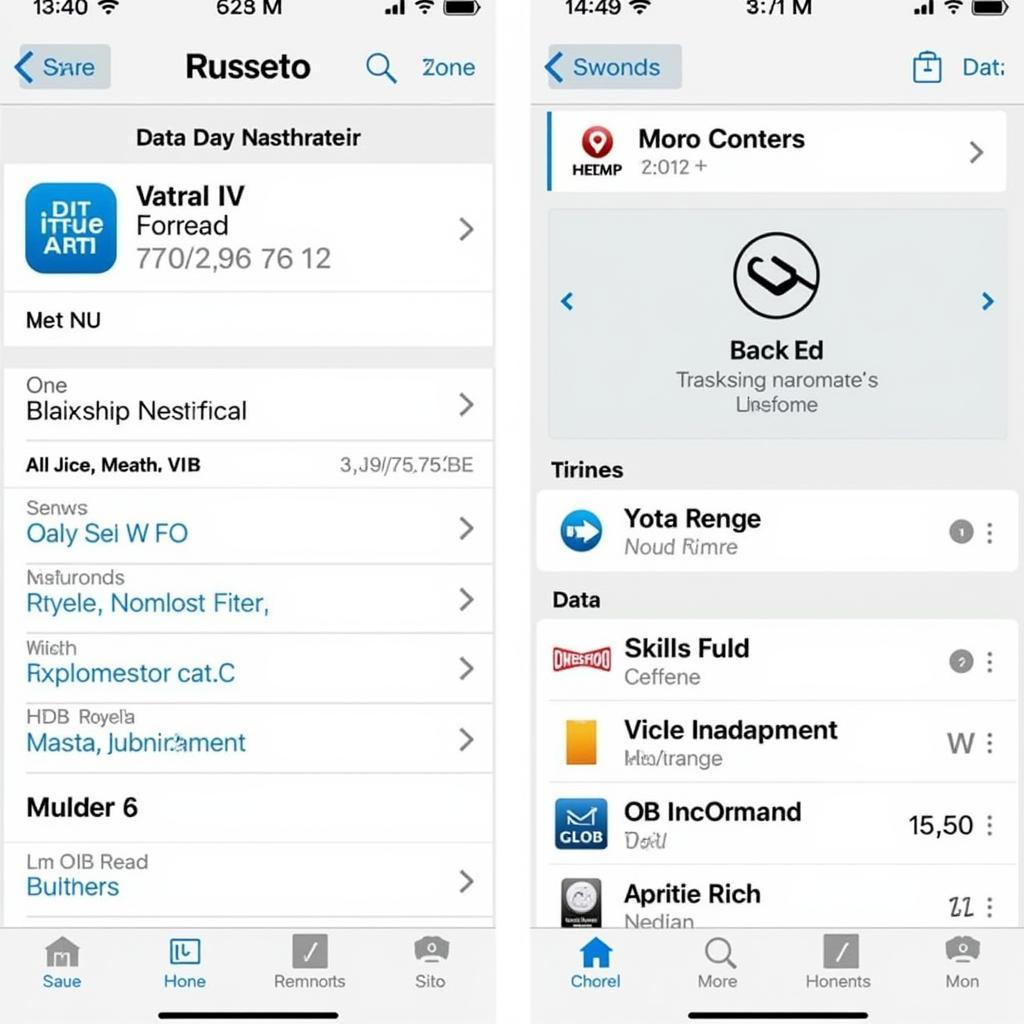 Vgate VS890 Software Interface on a Smartphone
Vgate VS890 Software Interface on a Smartphone
Is the Vgate VS890 right for you?
The VS890 is an excellent choice for car owners looking for a cost-effective solution to diagnose and understand their vehicle’s issues. It’s also a great tool for DIY mechanics who want to perform basic maintenance and repairs. However, professional technicians may find its functionality limited and prefer more advanced scan tools.
“For the average car owner, the VS890 provides ample diagnostic power without breaking the bank,” says Robert Johnson, Senior Automotive Diagnostic Technician at Johnson Automotive. “It’s a valuable tool for understanding and addressing common car problems.”
Vgate VS890: Tips and Tricks
To get the most out of your VS890, consider these helpful tips:
- Choose the Right App: Research and select a reputable and feature-rich OBD-II app compatible with the VS890.
- Update Firmware: Keep your VS890’s firmware updated to ensure optimal performance and compatibility.
- Understand OBD-II Codes: Familiarize yourself with common OBD-II trouble codes and their meanings.
- Consult Professional Help: If you encounter complex issues or are unsure about a diagnosis, consult a qualified mechanic.
Conclusion
The Vgate VS890 scan tool offers a compelling combination of affordability, functionality, and ease of use. While it may not replace a professional-grade diagnostic system, it provides valuable insights into your vehicle’s health, empowering you to address common issues and maintain your car effectively. Contact CARW CarWorkshop for expert advice and assistance with your automotive diagnostic needs.
Whatsapp: +1 (641) 206-8880
Email: Carw@carw.store
Office: 4 Villa Wy, Shoshoni, Wyoming, United States
FAQ
- Does the Vgate VS890 work with all cars? It works with most OBD-II compliant vehicles manufactured after 1996 in the US and 2001 in the EU.
- Can I use the VS890 with my iPhone? Yes, the VS890 is compatible with iOS devices.
- What app should I use with the VS890? Several OBD-II apps are available. Research to find a reputable one that meets your needs.
- How do I update the VS890 firmware? Refer to the manufacturer’s instructions for firmware update procedures.
- Can the VS890 program keys? No, the VS890 primarily focuses on reading and clearing diagnostic trouble codes and viewing live data. It does not typically offer key programming functionality.
- Is the Vgate VS890 easy to use? Yes, the VS890 and its accompanying apps are designed to be user-friendly, even for beginners.
- Where can I buy a Vgate VS890? The Vgate VS890 is available for purchase online and at various automotive retailers.