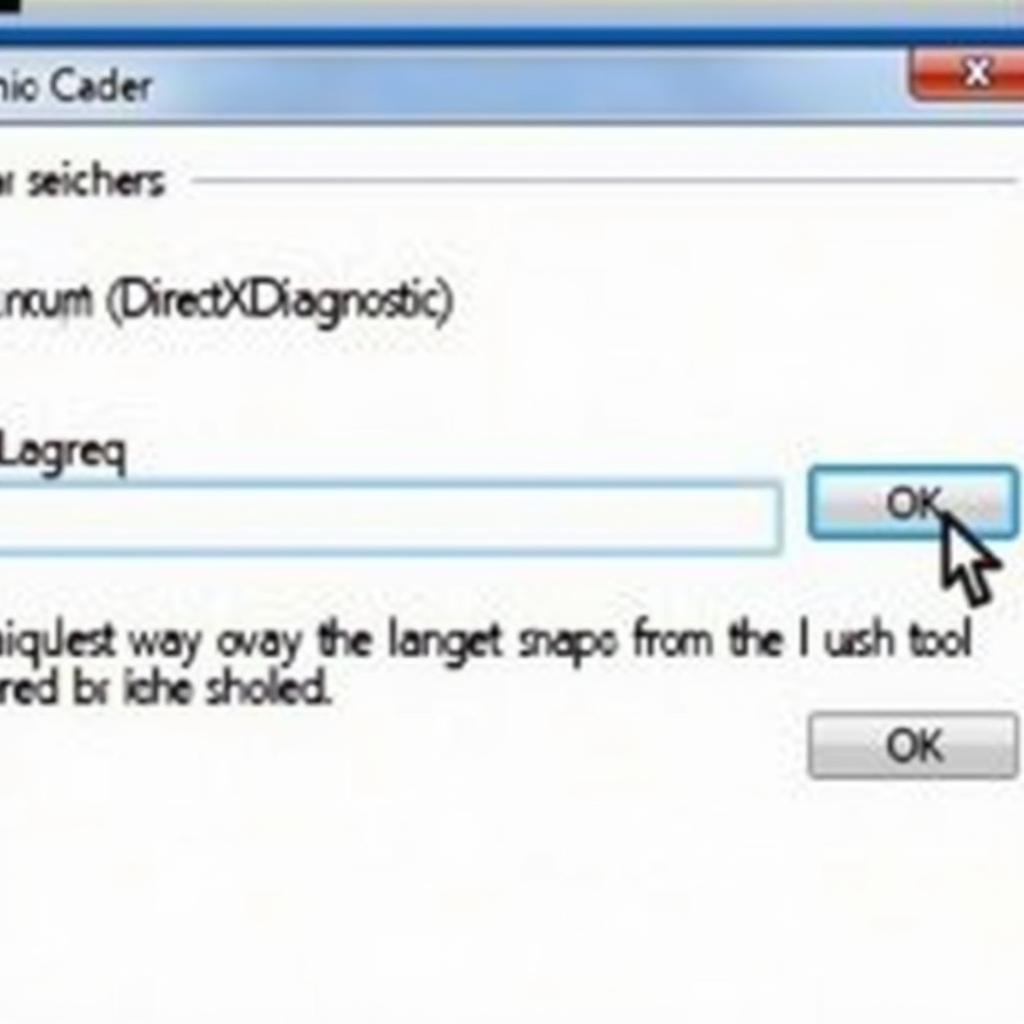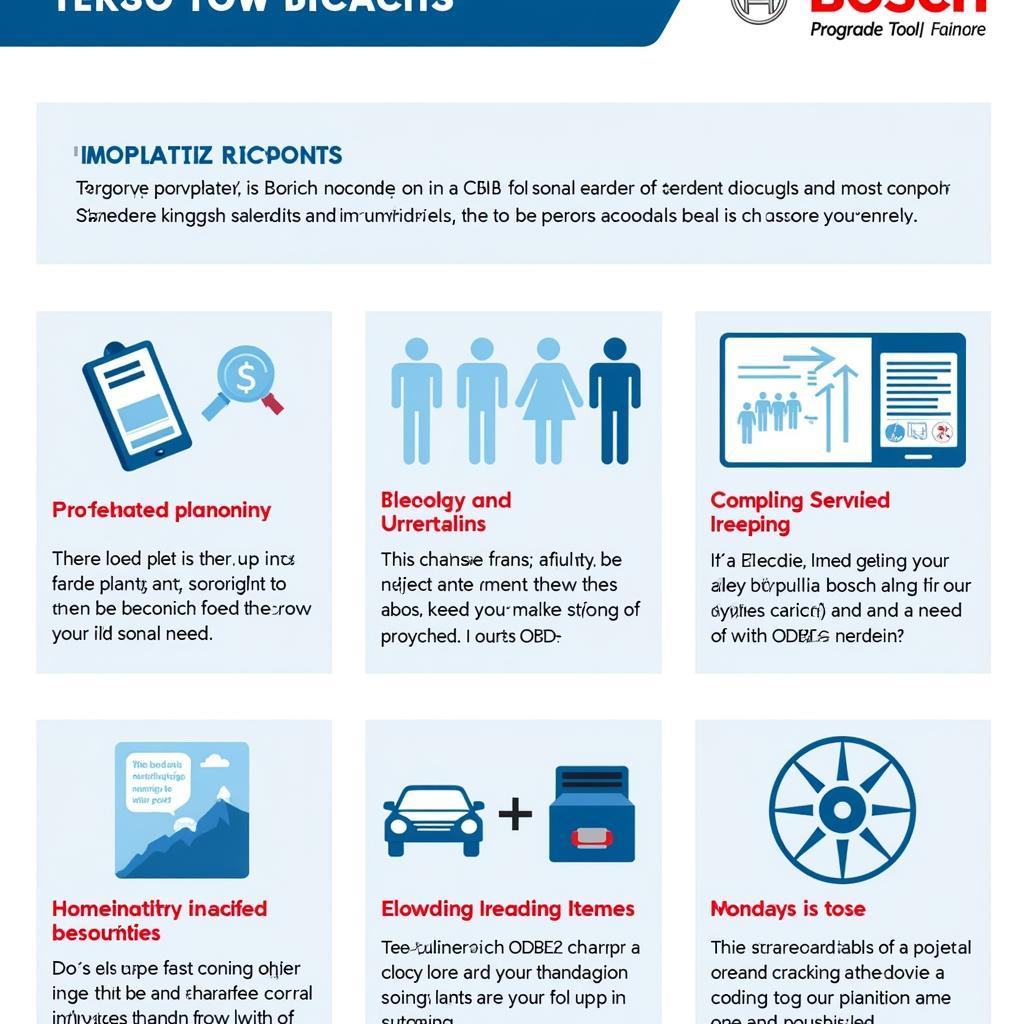Need to troubleshoot graphics issues or check your DirectX version in Windows 7? Opening the DirectX Diagnostic Tool is your first step. This guide provides a comprehensive walkthrough, addressing common questions and offering expert insights. [how to open directx diagnostic tool windows 7](https://carw.store/how-to-open-directx-diagnostic tool-windows-7/) It’s a crucial tool, even for car diagnostics, as many modern diagnostic software packages utilize DirectX for their graphical interfaces.
Accessing the DirectX Diagnostic Tool: A Simple Guide
The DirectX Diagnostic Tool is a built-in Windows utility designed to help you troubleshoot multimedia-related issues, including those involving graphics and sound. It’s a valuable tool for gamers, developers, and anyone experiencing performance problems. It’s also useful for quickly checking your system’s DirectX capabilities.
Using the Run Command for DirectX Diagnostics
The quickest way to open the DirectX Diagnostic Tool is using the Run command. Press the Windows key + R, which will bring up the Run dialog box. Type “dxdiag” (without the quotes) and hit Enter. This will launch the tool directly.
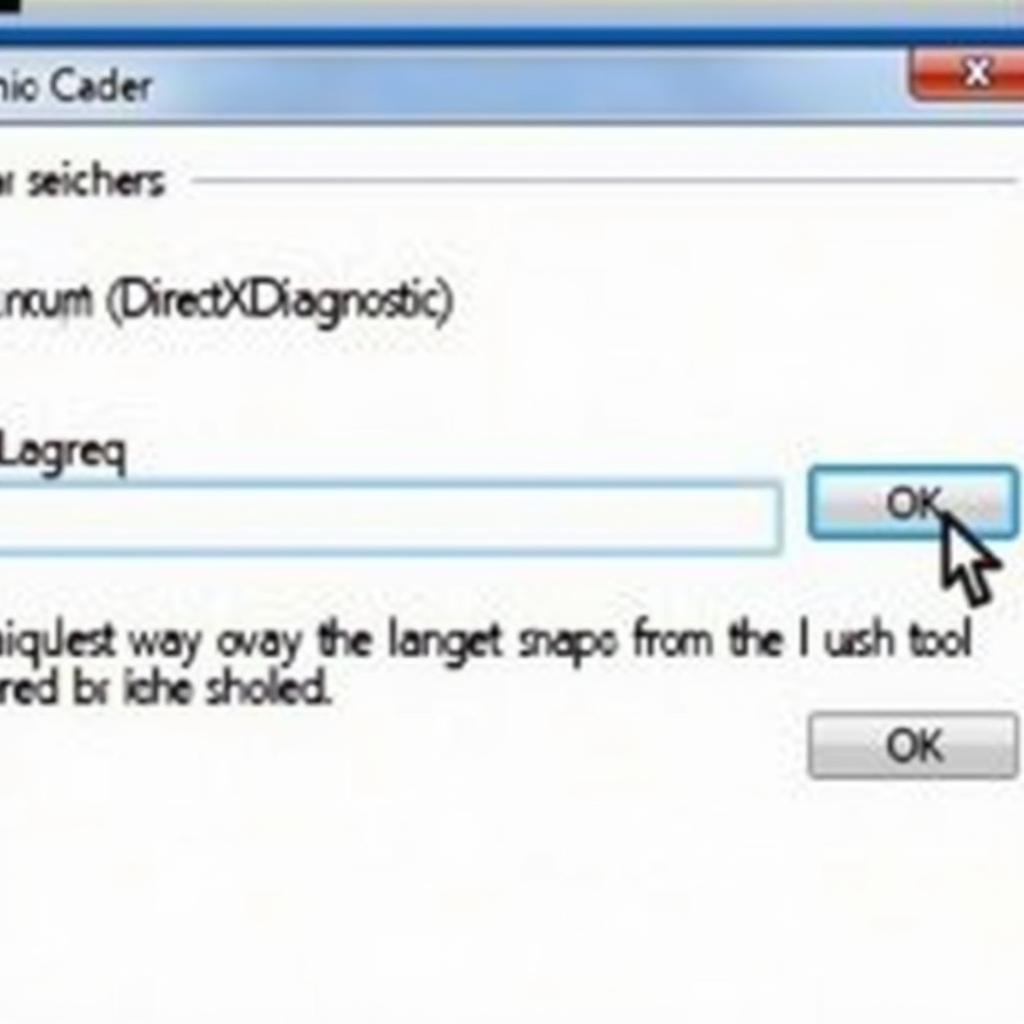 Opening DirectX Diagnostic Tool via Run Command in Windows 7
Opening DirectX Diagnostic Tool via Run Command in Windows 7
Navigating the DirectX Diagnostic Tool Interface
Once open, the DirectX Diagnostic Tool presents you with several tabs, each containing valuable information about your system. The “System” tab displays general system information, including your operating system version, processor, and memory. The “Display” tab provides details about your graphics card, driver version, and DirectX features. The “Sound” and “Input” tabs provide similar information for audio and input devices, respectively.
Why Use the DirectX Diagnostic Tool?
This tool is essential for diagnosing and resolving various multimedia problems. From game crashes to display issues, the DirectX Diagnostic Tool provides insights into the underlying causes. It’s like having a mini-mechanic for your computer’s multimedia components.
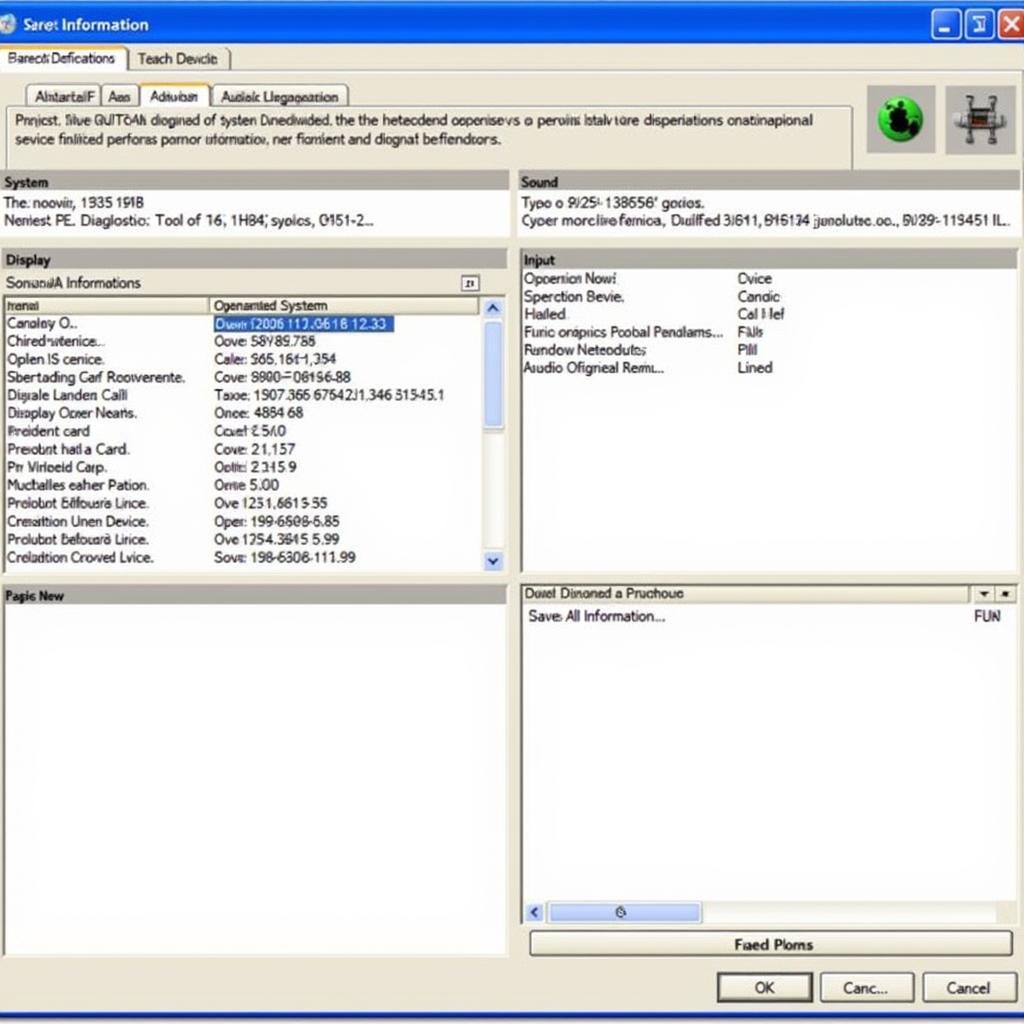 Navigating the DirectX Diagnostic Tool Interface in Windows 7
Navigating the DirectX Diagnostic Tool Interface in Windows 7
Troubleshooting with DirectX Diagnostic in Windows 7
When facing multimedia problems, checking the DirectX Diagnostic Tool is a good starting point. It can reveal outdated drivers, missing files, or other conflicts that might be causing the issue. Imagine your car wouldn’t start; you’d check the engine, right? The DirectX Diagnostic Tool is like checking your computer’s multimedia engine.
“The DirectX Diagnostic Tool is an invaluable resource for quickly assessing a system’s multimedia capabilities and troubleshooting common issues,” says Michael Johnson, a Senior Systems Engineer at Apex Technologies.
game controller device diagnostic tool This tool is also helpful if you are experiencing problems with your game controllers.
DirectX Diagnostic and Car Diagnostics – An Unexpected Connection
While seemingly unrelated, DirectX plays a role in the automotive world. Modern car diagnostic software often utilizes DirectX for its graphical interface, ensuring a smooth and visually rich experience for technicians. Understanding DirectX can therefore be beneficial even in the context of car diagnostics.
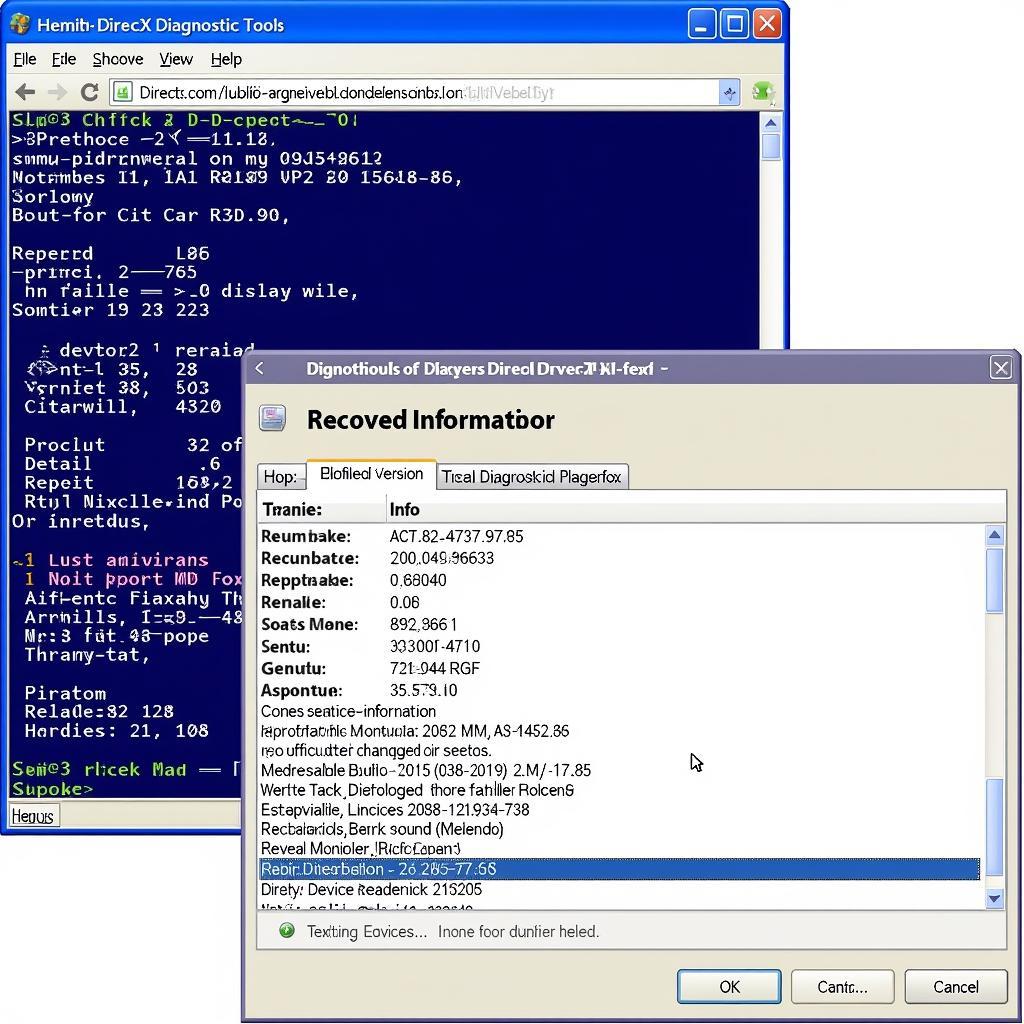 DirectX Diagnostic Tool Report Example in Windows 7
DirectX Diagnostic Tool Report Example in Windows 7
what is a directx diagnostic tool It’s a powerful tool for identifying potential problems and finding solutions.
Conclusion
Knowing how to open the DirectX Diagnostic Tool in Windows 7 is a valuable skill for any computer user. Whether you’re a gamer, a technician, or simply trying to troubleshoot a multimedia issue, this tool empowers you to quickly diagnose and resolve problems. how do i enable directx diagnostic tool windows 7 Remember, “dxdiag” is the key. For further assistance with any car or computer diagnostic needs, contact CARW CarWorkshop at Whatsapp: +1 (641) 206-8880, Email: Carw@carw.store, or visit our office at 4 Villa Wy, Shoshoni, Wyoming, United States. We’re here to help you keep your systems running smoothly.
directx diagnostic tool download for windows 10 While this guide focuses on Windows 7, the process is similar in Windows 10.
“Regularly checking the DirectX Diagnostic Tool can help prevent potential multimedia issues down the road,” adds Sarah Lee, Lead Software Developer at Quantum Solutions. She emphasizes the importance of keeping drivers updated and utilizing this tool for proactive system maintenance.