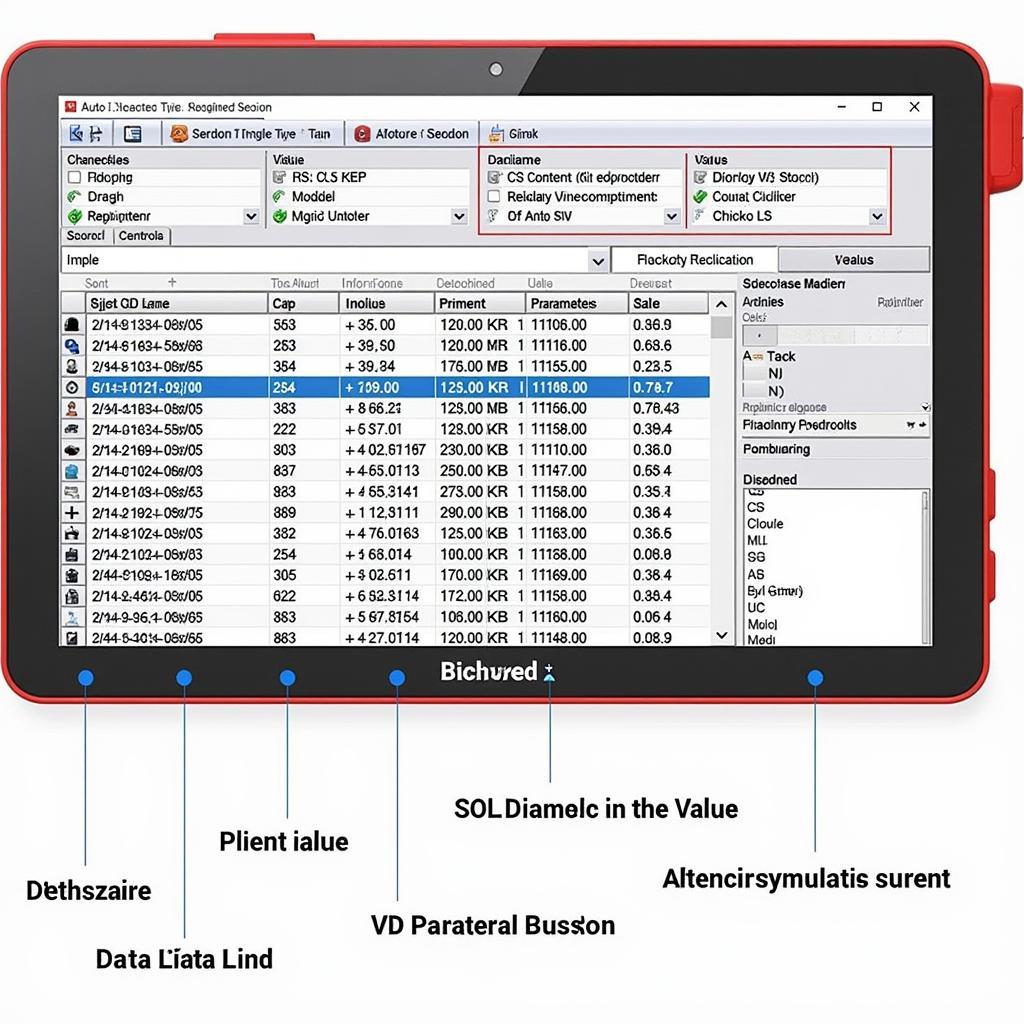Understanding how to read live data on your A1 Auto scan tool is crucial for effective vehicle diagnostics. This article provides a comprehensive guide to interpreting live data, empowering you to pinpoint issues and perform repairs like a pro.
ia scanning tools can be invaluable tools, but only if you know how to use them. Let’s dive into the world of live data and unlock the secrets your car’s computer is trying to tell you.
Understanding Live Data on Your A1 Auto Scan Tool
Live data, also known as real-time data, is a stream of information directly from your vehicle’s various sensors and control modules. This data is invaluable for diagnosing issues that might not trigger a check engine light or for understanding intermittent problems. Think of it as having a direct line to your car’s inner workings.
Why is Live Data Important?
Live data allows you to see what’s happening in your car’s systems right now. This dynamic view can help you:
- Identify failing sensors
- Pinpoint intermittent problems
- Verify repairs after they’ve been made
- Understand complex system interactions
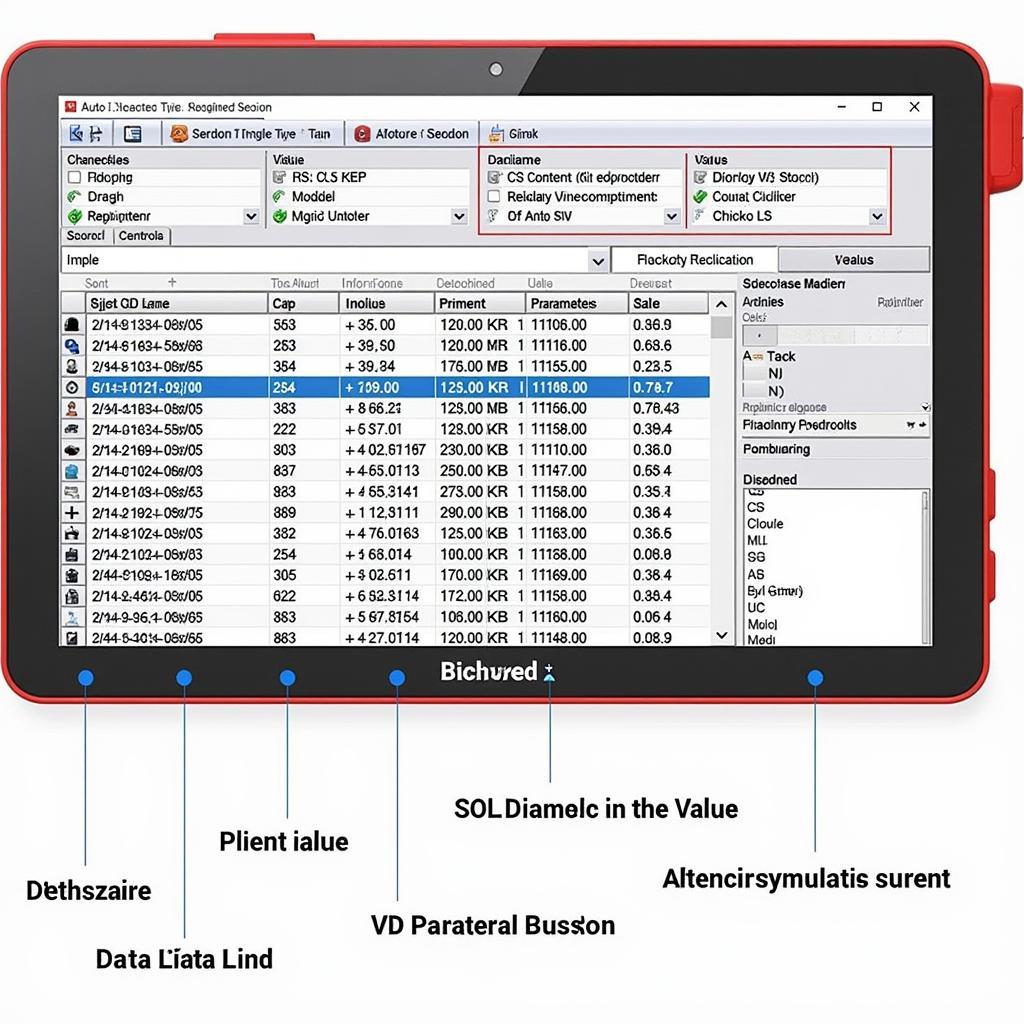 A1 Auto Scan Tool Live Data Display
A1 Auto Scan Tool Live Data Display
How to Access Live Data on the A1 Auto
Accessing live data on your A1 Auto scan tool is generally straightforward. Here’s a typical process:
- Connect the scan tool to your vehicle’s OBD-II port.
- Turn the ignition on, but don’t start the engine.
- Select the “Live Data” option on the scan tool’s menu.
- Choose the specific data parameters you want to monitor.
Selecting the Right Parameters
With a multitude of parameters available, knowing which ones to monitor can be challenging. Focus on the parameters relevant to the system you’re diagnosing. For example, if you’re troubleshooting a misfire, you’d focus on parameters like engine RPM, ignition timing, and fuel injector pulse width.
Interpreting Live Data: Making Sense of the Numbers
Interpreting live data requires an understanding of what the values represent and how they relate to normal operating conditions. A service manual or online resources can provide this information. Look for deviations from expected values, sudden changes, or patterns that suggest a problem.
Common Live Data Parameters and Their Meaning
Here are a few common parameters and their general meaning:
- RPM (Revolutions Per Minute): Engine speed.
- MAP (Manifold Absolute Pressure): Pressure in the intake manifold.
- TP (Throttle Position): Percentage of throttle opening.
- O2S (Oxygen Sensor): Voltage output of the oxygen sensor.
- ECT (Engine Coolant Temperature): Temperature of the engine coolant.
vcds scan tool for audi users can also benefit from similar live data analysis techniques.
Tips for Effective Live Data Analysis
- Record Data: Logging live data over time can reveal patterns and intermittent issues.
- Compare Data: Compare live data from a suspect sensor to a known good sensor.
- Consult Resources: Use a service manual or reliable online resources to understand expected values.
- Practice: The more you use your scan tool and analyze live data, the more proficient you’ll become.
“Live data is the detective’s magnifying glass for modern car diagnostics,” says John Smith, a seasoned automotive diagnostician with over 20 years of experience. “It’s the key to unlocking the mysteries hidden within the complex electronic systems of today’s vehicles.” Understanding these data streams is essential for effective troubleshooting.
recovery scan tool can retrieve data even after a system reset. However, understanding live data is crucial for ongoing diagnostics.
Conclusion
Learning how to read live data on your A1 Auto scan tool is essential for effective vehicle diagnostics. By understanding the data your car provides, you can quickly pinpoint issues and avoid unnecessary guesswork. bmw obd1 scan tool users can also benefit from learning to interpret live data, though the specific parameters and interfaces might differ. Connect with CARW CarWorkshop for expert assistance with your diagnostic needs. Our contact information is:
Whatsapp: +1 (641) 206-8880
Email: Carw@carw.store
Office: 4 Villa Wy, Shoshoni, Wyoming, United States
how to read a car scanner provides further insight into interpreting diagnostic codes.