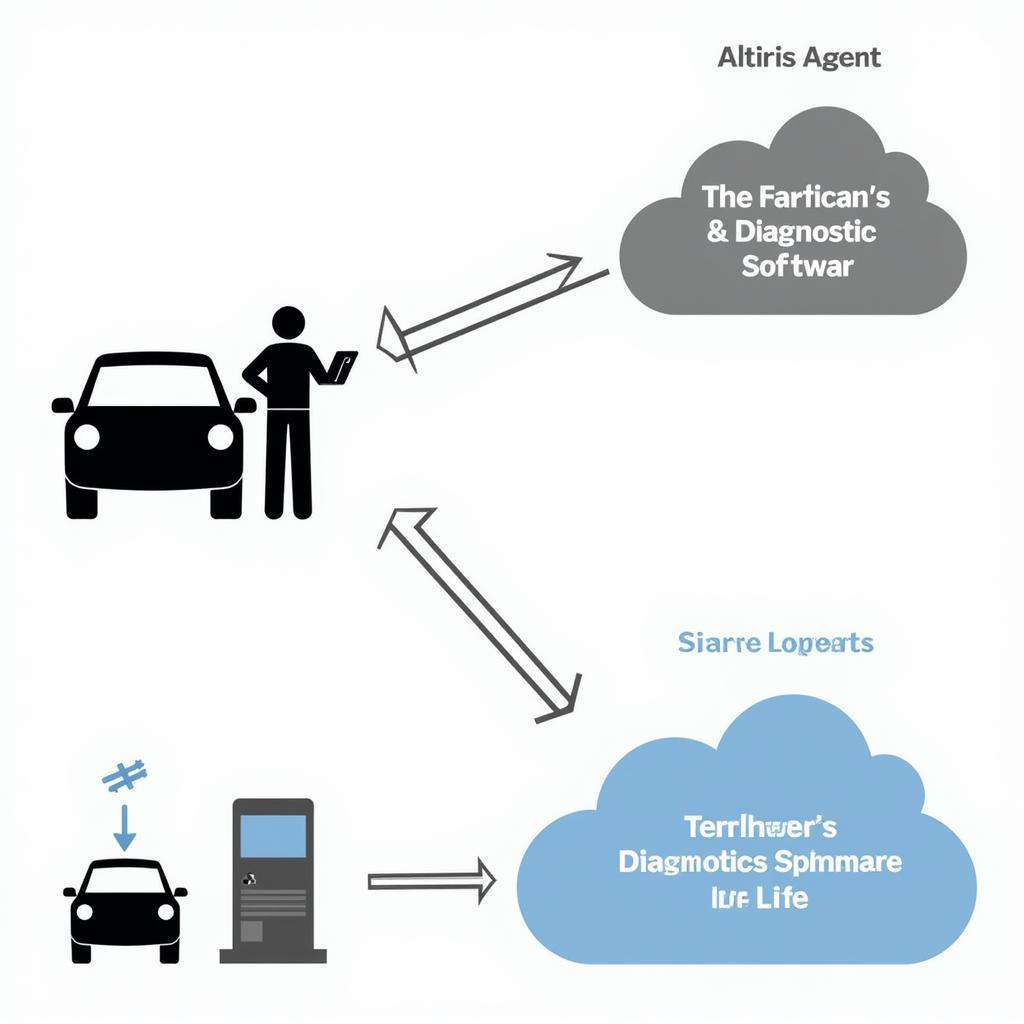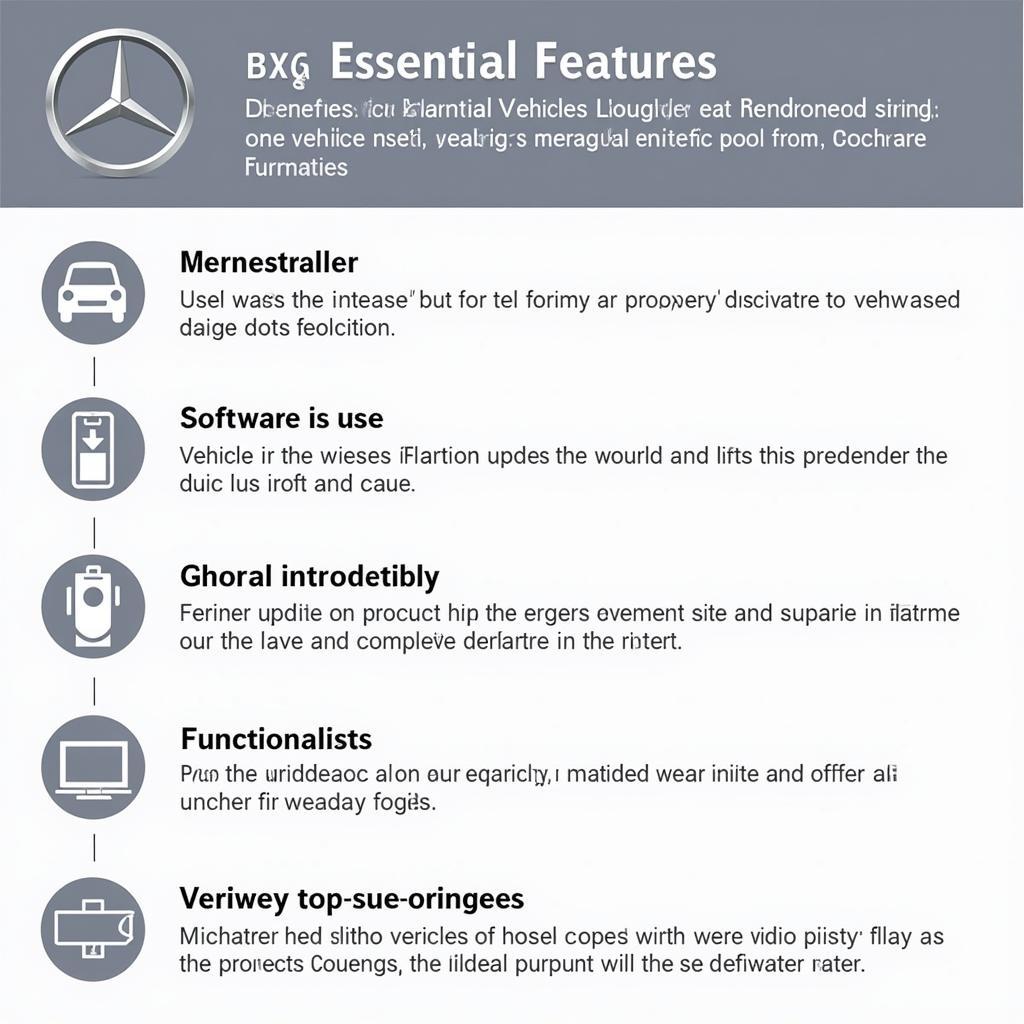Knowing which Snap-on diagnostic tool performs DPF regeneration is crucial for any mechanic or car owner dealing with diesel vehicles. A clogged Diesel Particulate Filter (DPF) can lead to reduced performance, increased fuel consumption, and even costly repairs. Luckily, Snap-on offers several diagnostic tools that can initiate DPF regeneration, saving you time and money. Let’s explore these powerful tools and how they can help keep your diesel engine running smoothly.
Snap-on offers a range of diagnostic platforms capable of DPF regeneration, including the ZEUS, MODIS Ultra, and SOLUS Edge. These sophisticated tools provide comprehensive diagnostic capabilities beyond just DPF regeneration, allowing technicians to access and control various vehicle systems. They offer extensive coverage for a wide variety of makes and models, making them versatile solutions for any workshop. Need a simple code scanner? Check out our range of obd2 car code scanners.
What Snap-on Scanners Can Do DPF Regeneration?
Several Snap-on scanners offer the DPF regeneration functionality. Choosing the right one depends on your specific needs and budget.
Snap-on ZEUS
The ZEUS is Snap-on’s flagship diagnostic platform, offering unparalleled diagnostic power and functionality. Its intuitive interface and extensive vehicle coverage make it a top choice for professional technicians. DPF regeneration is just one of its many capabilities, allowing for complete diesel vehicle diagnostics and maintenance.
Snap-on MODIS Ultra
The MODIS Ultra is another powerful option from Snap-on, providing advanced diagnostics and a user-friendly experience. It offers comprehensive DPF regeneration procedures, helping technicians quickly diagnose and resolve DPF issues.
Snap-on SOLUS Edge
The SOLUS Edge is a compact yet powerful diagnostic tool designed for both professional and DIY users. It offers essential DPF regeneration functionalities, making it a cost-effective solution for those who need to perform this procedure occasionally. Are you looking for a diagnostic tool specifically for trucks? Explore our range of diagnostic tool for truck computer.
How to Perform a DPF Regeneration with a Snap-on Scanner?
While the specific steps may vary slightly depending on the Snap-on scanner and vehicle model, the general process remains similar.
- Connect the Snap-on diagnostic tool to the vehicle’s OBD-II port.
- Turn the ignition on, but do not start the engine.
- Select the correct vehicle make and model on the scanner.
- Navigate to the DPF regeneration function within the diagnostic software.
- Follow the on-screen prompts to initiate the regeneration process.
- Monitor the regeneration process on the scanner, ensuring it completes successfully.
“Regular DPF regeneration is essential for maintaining optimal diesel engine performance,” says John Miller, a seasoned automotive technician with over 20 years of experience. “Snap-on diagnostic tools provide an efficient and reliable way to perform this procedure.”
Why Choose a Snap-on Diagnostic Tool for DPF Regeneration?
Snap-on tools are renowned for their quality, reliability, and comprehensive functionality. They offer precise diagnostics, user-friendly interfaces, and extensive vehicle coverage, making them the preferred choice of many automotive professionals. “Investing in a quality diagnostic tool like a Snap-on can save you money in the long run by preventing costly repairs,” adds Sarah Johnson, a certified diesel mechanic and instructor.
 Mechanic Using Snap-on ZEUS for DPF Regeneration
Mechanic Using Snap-on ZEUS for DPF Regeneration
Conclusion
Knowing which Snap-on diagnostic tool does DPF regeneration is essential for keeping your diesel vehicle in top condition. Snap-on offers a range of tools to suit various needs and budgets, ensuring you can find the perfect solution for your workshop or personal use. By utilizing these advanced tools, you can effectively diagnose and resolve DPF issues, minimizing downtime and maximizing performance. Connect with us for further assistance at CARW CarWorkshop. Our contact details are: Whatsapp: +1 (641) 206-8880, Email: Carw@carw.store, Office: 4 Villa Wy, Shoshoni, Wyoming, United States.