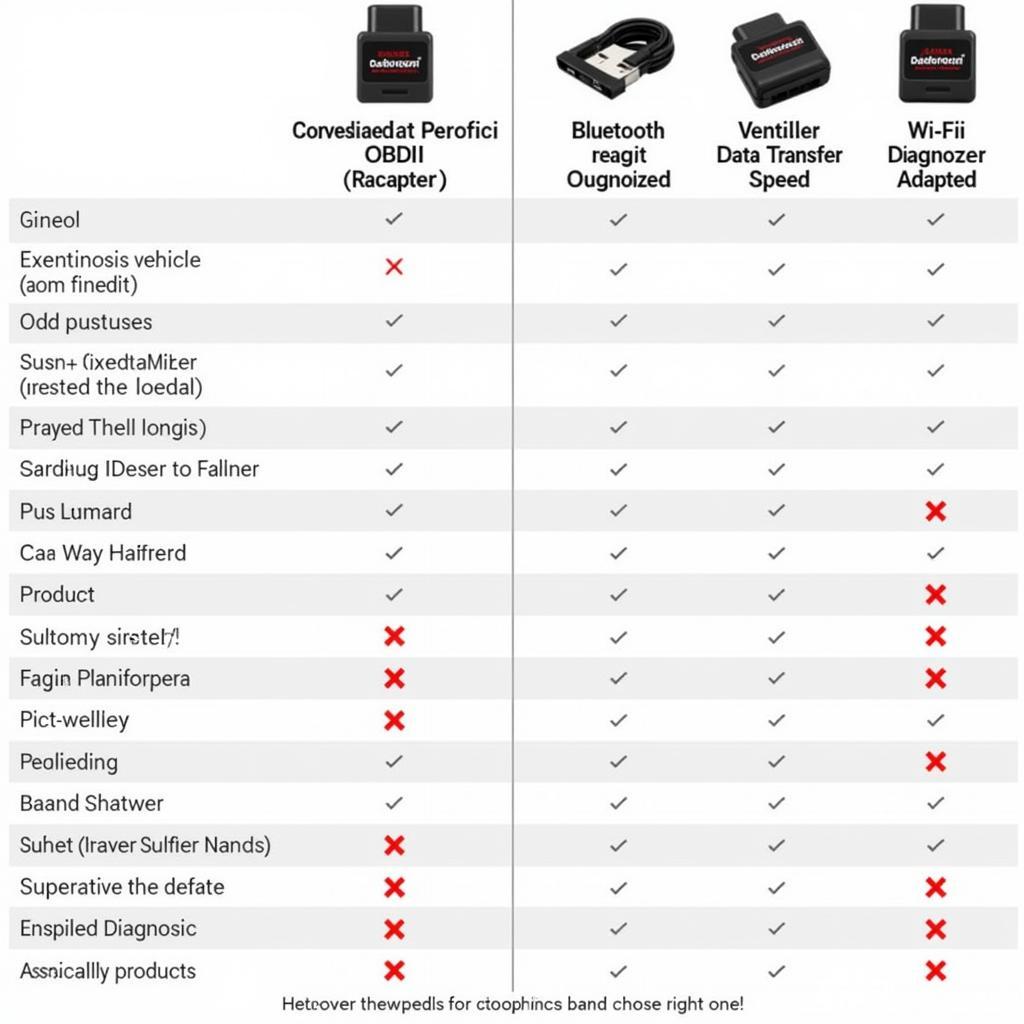Diagnostic Tools For Android are transforming the automotive repair landscape, putting powerful diagnostic capabilities directly into the hands of technicians and car owners alike. Gone are the days of bulky, expensive standalone scanners; now, a smartphone or tablet, paired with the right app and interface, can unlock a wealth of information about your vehicle’s performance. android engine diagnostic tool
What are Diagnostic Tools for Android?
Diagnostic tools for Android are essentially apps that, combined with a compatible OBDII (On-Board Diagnostics II) adapter, communicate with your car’s computer system. This allows you to read and clear diagnostic trouble codes (DTCs), monitor live data streams, perform specific tests, and even access advanced features like coding and programming depending on the software. They provide an affordable and convenient way to diagnose car problems, empowering DIYers and professionals alike. Think of it as having a personal mechanic right in your pocket!
How do Diagnostic Tools for Android Work?
These tools work by communicating with the vehicle’s ECU (Electronic Control Unit) through the OBDII port. The OBDII port is a standardized 16-pin connector, usually located under the dashboard on the driver’s side. The Android app communicates with the OBDII adapter via Bluetooth or Wi-Fi, translating the data from the ECU into a user-friendly format. This allows you to interpret what the car is “saying” and pinpoint the source of any issues.
Choosing the Right OBDII Adapter
Selecting the correct OBDII adapter is crucial. Consider factors like compatibility with your vehicle’s make and model, communication protocol (Bluetooth or Wi-Fi), and the features offered. Some adapters offer advanced functionality like CAN bus access, allowing for more in-depth diagnostics.
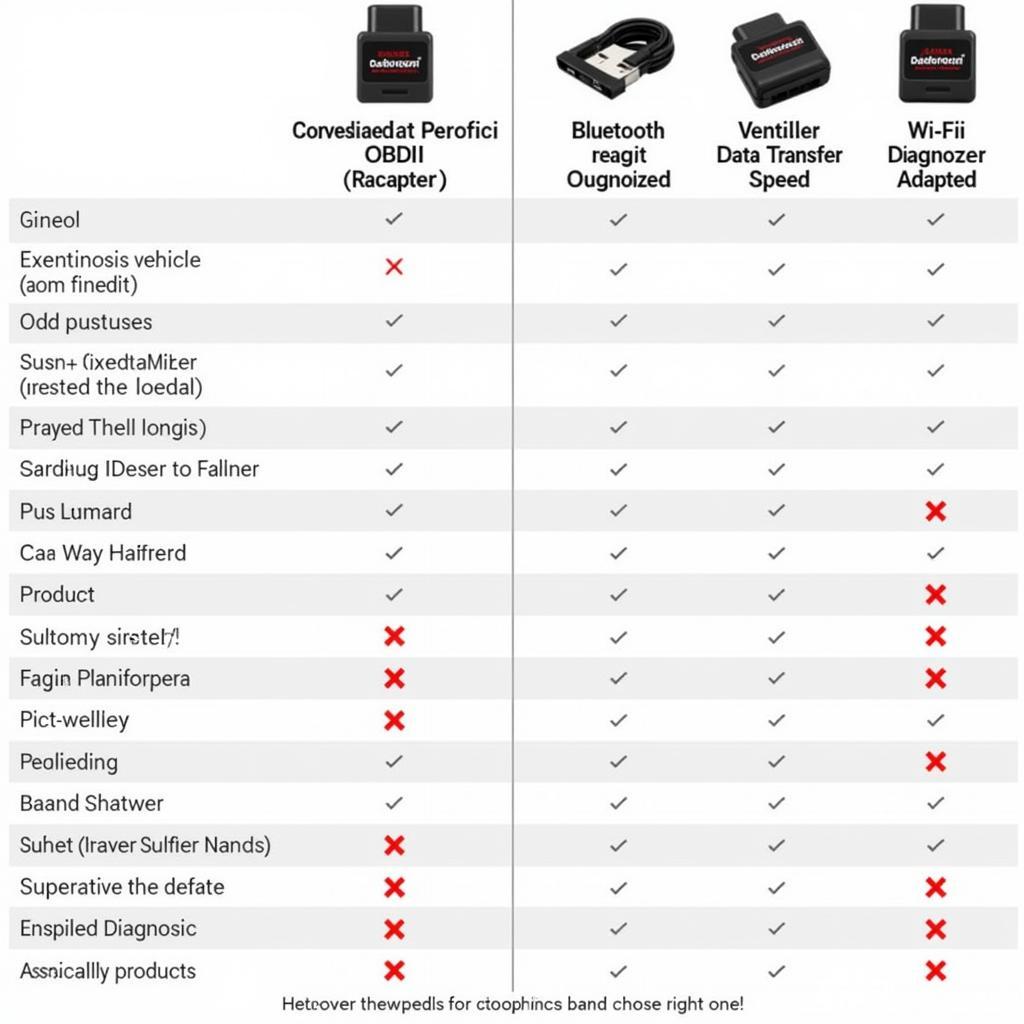 OBDII Adapter Types Comparison
OBDII Adapter Types Comparison
Benefits of Using Diagnostic Tools for Android
Diagnostic tools for Android offer numerous advantages:
- Cost-effective: They are significantly cheaper than traditional standalone scan tools.
- Portability: You can take your diagnostic tool anywhere, making it ideal for roadside emergencies.
- User-friendly: Many apps offer intuitive interfaces, making them easy to use even for beginners.
- Wide range of features: From reading codes to monitoring live data, these tools provide comprehensive diagnostic capabilities.
- Regular updates: App developers regularly release updates with new features and improved compatibility.
“With the right android diagnostic tools, even a novice car owner can quickly identify the cause of a check engine light, saving time and money on unnecessary trips to the mechanic,” says John Miller, Senior Automotive Technician at CARW CarWorkshop.
Common Uses of Diagnostic Tools for Android
- Reading and Clearing Diagnostic Trouble Codes (DTCs): Identify the source of check engine lights and other warning indicators.
- Monitoring Live Data Streams: Observe real-time data like engine RPM, speed, coolant temperature, and fuel pressure. This information is invaluable for diagnosing performance issues.
- Performing Specific Tests: Activate various components like fuel injectors or solenoids to test their functionality.
- Accessing Advanced Features: Some tools offer advanced functionality like coding and programming, although this requires specialized knowledge.
Key Features to Look for
When choosing a diagnostic tool for Android, consider these key features:
- Compatibility with your vehicle: Ensure the tool supports your car’s make and model.
- Ease of use: Look for an intuitive and user-friendly interface.
- Data logging capabilities: The ability to record data over time can be helpful for diagnosing intermittent problems.
- Support for multiple protocols: Ensure the tool supports various OBDII protocols.
- Regular updates: Choose an app with an active developer and regular updates.
“The beauty of android device diagnostic tool lies in their accessibility. They empower anyone, regardless of their technical expertise, to take control of their car’s maintenance and repair,” adds Sarah Davis, Lead Software Engineer at CARW CarWorkshop.
Conclusion
Diagnostic tools for Android are revolutionizing the automotive repair industry. They offer a cost-effective, portable, and user-friendly way to diagnose car problems. Whether you’re a DIY enthusiast or a seasoned professional, these tools can empower you to take control of your car’s maintenance and repair. Contact CARW CarWorkshop at Whatsapp: +1 (641) 206-8880, Email: Carw@carw.store, or visit our office at 4 Villa Wy, Shoshoni, Wyoming, United States for any further assistance or questions about diagnostic tools for Android. We are here to help!
If you are encountering [java.interop.tools.diagnostics.xamarinandroidexception error xa2006](http://carw.store/java-interop-tools-diagnostics-xamarinandroidexception-error-xa2006/), you can also find support through our resources. Don’t forget to explore our wifi diagnostic tools android for connectivity troubleshooting.