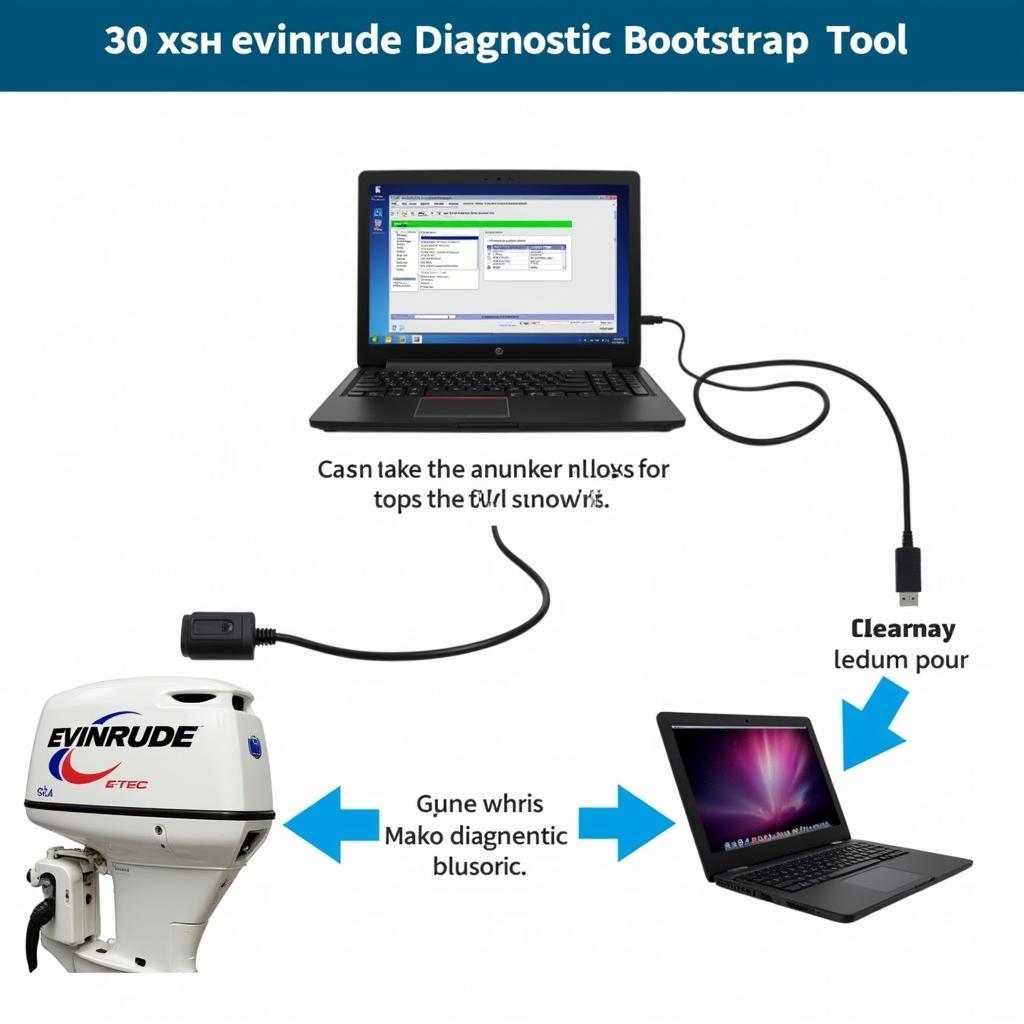The Evinrude Diagnostic Bootstrap Tool is essential for effectively diagnosing and troubleshooting Evinrude outboard motors. This comprehensive guide delves into the intricacies of this powerful tool, offering invaluable insights for boat owners, marine technicians, and repair shop owners alike. Understanding its capabilities will empower you to quickly identify issues, optimize performance, and keep your Evinrude engine running smoothly.
Understanding the Evinrude Diagnostic Bootstrap Tool and its Importance
The Evinrude Diagnostic Bootstrap Tool is a sophisticated software application designed to interface with Evinrude E-TEC outboard engines. It allows technicians and advanced DIYers to access engine data, diagnose faults, and perform software updates. This tool is crucial for maintaining peak performance and identifying potential problems before they become major headaches. Think of it as a direct line of communication with your engine’s computer, providing real-time feedback and historical data to pinpoint the root cause of any malfunction.
Why is the Evinrude Diagnostic Bootstrap Tool Essential?
- Precise Diagnostics: The tool goes beyond basic troubleshooting, offering detailed diagnostic codes and live data streams that pinpoint the exact issue.
- Software Updates: Keeping your Evinrude E-TEC software up-to-date is vital for optimal performance and fuel efficiency. The bootstrap tool makes this process seamless and efficient.
- Preventative Maintenance: Regularly using the tool allows you to monitor critical engine parameters and identify potential problems before they escalate, saving you time and money in the long run.
- Enhanced Performance: By analyzing engine data, you can fine-tune settings and optimize performance for specific boating conditions.
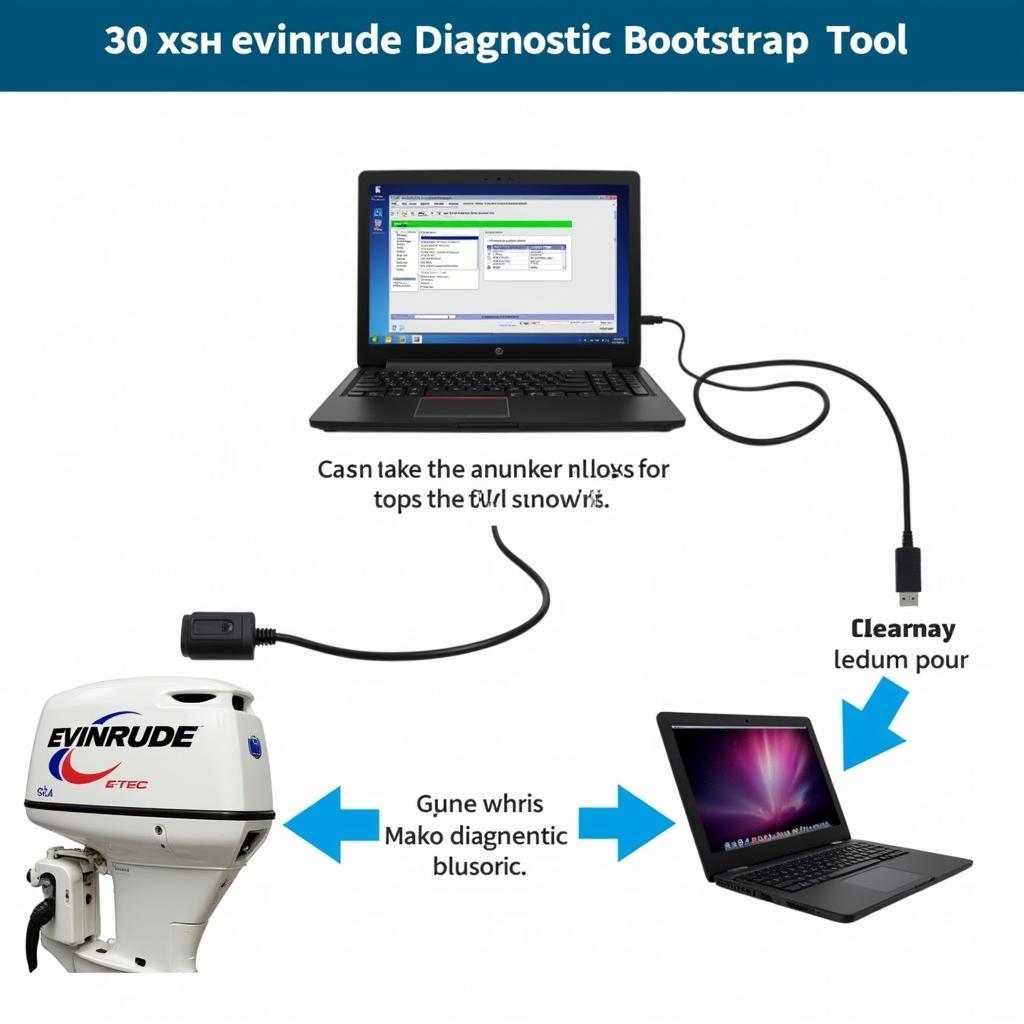 Connecting the Evinrude Diagnostic Bootstrap Tool
Connecting the Evinrude Diagnostic Bootstrap Tool
Key Features and Functions of the Evinrude Diagnostic Bootstrap Tool
The Evinrude Diagnostic Bootstrap Tool boasts an array of features designed to streamline diagnostics and engine management. Let’s explore some of its key functions:
- Real-Time Data Monitoring: Observe live data streams from various sensors, providing real-time insights into engine performance.
- Diagnostic Trouble Codes (DTCs): Quickly access and interpret DTCs to identify the source of engine problems.
- Software Updates and Calibration: Easily update and calibrate engine software to ensure optimal performance and fuel efficiency.
- Historical Data Logging: Review past engine data to identify trends and patterns that may indicate potential problems.
- System Tests: Conduct comprehensive system tests to verify the proper functioning of various engine components.
How to Use the Evinrude Diagnostic Bootstrap Tool Effectively
- Connect the tool: Securely connect the diagnostic cable to the engine’s diagnostic port and your computer.
- Launch the software: Open the Evinrude Diagnostic Bootstrap Tool software on your computer.
- Select the engine: Choose the correct engine model and year from the software’s menu.
- Access data: Navigate through the software’s various menus to access real-time data, DTCs, historical logs, and other functions.
“Regular use of the Evinrude Diagnostic Bootstrap Tool is like having a personal mechanic on call 24/7,” says John Miller, a seasoned marine technician with over 20 years of experience. “It’s an indispensable tool for anyone serious about keeping their Evinrude engine in top shape.”
Advanced Techniques with the Evinrude Diagnostic Bootstrap Tool
For experienced users, the Evinrude Diagnostic Bootstrap Tool offers advanced functionalities for in-depth analysis and troubleshooting:
- Custom Data Lists: Create custom data lists to monitor specific engine parameters relevant to your needs.
- Advanced System Tests: Perform more in-depth system tests to isolate and diagnose complex issues.
- Data Logging and Analysis: Utilize the data logging feature to record and analyze engine performance over time.
“Don’t be intimidated by the advanced features,” advises Sarah Johnson, a certified Evinrude technician. “With a little practice, you can unlock the full potential of this tool and become a true Evinrude expert.”
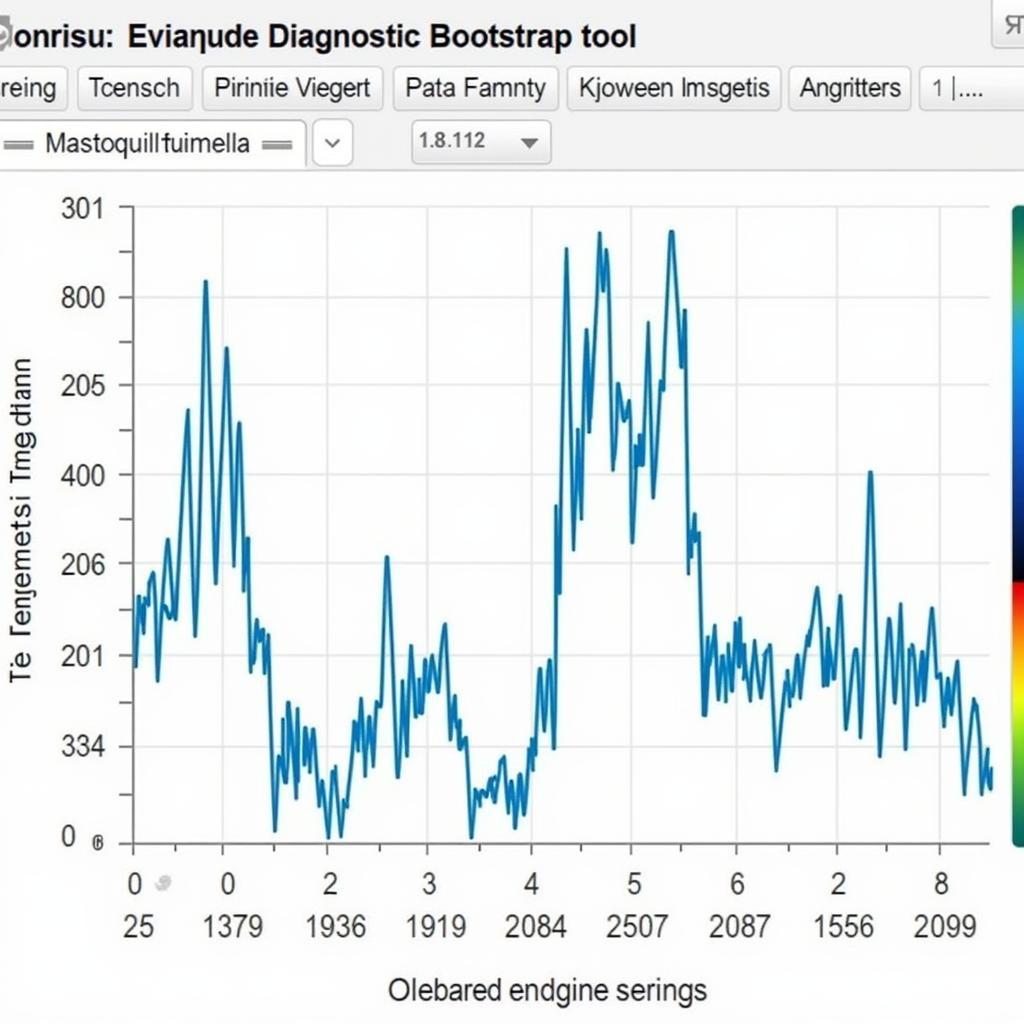 Analyzing Evinrude Engine Data
Analyzing Evinrude Engine Data
Conclusion: Empowering Evinrude Owners with the Diagnostic Bootstrap Tool
The Evinrude Diagnostic Bootstrap Tool is a game-changer for Evinrude owners, marine technicians, and repair shop owners. It empowers users with the knowledge and tools to diagnose and troubleshoot engine issues efficiently, maintain optimal performance, and extend the life of their Evinrude outboard motor. By mastering this powerful tool, you can ensure countless hours of trouble-free boating enjoyment. Connect with us at CARW CarWorkshop for expert assistance and further guidance. You can reach us via Whatsapp at +1 (641) 206-8880, email us at Carw@carw.store, or visit our office at 4 Villa Wy, Shoshoni, Wyoming, United States.
FAQ
-
What is the Evinrude Diagnostic Bootstrap Tool?
A software application to diagnose and troubleshoot Evinrude outboard motors. -
Do I need special training to use the tool?
Basic computer skills are sufficient, but advanced features require further knowledge. -
Where can I obtain the Evinrude Diagnostic Bootstrap Tool?
Contact your authorized Evinrude dealer or visit the Evinrude website. -
Can the tool be used on older Evinrude engines?
Primarily designed for E-TEC models; compatibility varies. -
What if I encounter errors while using the tool?
Refer to the user manual or contact Evinrude support. -
Is the Evinrude Diagnostic Bootstrap Tool compatible with all operating systems?
Compatibility details are usually provided in the software documentation. -
How often should I use the Evinrude Diagnostic Bootstrap Tool?
Regular use, especially before and after long boating trips, is recommended.