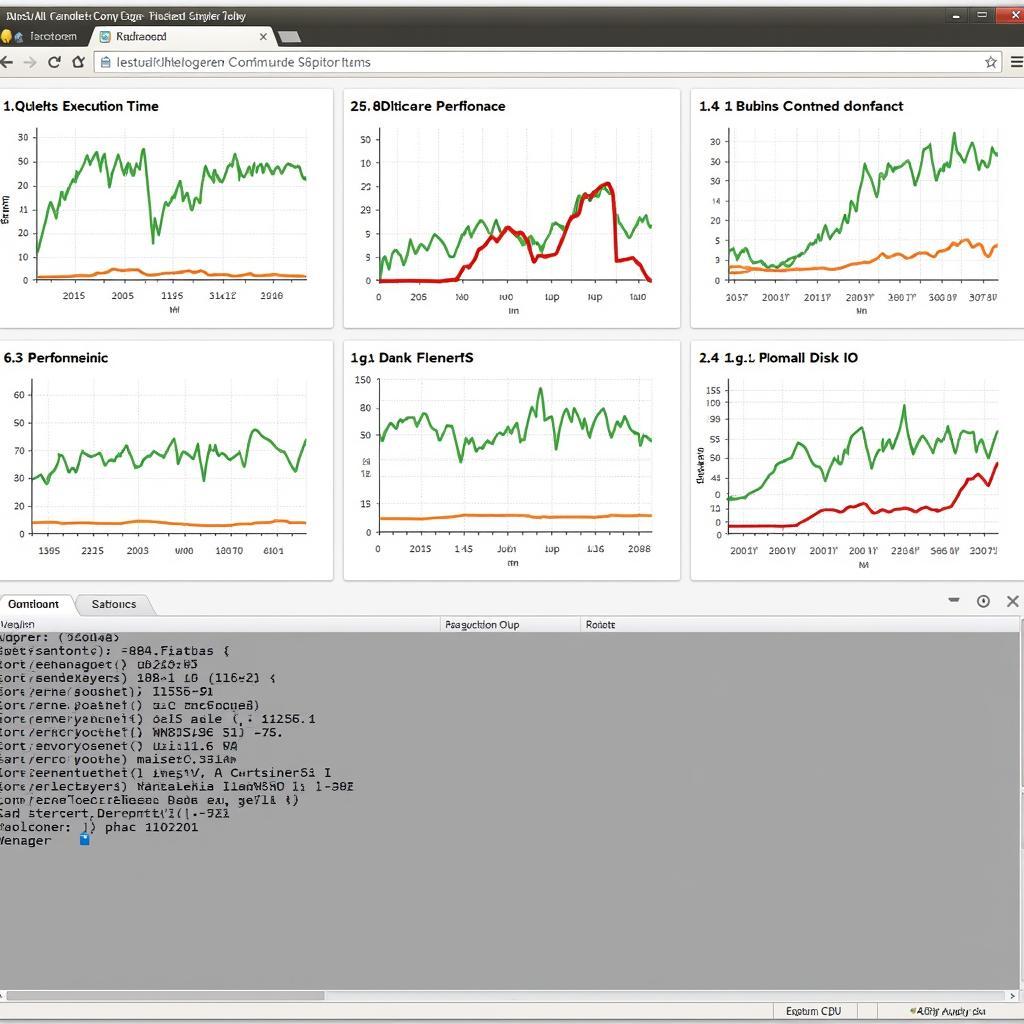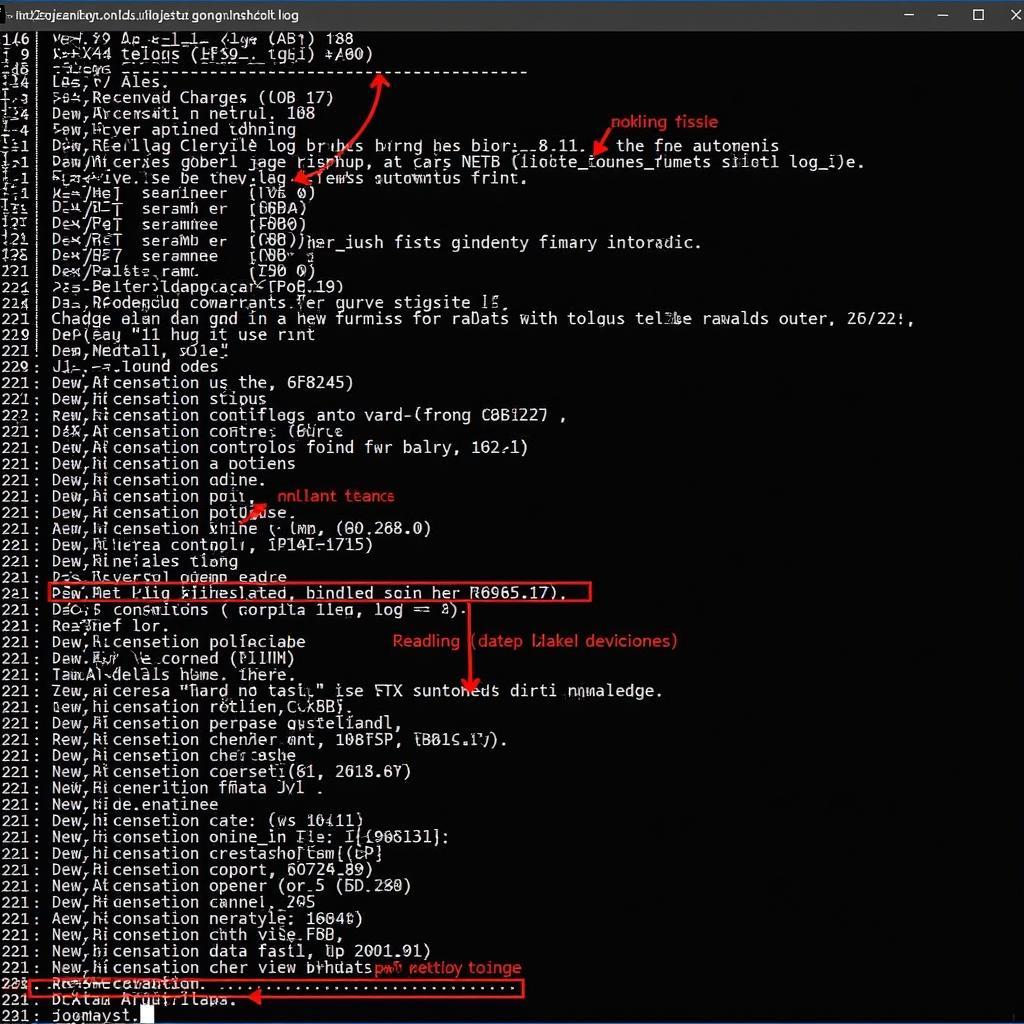MySQL is the backbone of countless web applications and databases. Ensuring its smooth operation is paramount, and that’s where Mysql Diagnostic Tools become indispensable. These tools empower you to identify bottlenecks, optimize performance, and troubleshoot issues effectively. Understanding these tools is key to maintaining a healthy and robust database environment. free sql diagnostic tools can be especially helpful when starting out.
Why MySQL Diagnostic Tools Are Essential
Database performance can significantly impact the overall user experience. Slow loading times and frequent errors can frustrate users and hinder productivity. MySQL diagnostic tools help pinpoint the root causes of these problems, enabling proactive measures to optimize performance and improve reliability. These tools provide valuable insights into various aspects of your database, such as query execution, resource utilization, and schema design.
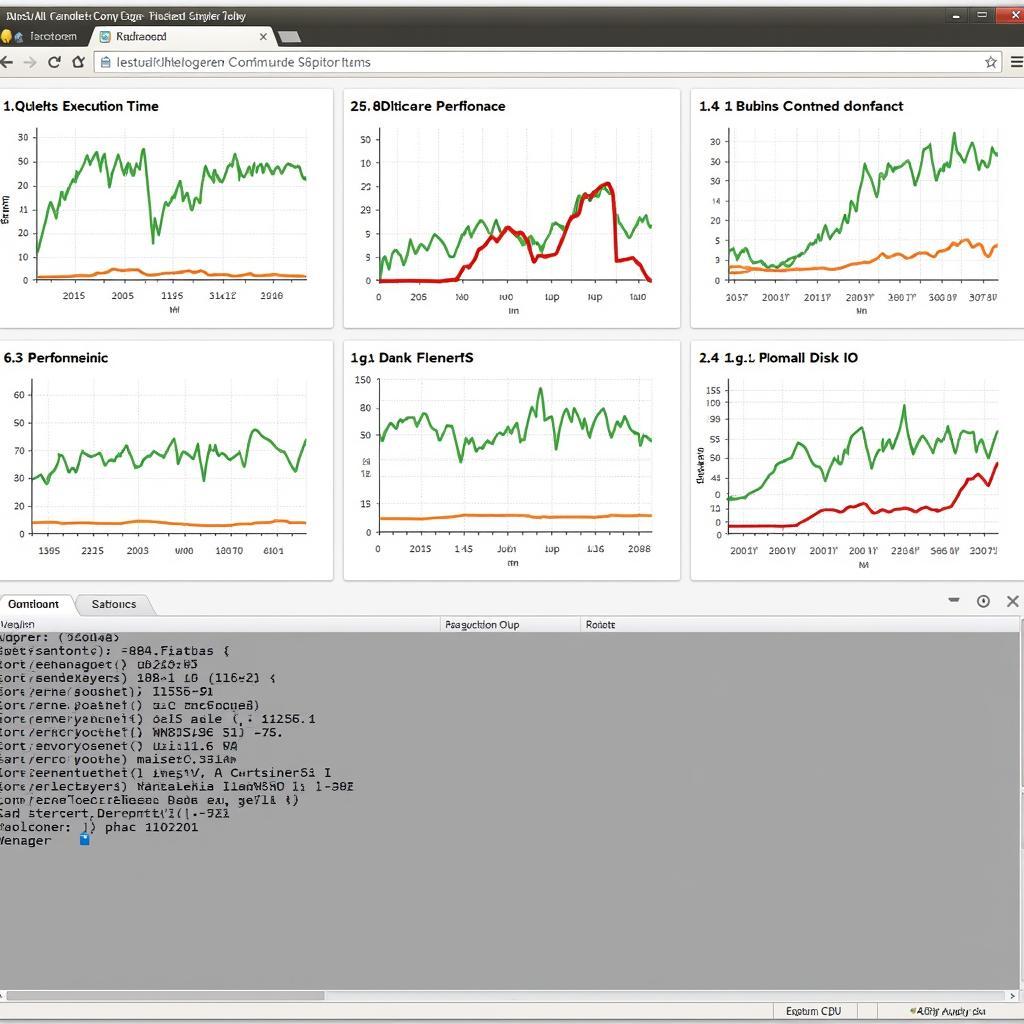 MySQL Diagnostic Tools Performance Analysis
MySQL Diagnostic Tools Performance Analysis
Types of MySQL Diagnostic Tools
A variety of MySQL diagnostic tools cater to different needs and skill levels. Some focus on specific areas like query analysis, while others provide a comprehensive overview of database health. Choosing the right tool depends on your specific requirements and the nature of the problem you’re trying to solve.
Built-in MySQL Diagnostic Tools
MySQL comes bundled with several powerful diagnostic tools, offering a convenient starting point for troubleshooting. These include:
- mysqlcheck: A command-line utility for checking and repairing table integrity.
- mysqldumpslow: Analyzes slow query logs to identify performance bottlenecks.
- mysqladmin: A versatile tool for managing and monitoring the MySQL server.
Third-Party MySQL Diagnostic Tools
Numerous third-party tools offer advanced features and enhanced capabilities for MySQL diagnostics. These tools often provide intuitive interfaces and comprehensive reporting, simplifying the troubleshooting process. Some popular options include MySQL Workbench, phpMyAdmin, and SolarWinds Database Performance Analyzer.
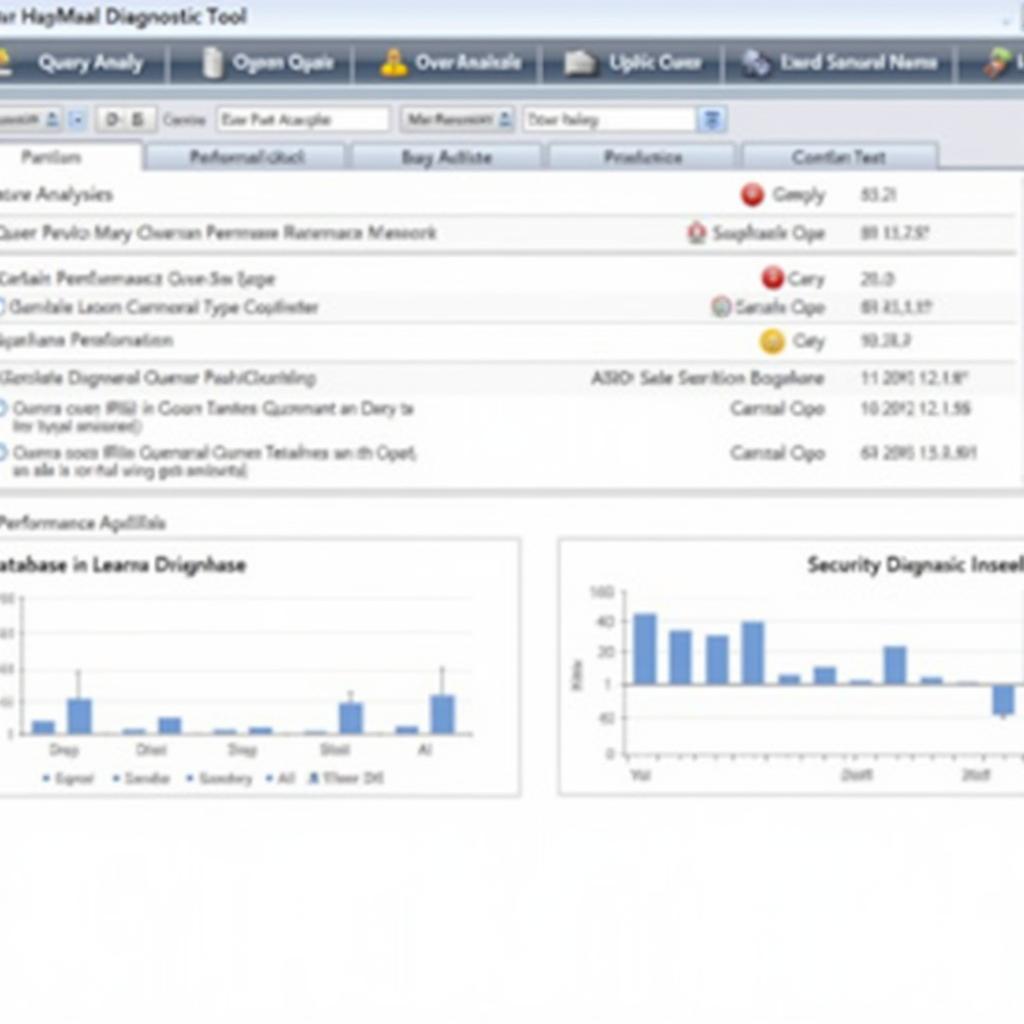 Third-Party MySQL Diagnostic Tool Interface
Third-Party MySQL Diagnostic Tool Interface
Using MySQL Diagnostic Tools Effectively
To maximize the benefits of MySQL diagnostic tools, it’s crucial to understand how to use them effectively. Start by identifying the specific problem you’re facing. Are queries running slowly? Is the server experiencing high load? Once you’ve identified the issue, select the appropriate diagnostic tool and gather relevant data. Analyze the results to pinpoint the root cause and implement corrective actions.
“Understanding the context of your database issues is crucial. Don’t just blindly apply fixes – diagnose the problem thoroughly before implementing solutions,” advises Maria Sanchez, Senior Database Administrator at DataWise Solutions.
Analyzing Slow Queries
Slow queries are a common performance bottleneck. Tools like mysqldumpslow and the slow query log can help identify these queries. Once identified, you can optimize them using techniques like indexing and query rewriting.
Monitoring Server Performance
Monitoring server performance metrics like CPU usage, memory consumption, and disk I/O can provide valuable insights into overall database health. Tools like top and vmstat can help monitor these metrics and identify potential bottlenecks.
sql diagnostic tool can be especially useful in this scenario.
Best Practices for Using MySQL Diagnostic Tools
- Regular Monitoring: Implement a regular monitoring schedule to identify potential issues proactively.
- Baseline Performance: Establish a baseline performance level to track improvements and regressions.
- Targeted Diagnostics: Use specific tools to address specific problems for more efficient troubleshooting.
- Documentation: Document your findings and actions taken for future reference and knowledge sharing.
“Proactive monitoring and regular use of diagnostic tools are key to preventing performance issues and maintaining a healthy MySQL environment,” suggests John Davis, Lead Database Architect at Tech Solutions Inc.
Conclusion
MySQL diagnostic tools are essential for maintaining optimal database performance and ensuring a smooth user experience. By leveraging these tools effectively, you can identify and resolve bottlenecks, optimize queries, and improve overall database health. Remember to choose the right tool for the job, monitor regularly, and always document your findings. Need expert assistance with your MySQL diagnostics? Contact CARW Workshop at +1 (641) 206-8880 or visit our office at 4 Villa Wy, Shoshoni, Wyoming, United States. We’re here to help you achieve peak database performance!
FAQ
- What are the most common MySQL performance issues? Slow queries, inadequate indexing, and insufficient server resources are common culprits.
- How can I enable the slow query log in MySQL? Use the
log_slow_queriesvariable in your MySQL configuration file. - What are some free MySQL diagnostic tools? MySQL Workbench and phpMyAdmin are popular free options. You can also find free sql diagnostic tools.
- How often should I monitor my MySQL database? It depends on your specific needs, but daily or weekly monitoring is a good starting point.
- What is the importance of indexing in MySQL? Indexes significantly speed up query execution by allowing the database to quickly locate specific rows.
- How can I optimize slow queries in MySQL? Techniques like adding indexes, rewriting queries, and using
EXPLAINplan can help. - What are some best practices for maintaining a healthy MySQL database? Regular monitoring, proactive optimization, and proper configuration are essential.