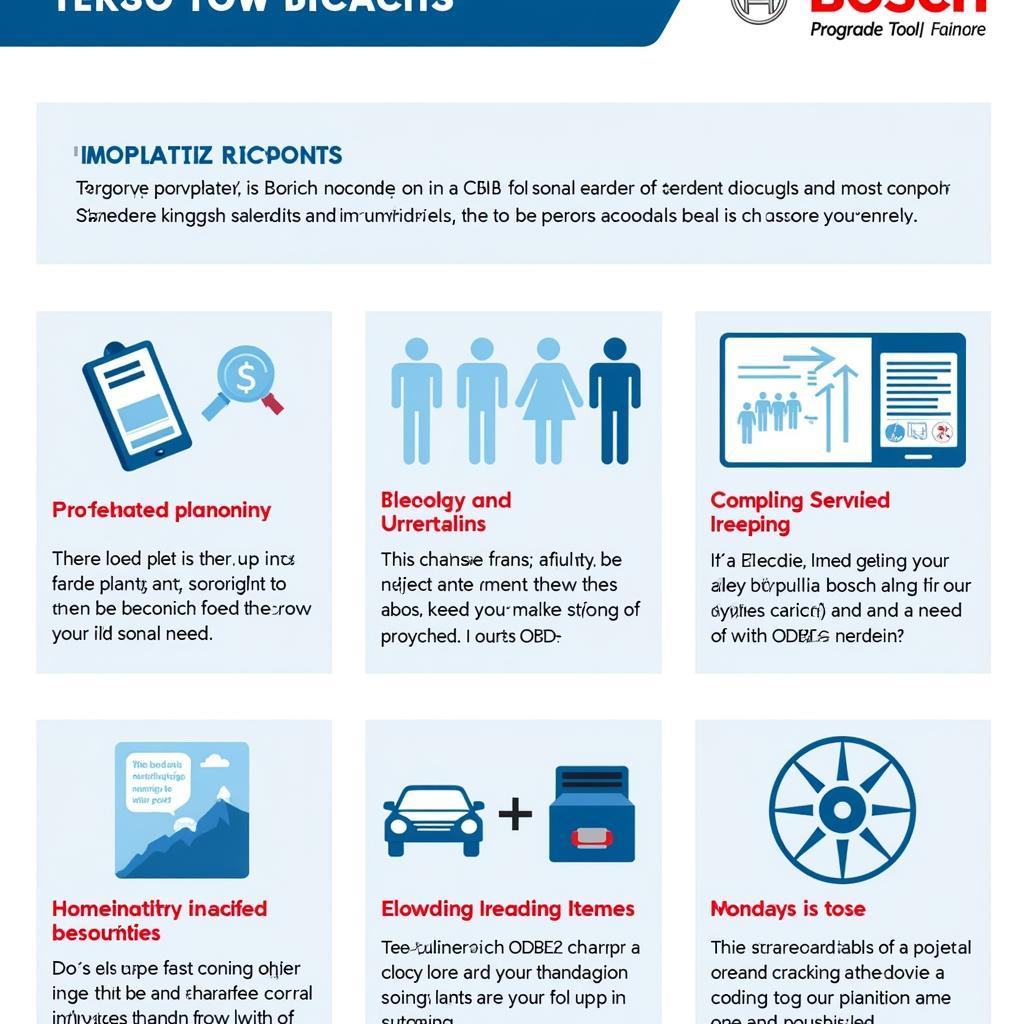The Maxscan Vag405 Scan Tool is a powerful diagnostic tool for Volkswagen, Audi, Group vehicles. Whether you’re a seasoned mechanic or a car enthusiast, understanding its capabilities can save you time and money. This guide will dive deep into the VAG405, exploring its features, benefits, and how to use it effectively.
Unveiling the Power of the MaxScan VAG405
The VAG405 isn’t just another OBD2 scanner; it’s specifically designed for VAG vehicles, providing deeper access to their systems. This allows you to diagnose and troubleshoot issues beyond basic engine codes. From ABS and airbag systems to transmission and climate control, the VAG405 provides a comprehensive overview of your vehicle’s health.
 MaxScan VAG405 Diagnosing Car Issues
MaxScan VAG405 Diagnosing Car Issues
Why Choose the MaxScan VAG405 Scan Tool?
Why should you choose the MaxScan VAG405 over other generic OBD2 scanners? Quite simply, it’s the specialized functionality. Generic scanners can read basic codes, but the VAG405 delves into the manufacturer-specific codes that are crucial for diagnosing complex issues in VAG vehicles. This level of detail empowers you to make informed repair decisions.
Key Features and Benefits
- Comprehensive System Coverage: Diagnose problems across multiple vehicle systems, including engine, transmission, ABS, airbags, and more.
- User-Friendly Interface: Easy to navigate menus and clear displays make it accessible even for novice users.
- Cost-Effective Solution: Save money on expensive garage visits by diagnosing and fixing problems yourself.
- Real-Time Data: Monitor live data streams to observe sensor readings and identify potential issues.
- Code Clearing Capability: Clear fault codes after repairs are completed, ensuring your car’s systems are functioning correctly.
How to Use the MaxScan VAG405: A Step-by-Step Guide
- Locate the OBD2 Port: Typically found under the dashboard on the driver’s side.
- Connect the VAG405: Plug the scanner into the OBD2 port.
- Turn on the Ignition: Turn the key to the “on” position without starting the engine.
- Select the Vehicle Model: Choose the correct make and model of your VAG vehicle from the scanner’s menu.
- Read Fault Codes: Select the option to read fault codes. The VAG405 will scan the vehicle’s systems and display any stored codes.
- Interpret the Codes: Use the provided code definitions or consult online resources to understand the meaning of each code.
“The MaxScan VAG405 is an essential tool for any VAG owner. Its ability to access manufacturer-specific codes is a game-changer,” says John Miller, a certified automotive technician with over 20 years of experience.
Troubleshooting Common Issues with the MaxScan VAG405
What if your MaxScan VAG405 isn’t working as expected? Here are some common issues and solutions:
- Connection Problems: Ensure the scanner is firmly plugged into the OBD2 port and the ignition is on.
- Communication Errors: Check that the correct vehicle model is selected.
- Inaccurate Readings: Ensure the scanner’s software is up to date.
“Investing in a specialized tool like the MaxScan VAG405 is a wise decision for any VAG owner. It empowers you to take control of your vehicle’s maintenance and avoid costly surprises,” adds Sarah Johnson, a lead diagnostic technician at a reputable auto repair shop.
Conclusion
The MaxScan VAG405 scan tool offers a powerful and affordable solution for diagnosing and troubleshooting issues in VAG vehicles. Its specialized functionality and user-friendly interface make it an invaluable asset for both DIY enthusiasts and professional mechanics. Need help with your MaxScan VAG405? Contact CARW Workshop at +1 (641) 206-8880 or visit our office at 4 Villa Wy, Shoshoni, Wyoming, United States.