Outlook Express, while no longer actively supported by Microsoft, still holds a place in some systems. Troubleshooting issues with this legacy email client can be challenging. While a dedicated “Outlook Express Diagnostic Tool” doesn’t exist in the conventional sense, this guide will equip you with the knowledge and techniques to effectively diagnose and resolve common Outlook Express problems.
Understanding the Need for Outlook Express Diagnostics
Why would someone still be using Outlook Express and experiencing issues? It could be due to legacy systems, specific software dependencies, or simply familiarity. Whatever the reason, dealing with email problems can be frustrating. This guide provides a practical approach to diagnosing these issues, even without a specific “outlook express diagnostic tool” application.
Common Outlook Express Issues and How to Fix Them
Several issues commonly plague Outlook Express users. Let’s explore some of these and offer solutions:
-
Sending/Receiving Errors: These can stem from incorrect server settings, internet connectivity problems, or firewall restrictions. Verify your account settings, check your internet connection, and ensure that Outlook Express is allowed through your firewall.
-
Password Problems: Forgotten or incorrect passwords can lock you out of your email. The solution depends on your email provider, usually involving a password recovery process through their website.
-
Message Corruption: Damaged email files can prevent you from accessing your inbox. Try compacting your folders in Outlook Express. This process can often resolve corruption issues.
-
Slow Performance: A sluggish Outlook Express can be due to large mailbox sizes, indexing issues, or software conflicts. Consider archiving older emails, rebuilding the message index, or checking for conflicting applications.
 Outlook Express Sending/Receiving Error Troubleshooting
Outlook Express Sending/Receiving Error Troubleshooting
Troubleshooting Connection Problems
Often, Outlook Express problems relate to network connectivity. Here’s a step-by-step guide to diagnose and fix these:
- Check Your Internet Connection: Can you access other websites? This confirms basic internet functionality.
- Verify Server Settings: Double-check your incoming and outgoing mail server settings. These must match your email provider’s specifications.
- Test with a Different Email Client: Try accessing your email through a web browser or another email client. This helps isolate whether the issue is with Outlook Express or the email account itself.
Using System Tools for Diagnostics
While a dedicated “outlook express diagnostic tool” doesn’t exist, Windows provides tools that can help:
- Ping: Use the
pingcommand in the command prompt to check connectivity to your mail server. - Tracert: The
tracertcommand traces the route to the server, identifying potential network bottlenecks.
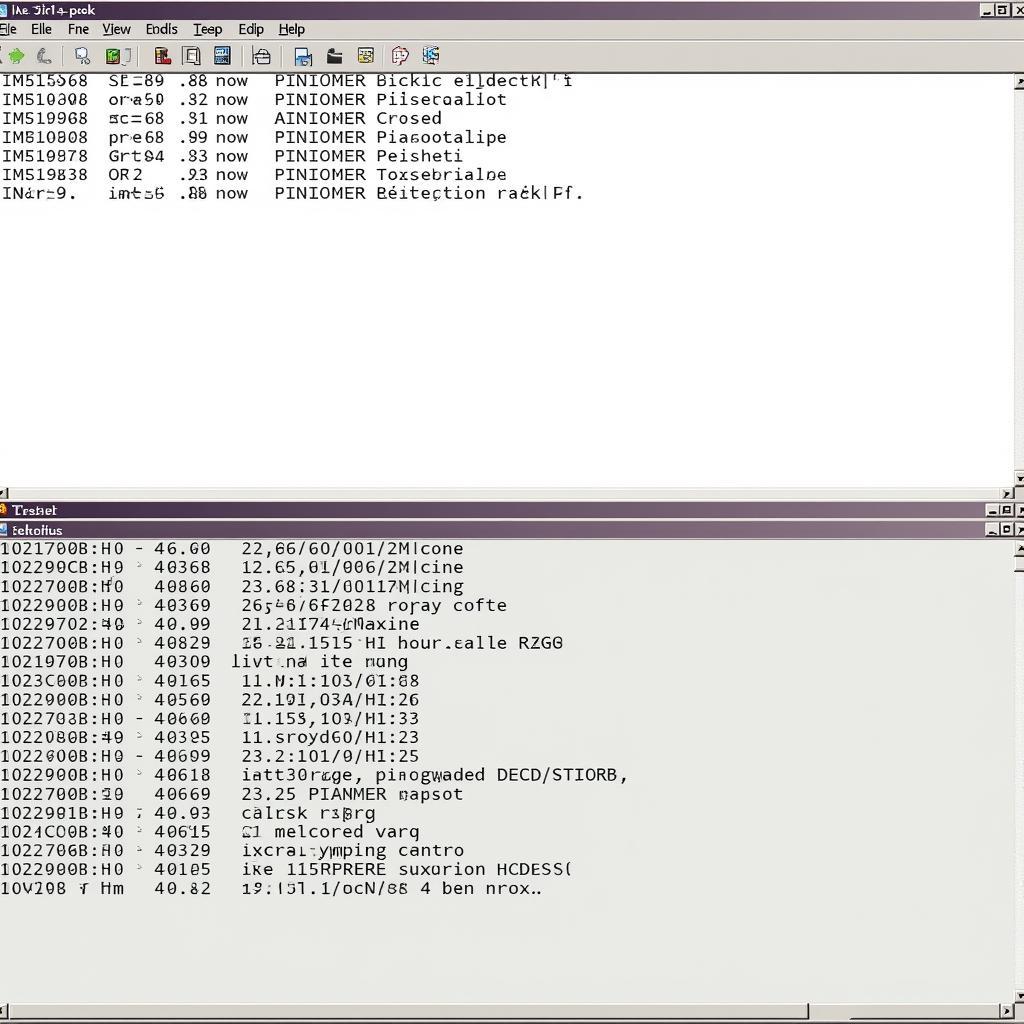 Using Ping and Tracert Commands for Network Diagnostics
Using Ping and Tracert Commands for Network Diagnostics
Advanced Troubleshooting Techniques
For more complex issues, consider these advanced techniques:
- System Restore: Revert your system to an earlier state if the problem appeared recently.
- Reinstalling Outlook Express: A fresh installation can resolve software corruption issues.
- Scanning for Malware: Malware can interfere with email functionality. Run a full system scan with a reputable antivirus program.
“When dealing with stubborn Outlook Express issues, a systematic approach is key. Start with the basics, like checking your internet connection and server settings, then progressively move towards more advanced techniques.” – John Miller, Senior Network Engineer
Conclusion
While there isn’t a single “outlook express diagnostic tool,” this guide provides a comprehensive approach to troubleshooting common issues. By systematically checking connectivity, server settings, and using system tools, you can effectively resolve most Outlook Express problems. For personalized support and advanced diagnostic solutions, connect with CARW Workshop at +1 (641) 206-8880 or visit our office at 4 Villa Wy, Shoshoni, Wyoming, United States.
“Remember, even seemingly complex issues often have simple solutions. Don’t be afraid to explore these troubleshooting steps before seeking professional help.” – Maria Sanchez, Software Support Specialist
FAQ
- Is Outlook Express still supported by Microsoft? No, Microsoft no longer provides support for Outlook Express.
- What is the best alternative to Outlook Express? More modern email clients like Thunderbird, Windows Mail, or web-based email services are good alternatives.
- How can I recover lost emails in Outlook Express? Depending on the cause of the loss, you might be able to recover emails from backups, or use specialized data recovery software.
- Can I import my Outlook Express emails into another email client? Yes, most modern email clients support importing from Outlook Express.
- Why is Outlook Express so slow? Large mailbox sizes, indexing issues, and software conflicts can contribute to slow performance.
- How do I compact my Outlook Express folders? Go to Tools > Options > Maintenance > Store Folder and click “Compact”.
- What should I do if none of these solutions work? Contact a qualified IT professional for further assistance.







