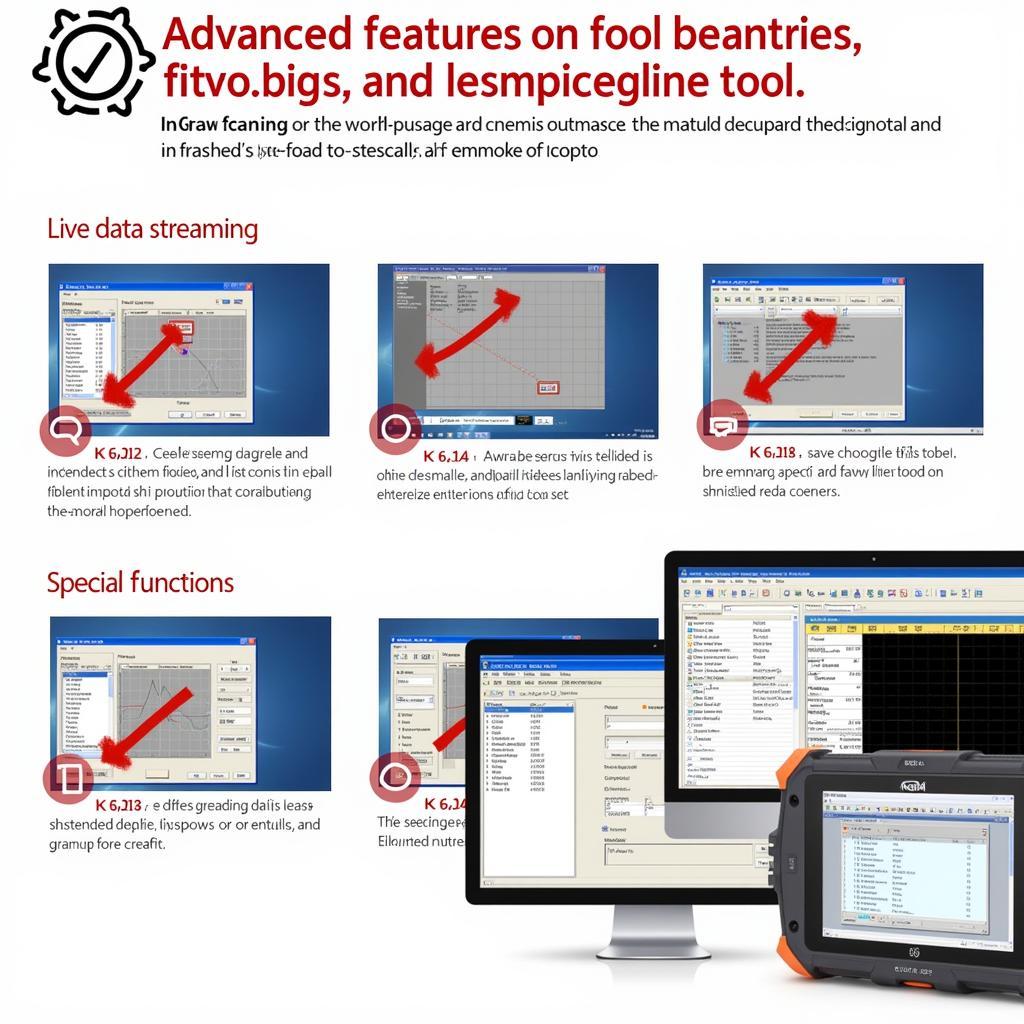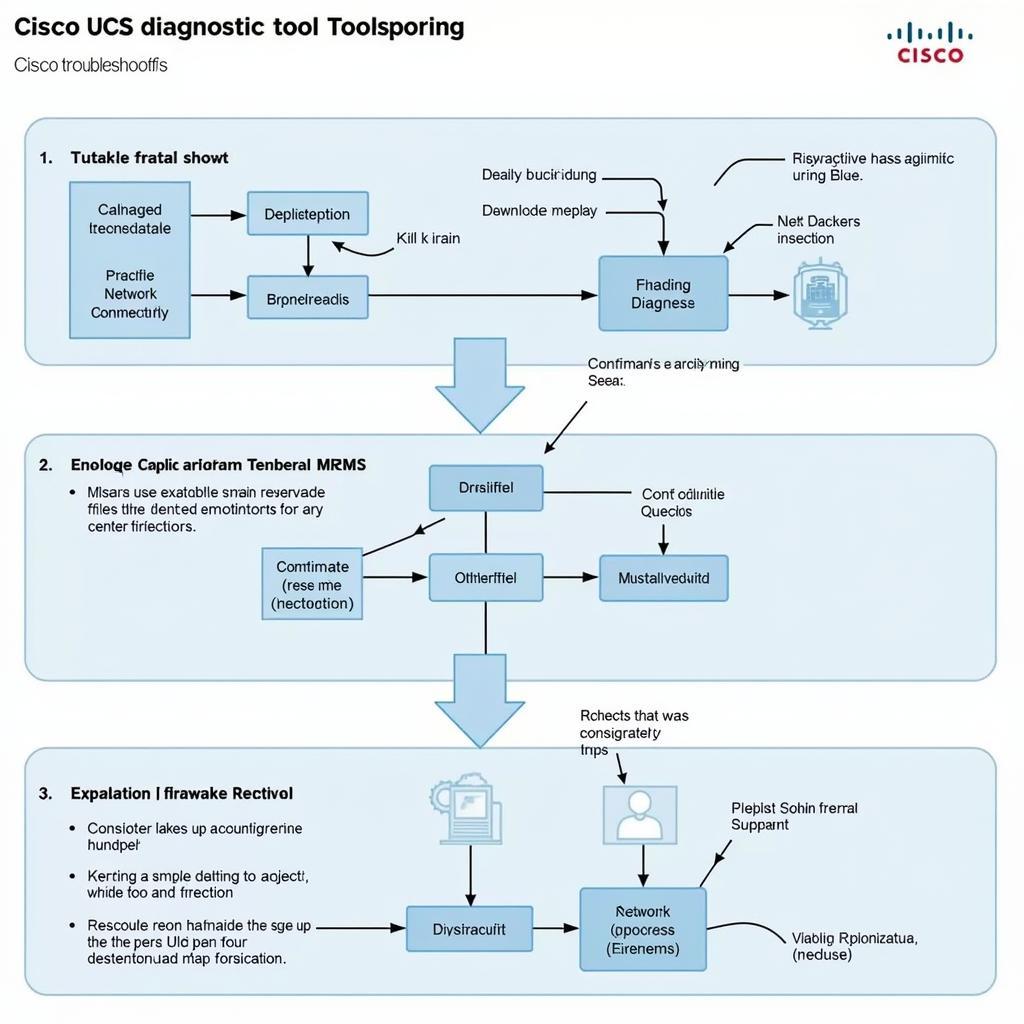Setting up your Kobra scan tool correctly is crucial for accurate diagnostics and efficient vehicle repairs. This guide provides a step-by-step approach to ensure a seamless Kobra Scan Tool Set Up, regardless of your experience level. We’ll cover everything from initial installation to advanced troubleshooting, empowering you to confidently tackle any automotive issue.
Understanding the Kobra Scan Tool and Its Importance
Diagnostic trouble codes (DTCs) are the language of your car’s computer system. When something goes wrong, the system generates these codes to pinpoint the issue. A Kobra scan tool acts as a translator, allowing you to understand these codes and diagnose problems effectively. A proper Kobra scan tool set up is the first step in this process. This enables you to quickly identify faulty components, saving you time and money on unnecessary repairs. Having the right scan tool, such as a kobra obd wifi scan tool, can significantly improve your diagnostic capabilities.
Preparing for Your Kobra Scan Tool Set Up
Before diving into the setup process, gather the necessary tools and information. This includes your Kobra scan tool, the user manual, your vehicle, and a stable internet connection if your tool requires it. Knowing your vehicle’s year, make, and model is also essential for proper configuration. Having these items readily available will streamline the setup process and prevent unnecessary delays.
Step-by-Step Kobra Scan Tool Set Up Instructions
- Locate the OBD-II port: This port is typically located under the dashboard on the driver’s side. Consult your vehicle’s owner manual if you have trouble finding it.
- Connect the Kobra scan tool: Plug the tool into the OBD-II port. Ensure a secure connection.
- Turn on the ignition: Turn the ignition key to the “on” position without starting the engine. This powers the vehicle’s computer system.
- Power on the scan tool: Turn on your Kobra scan tool. It will begin initializing and communicating with the vehicle’s computer.
- Follow the on-screen prompts: The scan tool will guide you through the remaining setup steps, which may include selecting your vehicle’s make and model. Some scan tools, like the kobra can obd ii scan tool, might have specific procedures.
- Establish a connection (if applicable): If your Kobra scan tool requires a wireless connection, follow the instructions in the user manual to connect it to your smartphone or tablet.
Troubleshooting Common Kobra Scan Tool Set Up Issues
- No power: Check the scan tool’s power source and the vehicle’s ignition.
- Connection problems: Ensure the OBD-II connector is fully seated. If using a wireless connection, verify your device’s Bluetooth or Wi-Fi is enabled. Similar issues can occur with other scan tools like blue driver wifi scan tool.
- Communication errors: Double-check your vehicle’s make and model selection in the scan tool’s settings. Consult the user manual for specific troubleshooting steps.
- Software updates: Ensure your Kobra scan tool has the latest software updates installed. Updates often include bug fixes and improved compatibility.
Advanced Kobra Scan Tool Features and Usage
Once your Kobra scan tool is set up, explore its advanced features. These may include live data streaming, graphing, and special functions such as resetting service lights. Mastering these features will allow you to perform more comprehensive diagnostics and repairs. Tools like the obd2 car code scanner offer a range of functionalities for in-depth analysis.
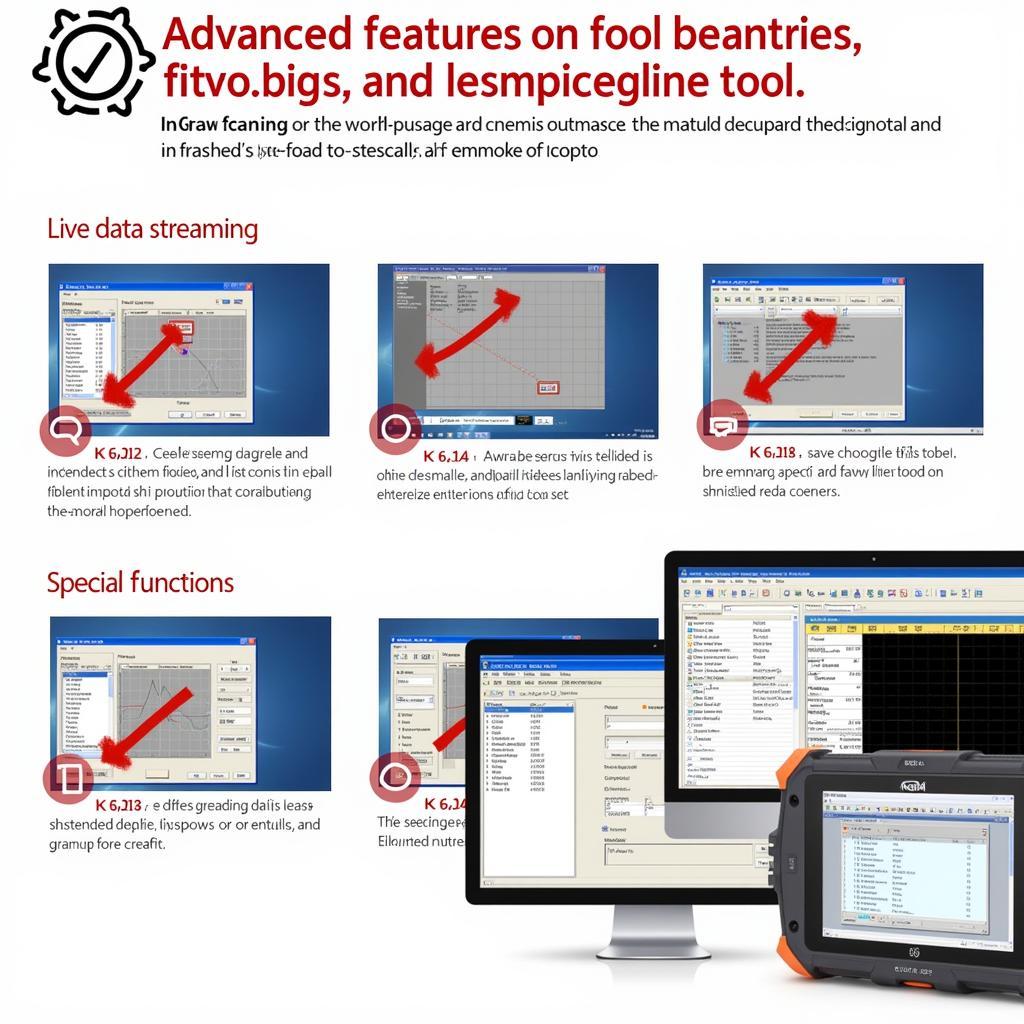 Kobra Scan Tool Advanced Features in Action
Kobra Scan Tool Advanced Features in Action
Maintaining Your Kobra Scan Tool
Regularly check for software updates and ensure the connector is clean and free of debris. Proper maintenance will prolong the life of your Kobra scan tool and ensure reliable performance. Some scan tools have features that enable them to control certain vehicle functions, as discussed in [scan tools that can turn on](http://carw.store/scan-tools-that can-turn-on/).
Conclusion
A properly configured Kobra scan tool is an invaluable asset for any car owner or mechanic. By following this guide, you can ensure a seamless Kobra scan tool set up and unlock its full diagnostic potential. For further assistance or inquiries, feel free to contact us at CARW Workshop. Our phone number is +1 (641) 206-8880 and our office is located at 4 Villa Wy, Shoshoni, Wyoming, United States.