The Foxwell Nt510 Mini is a powerful and versatile diagnostic tool that can help you quickly and easily identify and fix problems with your car. Whether you’re a car owner, a mechanic, or a technician, the NT510 Mini can save you time and money. This comprehensive guide will explore everything you need to know about this valuable tool.
Similar to the foxwell nt510 mini cooper, this device offers advanced functionalities. One of the key benefits of the Foxwell NT510 Mini is its wide range of compatibility. It works with a vast number of vehicle makes and models, covering both domestic and import vehicles. This broad compatibility makes it an indispensable tool for anyone who works on cars regularly. The NT510 Mini allows you to read and clear diagnostic trouble codes (DTCs), view live data streams from various sensors, perform advanced functions like actuator tests, and even carry out specific service resets, such as oil light resets and electronic parking brake resets. Its intuitive interface and easy-to-use software make it accessible even for those who are new to automotive diagnostics.
What makes the Foxwell NT510 Mini stand out from the competition? Its ability to perform advanced functions typically found only in much more expensive diagnostic tools. For example, it offers bidirectional control, also known as actuator tests. This feature allows you to command various components in your car to operate, such as turning on the fuel pump, activating the cooling fan, or cycling the ABS solenoids. This capability is invaluable for diagnosing complex issues and verifying repairs. Furthermore, the NT510 Mini offers comprehensive service reset functions. You can reset oil service lights, service mileage reminders, and even perform electronic parking brake resets after brake pad replacements. These features can save you a trip to the dealership and put you in control of your car’s maintenance.
 Foxwell NT510 Mini Diagnostic Tool in Action
Foxwell NT510 Mini Diagnostic Tool in Action
What are the Key Features of the Foxwell NT510 Mini?
The Foxwell NT510 Mini boasts an array of impressive features, including:
- Full System Coverage: The tool doesn’t just read engine codes; it diagnoses issues across multiple systems, including transmission, ABS, airbags, and more. This allows for a complete and thorough diagnosis of your vehicle’s health.
- Live Data Stream: View real-time data from various sensors, allowing you to monitor critical parameters and identify anomalies as they occur.
- Bi-directional Control: Actively test components, confirming their functionality and pinpointing faulty parts. This is a huge advantage in diagnosing complex electrical issues.
- Special Functions: Perform service resets, such as oil light resets and EPB calibrations, eliminating the need for costly trips to the dealer.
- Regular Updates: The Foxwell NT510 Mini receives regular software updates, ensuring compatibility with new vehicle models and adding new functionalities.
How to Use the Foxwell NT510 Mini?
Using the Foxwell NT510 Mini is surprisingly simple, even for beginners. The device is designed with user-friendliness in mind. Here’s a quick guide:
- Plug the device into your car’s OBD-II port.
- Turn the ignition key to the “on” position (do not start the engine).
- Power on the NT510 Mini.
- Select the vehicle’s make, model, and year.
- Choose the system you want to diagnose.
- Read and clear codes, view live data, perform tests, or reset services as needed.
 Connecting the Foxwell NT510 Mini to a Car's OBD2 Port
Connecting the Foxwell NT510 Mini to a Car's OBD2 Port
Just as the foxwell nt510 bmw mini provides specialized diagnostics, this tool offers similar targeted capabilities. “The Foxwell NT510 Mini empowers car owners to take control of their vehicle’s maintenance,” says John Smith, Senior Automotive Technician at ABC Auto Repair. “Its ease of use and comprehensive features make it a valuable tool for both DIY enthusiasts and professionals.”
Troubleshooting Common Issues with the Foxwell NT510 Mini
While the NT510 Mini is generally reliable, you might encounter occasional issues. Here are a few troubleshooting tips:
- Connection Problems: Ensure the OBD-II port is clean and free of obstructions. Check the cable for any damage.
- Software Issues: Make sure your device’s software is up-to-date. Visit the Foxwell website for the latest updates. This is especially important when encountering newer vehicle models.
- Vehicle Compatibility: While the NT510 Mini supports a vast number of vehicles, there might be limitations with certain models or specific functions. Check the Foxwell website for the latest compatibility list. You might find specific guides like the one for foxwell nt510 functions mini helpful in these cases.
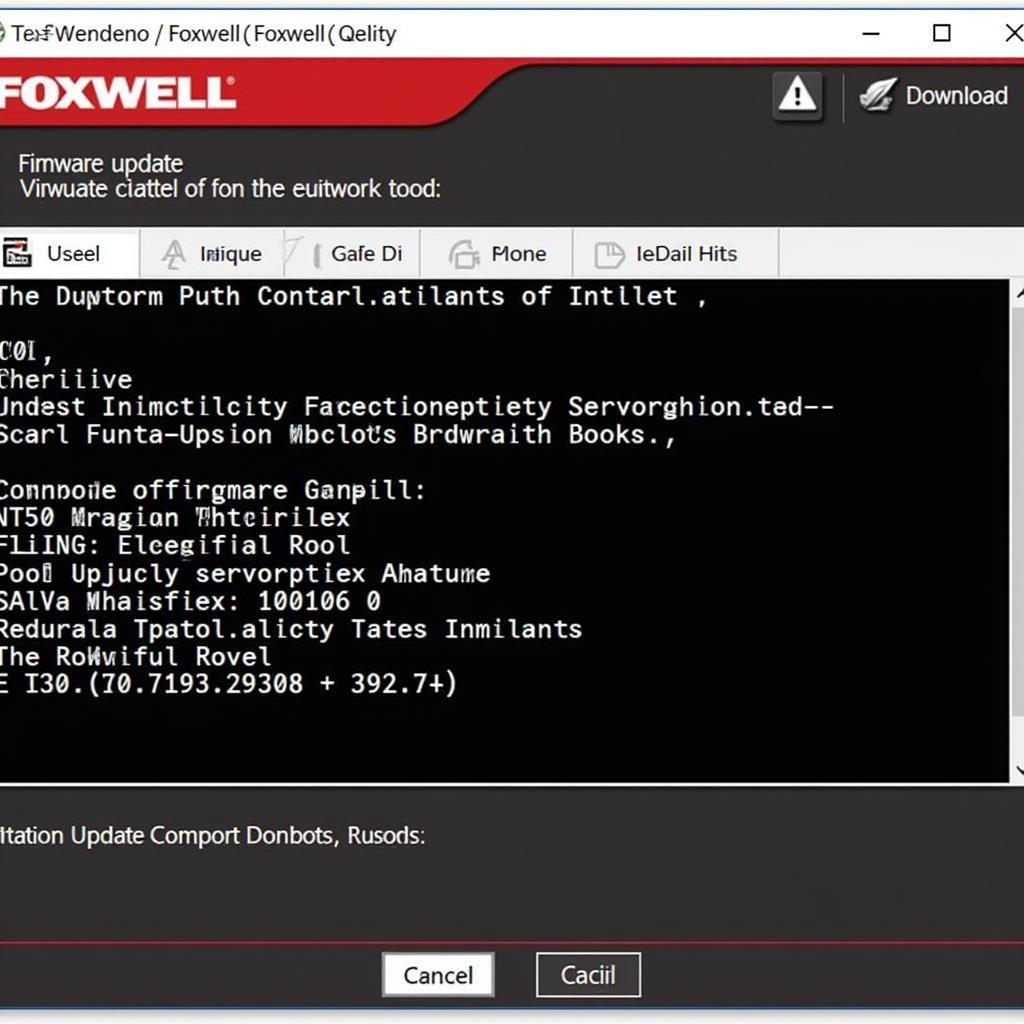 Updating the Foxwell NT510 Mini Software
Updating the Foxwell NT510 Mini Software
As with any diagnostic tool, understanding its limitations is crucial. Similar to the information available on foxwell nt510 bod1, it is important to research the device’s capabilities. “Regular software updates are essential for optimal performance,” advises Jane Doe, Certified Mechanic at XYZ Auto. “These updates not only ensure compatibility with the latest vehicle models but also often introduce new functionalities and improve the overall user experience.” Remember, the Foxwell NT510 Mini, similar to the foxwell obdii scanner for bmw, is designed to aid in diagnosing and understanding your car’s issues, not to replace the knowledge and expertise of a qualified mechanic.
Conclusion
The Foxwell NT510 Mini is a powerful and affordable diagnostic tool that empowers car owners and professionals alike to take control of their vehicle’s maintenance. With its extensive capabilities and user-friendly interface, it’s an investment that can save you both time and money. For any questions or support, feel free to contact us at CARW Workshop. Our phone number is +1 (641) 206-8880 and our office is located at 4 Villa Wy, Shoshoni, Wyoming, United States.







