OBD scan, or On-Board Diagnostics scan, has revolutionized automotive diagnostics. Advanced OBD scan tool software empowers both professional mechanics and car owners to delve deep into their vehicle’s systems, identify issues, and often even fix them. This comprehensive guide will explore the intricacies of OBD scan technology and the powerful capabilities of advanced OBD scan tool software.
Using an advanced OBD scan tool goes beyond just checking the “check engine” light. It opens a window into the complex network of your car’s computer systems, giving you access to real-time data and historical diagnostic information. This data-driven approach can save time and money by pinpointing problems quickly and accurately. For example, if you are experiencing issues with your car’s transmission, using a cread scan tool can help diagnose the problem.
Understanding OBD Scan Technology
OBD scan technology utilizes a standardized port, typically located under the dashboard, to access a vehicle’s diagnostic trouble codes (DTCs). These codes are like a secret language that reveals what’s going wrong within the engine, transmission, emissions system, and other critical components.
Decoding Diagnostic Trouble Codes (DTCs)
DTCs are alphanumeric codes that correspond to specific faults detected by the vehicle’s onboard computer. For instance, a P0301 code indicates a misfire in cylinder 1. While basic OBD scanners can retrieve these codes, advanced OBD scan tool software offers much more.
Leveraging Advanced OBD Scan Tool Software
Advanced OBD scan tool software goes beyond simply reading DTCs. It offers features such as live data monitoring, which allows you to see real-time sensor readings, graphing of data over time, and even bi-directional control, enabling you to test components directly. These powerful capabilities provide a comprehensive understanding of the vehicle’s performance and can aid in pinpoint diagnostics.
Live Data Monitoring: Unveiling Real-Time Performance
Live data monitoring provides a dynamic view into your vehicle’s operations. You can observe sensor readings for parameters like engine RPM, coolant temperature, oxygen sensor voltage, and much more. This real-time data can help identify intermittent problems that might not trigger a DTC. If you own a Lexus and are looking for advanced diagnostics, lexus scan tool software can be a valuable resource.
 Live Data Monitoring on OBD Scan Tool Software
Live Data Monitoring on OBD Scan Tool Software
Bi-Directional Control: Testing Components on Demand
Bi-directional control, also known as active testing, allows you to command specific components to operate, such as activating a fuel injector or turning on a cooling fan. This functionality can be invaluable for confirming component malfunctions without resorting to guesswork. You can find a car scanner o’reilly for your specific vehicle model.
“Advanced OBD scan tool software is a game-changer for diagnostics,” says Michael Johnson, a certified automotive technician with over 20 years of experience. “It’s like having an x-ray vision into the car’s inner workings.”
Choosing the Right OBD Scan Tool Software
Selecting the right OBD scan tool software depends on your needs and expertise. There are options ranging from entry-level software for DIY enthusiasts to professional-grade suites for experienced mechanics. Consider factors like vehicle compatibility, software features, user interface, and budget when making your decision. A lan scan tool offers network connectivity for comprehensive diagnostics.
Software Compatibility: Matching Software to Your Vehicle
Vehicle compatibility is crucial. Ensure the chosen software supports your specific make, model, and year. Some software specializes in certain vehicle manufacturers, while others offer broader coverage. For older models, a gm scan tool for 2001 catera might be necessary.
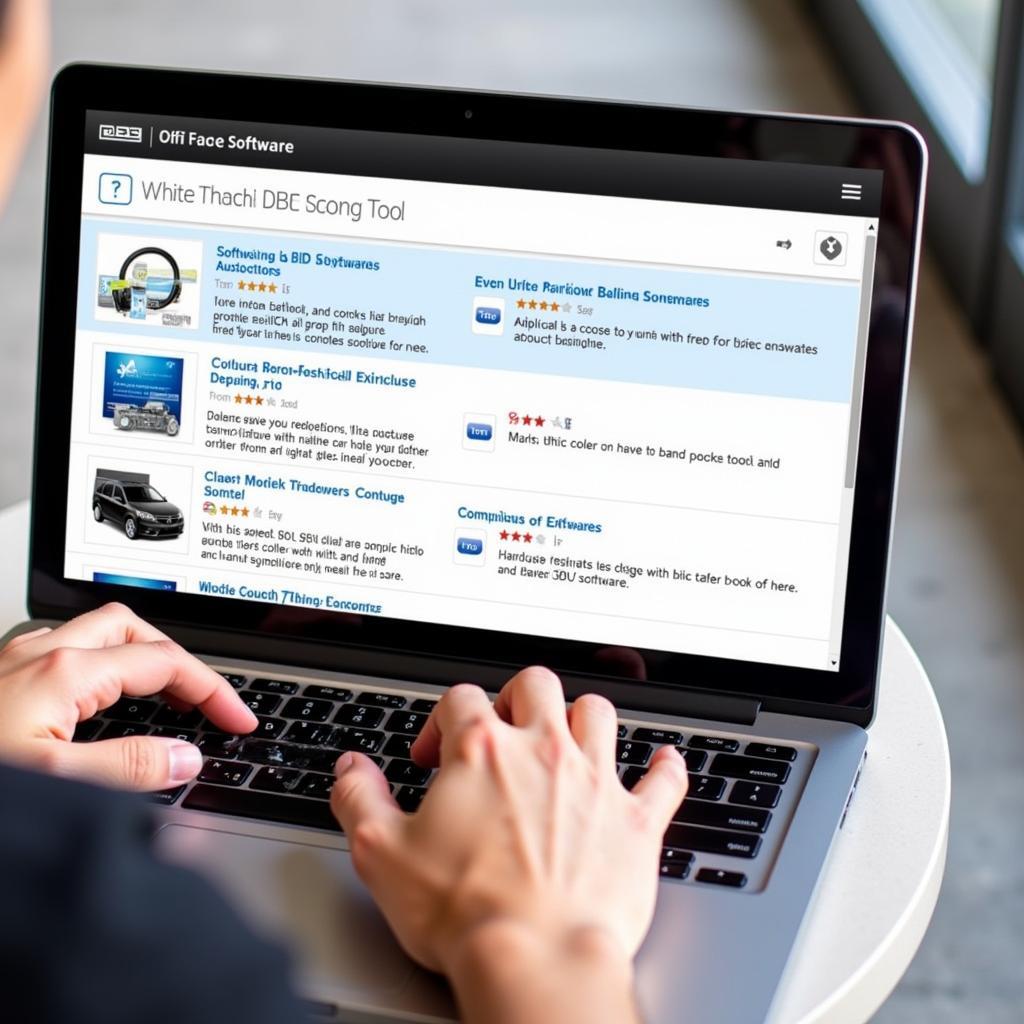 Choosing OBD Scan Tool Software on Laptop
Choosing OBD Scan Tool Software on Laptop
Conclusion: Empowering Automotive Diagnostics with OBD Scan
Advanced OBD scan tool software has become an indispensable tool for anyone involved in automotive repair and maintenance. From DIY enthusiasts to professional mechanics, the ability to access and interpret detailed diagnostic information empowers users to troubleshoot issues effectively, saving both time and money.
“Investing in quality OBD scan tool software is an investment in your vehicle’s longevity,” adds Susan Davis, a seasoned automotive engineer. “It’s like having a personal mechanic on call 24/7.”
Contact CARW Workshop at +1 (641) 206-8880 or visit our office at 4 Villa Wy, Shoshoni, Wyoming, United States for further assistance and support with your OBD scan needs.
FAQ
-
What is the difference between a basic and an advanced OBD scan tool?
A basic OBD scan tool typically only reads and clears DTCs. Advanced OBD scan tool software offers features like live data monitoring, bi-directional control, and advanced diagnostics. -
Can I use OBD scan tool software on any car?
No, software compatibility is important. Ensure the software supports your specific vehicle make, model, and year. -
Is advanced OBD scan tool software difficult to use?
While some software can be complex, many options offer user-friendly interfaces that are accessible to both DIYers and professionals. -
How much does advanced OBD scan tool software cost?
The price varies depending on the features and capabilities of the software. There are options available for various budgets. -
Where can I buy advanced OBD scan tool software?
You can purchase OBD scan tool software online or from automotive parts stores. -
Can OBD scan tool software fix car problems?
OBD scan tool software primarily diagnoses problems. It can guide repairs, but it doesn’t physically fix issues. -
What is the OBD port and where is it located?
The OBD port is a standardized connector used to access a vehicle’s diagnostic system. It’s typically located under the dashboard on the driver’s side.








One Response