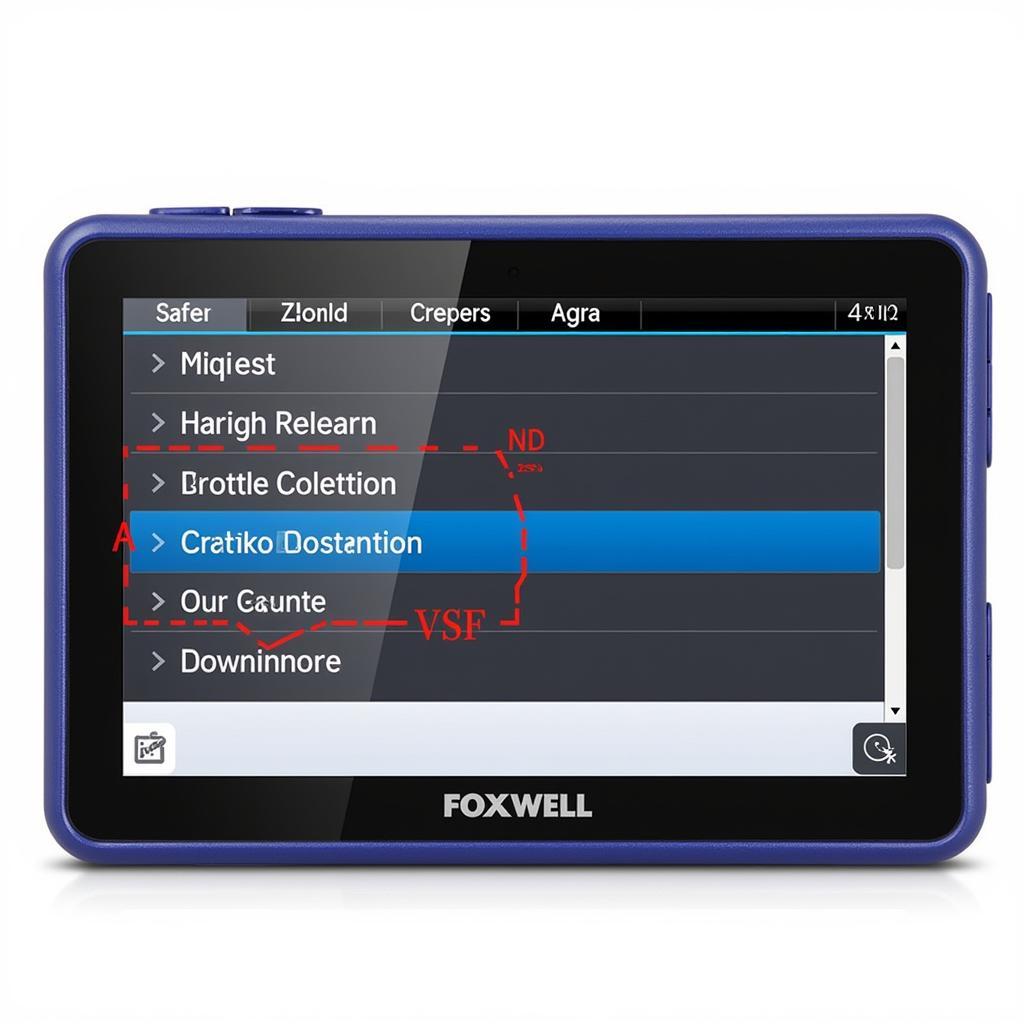The Foxwell NT510 scan tool is a popular choice for car owners and mechanics alike. It offers a wide range of features, including the ability to perform a throttle body relearn. This procedure is essential after cleaning or replacing the throttle body, as it allows the engine control unit (ECU) to relearn the position of the throttle plate. This ensures optimal air and fuel mixture, resulting in smoother engine performance. This guide will walk you through the steps on how to perform a Foxwell Nt510 Throttle Body Relearn.
What is a Throttle Body Relearn?
A throttle body relearn is a procedure that helps the ECU relearn the minimum and maximum position of the throttle plate. The throttle body is a crucial component of your car’s engine, controlling the amount of air that enters the engine. The throttle plate, located inside the throttle body, regulates airflow based on your foot pressure on the gas pedal. Over time, the throttle body can accumulate carbon buildup, affecting its performance. After cleaning or replacing the throttle body, a relearn procedure is necessary to ensure the ECU and throttle body are in sync for optimal performance.
When Do You Need a Foxwell NT510 Throttle Body Relearn?
Several situations might require a throttle body relearn using your Foxwell NT510. These include:
- Cleaning the throttle body: Carbon buildup on the throttle body can disrupt airflow. Cleaning it restores smooth operation, but the ECU needs to relearn the throttle plate’s position.
- Replacing the throttle body: A new throttle body necessitates a relearn as the ECU must adapt to the new component.
- Disconnecting the battery: Disconnecting the battery can sometimes erase the ECU’s learned throttle position, requiring a relearn.
- Experiencing engine performance issues: Symptoms like rough idling, poor acceleration, or engine codes related to the throttle position sensor might indicate the need for a throttle body relearn.
How to Perform a Foxwell NT510 Throttle Body Relearn
Performing a throttle body relearn with the Foxwell NT510 is a straightforward process, but it’s crucial to follow the steps carefully. Here’s a step-by-step guide:
- Prepare Your Vehicle: Park your car on a level surface, engage the parking brake, and turn off the engine.
- Connect the Foxwell NT510: Locate the OBD-II port (usually under the dashboard on the driver’s side) and connect your Foxwell NT510 scan tool.
- Turn on the Ignition: Turn the ignition key to the “On” position but don’t start the engine.
- Access Throttle Relearn Function: Navigate through the Foxwell NT510 menu to find the “Throttle Relearn” or “Throttle Adaptation” function. The exact wording may vary depending on your vehicle’s make and model.
- Follow On-Screen Instructions: The Foxwell NT510 will provide specific instructions for your vehicle model. This might involve turning the ignition off and on, pressing the gas pedal, or waiting for a certain duration.
- Complete the Relearn Process: The scan tool will indicate when the relearn process is complete.
- Verify Engine Operation: Start the engine and let it idle. Check for any unusual noises or vibrations. Take your car for a short drive to ensure smooth acceleration and proper engine response.
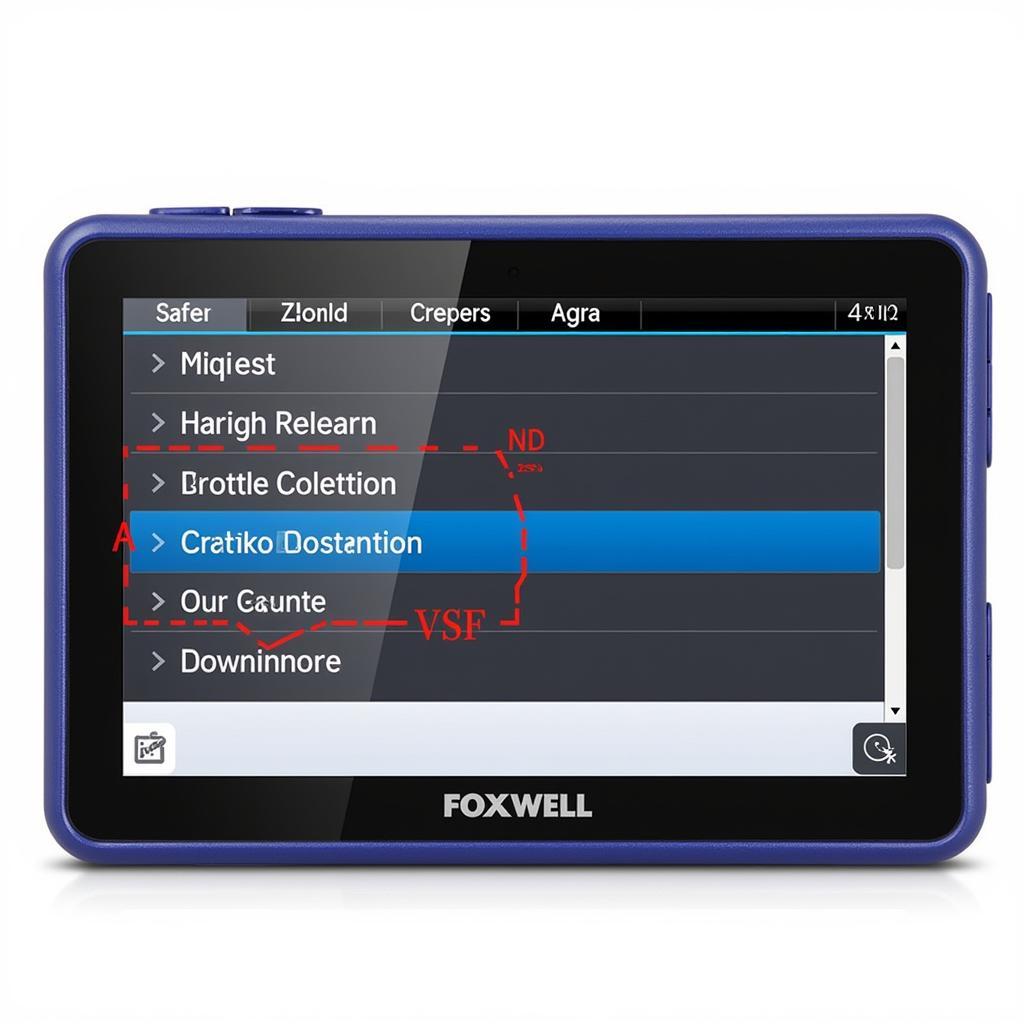 Navigating Foxwell NT510 Menu for Throttle Body Relearn
Navigating Foxwell NT510 Menu for Throttle Body Relearn
Benefits of Using Foxwell NT510 for Throttle Body Relearn
While some vehicles allow for manual throttle body relearn procedures, using a scan tool like the Foxwell NT510 offers several advantages:
- Accuracy: The Foxwell NT510 ensures accurate relearning by communicating directly with the ECU, eliminating guesswork.
- Simplicity: The user-friendly interface and step-by-step instructions make the process straightforward, even for beginners.
- Time-Saving: The Foxwell NT510 automates the process, saving you time compared to manual methods.
- Additional Features: Besides throttle body relearn, the Foxwell NT510 offers a wide range of diagnostic and maintenance functions, making it a valuable tool for car owners.
Foxwell NT510: A Versatile Tool
The Foxwell NT510 is not limited to throttle body relearns. You can explore its other functionalities, including:
- Reading and clearing error codes: Diagnose engine problems effectively.
- Viewing live data streams: Monitor various engine parameters in real-time.
- Performing ABS bleeding: Maintain your vehicle’s braking system.
- Resetting service lights: Keep track of your vehicle’s maintenance schedule.
For car owners looking for more advanced programming and bidirectional control capabilities, the Foxwell NT510 might have some limitations. You might want to consider more advanced models like the Foxwell NT644 vs NT510 for those features. However, the NT510 remains an excellent choice for its ease of use and effectiveness in performing essential functions like the throttle body relearn.
 Foxwell NT510 for Car Diagnostics
Foxwell NT510 for Car Diagnostics
Conclusion
A Foxwell NT510 throttle body relearn is a crucial procedure after cleaning or replacing the throttle body, ensuring your engine runs smoothly and efficiently. By following the steps outlined in this guide, you can easily perform this procedure yourself. However, if you encounter any difficulties or your engine continues to experience issues, it’s always best to consult a qualified mechanic.
Do you have questions about using your Foxwell NT510 for a throttle body relearn or need help with other car diagnostic solutions? Contact CARW Workshop at +1 (641) 206-8880 or visit our office at 4 Villa Wy, Shoshoni, Wyoming, United States. Our team of experts is ready to assist you.