Analyzing Azure App Service diagnostic logs is crucial for maintaining application health, performance, and security. Understanding these logs helps identify bottlenecks, troubleshoot issues, and optimize your app service for peak efficiency. This article will delve into the essential tools used to analyze these logs, providing you with the knowledge to effectively monitor and improve your applications.
Understanding Azure App Service Diagnostic Logs
Before exploring the tools, let’s briefly discuss the types of diagnostic logs available in Azure App Service. These include:
- Application Logs: These logs are generated by your application code and provide insights into the application’s internal workings.
- Web Server Logs: These logs capture HTTP requests and responses, providing information about client activity and server performance.
- Detailed Error Messages: These logs provide more in-depth information about errors occurring within your application.
- Failed Request Tracing Logs: These logs capture detailed information about failed requests, allowing you to pinpoint the root cause of issues.
- Deployment Logs: These logs provide information about deployments to your app service, helping you track changes and identify potential problems.
Tools Used to Analyze Azure App Service Diagnostic Logs: An In-Depth Look
Several powerful tools are available to dissect and interpret Azure App Service Diagnostic Logs. Choosing the right tool depends on your specific needs and preferences. Here’s a breakdown of some popular options:
Azure Portal’s Log Stream
The Azure portal offers a built-in Log Stream feature that allows you to view logs in real-time. This is ideal for quickly checking for errors or monitoring application activity during development or troubleshooting.
Azure Monitor
Azure Monitor provides a comprehensive platform for collecting, analyzing, and visualizing telemetry data from your Azure resources, including App Services. Its Log Analytics workspace allows you to query logs using Kusto Query Language (KQL), providing powerful filtering and analysis capabilities.
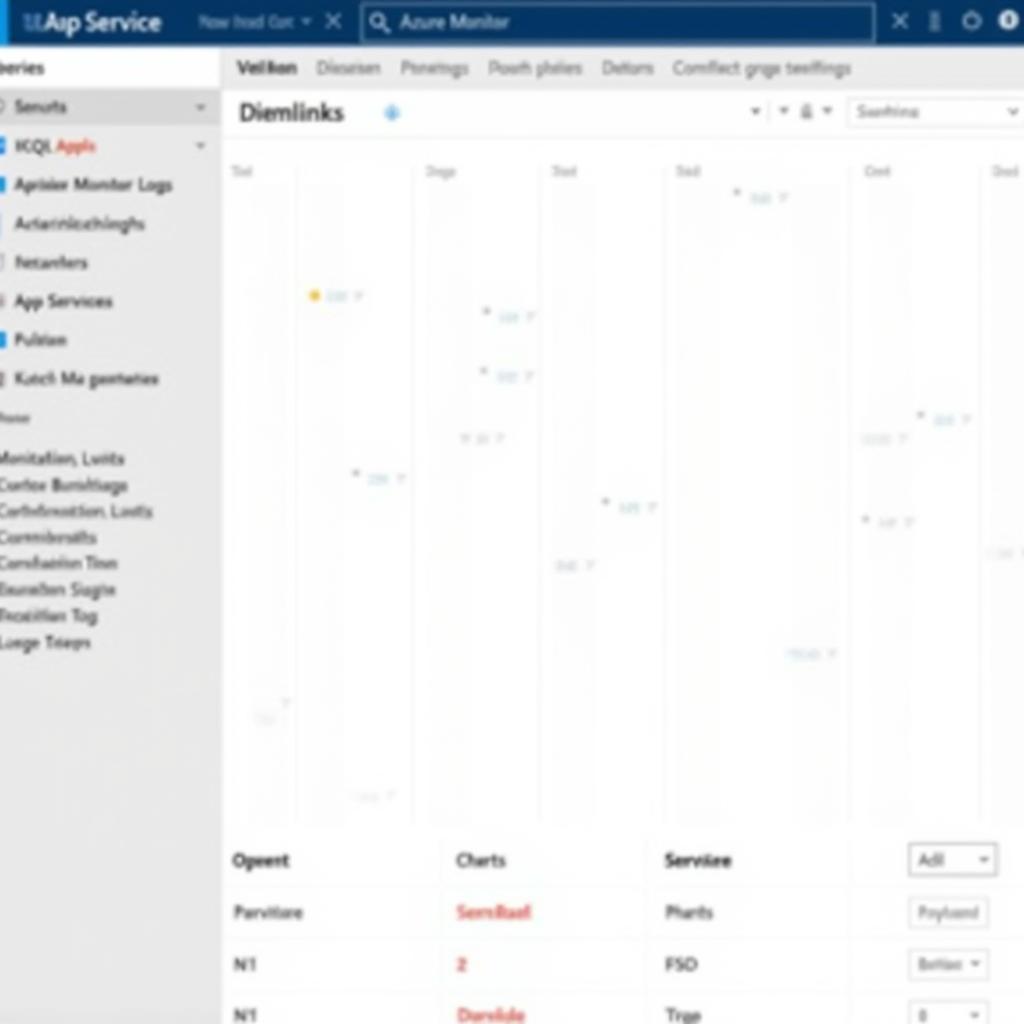 Azure Monitor Log Analytics Workspace
Azure Monitor Log Analytics Workspace
Azure Storage Explorer
If you configure your App Service to store diagnostic logs in Azure Storage, you can use Azure Storage Explorer to browse and download these logs. This provides flexibility for offline analysis or archiving.
Power BI
Power BI allows you to create interactive dashboards and reports based on your Azure App Service diagnostic logs. This is useful for visualizing trends, identifying patterns, and sharing insights with stakeholders.
Visual Studio Code Extensions
Several Visual Studio Code extensions, such as the Azure App Service extension, simplify accessing and analyzing diagnostic logs directly within your development environment.
Tips for Effective Log Analysis
- Define clear objectives: Before diving into log analysis, determine what you want to achieve. Are you troubleshooting a specific issue or looking for performance bottlenecks?
- Use filters and queries effectively: Leverage filtering and querying capabilities to focus on relevant log entries.
- Correlate logs from different sources: Combine data from application logs, web server logs, and other sources to gain a holistic view of your application’s behavior.
- Establish baselines and monitor for deviations: Track key metrics over time and identify deviations from established baselines to detect potential issues early on.
“Effective log analysis is like detective work. You need to gather clues, connect the dots, and piece together the story of what’s happening within your application.” – John Smith, Senior Cloud Solutions Architect
“Don’t underestimate the power of visualization. A well-designed chart can reveal insights that would be difficult to spot by simply reading through raw log entries.” – Jane Doe, Lead DevOps Engineer
Conclusion
Mastering the Tools Used To Analyze Azure App Service Diagnostic Logs is essential for optimizing application performance and ensuring a smooth user experience. By understanding the available tools and applying effective analysis techniques, you can proactively address issues, improve application reliability, and unlock the full potential of your Azure deployments. Need help getting started or want expert guidance on analyzing your Azure App Service logs? Connect with CARW CarWorkshop for support.
Whatsapp: +1 (641) 206-8880
Email: Carw@carw.store
Office: 4 Villa Wy, Shoshoni, Wyoming, United States
FAQ
- What are the different types of Azure App Service diagnostic logs?
- How can I access Azure App Service diagnostic logs through the Azure portal?
- What is Kusto Query Language (KQL) and how can I use it to analyze logs?
- How can I integrate Azure App Service diagnostic logs with Power BI?
- What are some best practices for effective log analysis?
- Can I store my Azure App Service diagnostic logs in Azure Storage?
- How can CARW CarWorkshop assist me with analyzing my Azure App Service logs?






