The Hping Scanning Tool is a powerful command-line utility that allows network administrators and security professionals to test the security of their networks. It’s more than just a simple ping tool; it’s a versatile packet crafter capable of sending customized TCP, UDP, ICMP, and RAW-IP packets, making it invaluable for tasks ranging from firewall testing to network performance analysis. This guide dives deep into the functionality of hping, exploring its various features and providing practical examples for its effective use.
Understanding the Power of hping
hping isn’t just for beginners; seasoned professionals rely on its capabilities for advanced network diagnostics. Why? Because it offers granular control over packet creation, enabling simulations of various network conditions and attacks. This makes hping invaluable for identifying vulnerabilities and hardening network defenses. Want to test your firewall rules? Simulate a port scan? Analyze network latency? hping can handle it all.
hping Scanning Tool: Key Features and Uses
hping offers a rich set of features that extend far beyond basic ping functionality. These include:
- Customizable Packet Creation: Craft packets with specific flags, TTL values, and data payloads.
- Protocol Support: Supports TCP, UDP, ICMP, and RAW-IP protocols, allowing for versatile testing scenarios.
- Port Scanning: Identify open and closed ports on target systems.
- Firewall Testing: Probe firewall rules and identify potential weaknesses.
- Network Performance Analysis: Measure network latency and packet loss.
- Operating System Fingerprinting: Gather information about target operating systems.
- Traceroute Functionality: Trace the path of packets to a destination.
Practical Examples of hping Usage
Let’s explore some practical examples of how hping can be used in real-world scenarios:
-
Basic Port Scanning:
hping3 -S -p 80 <target IP address>This command performs a TCP SYN scan on port 80 of the target IP address. -
Firewall Testing:
hping3 -c 1000 -d 120 -S -w 64 -p 22 --flood <target IP address>This command sends a flood of TCP SYN packets to port 22, testing the firewall’s ability to handle high traffic. -
Traceroute with UDP:
hping3 --traceroute --udp <target IP address>This command performs a traceroute using UDP packets.
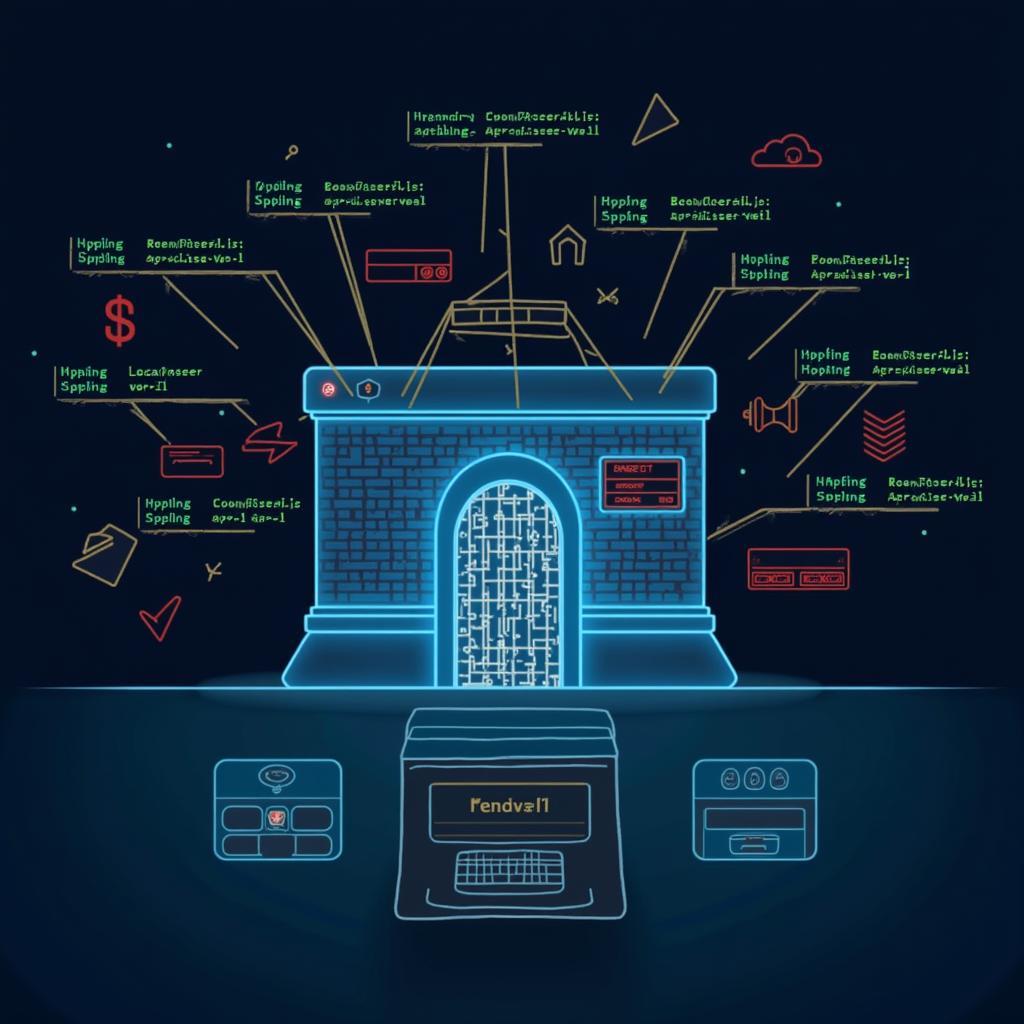 Firewall Testing with hping
Firewall Testing with hping
Advanced hping Techniques
For advanced users, hping offers even more powerful functionalities, such as:
- Spoofing IP Addresses: Send packets with a forged source IP address.
- Fragmentation: Fragment packets to bypass firewalls or intrusion detection systems.
- Scripting: Automate complex tasks using scripting languages.
These advanced features allow for highly customized testing scenarios, providing valuable insights into network security and performance.
“hping is a must-have tool in any security professional’s arsenal,” says John Smith, Senior Network Security Analyst at Cyber Secure Solutions. “Its ability to craft custom packets makes it invaluable for uncovering vulnerabilities that other tools might miss.”
hping and Network Troubleshooting
hping can also be a powerful tool for network troubleshooting. By sending specific types of packets and analyzing the responses, you can pinpoint network issues like latency, packet loss, and connectivity problems.
Conclusion
The hping scanning tool is an indispensable asset for anyone working with networks, from system administrators to security professionals. Its versatility and power make it a valuable tool for both offensive and defensive security testing, as well as network performance analysis and troubleshooting. Master hping, and you’ll gain a deeper understanding of your network’s strengths and weaknesses. Contact us at CARW Workshop for further assistance with your diagnostic needs at +1 (641) 206-8880 or visit our office at 4 Villa Wy, Shoshoni, Wyoming, United States.
FAQ
- Is hping legal to use? Yes, hping is legal to use, but it’s crucial to use it ethically and responsibly, only on networks you have permission to test.
- What operating systems does hping support? hping is available for various operating systems, including Linux, Windows, and macOS.
- What’s the difference between hping2 and hping3? hping3 is the newer version and offers more features and improved performance.
- Can hping be used for denial-of-service attacks? While hping can be used to simulate DoS attacks for testing purposes, using it to launch actual attacks is illegal and unethical.
- Are there any graphical user interfaces for hping? While hping is primarily a command-line tool, some graphical front-ends exist that can simplify its use.
- Where can I find more information about hping? The official hping website and various online forums offer extensive documentation and community support.
- What are some alternatives to hping? Nmap, ping, and traceroute are some common alternatives, although they don’t offer the same level of packet customization as hping.






