Troubleshooting server issues can be a daunting task, especially when dealing with complex systems like HP ProLiant servers. Downtime can translate to significant losses, making quick and efficient diagnostics critical. This is where the Hp Proliant Diagnostic Tool suite comes in, offering a powerful set of utilities designed to pinpoint and resolve hardware and software problems. This comprehensive guide will delve into the world of HP ProLiant diagnostics, equipping you with the knowledge and skills to tackle server issues head-on.
Understanding HP ProLiant Diagnostic Tools
HP provides a range of diagnostic tools tailored for ProLiant servers, each serving specific purposes:
1. HP Intelligent Provisioning
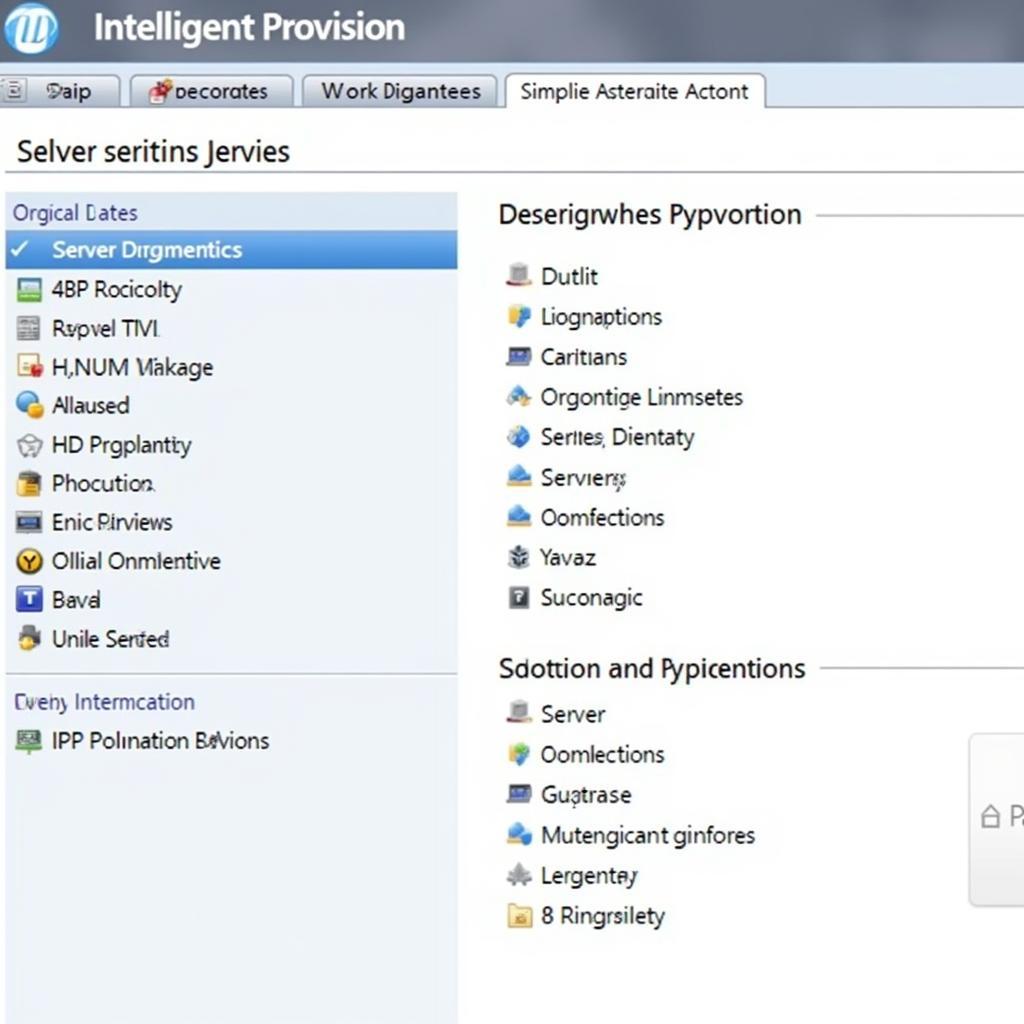 HP Intelligent Provisioning Screenshot
HP Intelligent Provisioning Screenshot
This embedded tool, accessible during boot, is your gateway to initial server setup, firmware updates, and preliminary diagnostics. Key features include:
- Array Configuration Utility (ACU): Manages RAID configurations, disk utilities, and storage diagnostics.
- System Utilities: Provides access to BIOS settings, boot order, system health checks, and more.
- Firmware Updates: Simplifies the process of updating server firmware and drivers.
2. HP Integrated Management Log (IML)
IML acts as the server’s internal watchdog, constantly monitoring system health and logging events. Accessed through the iLO interface or HP System Management Homepage (SMH), IML provides a chronological record of:
- Hardware Errors: Failing components, temperature fluctuations, power issues.
- Software Faults: Operating system crashes, driver conflicts, application errors.
- System Events: Boot processes, configuration changes, user logins.
Analyzing IML logs is crucial for identifying the root cause of server problems and predicting potential failures.
3. HP Smart Storage Administrator (SSA)
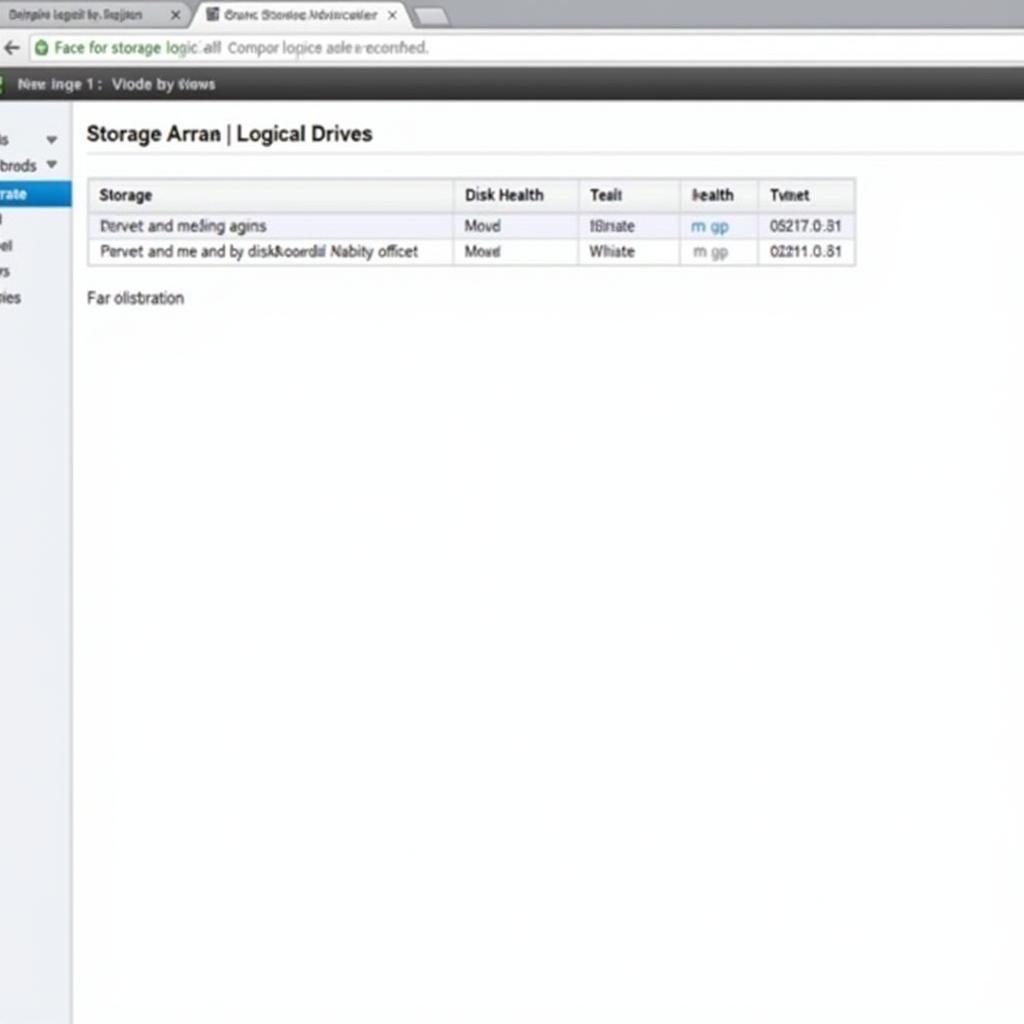 HP Smart Storage Administrator Interface
HP Smart Storage Administrator Interface
Specifically designed for storage management, SSA offers a graphical interface for:
- Monitoring: Real-time status of storage controllers, physical drives, logical drives, and RAID arrays.
- Configuration: Creating and managing RAID arrays, logical drives, and storage pools.
- Troubleshooting: Running diagnostics on storage devices, identifying failing drives, and analyzing performance bottlenecks.
4. HP Insight Diagnostics
This offline bootable diagnostic tool provides comprehensive hardware diagnostics, often more in-depth than online tests. Available as a bootable CD/DVD or USB image, it offers:
- Quick Test: A fast scan for common hardware issues.
- Complete Test: An extensive examination of all server components.
- Symptom-based Tests: Targeted diagnostics based on specific error messages or observed symptoms.
Utilizing HP ProLiant Diagnostic Tools Effectively
Here’s a step-by-step approach to using HP ProLiant diagnostic tools:
- Start with HP Intelligent Provisioning: During initial server setup or troubleshooting, boot into Intelligent Provisioning to check system health, update firmware, and configure storage arrays using ACU.
- Consult the IML: Access the IML through iLO or SMH to analyze system events and identify potential hardware or software problems.
- Utilize SSA for Storage Diagnostics: If you suspect storage issues, use SSA to check drive health, monitor RAID array status, and perform diagnostic tests on storage controllers and drives.
- Employ HP Insight Diagnostics for In-Depth Hardware Analysis: For comprehensive hardware testing, boot the server from the HP Insight Diagnostics media and run the appropriate diagnostic tests.
Expert Insights
“I always recommend starting with the IML when troubleshooting ProLiant servers. It often provides invaluable clues about the source of the problem.” – John Miller, Senior Systems Engineer
“Don’t underestimate the power of HP Insight Diagnostics. Its in-depth hardware tests can save you hours of troubleshooting time.” – Sarah Lee, IT Infrastructure Consultant
Conclusion
Mastering HP ProLiant diagnostic tools is essential for any IT professional responsible for server maintenance and troubleshooting. By understanding the capabilities of each tool and adopting a systematic approach to diagnostics, you can significantly reduce downtime, ensure server stability, and maintain a healthy IT infrastructure. Remember, proactive monitoring and early detection of potential issues are key to a robust and reliable server environment.
For expert assistance with your HP ProLiant servers or any diagnostic needs, don’t hesitate to contact CARW Workshop at +1 (641) 206-8880 or visit our office at 4 Villa Wy, Shoshoni, Wyoming, United States.






