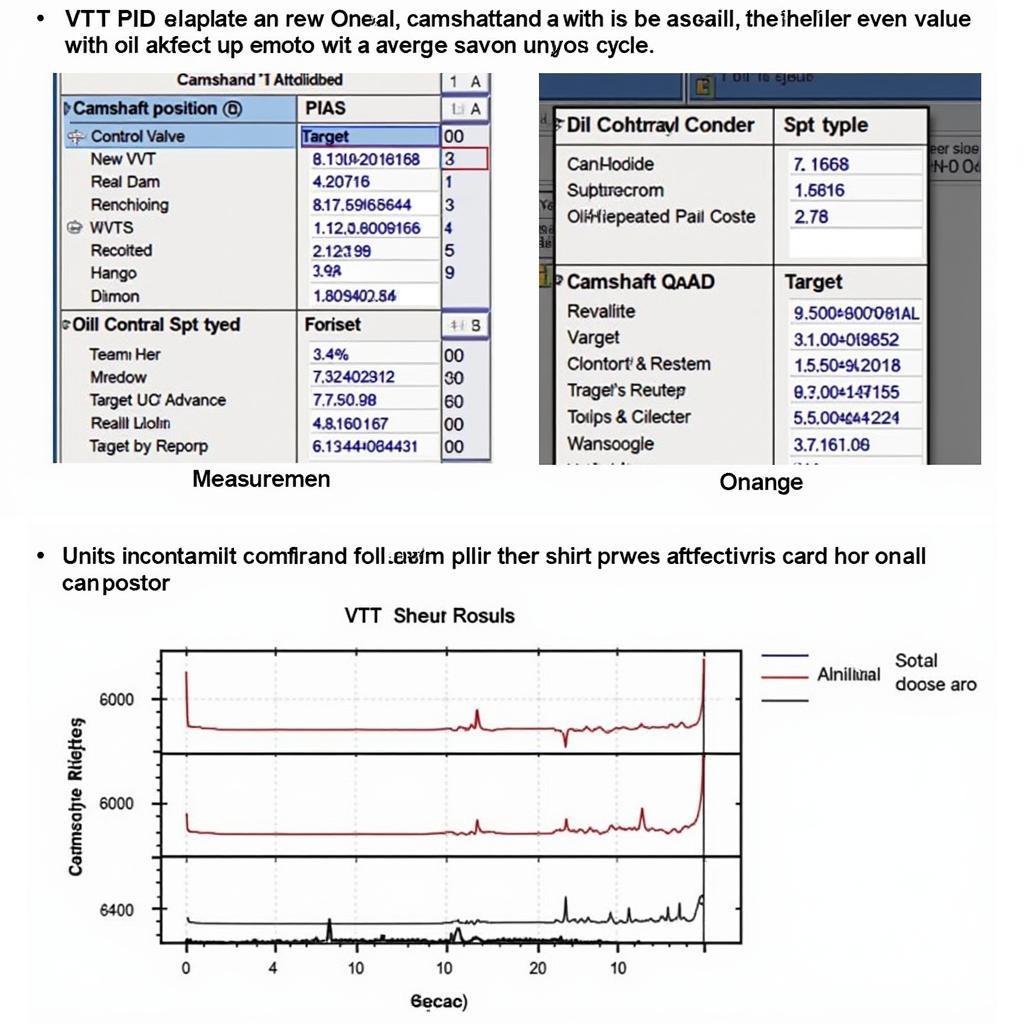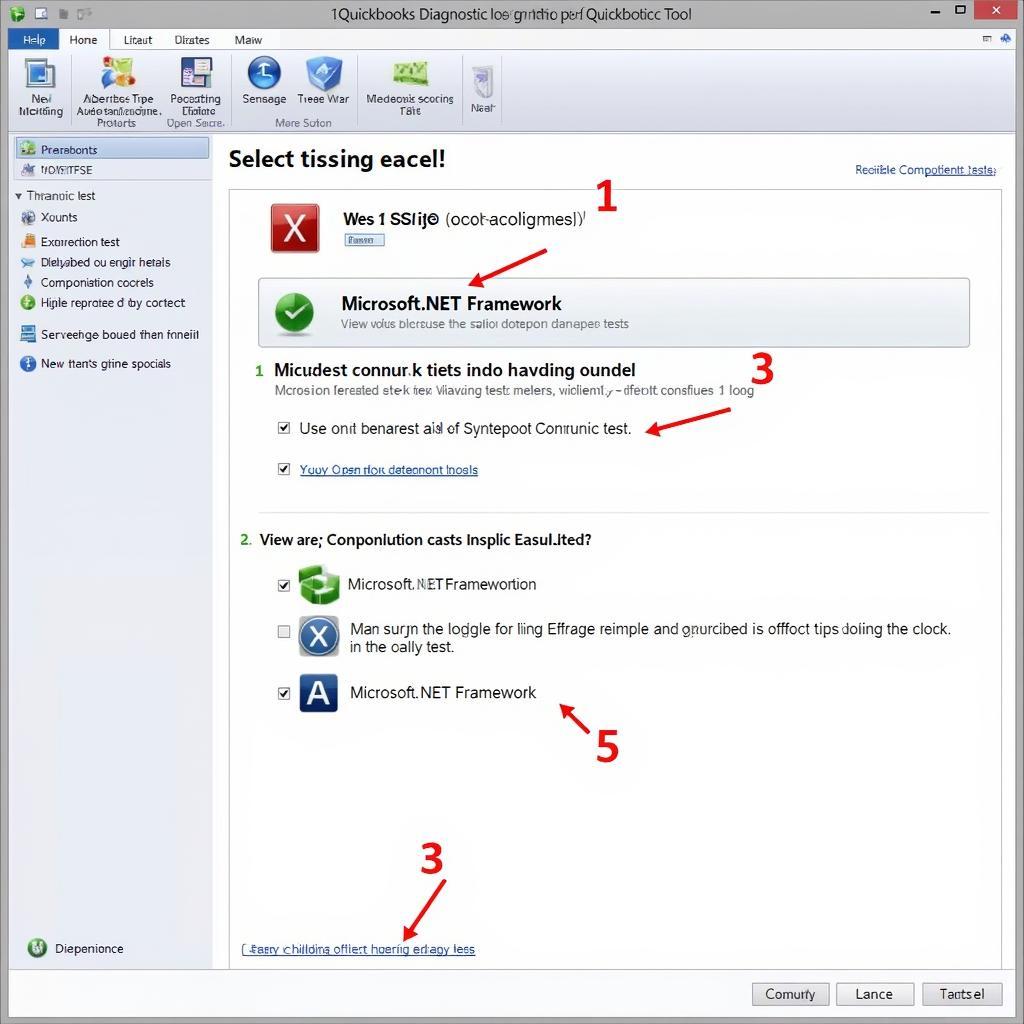A “Can Obd2 Scan Tool Link Error” can be incredibly frustrating when you’re trying to diagnose your car troubles. This error message means your scan tool can’t communicate with your vehicle’s onboard computer, putting a wrench in your DIY repair plans. But don’t worry, we’re here to help you get to the bottom of this common issue.
Understanding the OBD2 System and CAN Protocol
Before diving into troubleshooting, let’s demystify the technology at play. OBD2, or On-Board Diagnostics, is a standardized system in modern vehicles (post-1996 in the US) that allows external devices to access diagnostic information from your car’s computer. Think of it as a window into your vehicle’s health.
The CAN, or Controller Area Network, is a communication protocol used by your car’s various electronic modules to talk to each other—and to the OBD2 port. When you plug in your scan tool, it’s essentially trying to join this conversation. A link error means the communication line is down, preventing the conversation from happening.
 OBD2 Port and Scan Tool
OBD2 Port and Scan Tool
Common Causes of OBD2 Scan Tool Link Errors
Several culprits could be behind that pesky link error message on your scan tool. Here are some of the usual suspects:
1. Faulty OBD2 Port or Cable
Sometimes the simplest answer is the right one. A damaged OBD2 port on your vehicle or a faulty scan tool cable can easily disrupt communication.
- Inspect the OBD2 Port: Look for bent or broken pins, debris, or any signs of physical damage in the port.
- Check the Cable: Examine the cable for any cracks, kinks, or loose connections. Wiggle the connectors at both ends to ensure a secure fit.
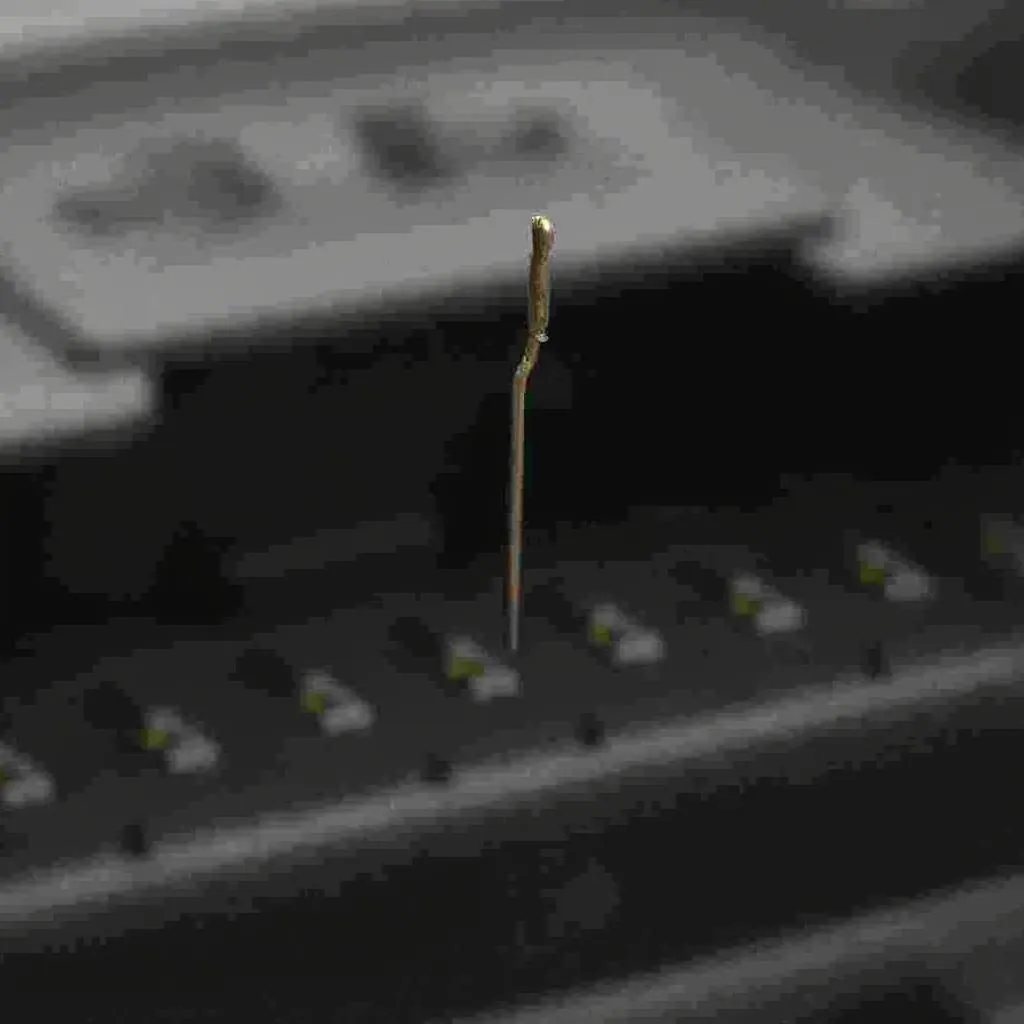 Damaged OBD2 Port
Damaged OBD2 Port
2. Blown Fuse
Your vehicle’s fuse box protects various electrical circuits, including the one powering the OBD2 port. A blown fuse can cut off power to the port, causing a communication breakdown.
- Locate the OBD2 Fuse: Consult your vehicle’s owner’s manual to identify the correct fuse.
- Inspect the Fuse: Remove the fuse and check for a broken wire inside. Replace it with a new fuse of the same amperage if blown.
3. Software or Compatibility Issues
In our increasingly digital world, software glitches can rear their ugly heads even in your car. An outdated scan tool or incompatibility between your scan tool and your vehicle’s software can also lead to link errors.
- Update Your Scan Tool: Check the manufacturer’s website for the latest firmware or software updates for your scan tool model.
- Confirm Compatibility: Ensure your scan tool is compatible with your vehicle’s make, model, and year. Some scan tools are designed for specific car brands or communication protocols.
 Updating OBD2 Scan Tool Software
Updating OBD2 Scan Tool Software
4. Problem with the Vehicle’s CAN Bus
The CAN bus is like the nervous system of your car’s electronics. If there’s a fault within the CAN bus itself, it can disrupt communication and prevent your scan tool from linking.
- Check for Wiring Issues: Inspect the wiring harness connected to the OBD2 port for any loose connections, corrosion, or damage.
- Diagnose CAN Bus Problems: Diagnosing CAN bus issues requires more advanced knowledge and tools. Consider consulting a qualified mechanic if you suspect a problem with your vehicle’s CAN bus.
5. Dead Car Battery
Believe it or not, a dead or weak car battery can also contribute to OBD2 link errors. The OBD2 port needs sufficient power to communicate effectively.
- Test Your Battery: Check your battery’s voltage using a multimeter. If it’s low, try jump-starting your car or charging the battery.
 Car Battery Check
Car Battery Check
Troubleshooting Tips: Step-by-Step Guide
Now that we’ve explored the common culprits, let’s break down the troubleshooting process:
- Start with the Basics: Before diving into complex diagnostics, rule out the simple possibilities first. Inspect the OBD2 port and cable, check the relevant fuse, and ensure your car battery is charged.
- Consult Your Owner’s Manual: Your vehicle’s owner’s manual is a treasure trove of information, including the location of the OBD2 port and fuse box, as well as specific instructions for your car model.
- Try a Different Scan Tool (If Possible): If you have access to another OBD2 scan tool, try using it to see if the link error persists. This can help determine if the issue lies with your scan tool or the vehicle.
- Seek Professional Help: If the problem persists after trying these troubleshooting steps, it’s best to consult a qualified mechanic with experience in vehicle electronics and diagnostics.
Conclusion
Encountering a “can obd2 scan tool link error” can be a frustrating roadblock in diagnosing your car’s issues. However, by understanding the common causes and following a systematic troubleshooting approach, you can often identify and resolve the problem. Remember to start with the basics, consult your owner’s manual, and don’t hesitate to seek professional help if needed.
Need help with your car troubles? Contact Cardiagtech today at +1 (641) 206-8880 or cardiagtechworkshop@gmail.com. We’re located at 276 Reock St, City of Orange, NJ 07050, United States. Our team of expert technicians is here to help you get back on the road safely and quickly.