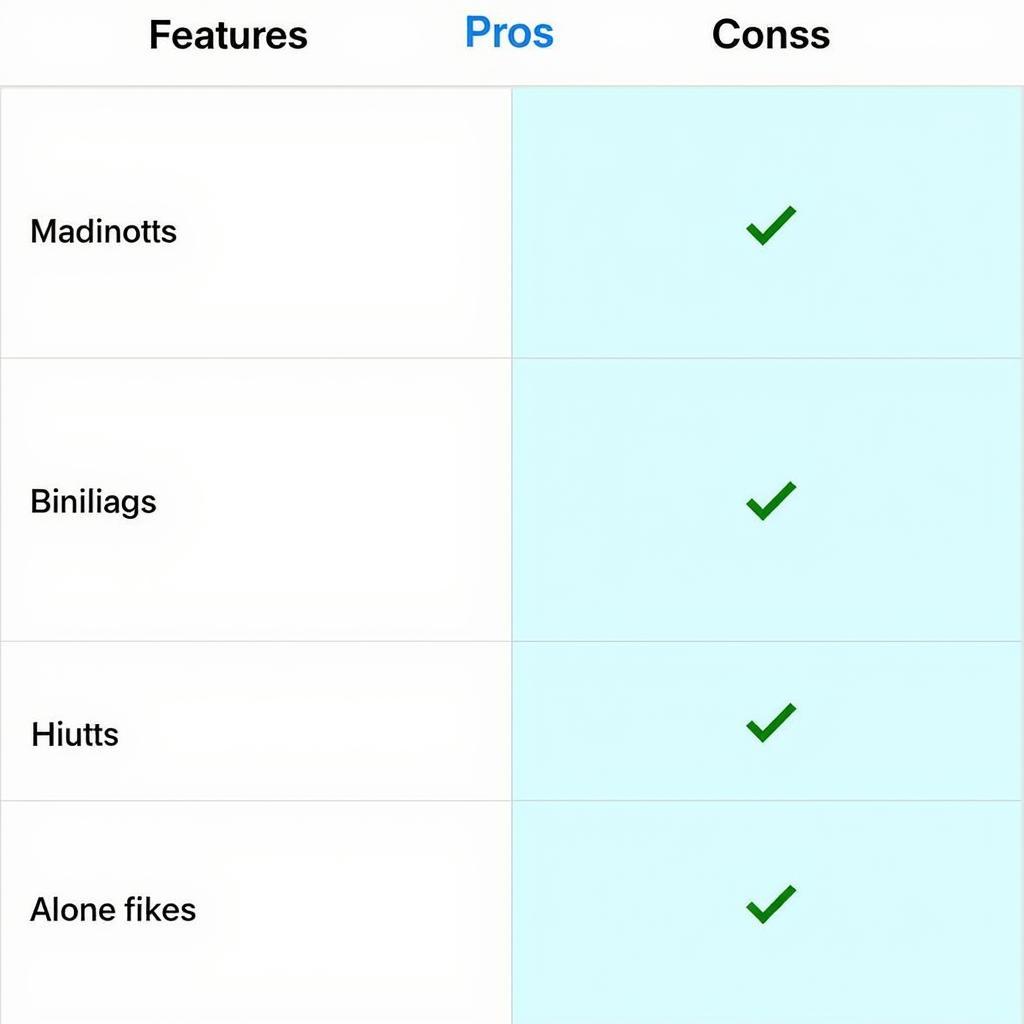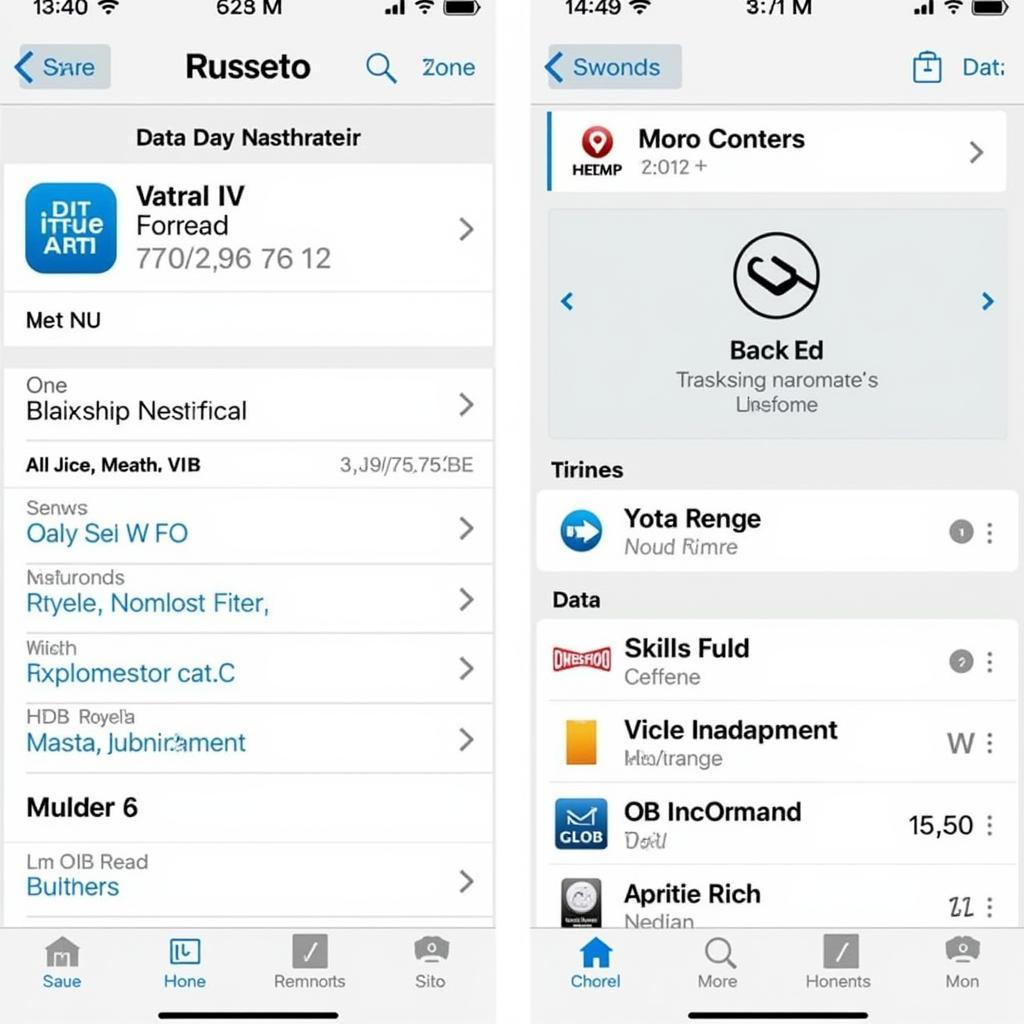The Autel Maxicheck Mx808s Diagnostic Scan Tool is a powerful and versatile device designed for both professional mechanics and DIY car enthusiasts. This comprehensive guide will delve into its features, benefits, and real-world applications, providing you with everything you need to know about this essential piece of automotive technology.
Understanding the Autel MaxiCheck MX808S
The MX808S is more than just a code reader; it’s a complete diagnostic solution that empowers you to identify and resolve a wide range of car troubles. From checking engine lights to performing advanced functions like oil resets and EPB service, this tool puts control back in your hands. Its user-friendly interface and extensive vehicle coverage make it a must-have for anyone serious about car maintenance and repair.
Key Features and Benefits of the Autel MX808S Diagnostic Scan Tool
What makes the Autel MaxiCheck MX808S stand out from the crowd? Let’s explore its key features and benefits:
- Extensive Vehicle Coverage: The MX808S supports a vast number of makes and models, spanning both domestic and import vehicles.
- Advanced Diagnostics: Beyond basic code reading, this scan tool allows you to perform in-depth system scans, including ABS, SRS, Transmission, and more.
- Special Functions: The MX808S boasts a range of special functions, such as oil resets, EPB (Electronic Parking Brake) service, SAS (Steering Angle Sensor) calibration, and DPF (Diesel Particulate Filter) regeneration.
- User-Friendly Interface: Navigating the MX808S is intuitive, even for beginners. Its clear display and logical menu structure simplify the diagnostic process.
- Regular Updates: Autel provides regular software updates to ensure compatibility with the latest vehicle models and technologies.
- Cost-Effective Solution: Compared to higher-end professional scan tools, the MX808S offers a balance of affordability and functionality.
How to Use the Autel MaxiCheck MX808S for Diagnostics
Using the Autel maxicheck mx808s diagnostic scan tool is straightforward:
- Connect the Device: Plug the MX808S into your vehicle’s OBD-II port, typically located under the dashboard.
- Power On: Turn on the ignition, but do not start the engine.
- Select Vehicle: Choose the correct make, model, and year of your vehicle from the device’s menu.
- Read Codes: Select the “Read Codes” function to retrieve any stored diagnostic trouble codes (DTCs).
- Analyze Codes: Research the retrieved codes to understand the potential underlying issues.
- Clear Codes: After resolving the problem, use the “Clear Codes” function to erase the DTCs.
Why Choose the Autel MaxiCheck MX808S?
Considering the numerous diagnostic scan tools available, why choose the Autel maxicheck mx808s diagnostic scan tool?
- DIY-Friendly: Its user-friendly interface empowers even novice users to perform basic and advanced diagnostics.
- Professional Capabilities: Offers features typically found in more expensive professional-grade scan tools.
- Value for Money: Provides a compelling balance of functionality and affordability.
“The Autel MX808S is a game-changer for my workshop,” says Michael Johnson, a certified automotive technician. “Its versatility and ease of use have significantly improved my diagnostic efficiency.”
What if I Need Help with My Autel MaxiCheck MX808S?
Don’t worry; we’re here to help! Connect with us for support and guidance.
 Autel MaxiCheck MX808S Software Update
Autel MaxiCheck MX808S Software Update
Conclusion
The Autel MaxiCheck MX808S diagnostic scan tool is a powerful and versatile tool that provides an excellent balance of features, usability, and affordability. Whether you’re a professional mechanic or a DIY car enthusiast, this tool is a valuable investment for maintaining and repairing your vehicle. Contact CARW CarWorkshop today for personalized assistance.
Whatsapp: +1 (641) 206-8880
Email: Carw@carw.store
Office: 4 Villa Wy, Shoshoni, Wyoming, United States
FAQs
- What vehicles does the Autel MX808S support? It supports a wide range of domestic and import vehicles. Check Autel’s website for a complete compatibility list.
- Can I update the MX808S software? Yes, Autel provides regular updates to ensure compatibility with the latest vehicles and technologies.
- What kind of problems can the MX808S diagnose? It can diagnose problems related to engine, transmission, ABS, SRS, and other critical systems.
- Does the MX808S perform special functions? Yes, it offers various special functions like oil resets, EPB service, and SAS calibration.
- Is the MX808S easy to use for beginners? Its user-friendly interface makes it easy to navigate and operate, even for novice users.
- Where can I buy an Autel MaxiCheck MX808S? You can purchase it from authorized Autel retailers or online marketplaces.
- What is the warranty on the Autel MX808S? Autel typically provides a one-year warranty on their products. Check the specific warranty information provided with your purchase.