An Aldl Bluetooth Scan Tool can transform your smartphone into a powerful diagnostic device, putting the power to troubleshoot car problems right in your hand. Whether you’re a seasoned mechanic or a car enthusiast, these compact devices offer a convenient and affordable way to access your car’s onboard computer and decipher those cryptic trouble codes. But with so many options on the market, how do you choose the right one? This article dives deep into the world of ALDL Bluetooth scan tools, exploring their capabilities, benefits, and how to choose the perfect one for your needs.
Understanding the Power of the ALDL Bluetooth Scan Tool
The acronym ALDL stands for Assembly Line Diagnostic Link, and it refers to the standardized interface used in older General Motors vehicles (pre-OBD-II). An ALDL Bluetooth scan tool bridges the gap between this older technology and your modern smartphone. It allows you to wirelessly connect to your car’s ECU (Electronic Control Unit), retrieve diagnostic trouble codes (DTCs), and monitor various engine parameters in real time. This allows for quick diagnosis and efficient troubleshooting, saving you valuable time and money.
How Does an ALDL Bluetooth Scan Tool Work?
The scan tool plugs into your car’s ALDL connector, usually located under the dashboard. It then communicates wirelessly with your smartphone via Bluetooth. Using a compatible app, you can access a wealth of information about your car’s systems, from engine performance data to sensor readings. Imagine having the insights of a professional mechanic available at your fingertips!
 ALDL Bluetooth scan tool connected to a car's diagnostic port
ALDL Bluetooth scan tool connected to a car's diagnostic port
Benefits of Using an ALDL Bluetooth Scan Tool
- Cost-effective: Compared to professional-grade diagnostic equipment, ALDL Bluetooth scan tools are significantly more affordable.
- Portability: Their small size makes them easy to carry around, making them ideal for on-the-go diagnostics.
- User-friendly: Most companion apps are intuitive and easy to navigate, even for beginners.
- Real-time data: Monitor live engine parameters, allowing you to identify potential problems early on.
- DIY repairs: Empower yourself to diagnose and fix minor car issues without relying on a mechanic.
Choosing the Right ALDL Bluetooth Scan Tool
With the abundance of options available, selecting the right ALDL Bluetooth scan tool can be overwhelming. Here are a few key factors to consider:
- Vehicle Compatibility: Ensure the scan tool is compatible with your specific car’s make, model, and year. Older GM vehicles utilize the ALDL interface, while newer models use OBD-II.
- App Features: Look for apps that offer features like live data streaming, DTC code definitions, and graphing capabilities.
- User Reviews: Check online reviews to gauge the performance and reliability of the scan tool and its associated app.
- Price: Balance cost with features and functionality. While budget-friendly options exist, investing in a slightly more expensive tool may offer more advanced features and better performance.
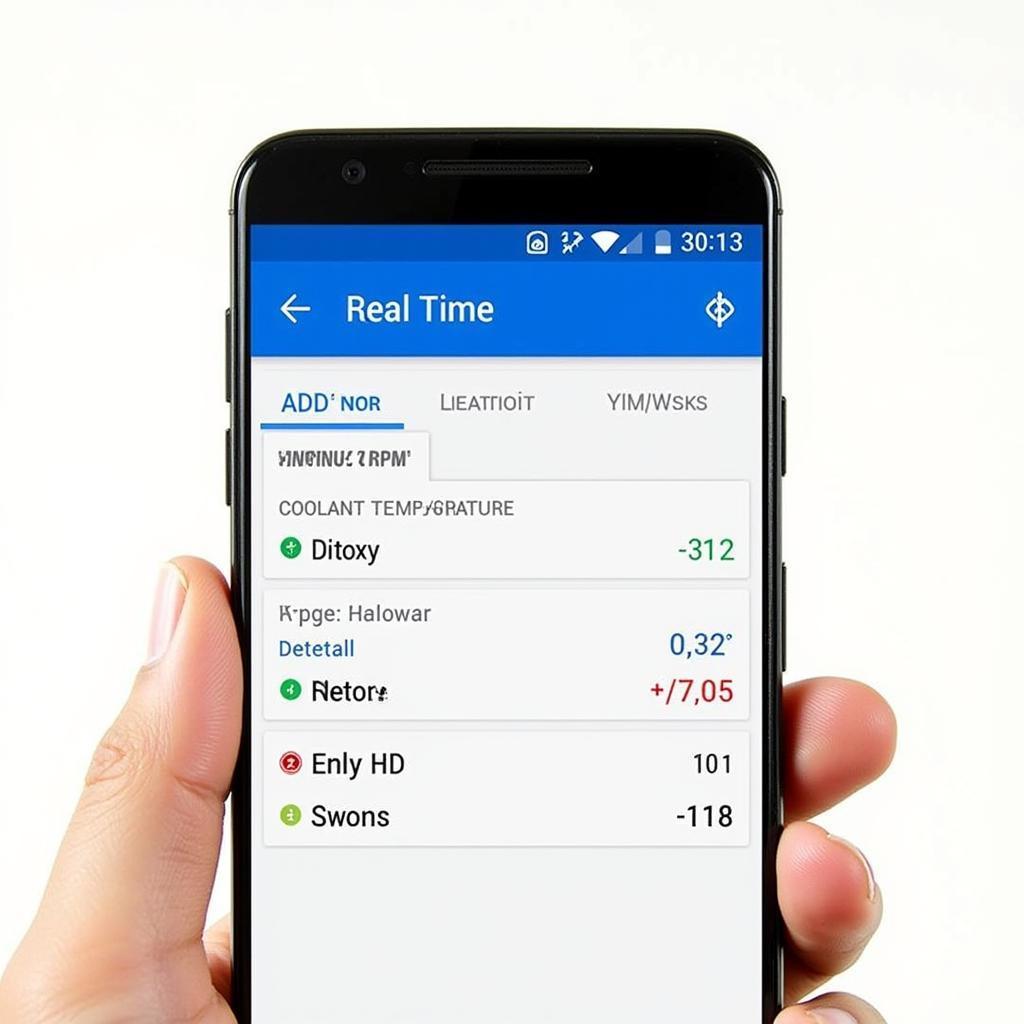 Smartphone app interface displaying car diagnostic data
Smartphone app interface displaying car diagnostic data
What Does an ALDL Bluetooth Scan Tool Tell You?
An ALDL Bluetooth scan tool can provide valuable insights into your car’s health, including:
- Diagnostic Trouble Codes (DTCs): These codes pinpoint specific areas of concern within your vehicle’s systems.
- Engine RPM: Monitor your engine’s revolutions per minute.
- Coolant Temperature: Keep an eye on your engine’s operating temperature.
- Throttle Position: See how much throttle is being applied.
- Oxygen Sensor Readings: Monitor the efficiency of your engine’s combustion process.
“A reliable ALDL Bluetooth scan tool is an essential tool for any car enthusiast,” says automotive expert John Smith, ASE Certified Master Technician. “It can save you time and money by allowing you to quickly diagnose and address potential issues before they become major problems.”
Troubleshooting with an ALDL Bluetooth Scan Tool
Once you’ve connected your scan tool and retrieved the DTCs, the next step is to interpret these codes and identify the underlying issue. Many companion apps provide built-in code definitions, making this process easier. For more complex issues, consulting a repair manual or seeking professional help is always recommended.
Common Issues Diagnosed with ALDL Bluetooth Scan Tools
- Check Engine Light: One of the most common reasons for using a scan tool is to determine the cause of a check engine light.
- Sensor Problems: Detect malfunctioning sensors, such as the oxygen sensor or mass airflow sensor.
- Misfires: Identify engine misfires and their potential causes.
- Emissions Issues: Diagnose problems related to the vehicle’s emissions system.
“Being able to quickly read and interpret DTCs can significantly reduce diagnostic time,” adds automotive electronics specialist Jane Doe. “This allows mechanics and car owners alike to focus on the root cause of the problem and implement effective repairs.”
Conclusion
An ALDL Bluetooth scan tool is a powerful and affordable tool for anyone looking to gain a deeper understanding of their car’s performance and diagnose potential problems. By empowering yourself with this technology, you can take control of your car’s maintenance and potentially save money on costly repairs. For further assistance or inquiries, connect with CARW Workshop at +1 (641) 206-8880 or visit our office at 4 Villa Wy, Shoshoni, Wyoming, United States.
 Different types of ALDL Bluetooth scan tools available in the market
Different types of ALDL Bluetooth scan tools available in the market
FAQ
-
What is the difference between ALDL and OBD-II? ALDL is an older interface used primarily in pre-1996 GM vehicles, while OBD-II is the standardized interface used in most cars manufactured after 1996.
-
Will an ALDL Bluetooth scan tool work on my car? Check the scan tool’s compatibility specifications to ensure it supports your car’s make, model, and year.
-
What app do I need to use with an ALDL Bluetooth scan tool? Most scan tools come with a recommended companion app, or you can choose from various compatible apps available in app stores.
-
Can I use an ALDL Bluetooth scan tool to clear DTCs? Yes, most scan tools allow you to clear DTCs after addressing the underlying issue.
-
How much does an ALDL Bluetooth scan tool cost? Prices vary depending on features and functionality, but affordable options are readily available.
-
Where can I buy an ALDL Bluetooth scan tool? You can purchase them online or at automotive parts stores.
-
What if I can’t figure out what a DTC means? Many apps provide built-in code definitions, and you can also consult online resources or seek professional help.






