The ELM OBD2 car scanner: this little device can feel like a magic wand, revealing the secrets hidden within your car’s computer. Whether you’re a car enthusiast, a DIY mechanic, or just want to understand your vehicle better, this guide will walk you through using an ELM OBD2 scanner effectively. We’ll cover everything from understanding its capabilities to troubleshooting common issues.
Understanding Your ELM OBD2 Car Scanner
Before we dive into the ‘how-to,’ let’s clarify what an ELM OBD2 scanner is and what it can do. ELM327 is a type of microcontroller chip that allows your car’s onboard computer (ECU) to communicate with external devices, like your smartphone or laptop. This communication happens via the OBD2 port, usually located under the driver’s side dashboard.
An ELM OBD2 scanner acts as the bridge. It plugs into your car’s OBD2 port and transmits data to your device using Bluetooth or Wi-Fi. This data, once deciphered by a compatible app, can reveal a wealth of information about your car’s health and performance.
Choosing the Right ELM OBD2 Scanner and App
Not all ELM OBD2 scanners are created equal. They come in various forms, from basic Bluetooth dongles to more sophisticated models with added features. The best choice for you depends on your needs and budget. A simple Bluetooth scanner paired with a free app like Torque Lite might suffice for basic diagnostics. For more advanced features like live data logging or ABS system access, a higher-end scanner and a paid app might be necessary.
When choosing an app, ensure it’s compatible with your scanner and offers the features you need. Popular choices include:
- Torque Pro (Android): A highly-rated app known for its customization options and extensive sensor data display.
- OBD Fusion (iOS and Android): A user-friendly option with a clean interface and support for a wide range of vehicles.
- Car Scanner ELM OBD2 (Android): Offers a good balance of features and ease of use.
Connecting Your ELM OBD2 Scanner: A Step-by-Step Guide
- Locate your car’s OBD2 port. It’s typically under the dashboard on the driver’s side.
- Plug in the ELM OBD2 scanner. Ensure it’s securely connected.
- Turn on your car’s ignition. You don’t need to start the engine, just turn the key to the “on” position.
- Enable Bluetooth or Wi-Fi on your device.
- Open your chosen OBD2 app. It will usually prompt you to search for available devices.
- Select your ELM OBD2 scanner from the list. The app may ask you to enter a pairing code, which is usually “0000” or “1234.”
Congratulations! You’ve successfully connected your car scanner.
Decoding the Data: Reading Diagnostic Trouble Codes (DTCs)
One of the most useful features of an ELM OBD2 scanner is its ability to read Diagnostic Trouble Codes (DTCs). These codes are like your car’s way of telling you something is wrong. When the check engine light illuminates, it’s often accompanied by a DTC stored in the ECU.
To read DTCs:
- Go to the “Diagnostics” or “Read Codes” section in your app.
- Tap “Scan” or “Read.” The app will communicate with your car’s ECU and display any stored codes.
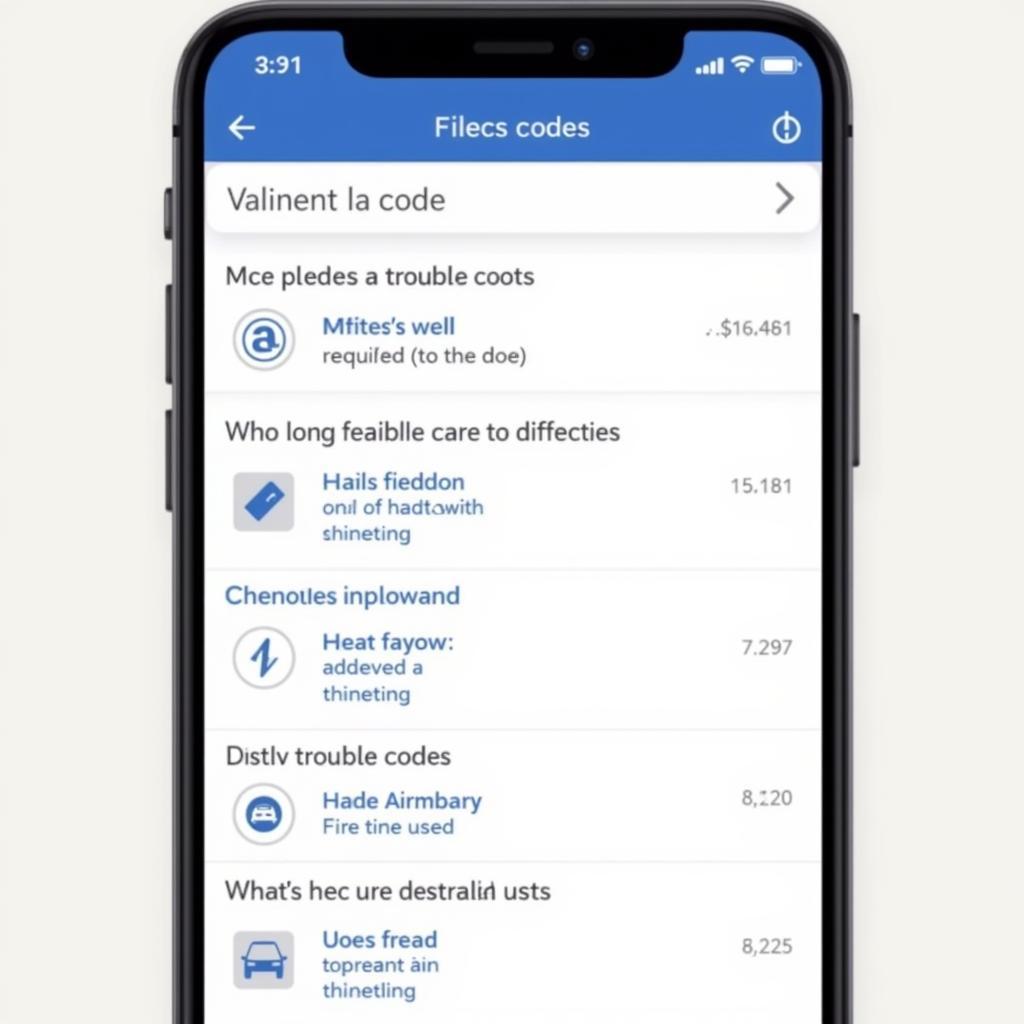 OBD2 Diagnostic Trouble Codes (DTCs)
OBD2 Diagnostic Trouble Codes (DTCs)
Each DTC is a five-digit alphanumeric code. The first character indicates the system the code relates to (e.g., “P” for powertrain, “B” for body, “C” for chassis, “U” for network). The remaining characters specify the particular issue.
For example, a code “P0301” means there’s a misfire detected in cylinder 1.
Going Beyond Codes: Utilizing Live Data
ELM OBD2 scanners and their corresponding apps offer a wealth of live data about your car’s engine and other systems. This data can be invaluable for:
- Monitoring engine performance: Observe parameters like engine speed (RPM), coolant temperature, intake air temperature, and more.
- Analyzing fuel economy: Track fuel consumption and identify factors affecting it.
- Troubleshooting problems: Observe sensor readings in real-time to pinpoint issues.
- Customizing your driving experience: Some apps allow you to adjust certain vehicle settings.
Remember that the availability of specific data points depends on your car’s make, model, and the capabilities of your scanner and app.
car scanner diagnostic tool review
Troubleshooting Common ELM OBD2 Scanner Issues
While using an ELM OBD2 scanner is generally straightforward, you might encounter some hiccups:
- Connection Problems: Ensure Bluetooth or Wi-Fi is enabled on your device and the scanner is properly plugged in. Try restarting your device and the scanner.
- App Compatibility: Verify that the app you’re using is compatible with your scanner and your car model.
- Data Not Displaying: Some apps require specific settings to be enabled to access certain data points. Check the app’s settings menu.
- Inaccurate Readings: This could indicate a faulty scanner or a problem with your car’s sensors.
If problems persist, consult the scanner’s manual or seek assistance from the manufacturer or online forums.
ELM OBD2 Scanner: A Powerful Tool for Every Car Owner
An ELM OBD2 scanner, coupled with the right app, transforms your smartphone or laptop into a powerful car diagnostic tool. Whether you’re a seasoned mechanic or a car novice, understanding how to use this device can save you time, money, and potential headaches down the road.
Remember to use the information responsibly. While an ELM OBD2 scanner can help diagnose problems, it’s essential to consult a qualified mechanic for serious repairs.
If you need further assistance with car diagnostic tools, feel free to reach out to CARW Workshop. You can call us at +1 (641) 206-8880 or visit our office at 4 Villa Wy, Shoshoni, Wyoming, United States.
FAQs
1. Can I use any app with any ELM OBD2 scanner?
Not necessarily. Ensure the app you choose explicitly states compatibility with your specific scanner model.
2. Is it safe to use an ELM OBD2 scanner on my car?
Yes, using a reputable ELM OBD2 scanner is generally safe. However, avoid making any adjustments or modifications through the app unless you’re a qualified mechanic.
3. Will an ELM OBD2 scanner drain my car battery?
It’s best practice to use the scanner with the ignition on to avoid any potential battery drain. However, modern scanners consume minimal power.
4. Can I use an ELM OBD2 scanner on a diesel car?
Yes, ELM OBD2 scanners are compatible with both gasoline and diesel cars manufactured after 1996 (in the US) or 2001 (in Europe).
free application scanning tools
5. What if my scanner isn’t connecting or showing data?
Double-check the connection, ensure your app is compatible, and verify your car’s OBD2 port is functioning correctly. You can find troubleshooting tips in your scanner’s manual.
car scanner elm obd2 windows 7 mirror download
6. Can I clear DTCs with an ELM OBD2 scanner?
Yes, most apps allow you to clear DTCs after addressing the underlying issue. However, it’s crucial to understand why the code was triggered before clearing it.
microsoft.co.uk car scanner elm obd2 for windows 10
7. What’s the difference between cheap and expensive ELM OBD2 scanners?
Price often reflects features, build quality, and software support. Cheaper scanners might suffice for basic diagnostics, while pricier options offer advanced features, faster data rates, and broader vehicle compatibility.







2 Responses