Understanding the Power of the OBDII & CAN Deluxe Scan Tool 60693
Modern vehicles are complex machines, relying on intricate electronic systems. When something goes wrong, pinpointing the problem can be challenging. This is where the OBDII & CAN Deluxe Scan Tool 60693 shines. It acts as a window into your car’s computer, allowing you to read and interpret diagnostic trouble codes (DTCs), monitor live data streams, and perform various tests. The 60693’s compatibility with OBDII and CAN protocols makes it suitable for a wide range of vehicles, both domestic and import.
Why Choose the OBDII & CAN Deluxe Scan Tool 60693?
This scan tool offers several advantages over generic code readers. Its advanced capabilities go beyond simply reading codes. It allows you to view live data, which is crucial for understanding the dynamic behavior of your vehicle’s systems. This feature is invaluable for diagnosing intermittent issues that might not trigger a DTC. Furthermore, the 60693’s user-friendly interface makes it accessible to both professionals and DIY enthusiasts.
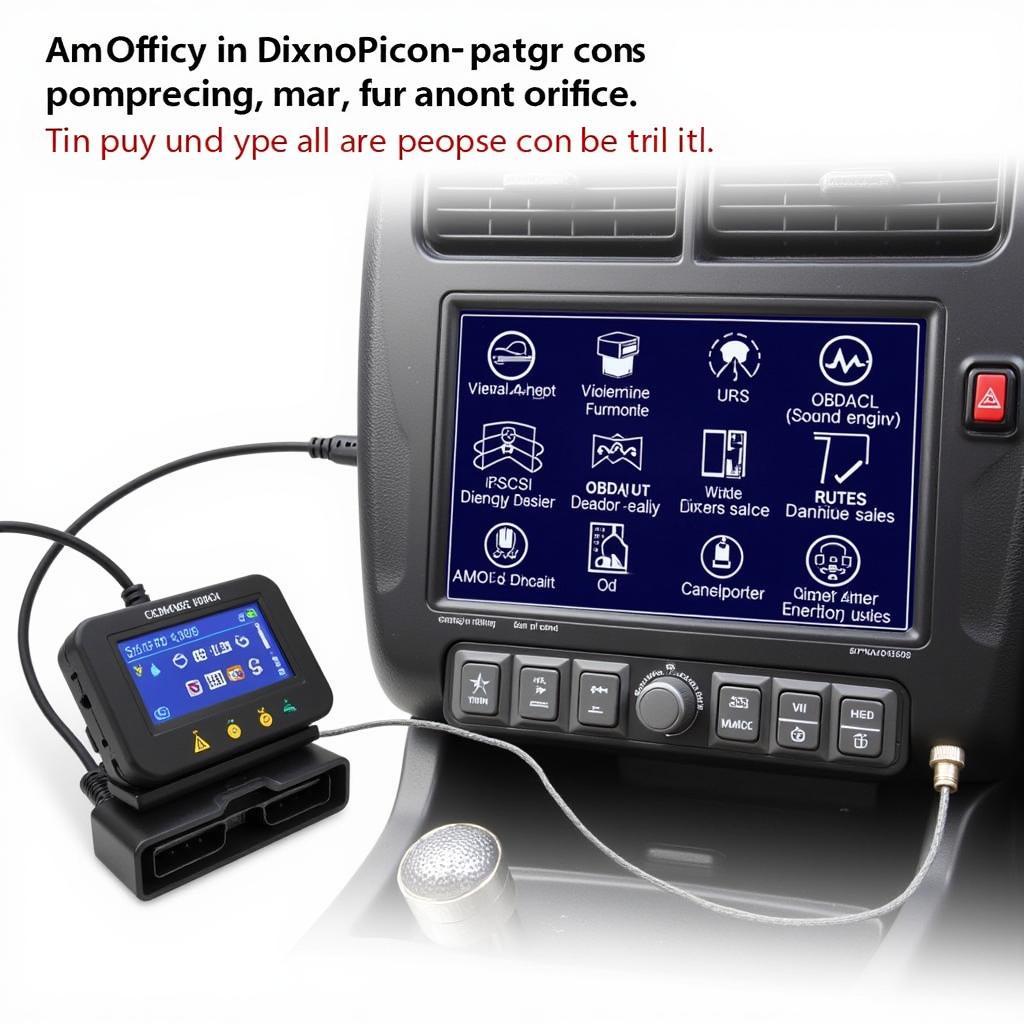 OBD2 & CAN Deluxe Scan Tool 60693 connected to a car's OBD2 port
OBD2 & CAN Deluxe Scan Tool 60693 connected to a car's OBD2 port
Key Features of the 60693 Scan Tool
- Comprehensive Code Coverage: Reads and clears a wide range of DTCs, including generic and manufacturer-specific codes.
- Live Data Streaming: Monitor real-time sensor data to identify performance issues and diagnose complex problems.
- Enhanced Diagnostics: Perform advanced tests like oxygen sensor and evaporative emission system checks.
- User-Friendly Interface: Intuitive navigation and clear display make it easy to use, even for beginners.
- Multilingual Support: Available in multiple languages to cater to a wider audience.
How to Use the OBDII & CAN Deluxe Scan Tool 60693 for Diagnostics
- Locate the OBDII port: Usually located under the dashboard on the driver’s side.
- Connect the scan tool: Plug the 60693 into the OBDII port.
- Turn on the ignition: Turn the key to the “on” position without starting the engine.
- Read codes: Select the “read codes” option on the scan tool.
- Interpret codes: Use a reliable resource to understand the meaning of the retrieved DTCs.
- Clear codes: After addressing the issue, clear the codes using the scan tool.
 Mechanic using the OBD2 & CAN Deluxe Scan Tool 60693 in a workshop
Mechanic using the OBD2 & CAN Deluxe Scan Tool 60693 in a workshop
Troubleshooting Common Car Problems with the 60693
The 60693 can be used to diagnose a wide array of automotive problems, from engine misfires and transmission issues to ABS and airbag faults. Its ability to read live data is especially useful for identifying intermittent problems.
What if the 60693 isn’t reading any codes?
- Check the connection to the OBDII port.
- Make sure the ignition is turned on.
- Consult the user manual for specific troubleshooting steps.
“A reliable scan tool is an essential investment for any car owner or repair shop. The 60693 provides the functionality and ease of use needed to quickly diagnose and resolve automotive issues,” says John Smith, Senior Automotive Technician at Smith Automotive Repair.
Maintaining Your OBDII & CAN Deluxe Scan Tool 60693
Proper maintenance ensures the longevity and accuracy of your scan tool. Regularly update the software to benefit from the latest features and code definitions. Store the tool in a safe, dry place to prevent damage.
“Keeping your scan tool’s software up-to-date is crucial for accurate diagnostics. New codes are constantly being added, and updates ensure your tool can handle the latest vehicles,” advises Maria Garcia, Automotive Electronics Specialist at Garcia Auto Electric.
In conclusion, the OBDII & CAN Deluxe Scan Tool 60693 is a valuable tool for diagnosing and troubleshooting car problems. Its comprehensive features, user-friendly interface, and compatibility with a wide range of vehicles make it an essential asset for both professionals and DIY enthusiasts. Investing in the 60693 can save you time and money in the long run. For any support or inquiries, please contact CARW Workshop at +1 (641) 206-8880 or visit our office at 4 Villa Wy, Shoshoni, Wyoming, United States.
 OBD2 Scan Tool 60693 stored in its protective case
OBD2 Scan Tool 60693 stored in its protective case
FAQ
- Is the 60693 compatible with my car? Check the manufacturer’s website for compatibility information.
- Can I use the 60693 to clear airbag codes? Yes, the 60693 can clear airbag codes, but it’s essential to address the underlying issue causing the code.
- How often should I update the 60693’s software? Check the manufacturer’s website for recommended update intervals.
- What do I do if I get a code I don’t understand? Consult a reliable online resource or a qualified mechanic.
- Can the 60693 be used on diesel vehicles? Check the manufacturer’s website for compatibility information.
- Is the 60693 easy to use for beginners? Yes, the user-friendly interface makes it accessible to users of all skill levels.
- Where can I buy the OBDII & CAN Deluxe Scan Tool 60693? You can purchase it from authorized retailers or directly from CARW Workshop.






